I. Intro
Who can perform these steps: Primary administrators or administrators with "Organization Info" permission.
As an administrator, you can modify the organization's logo, name, address, and contact information on the Organization Info page in the Lark Admin Console, as well as check its data residency and organization ID.
II. Steps
Change organization logo
- Go to the Lark Admin Console and click Settings > Organization Info.
- Click the logo icon, and upload a file that you'd like to be your organization's new logo from the window that appears.
- Crop the image as necessary and click Confirm.

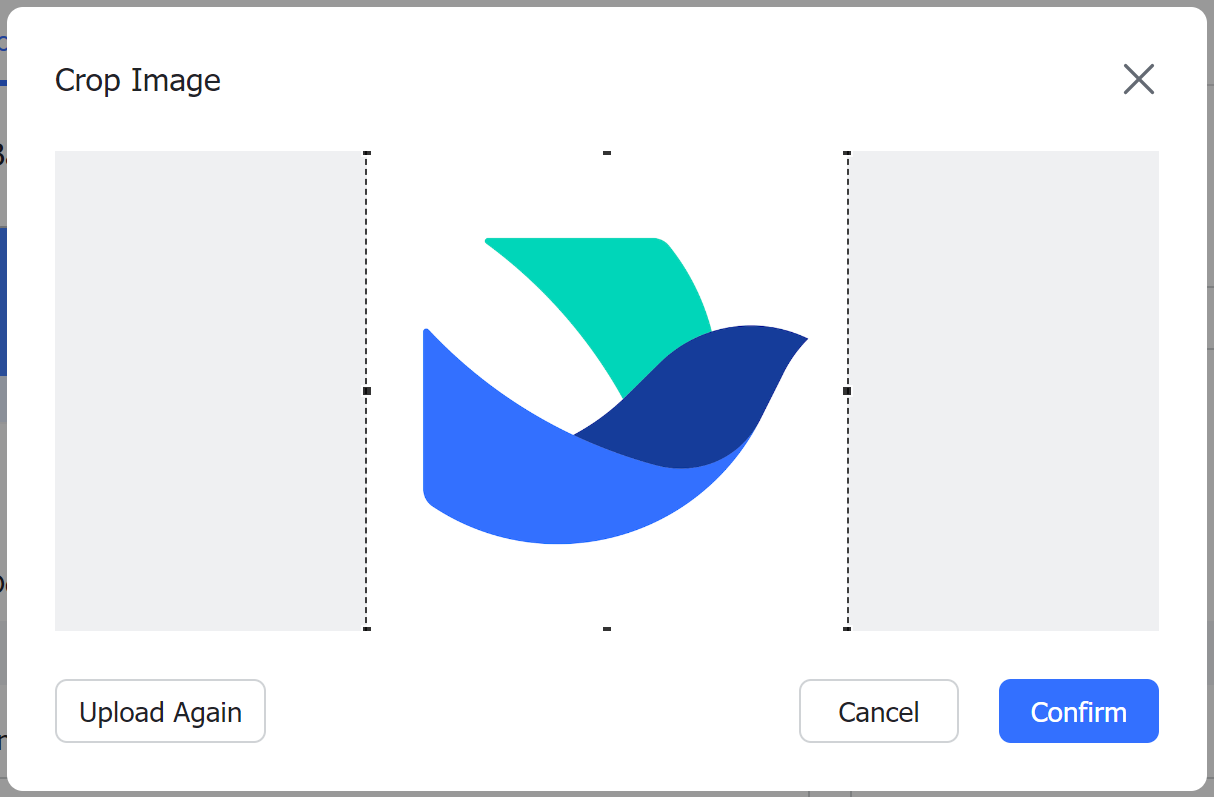
250px|700px|reset
250px|700px|reset
Result: The logo will appear on the app navigation bar for all members of the organization.
Change organization name
- Click the Edit company name icon next to the organization's name.
- 250px|700px|reset
- Enter a name for your organization.
- Important: For verified organization, ensure the new name is related with your organization, otherwise your verification badge may get canceled.
- (Optional) Click Languages to set names for your organization in English, Simplified Chinese, and Japanese. These names will be displayed when Lark is being used in these languages. If you don't set multilingual names, the default name will display after one switches the languages.
- Click Done.

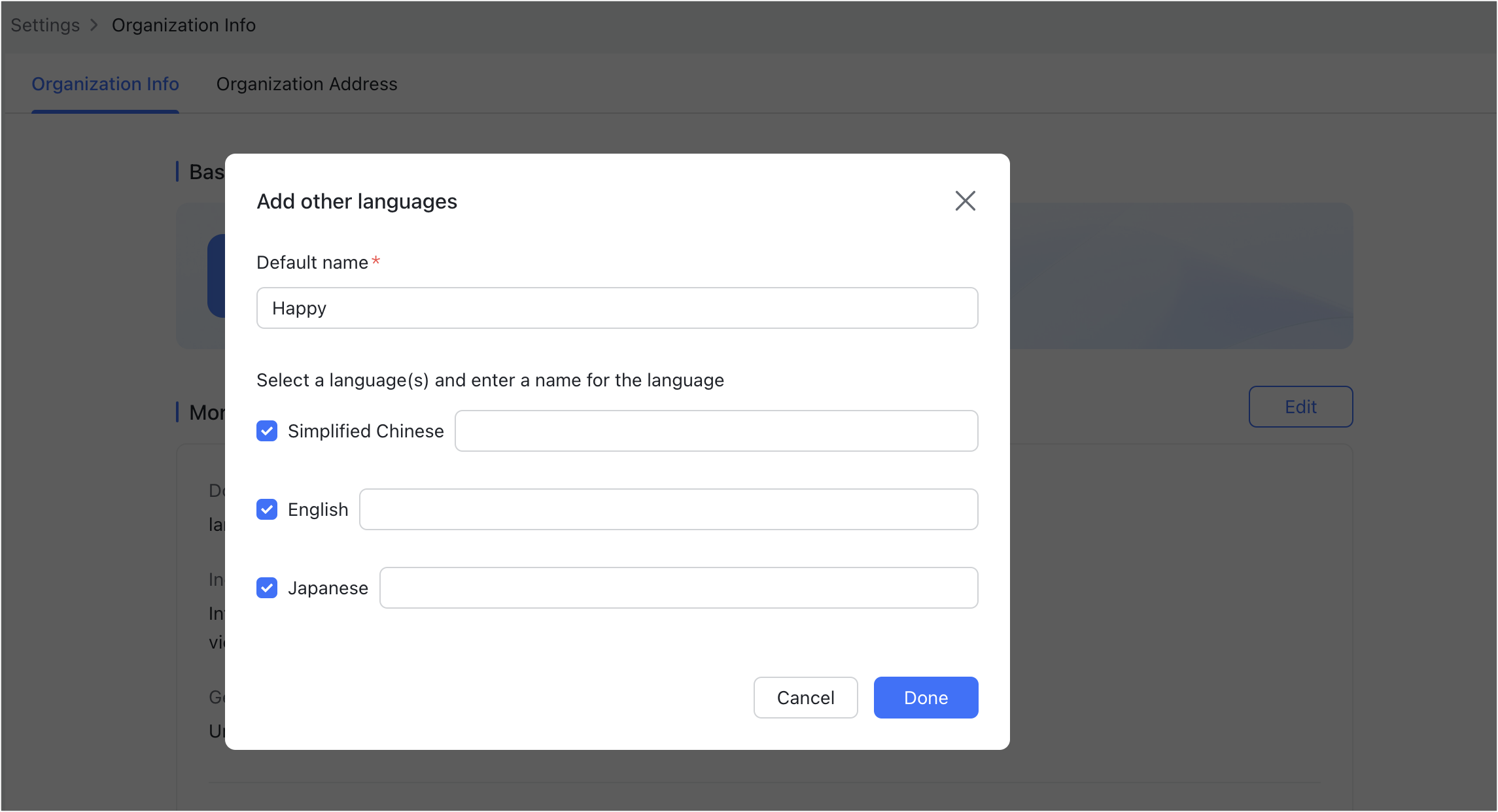
250px|700px|reset
250px|700px|reset
Change domain name
A domain name is automatically assigned when an organization is created. The organization's domain name appears in URLs related to Lark such as the Lark Admin Console and Docs. Commonly used domain names are ".com" and ".cn." You can choose text related to your organization name, business scope, or brand as your domain name, for example, happy.com.
Click Edit on the Organization Info page, enter a new domain name, then click Save.
Note: Organization domains can only include English letters, numbers, and dashes (-). The domain of Starter plans must be within 8-21 characters, while Pro and Enterprise users can contact Support for a shorter domain.
Important: The organization's domain name can only be changed once.

250px|700px|reset
View Data residency and Organization ID
You can check information such as Data residency location, Organization ID, contact information from Settings > Organization Info.
Data residency is the country or region where the organization's data is stored. It is automatically set as the country or region selected by the organization when it is created on Lark. It cannot be changed after signing up.
The founder of the organization can also disband the organization on this page. Disbanding the organization can only be done by the founder and only the founder will see the Disband Organization option. Founder status can be transferred. See Transfer identity as an organization founder.

250px|700px|reset
Modify organization address
- Go to the Organization Address tab, and click Add Address.
- Select the type of the address, which can be Position address, Interview address, or Store address.
- Enter the Detailed address.
- Optionally, click the Multilingual Settings icon to set the address in other languages.

250px|700px|reset
III. FAQs
