Recommended for: Everyone
Features used: Calendar, Flag, Tasks, Docs
Does this sound familiar to you?
- Is that the time? I'm late for the project meeting again!
- Thinking that there's still plenty of time to submit a reimbursement, only to get to the end of the year and realize that you've missed the deadline.
- Every Friday, you have to remind your team members to write a weekly report. — But who will remind you to remind your team members to write their weekly reports?
Lark offers various features that act as your second brain, helping you to keep track of day-to-day tasks, schedules, and information, allowing you to reserve head space for your most important work.
Flag messages and conversations
When you are low on time whilst managing a series of competing priorities, keep track of messages and tasks within conversations by using the flag function. That way, you will have a visual reminder to come back to these tasks when you're able to.
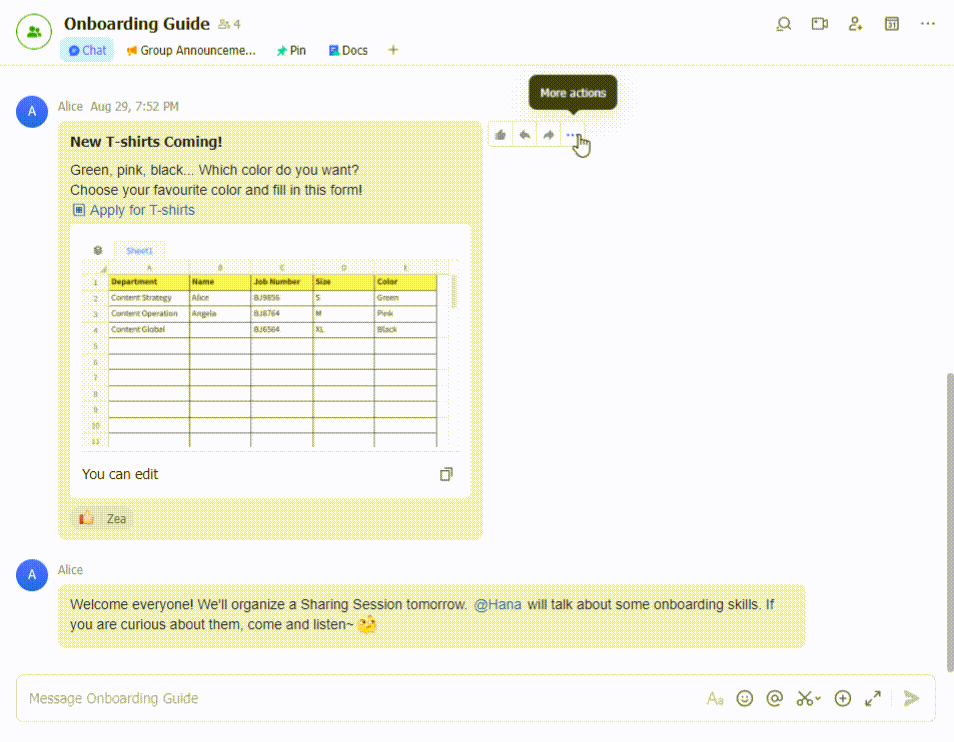
250px|700px|reset
Set calendar reminders to prepare early
Customize reminder times in the Calendar settings page to receive reminders at your convenience so that you can be prepared for upcoming meetings.
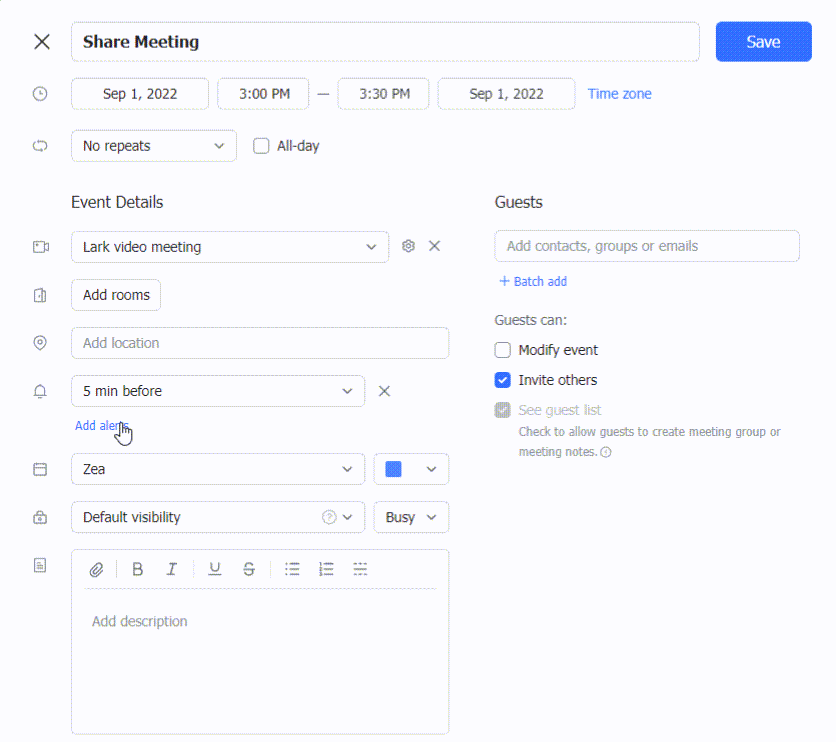
250px|700px|reset
Beyond scheduling events, you can also use the Calendar function to set reminders for deadlines and all-day events.
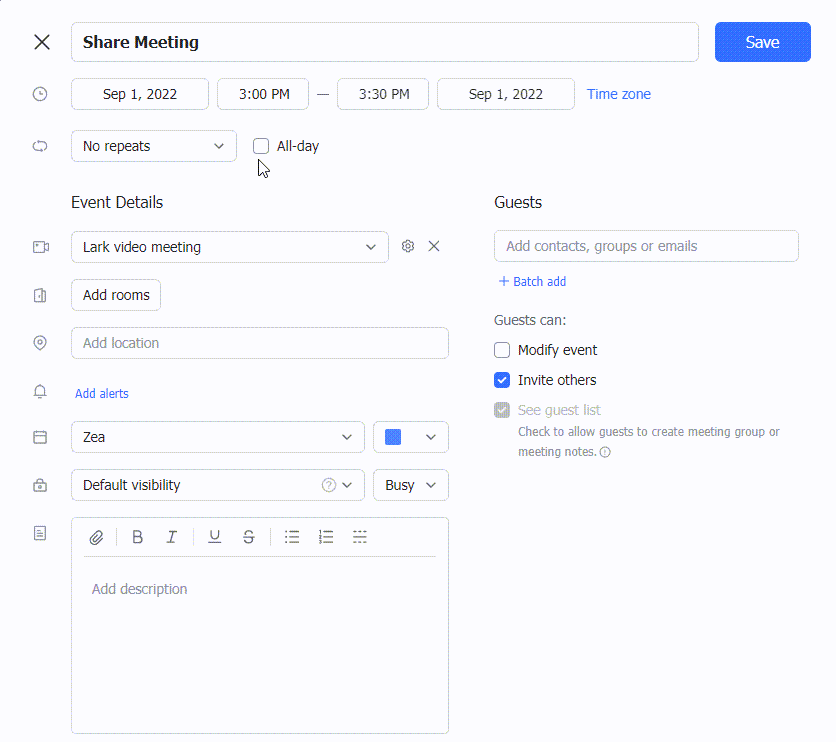
250px|700px|reset
Set and complete tasks promptly
Create tasks in the Task Center by filling in tasks contents, reminder times, deadlines, and any other additional remarks. This can be done for your own personal tasks or assigned to other team members to complete as needed.
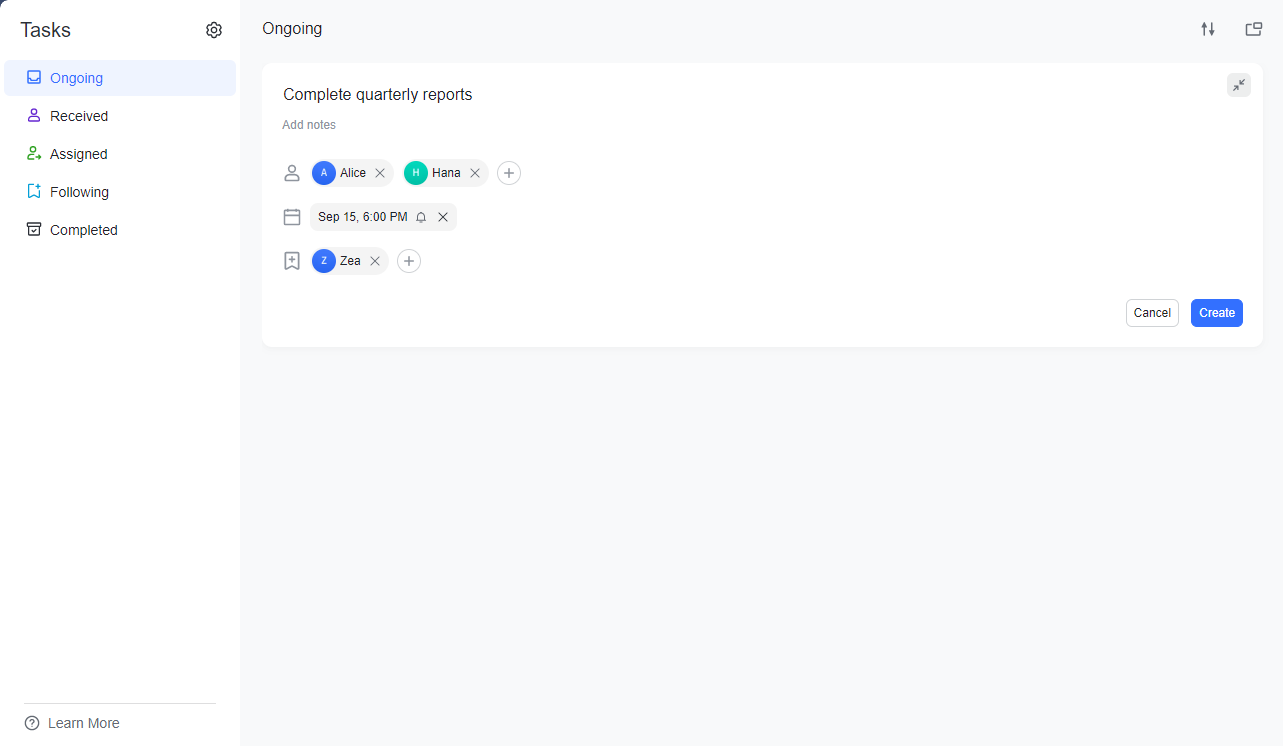
250px|700px|reset
Create task reminders in Docs
One-time reminders can be set in the Task List within Docs.
Write out a task that needs to be completed within the next few days within any document and set a deadline. You will receive a Lark message in advance reminding you to complete this task.
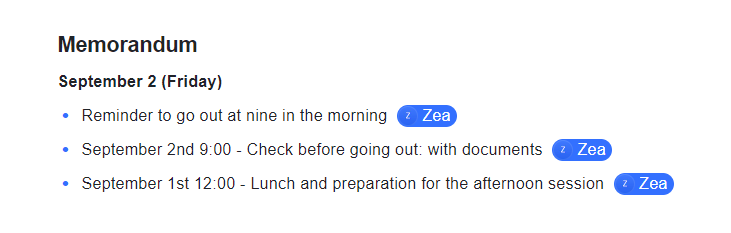
250px|700px|reset
With the help of these Lark features, we hope to help you stay organized and on top of tasks and reminders. Why not try them out now?
