Available with these plans:
Starter
Basic
Pro
Enterprise
To upgrade your Lark Plan or for more information, contact Support or your Customer Success Manager. The Lark Basic plan supports only specific countries and regions.
I. Intro
Availability: This feature is in beta.
Who can perform these steps: Primary administrators or administrators with "Mail" permission.
Administrators can create, change, or delete quarantines to meet the requirements of reviewing various types of emails.
Quarantine permissions:
II. Steps
Create quarantine
- In the Lark Admin Console, go to Product Settings > Mail > Privacy Compliance > Quarantines Management, then click Create New in the upper-right corner.
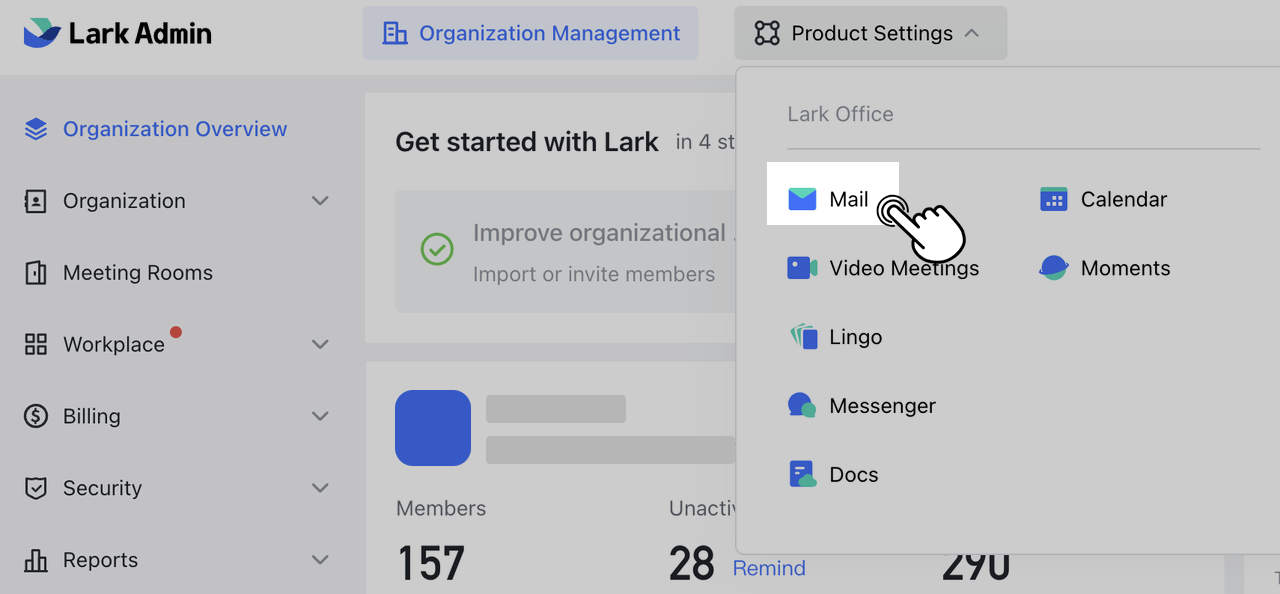
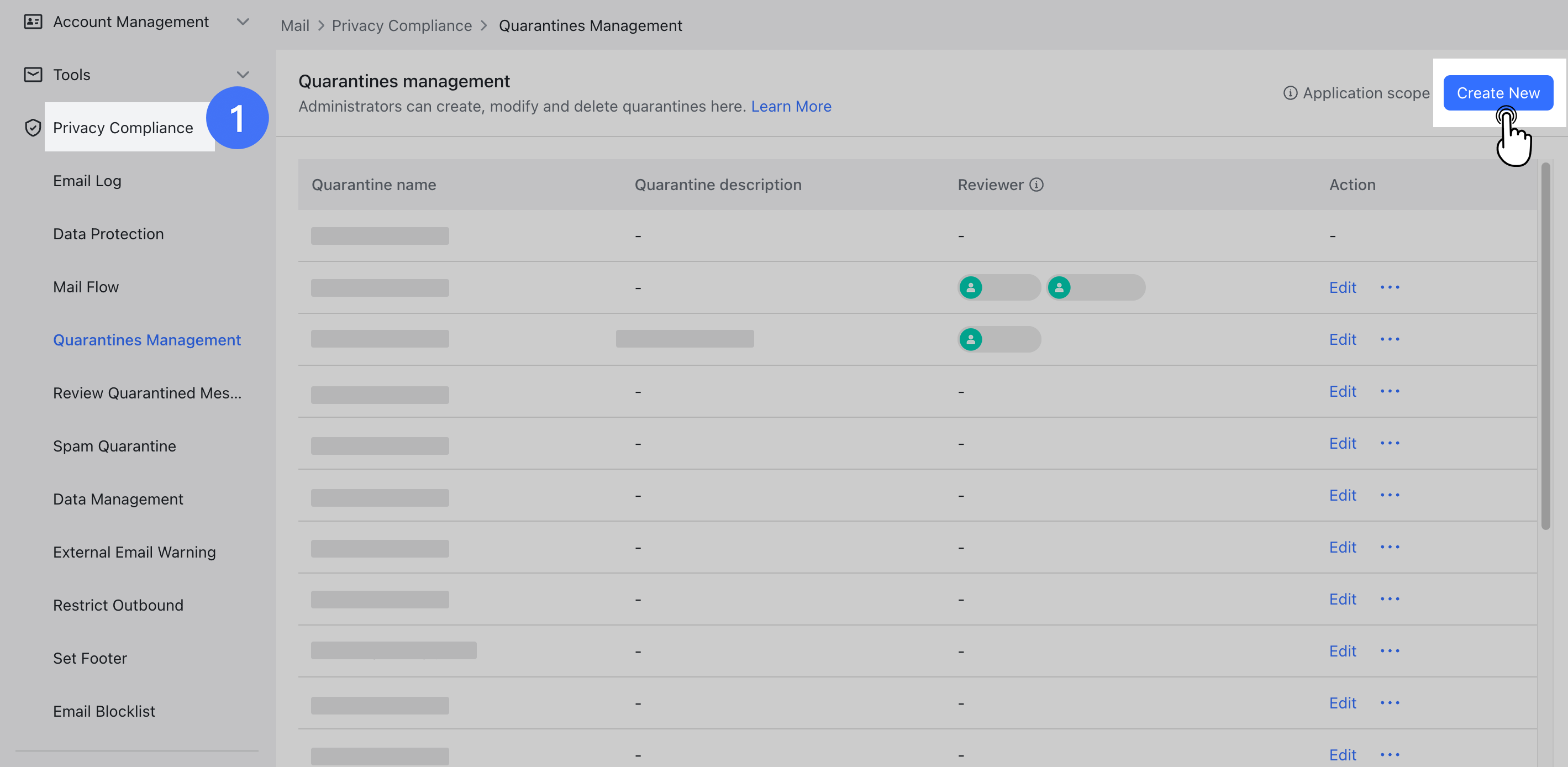
250px|700px|reset
250px|700px|reset
- Enter the quarantine name and description, designate quarantine reviewers, then click Create.
Note: You can only select primary administrators or members who have "Review emails in all quarantines" or "Review emails in some quarantines" permissions. If you need to assign permission to a specific member, visit Assign quarantine review permissions
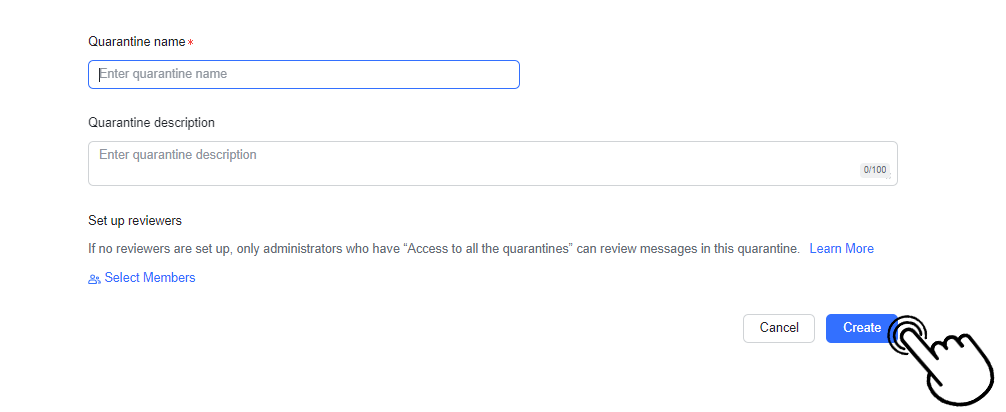
250px|700px|reset
Change quarantine
Go to the Mail > Privacy Compliance > Quarantines Management. Below Action, click Edit. Once you've made your changes, click Save.
Note: By default, you cannot change the quarantine name, description, or designated reviewers.
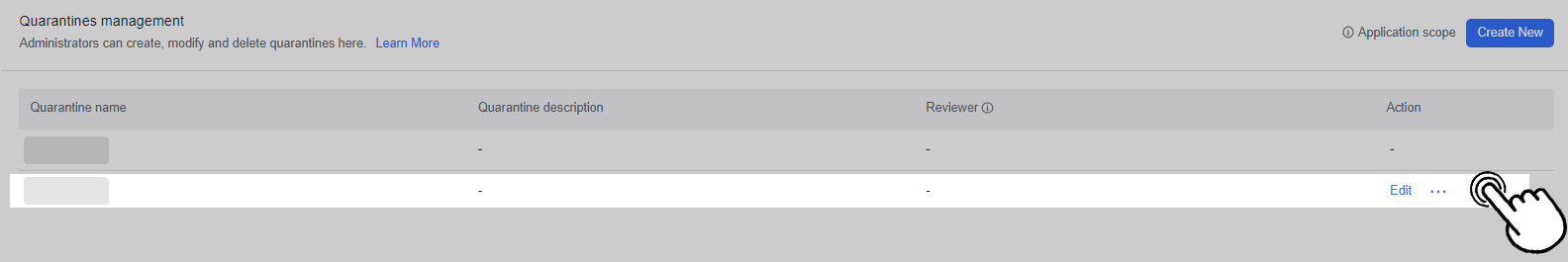
250px|700px|reset
Delete quarantine
- Go to the Mail > Privacy Compliance > Quarantines Management. Below Action, click the ··· icon > delete.
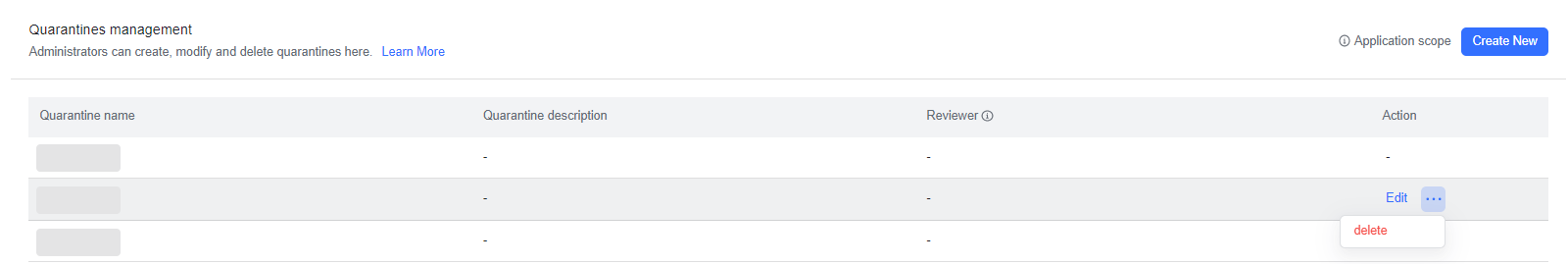
250px|700px|reset
- If you are certain that you wish to delete this quarantine, click Delete in the pop-up window. The system will then move all emails from this quarantine into the default quarantine area.
Notice:
- By default, you cannot change the quarantine name, description, or designated reviewers.
- Previous rules that moved emails into the deleted quarantine will now move emails into the default quarantine area.
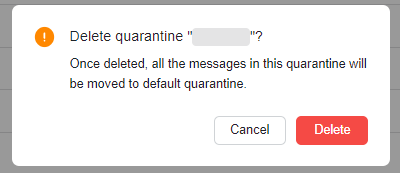
250px|700px|reset
III. FAQs
Available with these plans:
Starter
Pro
Enterprise
To upgrade your Lark Plan or for more information, contact Support or your Customer Success Manager.
