I. Intro
Version requirement: Lark mobile app version 5.11 or above.
If you are notified that your account has been banned for security reasons, you can remove the ban by using the Lark mobile app to verify your identity. If you are unable to remove the ban on your account, you can Submit an account appeal.
II. Steps
- If you are notified that your account has been banned (as shown below), tap Remove.
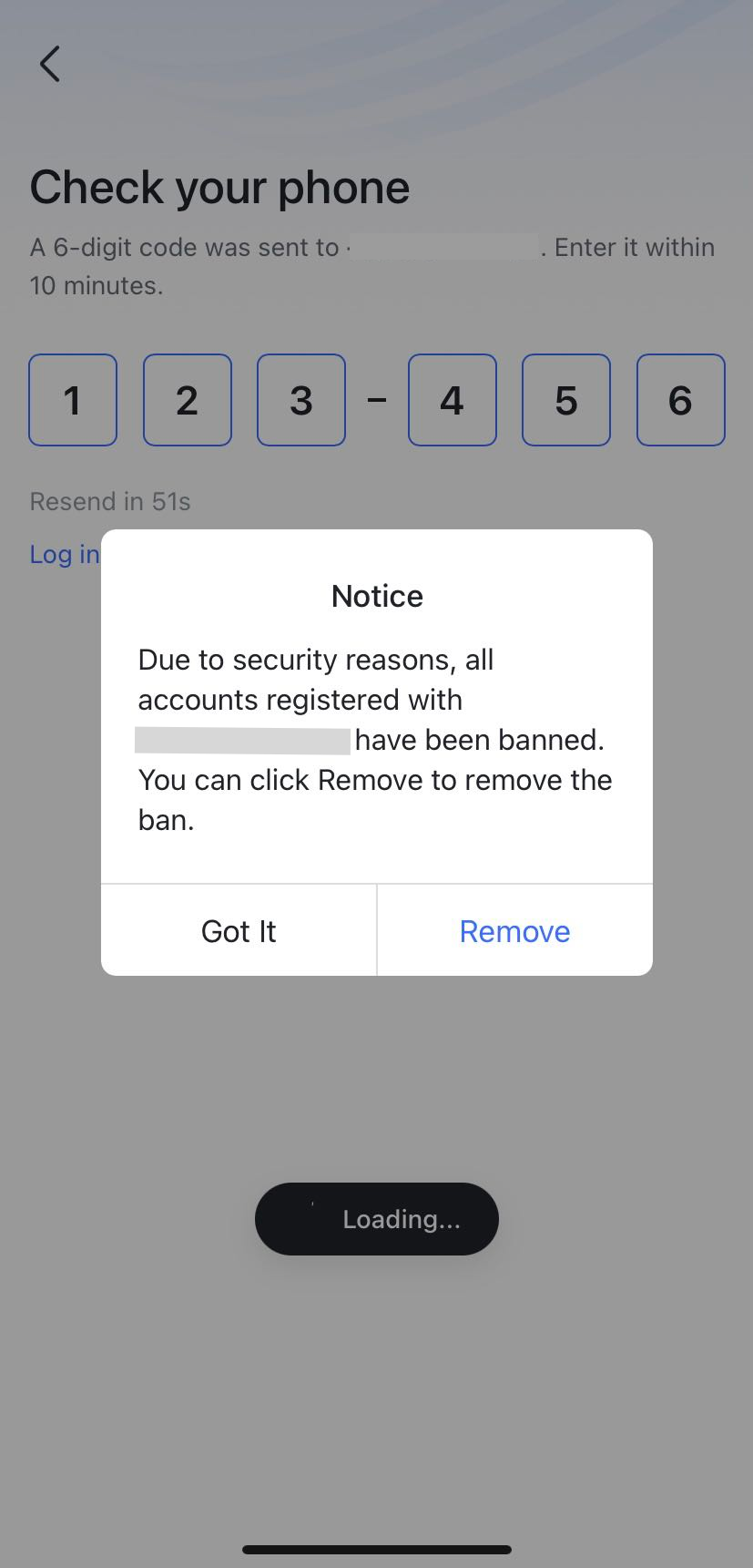
250px|700px|reset
- On the identity verification page, enter the real name and identity number of the owner of the Lark account, then tap Next.
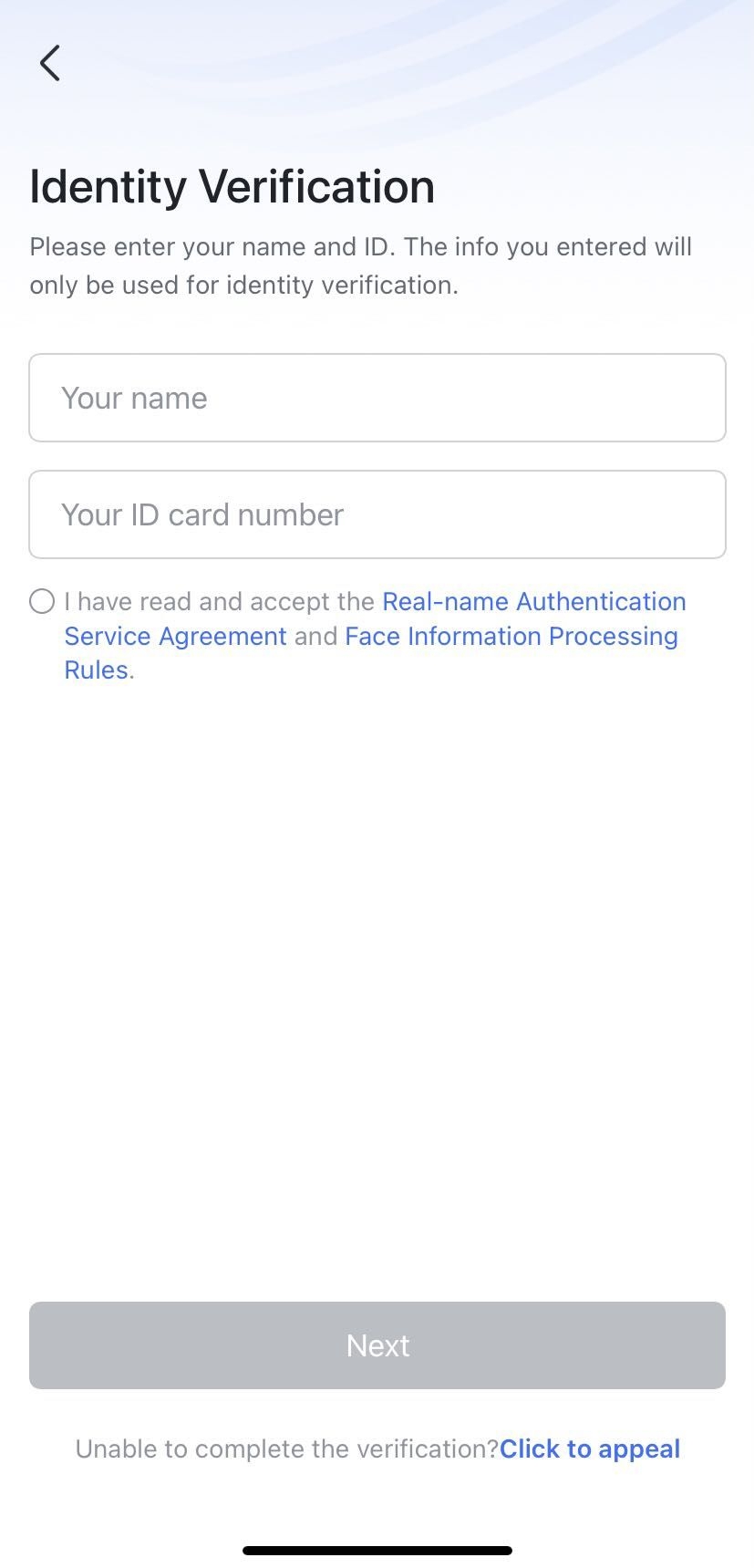
250px|700px|reset
- Tap Verify Now, and complete facial recognition. After verification is complete, you can remove the ban on your account and log in to Lark.
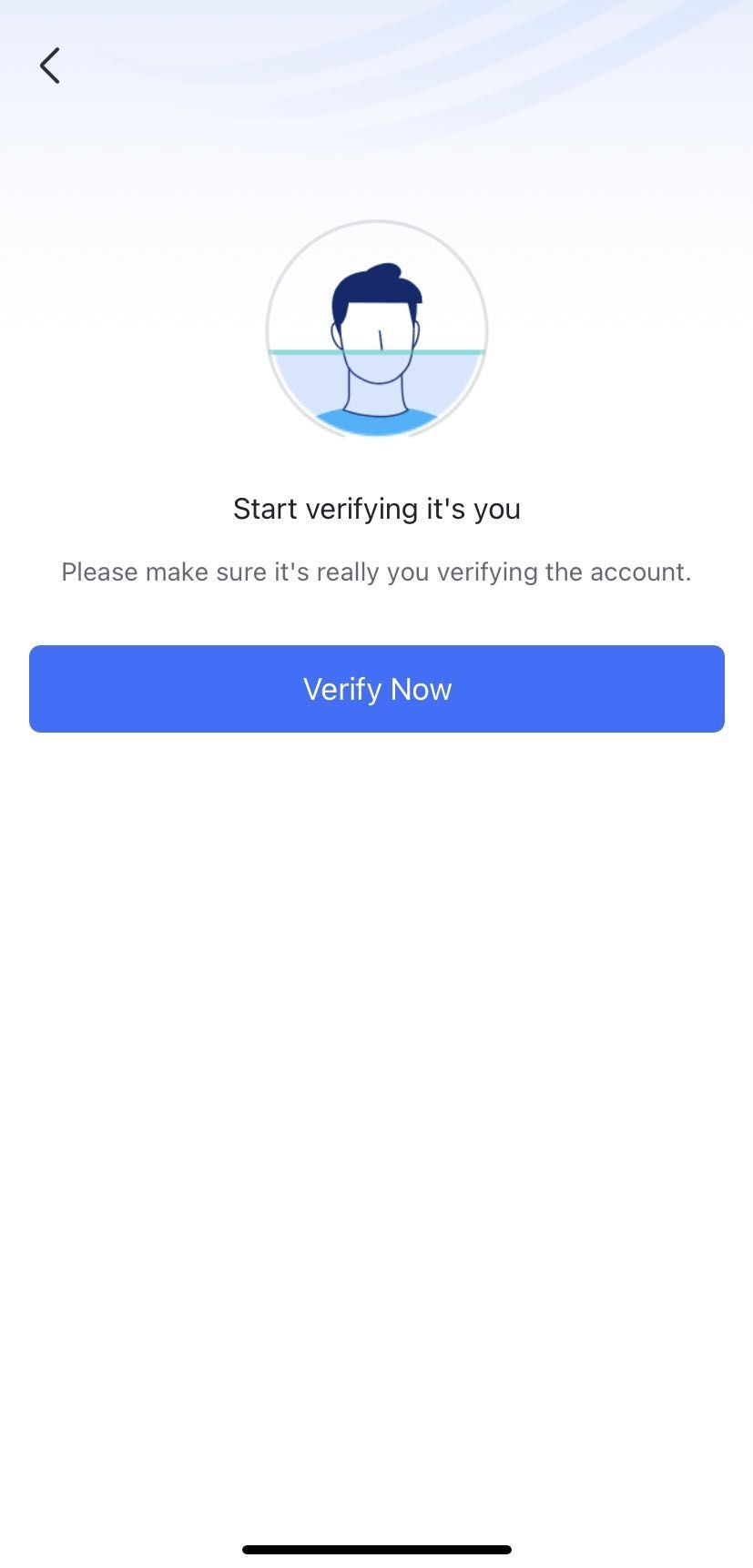
250px|700px|reset
- If facial verification fails, tap Appeal and follow the steps here to submit an appeal to remove the ban.
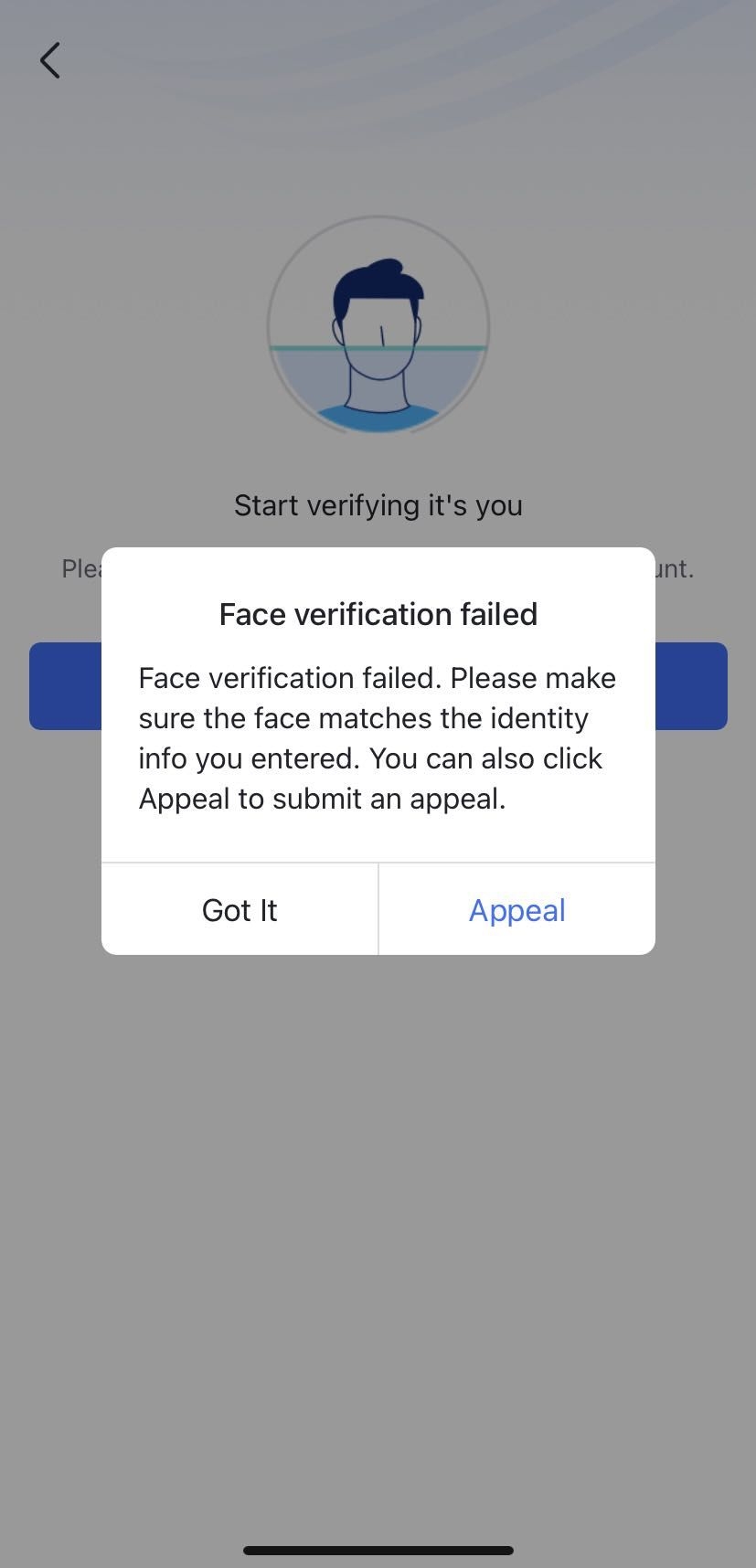
250px|700px|reset
III. Related
IV. FAQs
