I. Intro
You can convert PowerPoint (PPTX) files saved on your device or in Lark Docs Drive into Lark Slides files.
Note: The maximum file size that can be imported is 600 MB.
II. Steps
Import local PPTX files
Open any Lark document, hover over the + icon in the upper-right corner, and select Upload or Import > Import as Docs. Then, select the import format Microsoft PowerPoint.
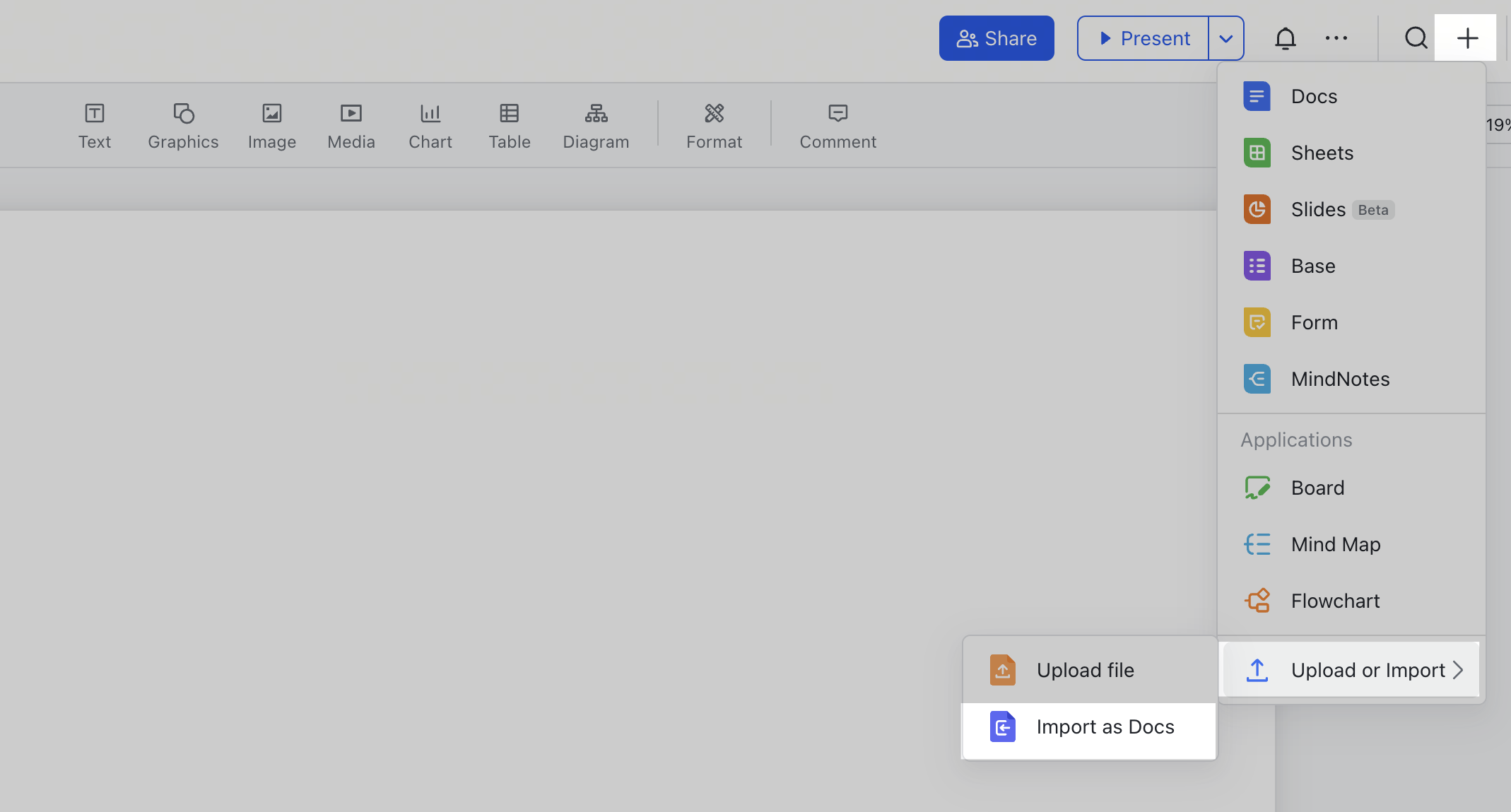
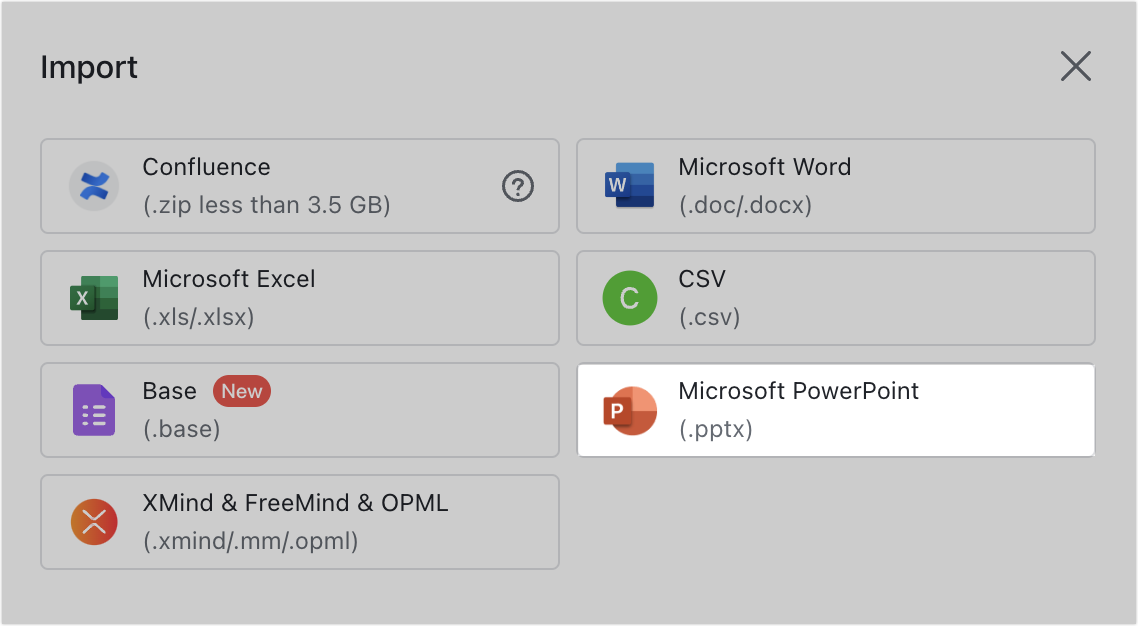
250px|700px|reset
250px|700px|reset
Convert PPTX files in Drive into Slide files
Open the PPTX file, hover over the ··· icon in the upper-right corner, and select Import as Slides.
Note: You cannot convert files found in Wiki or My Document Library. If you need to convert a file, move it to Drive first.
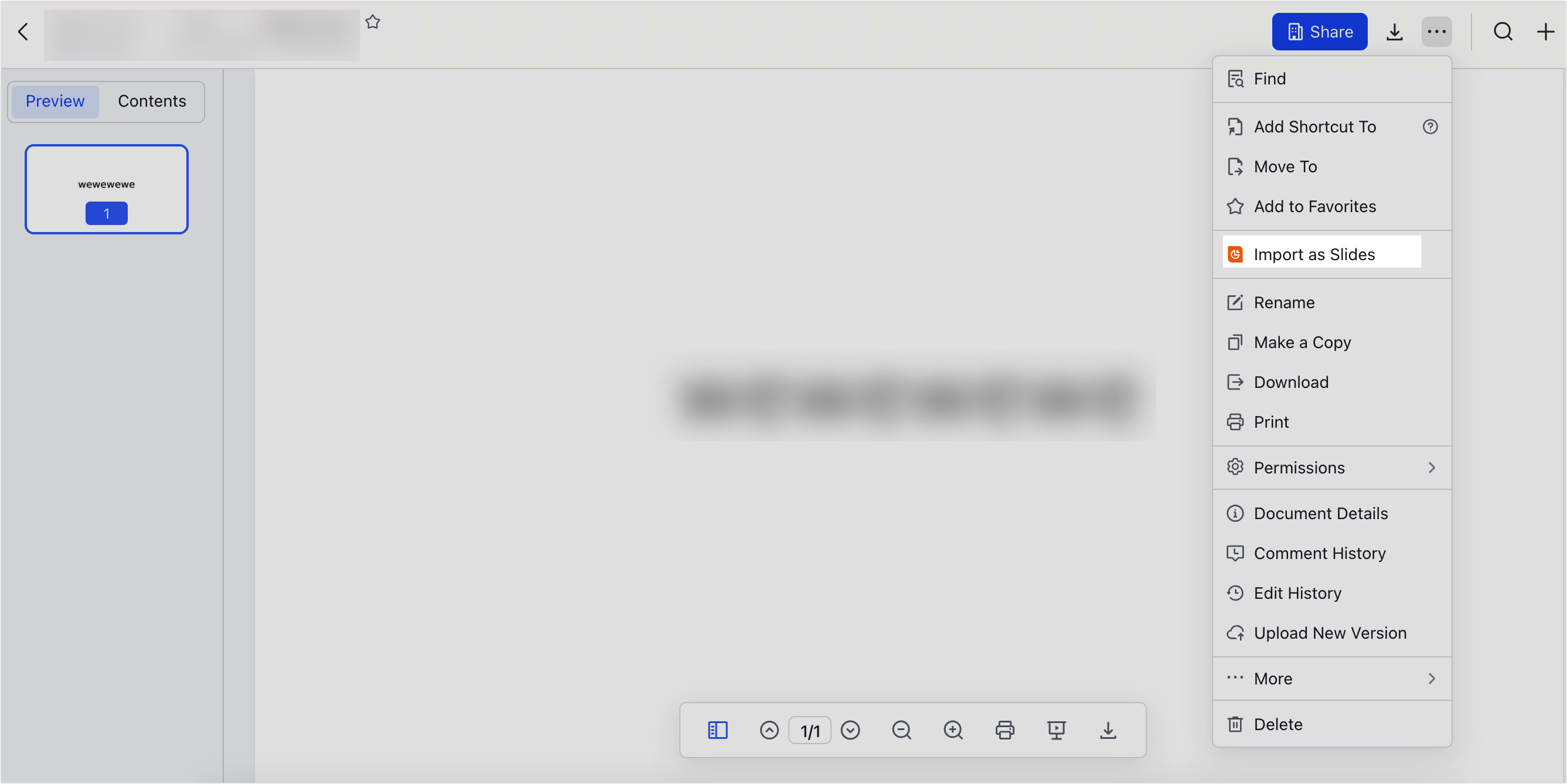
250px|700px|reset
III. FAQs
