I. Intro
The typesetter add-on helps you catch and fix common formatting issues in documents, such as spacing around Chinese and English characters and punctuation marks, so you can focus on the important stuff—your writing.
It is particularly useful for:
II. Steps
1. Open the add-on
Hover over the ··· icon in the upper-right corner of the document, then select Add-ons > Typesetter.
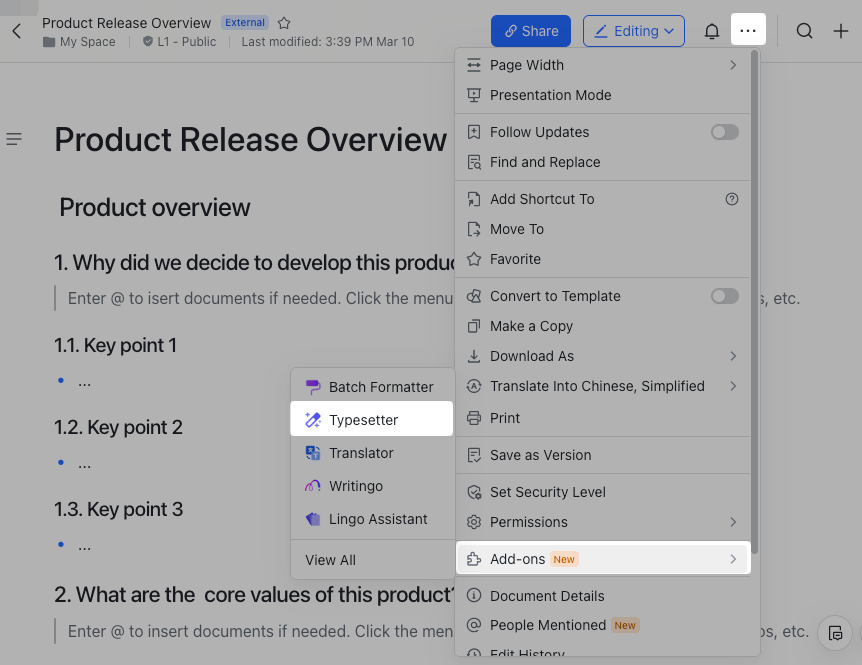
250px|700px|reset
2. Fix issues
Fix all issues: Click Accept All to accept all proposed changes.
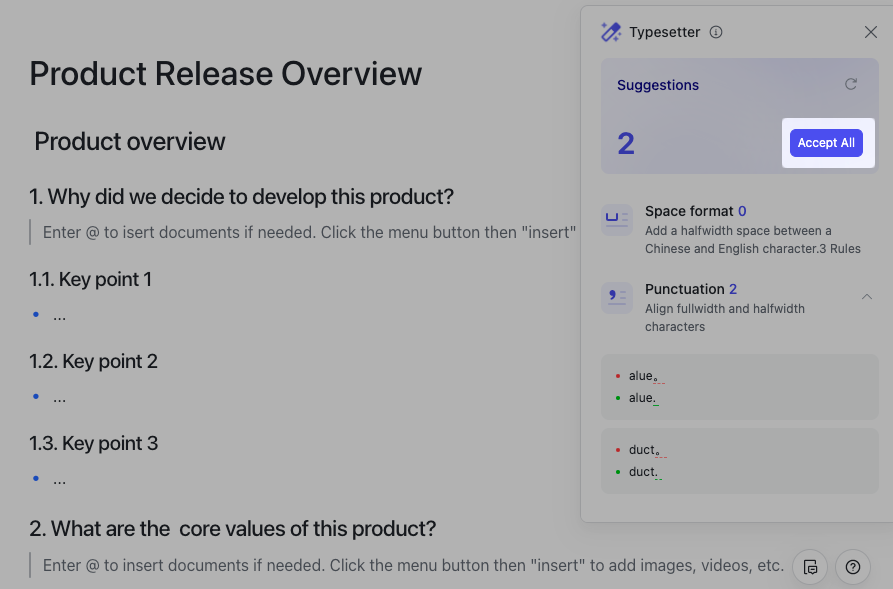
250px|700px|reset
Fix an issue type: Click Accept on the right side of an issue type to accept the proposed changes for that issue type.
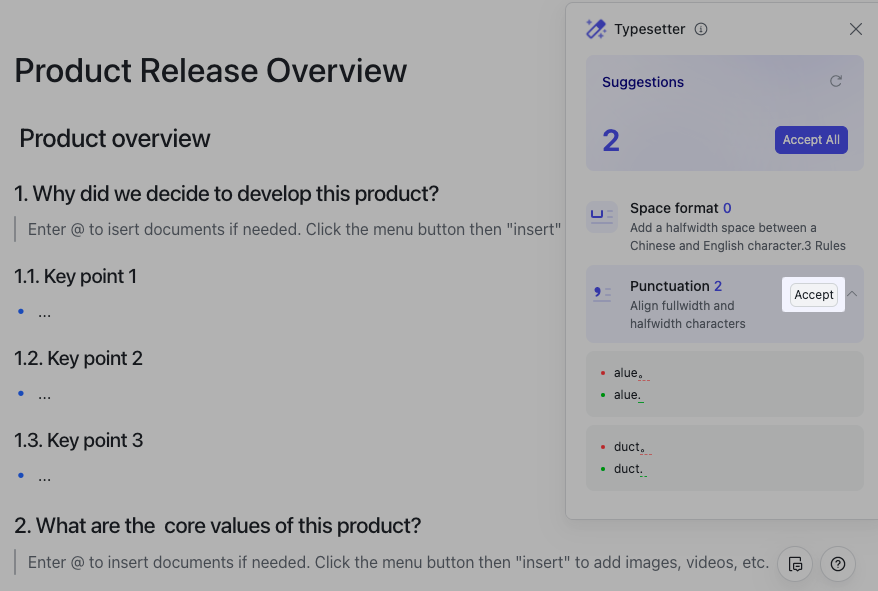
250px|700px|reset
Fix individual issues: Click Accept on the right side of an issue to accept the proposed change.
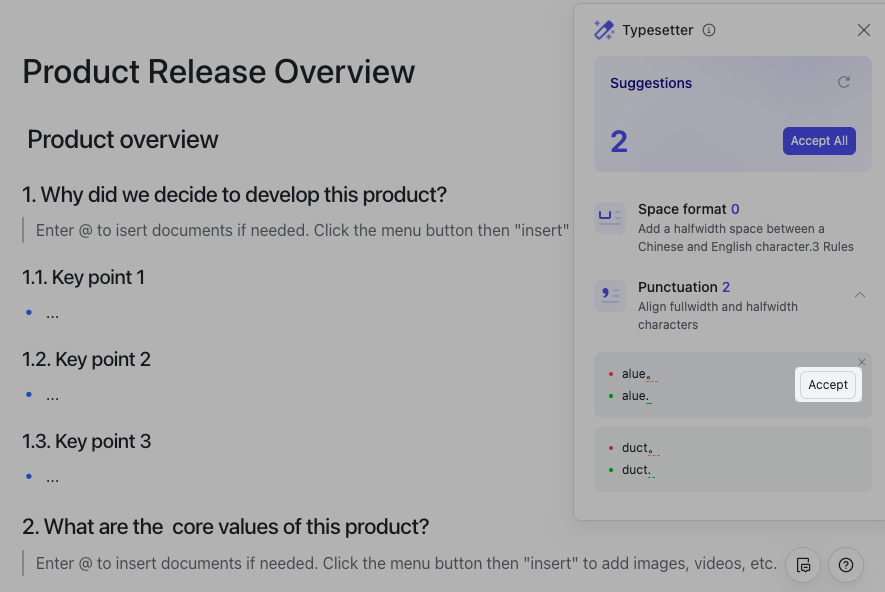
250px|700px|reset
Click the X icon in the upper-right corner of an issue to ignore it for 30 days.
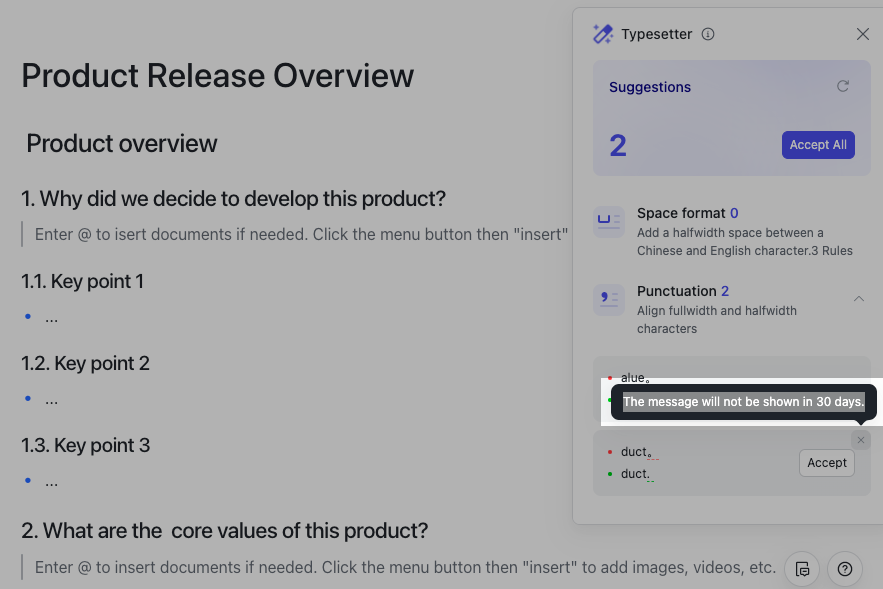
250px|700px|reset
- Perform another check
If the document is updated or modified, you can click the Check again icon in the upper-right corner to perform another check.
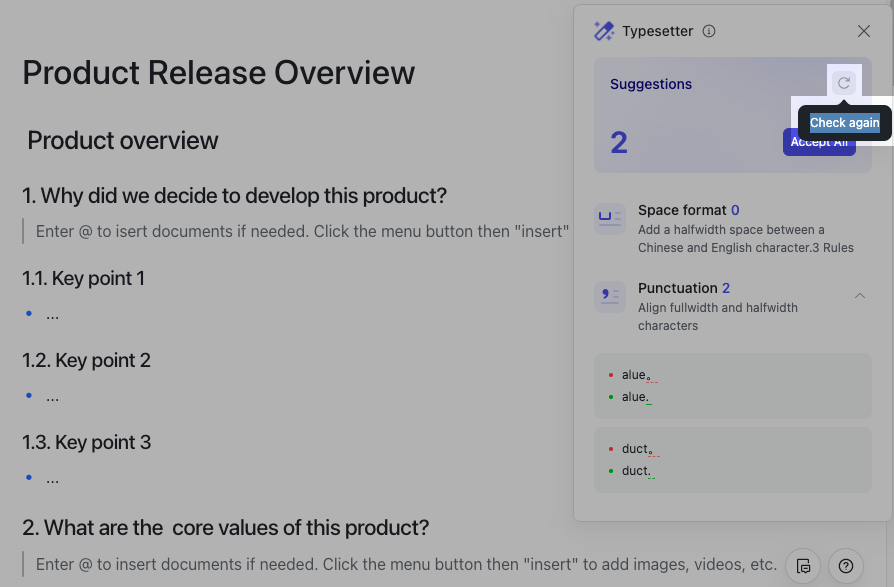
250px|700px|reset
III. FAQs
