I. Intro
The ACCRINTM function returns the accrued interest of securities that pay interest on the maturity date.
II. About the function
- Formula: =ACCRINTM(issue,maturity,rate, par,[basis])
- Arguments:
- issue (required): The issue date of the security.
- maturity (required): The maturity date of the security.
- rate (required): The annual interest rate of the security.
- par (required): The par value of the security. If omitted, par is assumed to be $ 1,000.
- [basis] (optional): The type of day count method to use. See COUPDAYSNC for more details.
- Example: =ACCRINTM("12/31/1969","12/31/1999",5%,100,0)
III. Steps
Use the ACCRINTM function
- Select a cell and enter =ACCRINTM.
- Enter the arguments in the cell. For example: =ACCRINTM(B1,B2,B3,B4,B5).
- Press Enter to get the result, which is 150 in this example.
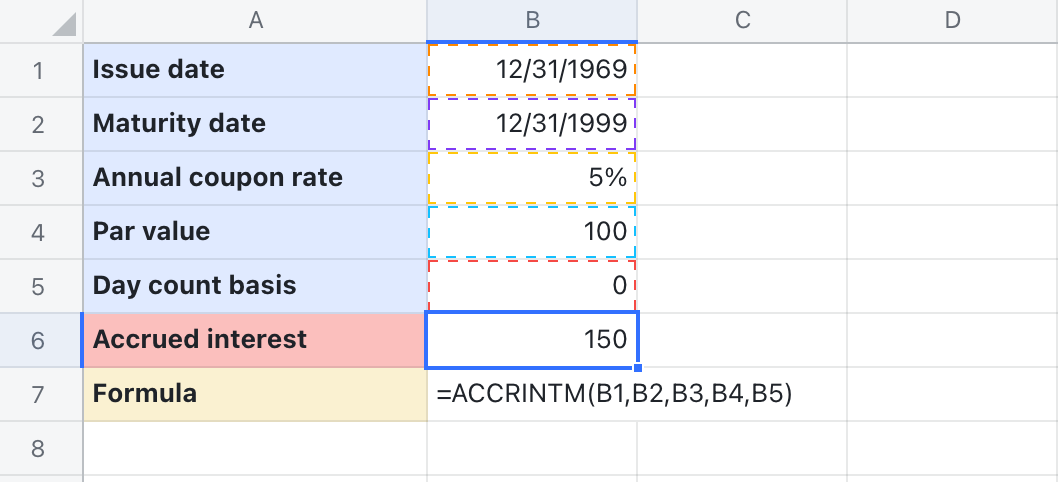
250px|700px|reset
Delete the ACCRINTM function
Select the cell with the ACCRINTM function and press Delete.
