I. Intro
You can use the SECOND function to find the second component of a specified time, with the result expressed as an integer.
II. About the function
- Formula: =SECOND(time)
- Parameters:
- Time: The time that you want to find the hour for.
- Example:
- In the cell, enter =SECOND("11:30:59") and the value 59 will be returned.
- Note:
- Use double quotation marks (") around the time and separate the hour, minute, and second components with a colon (:) in the formula.
- Set the cell format as either General or Number to ensure the correct results are displayed.
- If you only enter the hour and minute components (for example, 11:30), the value 0 will be returned.
III. Steps
- Select a cell and click Formulas in the toolbar, select All functions, and search for SECOND. You can also directly enter =SECOND in a cell.
- Enter the parameters (hours:minutes:seconds).
- Press Enter to display the result.
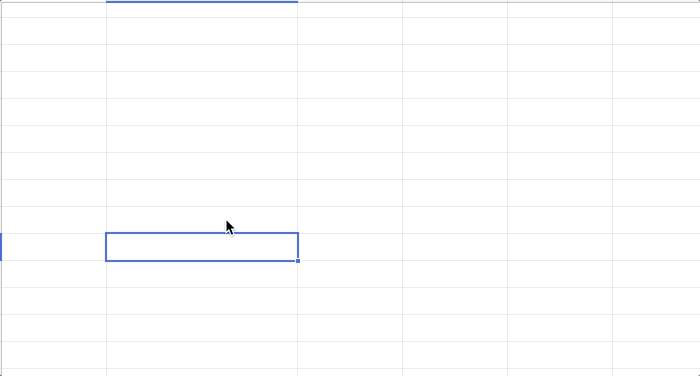
250px|700px|reset
