I. Intro
The DATEVALUE function converts a given date string to a serial number.
II. About the function
- Formula: =DATEVALUE(date_string)
- Parameters:
- Date_string: A string that represents a date.
- Example:
- Enter =DATEVALUE("2021-1-1") in a cell to get the serial number 44197 for this date.
- Note: Use double quotation marks (") around the date in the formula.
III. Steps
- Select a cell and click Formulas in the toolbar. Select All functions and search for DATEVALUE in the function pane on the right. You can also directly enter =DATEVALUE in a cell.
- Enter the parameter (date_string).
- Press Enter to display the result.
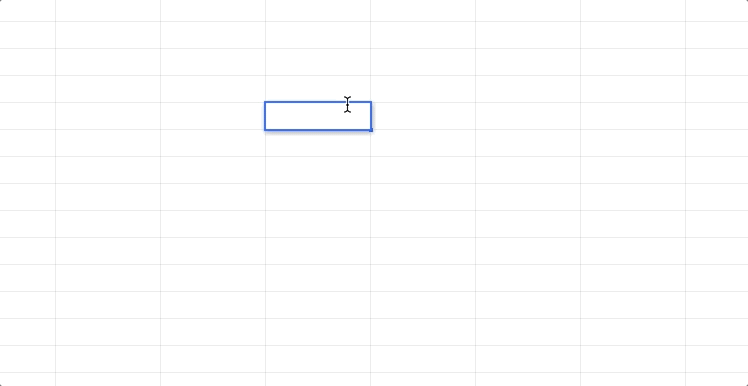
250px|700px|reset
