I. Intro
The AND function checks whether all of the entered values meet the conditions set. If all conditions are met, it will return TRUE. If one or more values do not meet the conditions, it will return FALSE.
II. About the function
- Formula: =AND(logical argument 1, [logical argument 2, ...])
- Parameters:
- Logical argument 1 (required): A logical argument that will return either TRUE or FALSE.
- Logical argument 2 (optional): Additional arguments.
- Example:
- =AND(A1=1, A2=2)
- In this example, if the value of cell A1 is 1 and the value of cell A2 is 2, the formula will return TRUE. Otherwise, it will return FALSE.
- Note: When multiple logical arguments are entered, all logical arguments must meet their conditions to return TRUE.
III. Steps
Use the AND function
- Select a cell and enter =AND, or click Formula in the toolbar, and select Logical > AND.
- Enter the parameters into the cell. For example, (B2>60, B3>90).
- Press Enter to display the result. When both the value of cell B2 is greater than 60 and the value of cell B3 is greater than 90, the formula will return TRUE. Otherwise, it will return FALSE.
- Move to the lower right corner of the cell with the formula until your cursor turns into a plus (+) sign. Drag it to apply the formula to other cells.
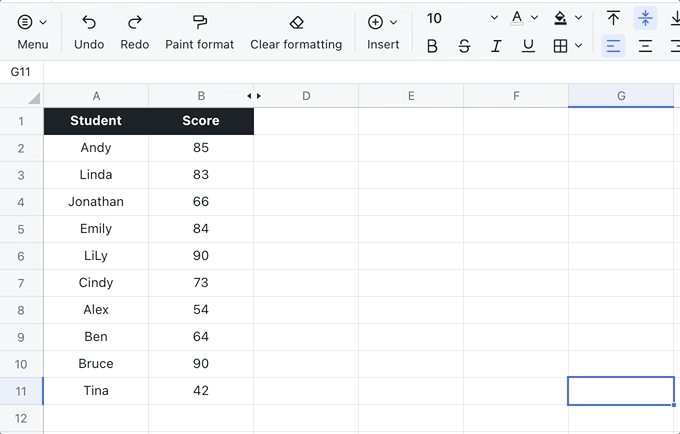
250px|700px|reset
Delete the AND function
Select the cell with the AND function and press Delete.
IV. Use cases
Teachers: Evaluate pass rates
Teachers can check whether students have passed their exams in a jiff with the AND function, no matter the class size.
- Formula used below: =AND(B2>=60, C2>=60, D2>=60)
- Interpretation of parameters: In the figure below, students must receive at least 60 in each course to pass. The condition of each cell is set as >=60, so if students received a score of 60 or more for every course, the formula will return TRUE. If one or more scores do not meet this condition, the formula will return FALSE.
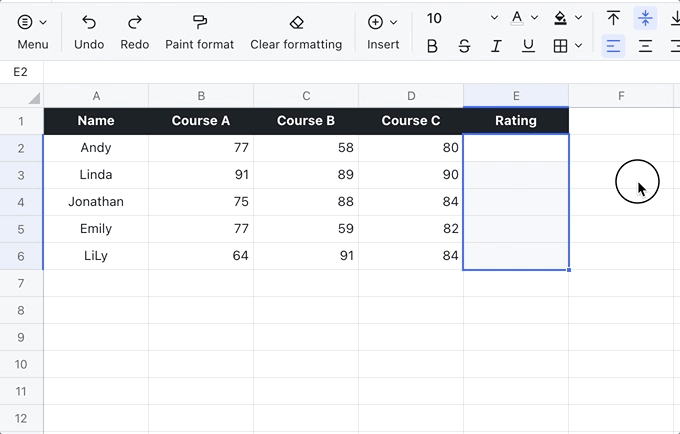
250px|700px|reset
HR: Determine bonus eligibility
The AND function can also be used to determine whether sales reps have made the cut for bonuses. In the figure below, sales reps need to achieve sales above 20,000 to be eligible.
- Formula used below: =AND(C6>20, D6>20, E6>20)
- Interpretation of parameters: For each of these three months, sales reps must complete over 20,000 worth of sales. If sales for all months are over 20, the formula will return TRUE. Otherwise, it will return FALSE.
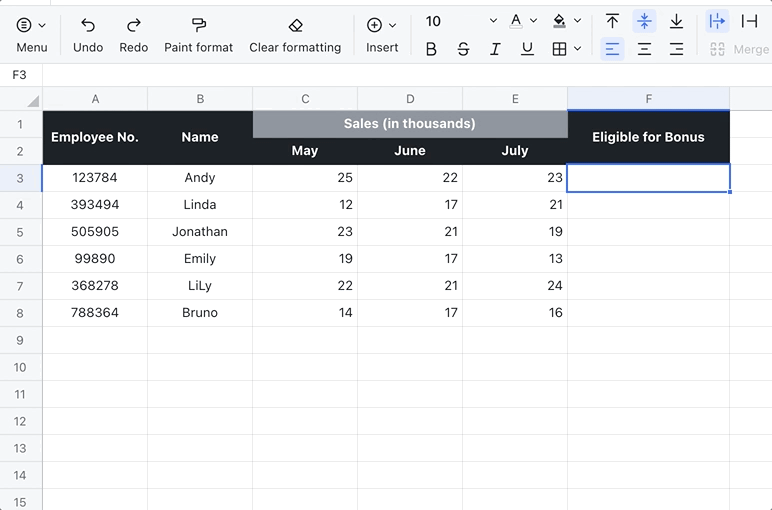
250px|700px|reset
