00:00
/
00:00
Audio/video is not supported
Please TryRefresh
Play
Fullscreen
Click and hold to drag
I. Intro
Platform requirement: This feature can only be used on the desktop app.
Who can perform these steps: The organization's founder.
Only the organization's founder can disband the organization from the Lark Admin Console. After an organization is disbanded, all associated accounts and data will be permanently deleted. For example, all admin accounts and user info in Contacts will be deleted and their data cannot be recovered.
Typical use cases:
- You mistakenly registered an organization, and you are the only member of this organization. You want to delete this organization account or leave the organization.
- Note: After disbanding the organization, the current account will be canceled. If you still need a Lark account for personal use, you can sign up for an account again in the correct way.
- The organization is no longer in use.
II. Steps
Notice: Only the founder can see the option of Disband Organization. You can check whether you have the Founder tag next to your profile photo in the upper-right corner of the Lark Admin Console.
- Open the Lark Admin Console and go to Settings > Organization Info.
- Click Disband Organization at the bottom of the page.
- 250px|700px|reset
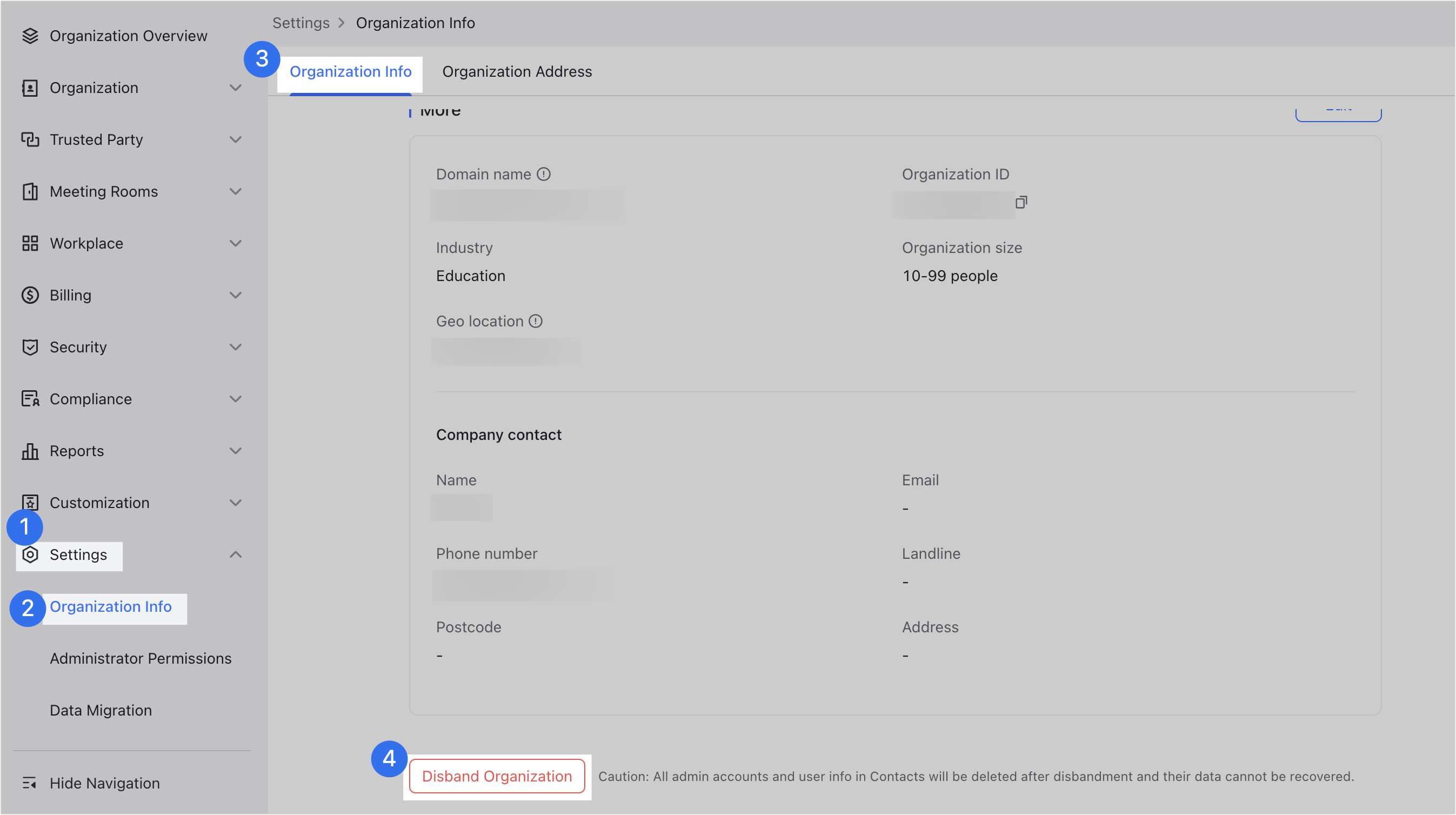
- Enter the organization's full name, then click Disband Organization.
- 250px|700px|reset
- Verify your founder identity in the pop-up window.
- Note: If you choose to verify through email, the verification code will be sent to your login email address, not your business email.
After 72 hours, all associated accounts and data will be permanently deleted.
III. FAQs
