I. Intro
Availability: This feature is in beta.
Who can perform these steps: Primary administrators or administrators with email management permission.
As an administrator, you can add members as mailing list administrators. Mailing list administrators can manage the mailing list through the Lark app, without having to enter the Lark Admin Console.
II. Steps
- Enter the Lark Admin Console and go to Product Settings > Mail > Address Management > Mailing List.
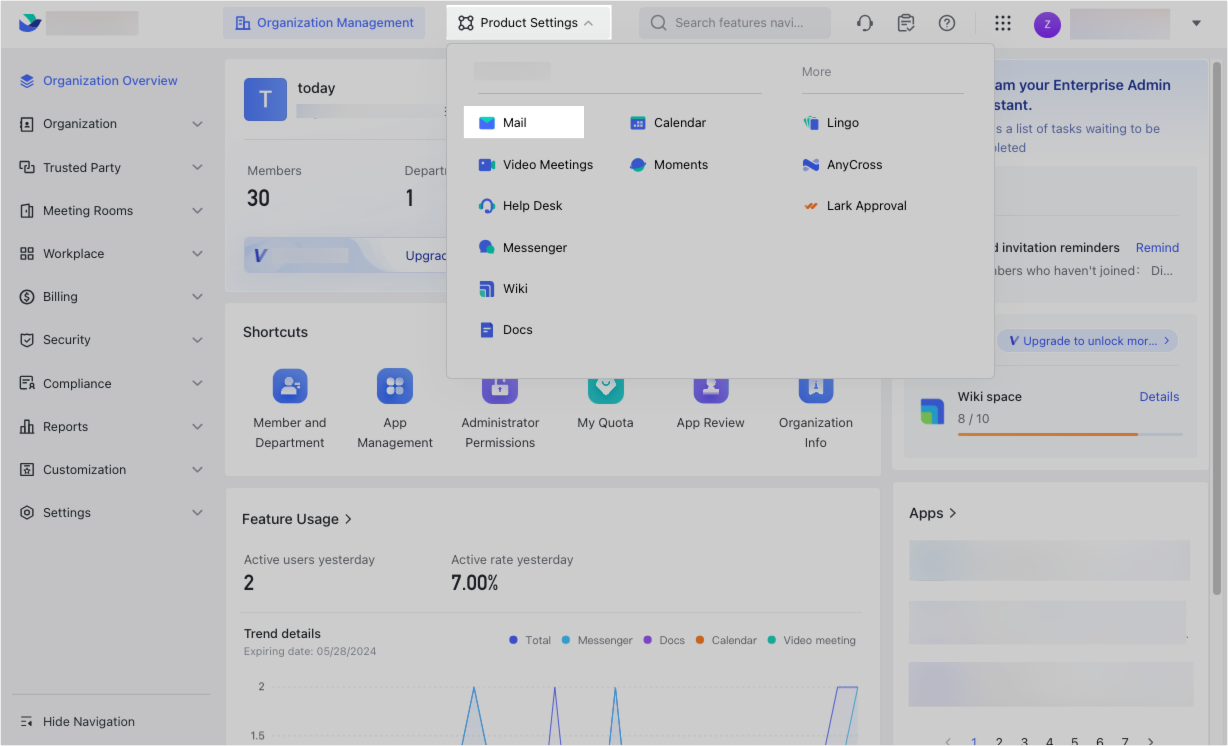
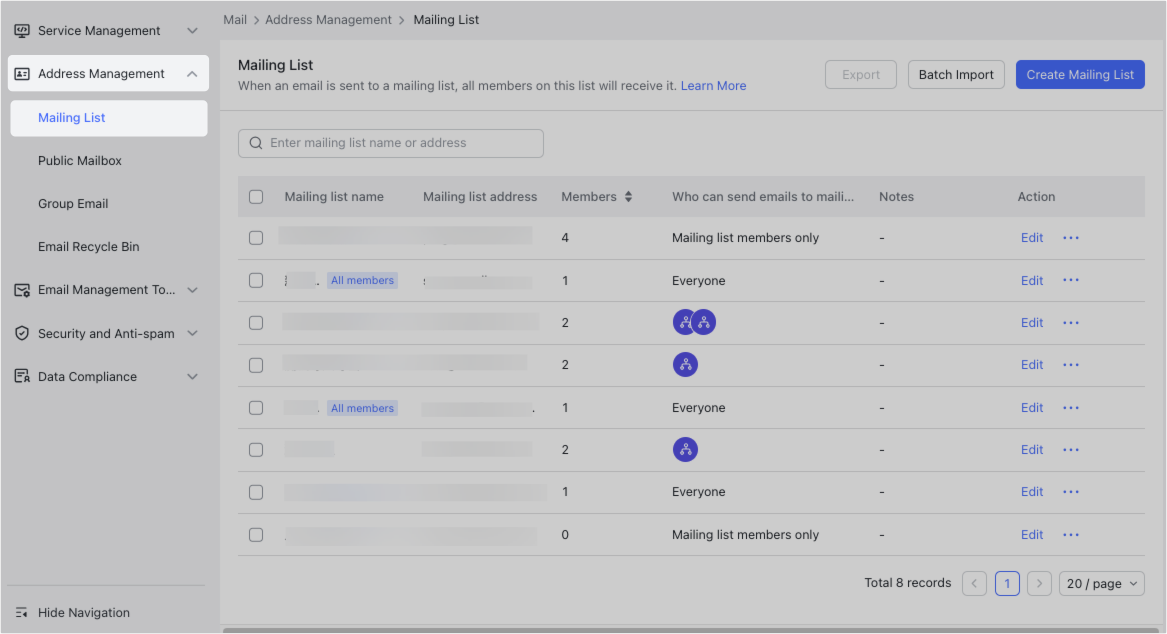
250px|700px|reset
250px|700px|reset
- Click Create Mailing List in the upper-right corner if you need to create a mailing list as well as add a mailing list administrator. To add a mailing list administrator to an existing mailing list, click Edit to the right of the corresponding mailing list.
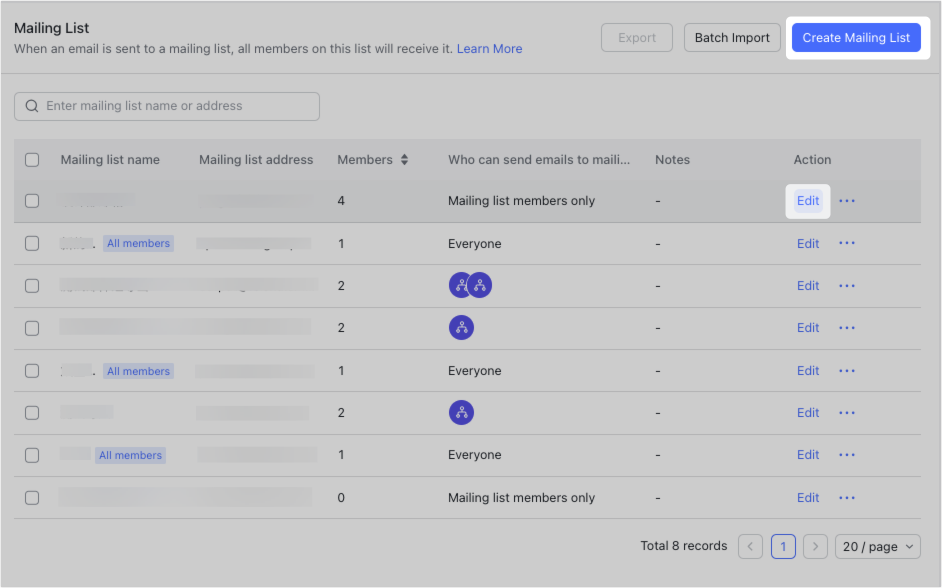
250px|700px|reset
- On the Edit mailing list/Add a mailing list page, click Select Administrators under Administrators to add mailing list administrators.

250px|700px|reset
- After creating or editing the mailing list, click Save.
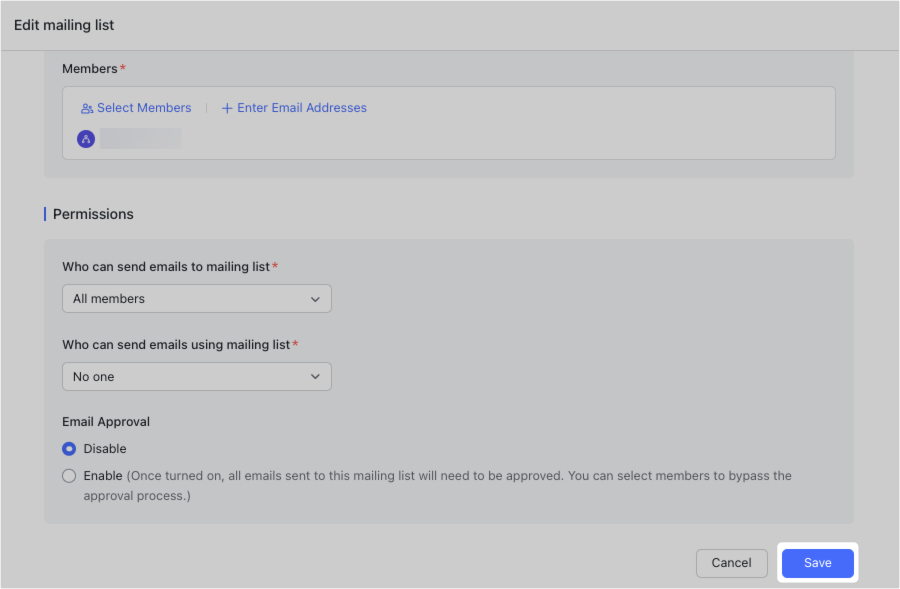
250px|700px|reset
After you complete the above steps, the designated mailing list administrator(s) can manage the mailing list through the Lark app.
