I. Intro
Who can perform these steps: Exchange administrators.
Lark Calendar supports two-way syncing with Microsoft Exchange Calendar. Firstly, your organization's Exchange administrator must add your organization's Lark email domain to the allowlist within the Microsoft 365 admin center. This ensures that emails from your domain can be synced normally and not marked as spam.
II. Steps
Microsoft Exchange worldwide version
1. Go to the configuration page
As an administrator, go to the Microsoft 365 admin center and then click Email & collaboration > Policies & rules > Threat policies > Anti-spam policies to go to the configuration page.
The configuration page can also be accessed via one of the following links:
- Microsoft Exchange worldwide login: https://security.microsoft.com/antispam
- Microsoft Exchange 21Vianet login: https://scc.microsoftonline.cn/antispam
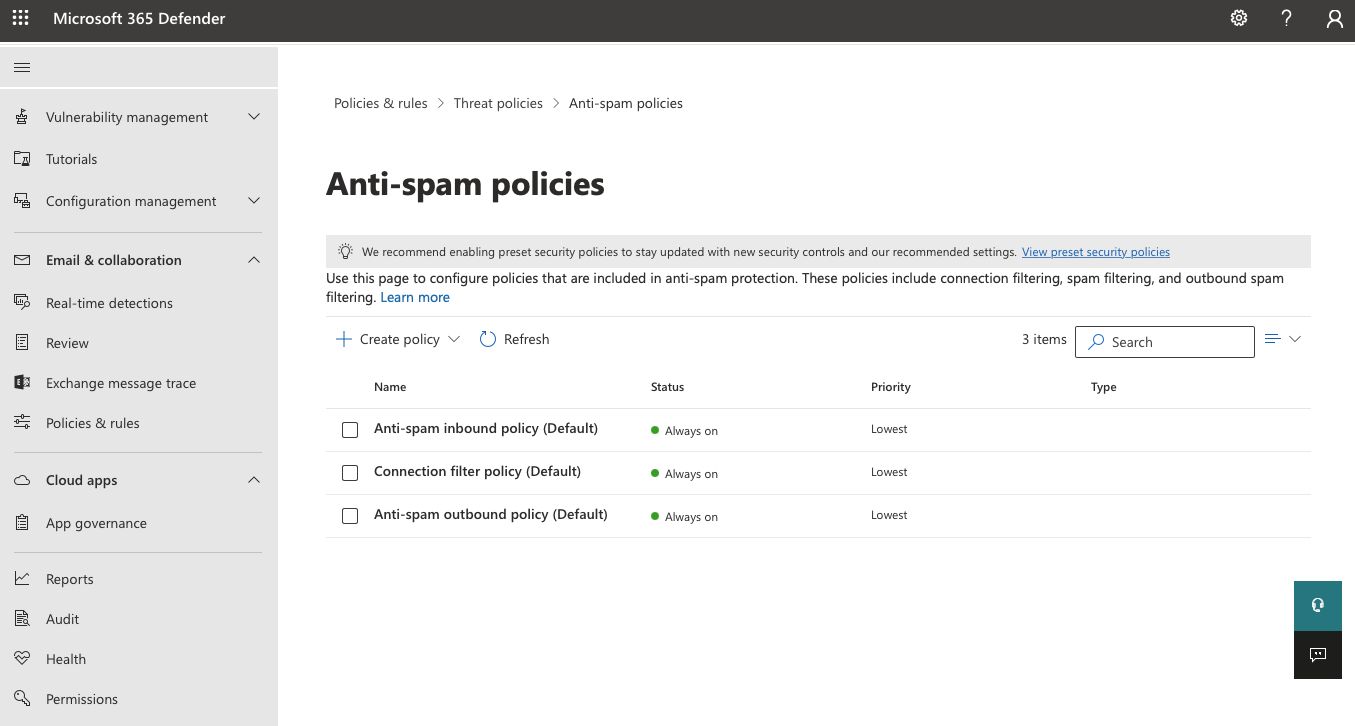
250px|700px|reset
2. Edit default policies and add allowed domains
There are 3 existing default policies on the Anti-spam policies page. Click Anti-spam inbound policy (Default) and in the details page that pops up, click Edit allowed and blocked senders and domains under the Allowed and blocked senders and domains section.
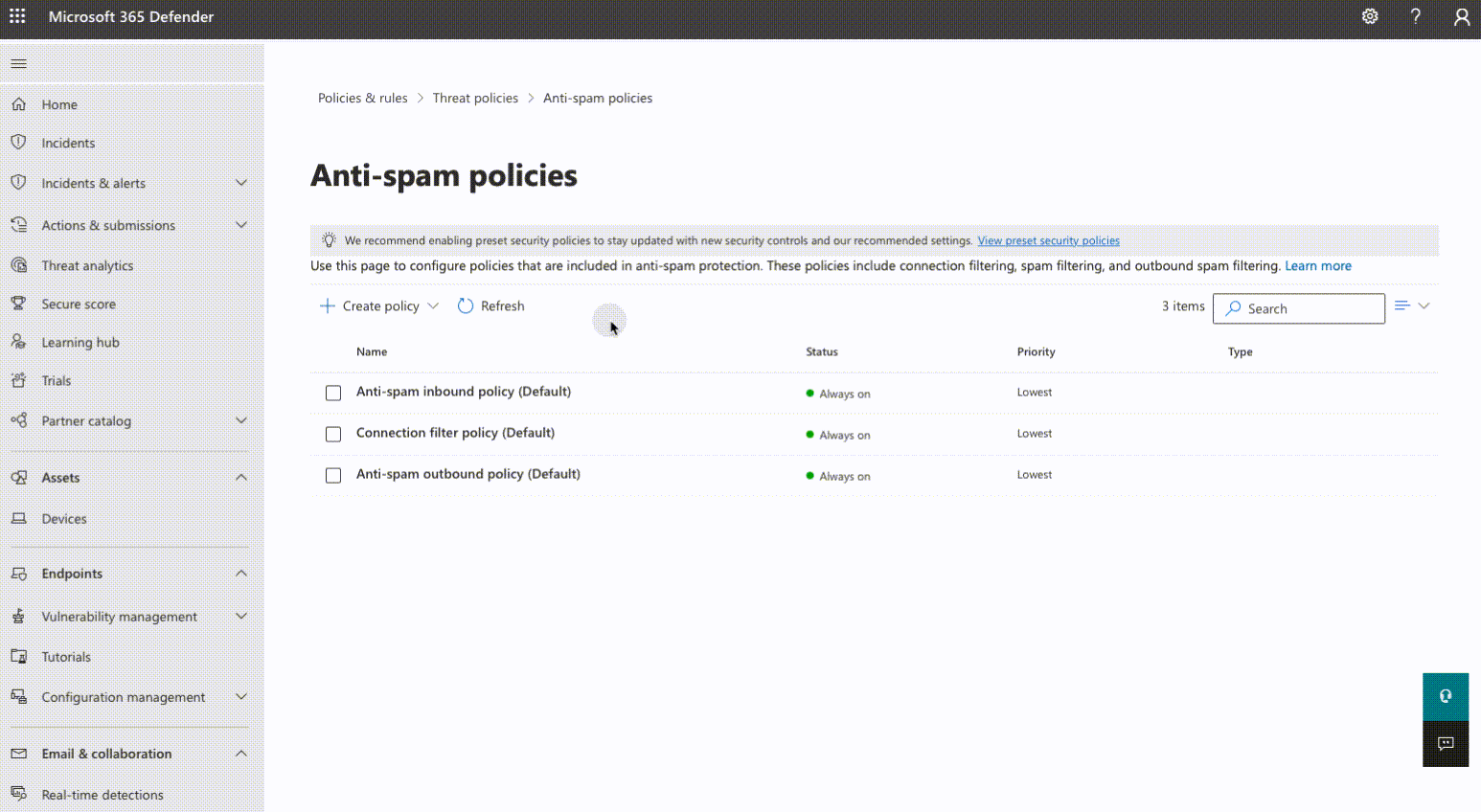
250px|700px|reset
In the next page, click Allow domains > Add domains. Enter larksuite.com, and calendar.larksuite.com in the input box and click Add domains at the bottom, then click Done. You will then be back at the Allowed and blocked sender domains pop-up page. There should now be a 1 next to the Domains subheading. If this is correct, click Save at the bottom.
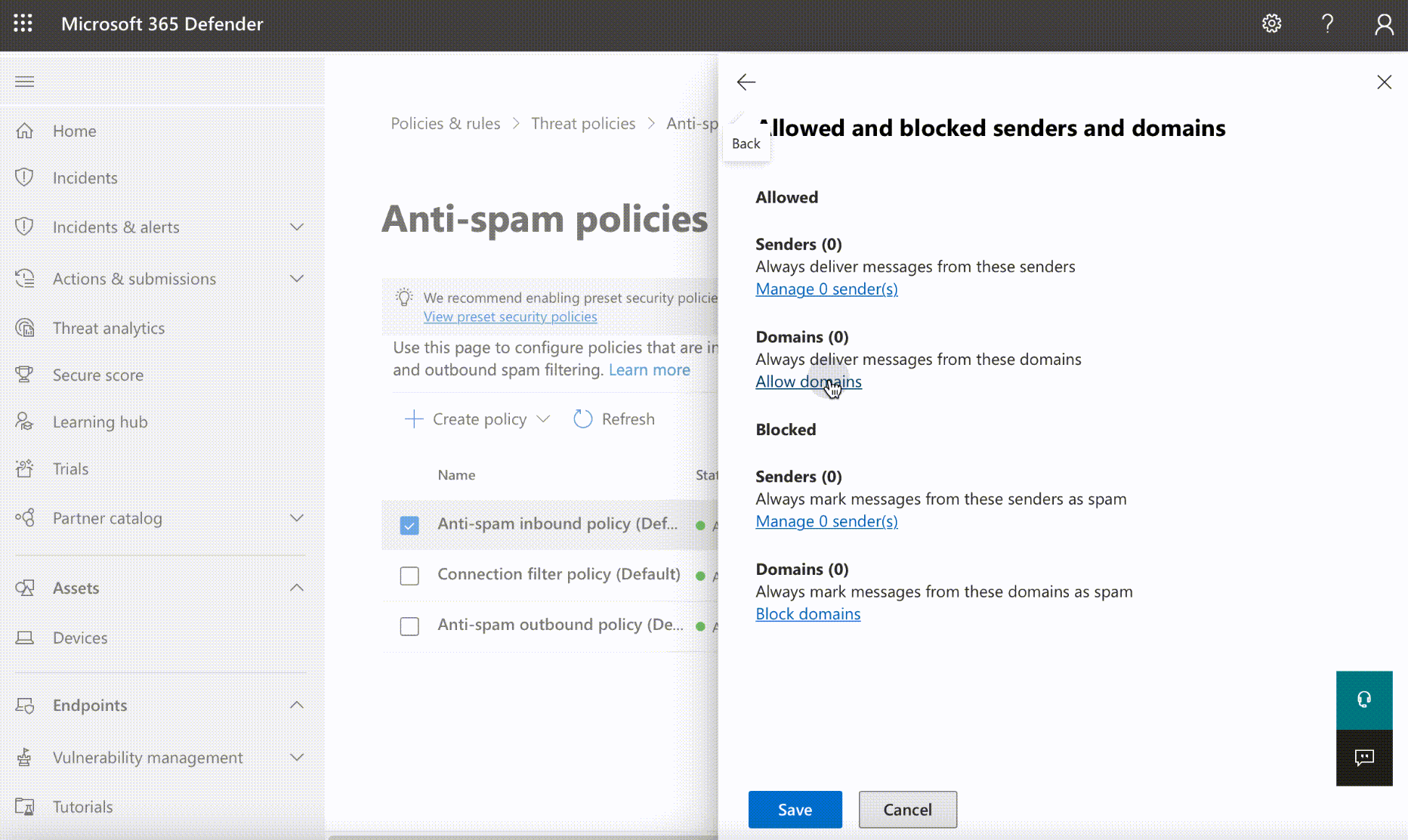
250px|700px|reset
Once configured, 1 domain will be showing under Allowed domains. Click Close to finish adding the domain to the allowlist.
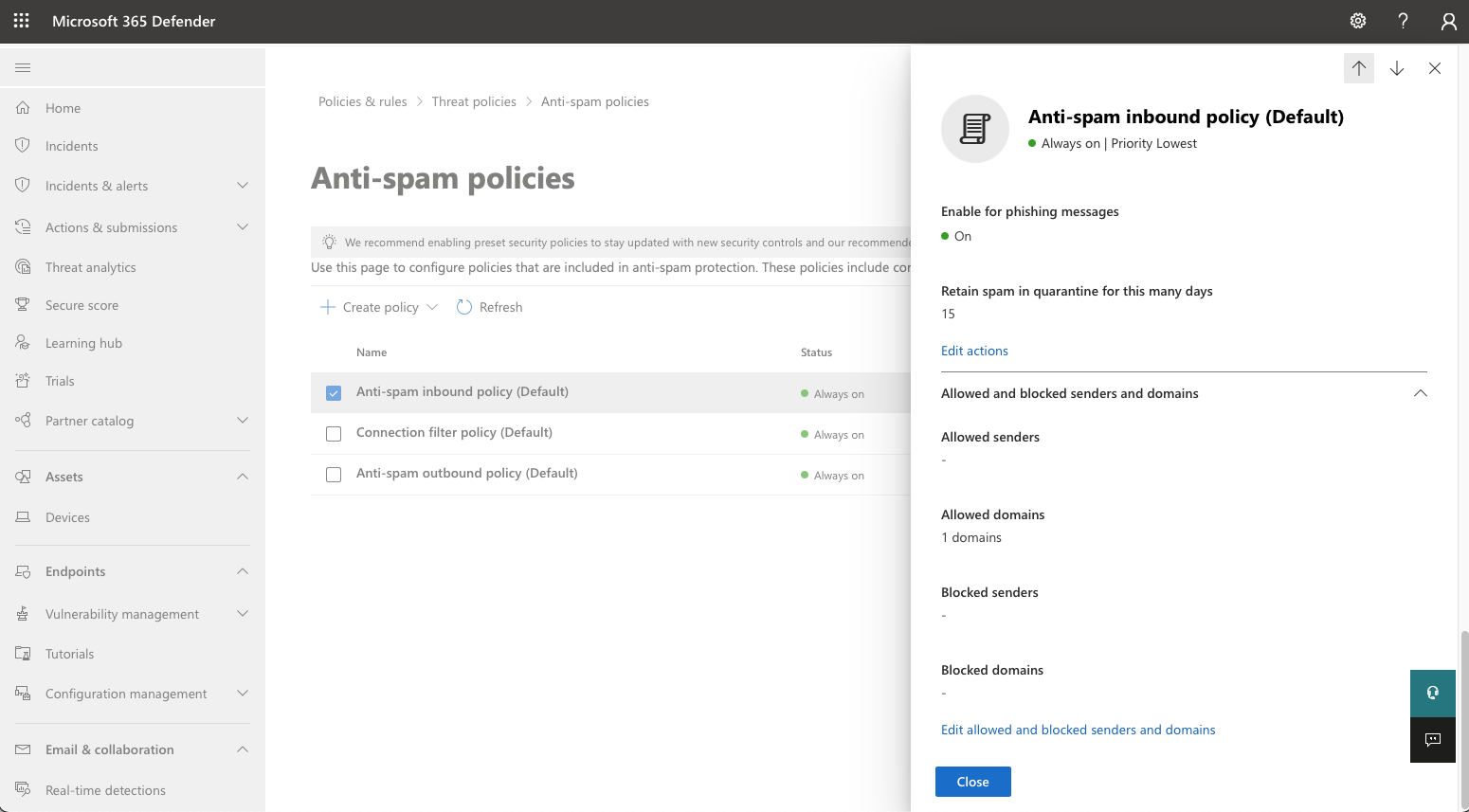
250px|700px|reset
Microsoft Exchange private version
As an administrator, go to the Microsoft Exchange admin center, then click mail flow on the left-sidebar. Under the rules tab, click + > Bypass spam filtering.
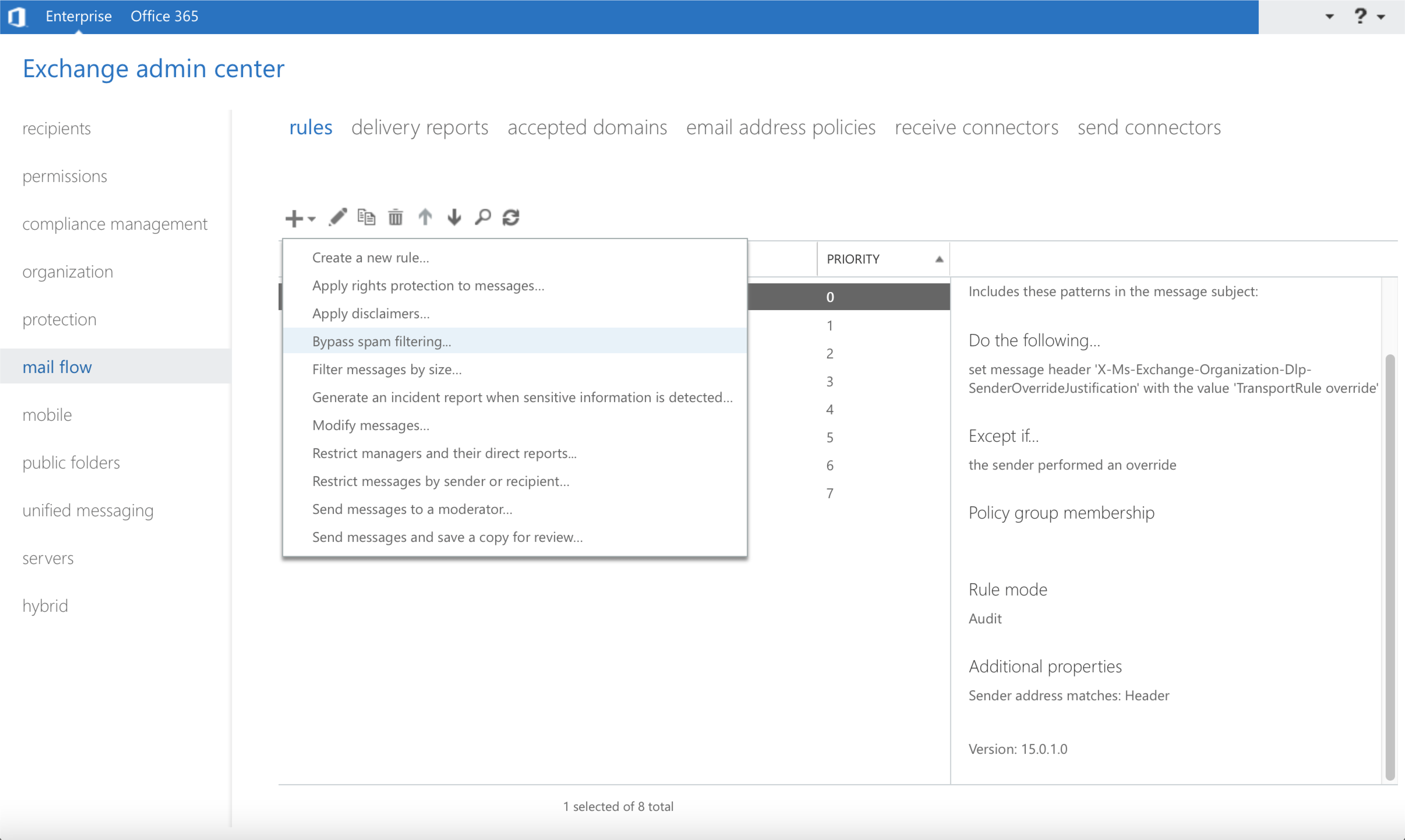
250px|700px|reset
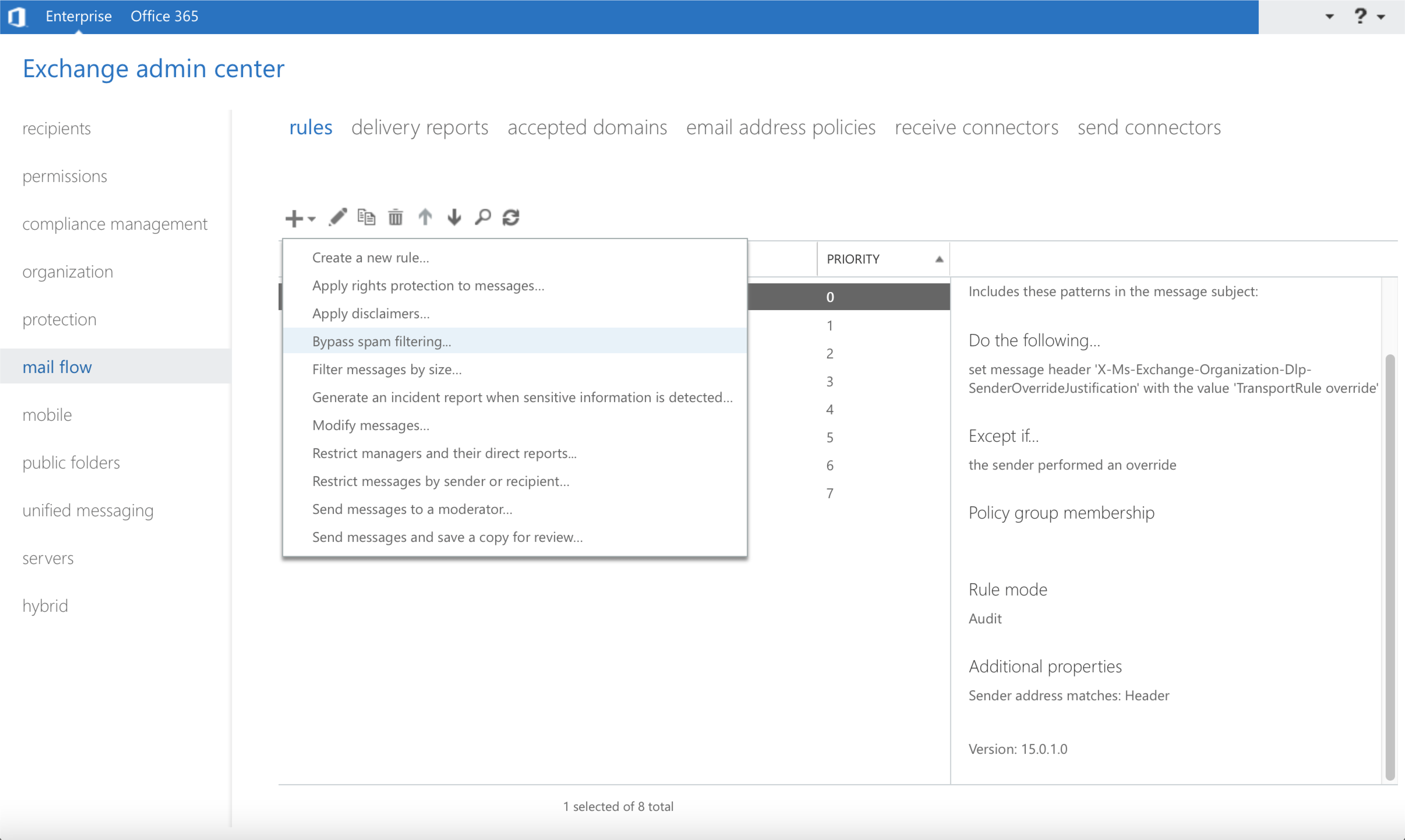
In the pop-up new rule window, enter a name for the rule.
- Apply this rule if: Select The sender's domain is..., and enter larksuite.com in the specify domain window. Click + on the right, then click OK in the bottom.
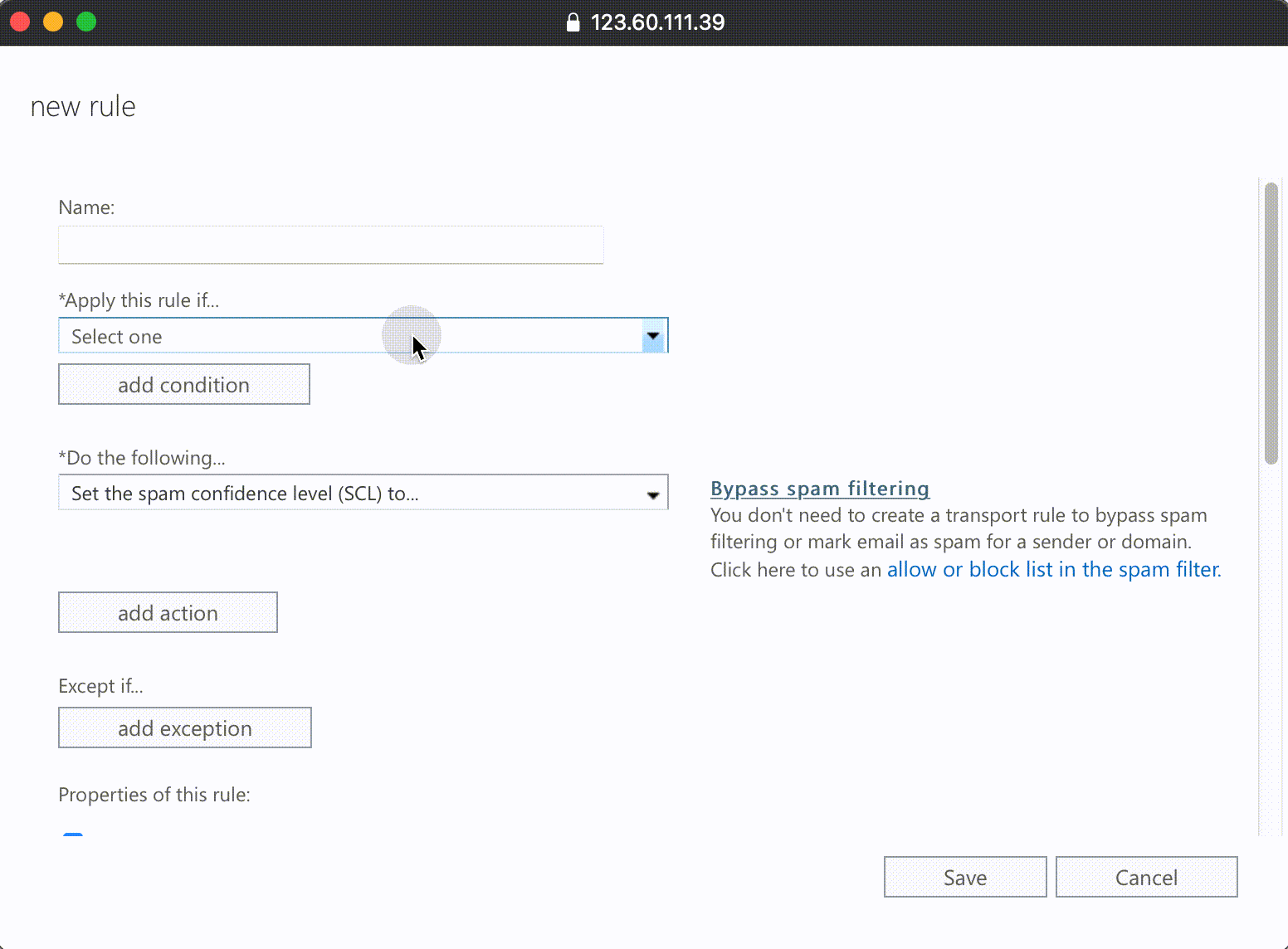
250px|700px|reset
- Do the following: Make sure to select Set the spam confidence level (SCL) to..., which is the default option.
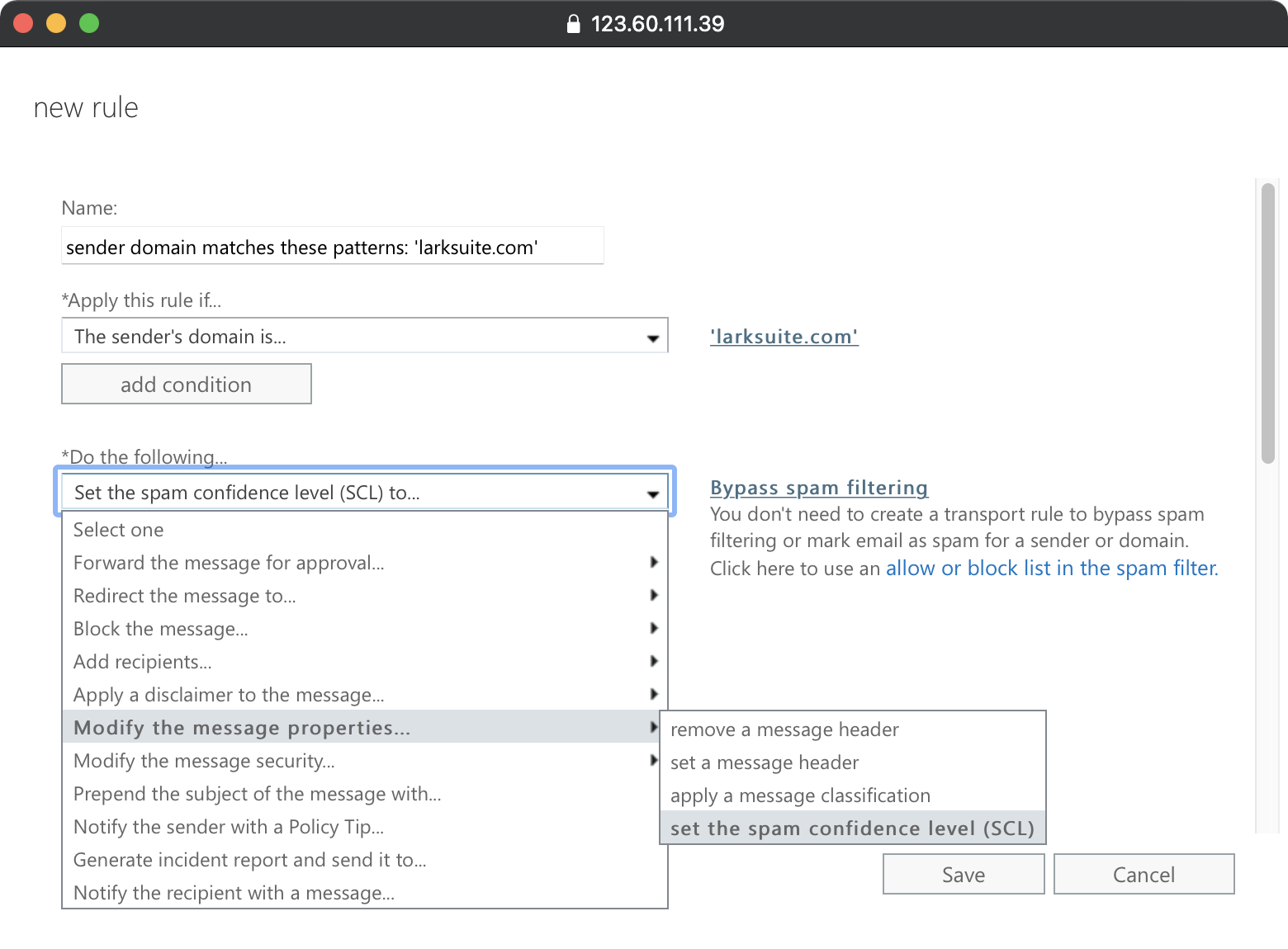
250px|700px|reset
Once you’ve completed both steps, click Save at the bottom of the pop-up window to complete adding the domain to the allowlist.
