I. Intro
Who can perform these steps: Primary administrators and administrators with meetings permissions.
Administrators can allow meeting organizers to export participant data, such as how long participants spent attending the meeting.
Note: If you're a meeting organizer and want to know how to view and export participant statistics, see View and export participant statistics.
II. Steps
- Go to the Lark Admin Console > Product Settings > Video Meetings > Meeting Settings.
- In the Export participants statistics section, click Edit.
- Select Allow organizers to export meeting statistics.
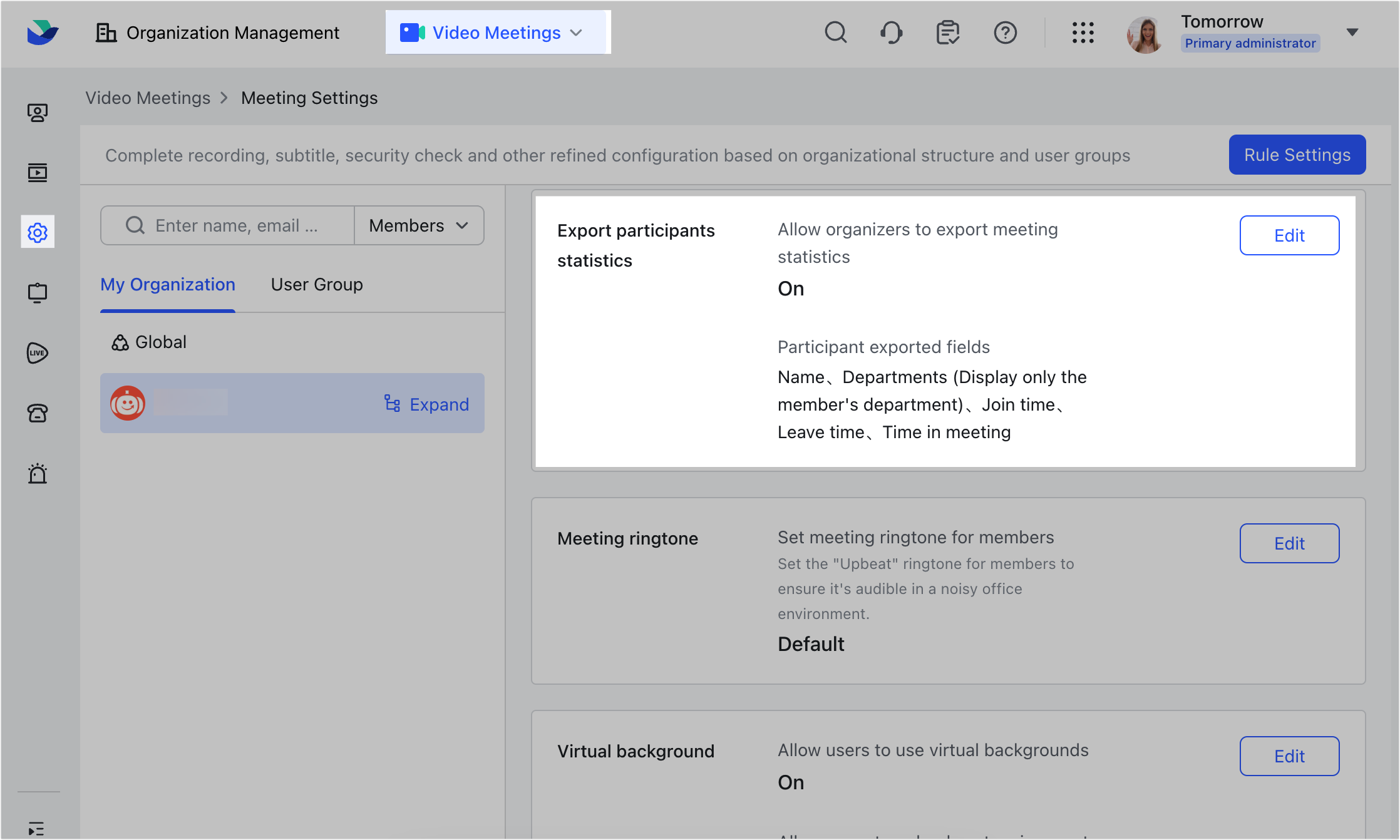
250px|700px|reset
Optionally, you can configure which fields of member information can be exported. Name, department, join time, leave time, and duration of participation cannot be deselected.
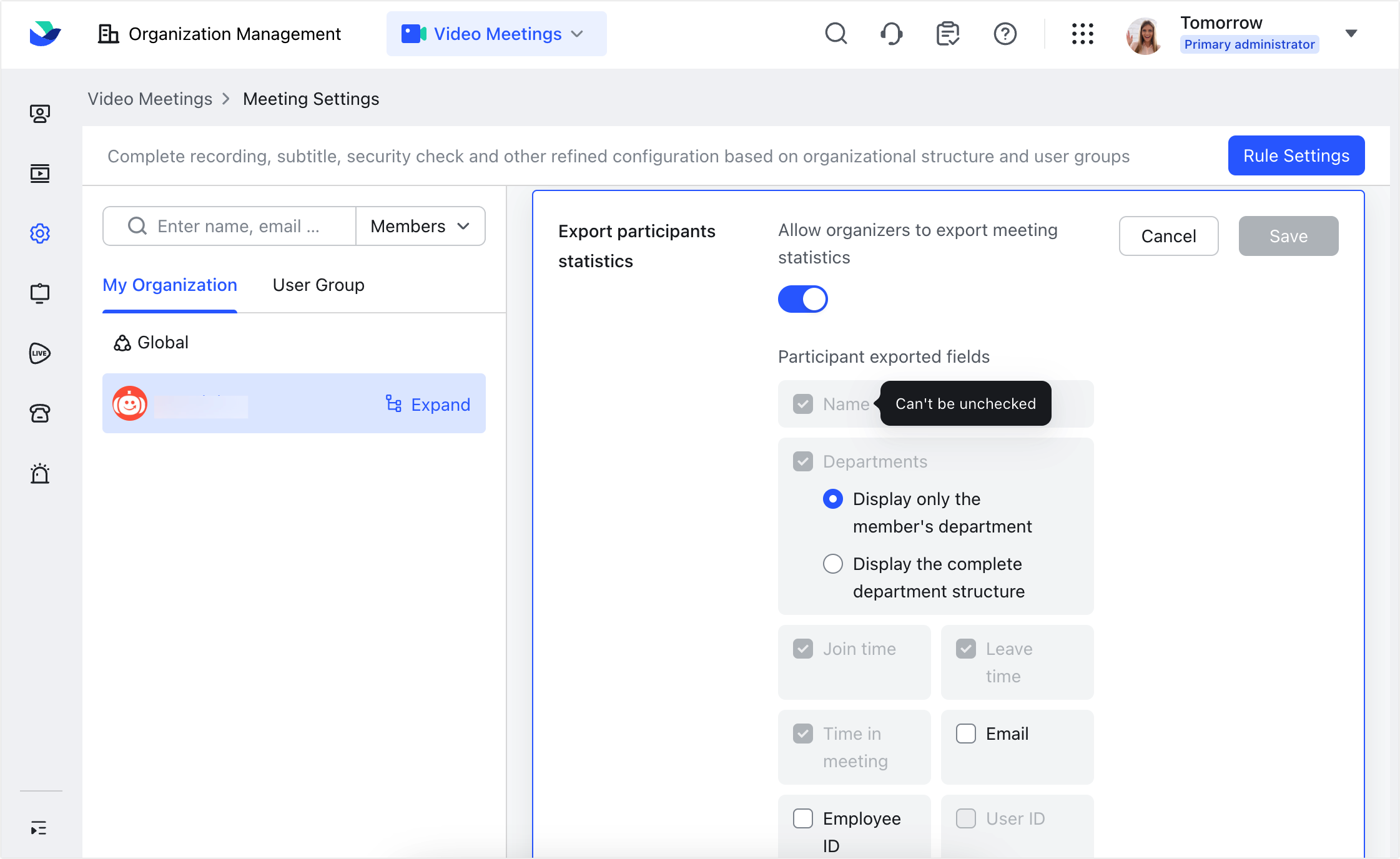
250px|700px|reset
Note: Only fields contained in profile pages can be exported. To adjust which fields are displayed in member's profiles, see Configure members' profile pages.
In the Lark app, the organizers can then click Export on the meeting details page from Meetings > History to export the participant statistics.
