I. Intro
Who can perform these steps: Primary administrators or administrators with Messenger permissions.
As an administrator, you can set whether to allow organization members to recall or edit sent messages. You can also set time limits for recalling or editing messages.
Note:
- Message editing is only available on the Lark app version 5.23 or above after it is enabled in the Lark Admin Console.
- The message recall permissions described below do not affect recall permissions of group owners and group administrators.
II. Steps
- Go to the Lark Admin Console and click Product Settings > Messenger.
- 250px|700px|reset
- Click Message Permissions and then click Edit.
- 250px|700px|reset
- Select either Deny or Allow under Recall messages and Edit messages depending on whether you want to allow members access to these features. In addition, set the time limit that members have to use these features after a message is sent. Then, click Save for your changes to take effect
- Note: Recall messages and Edit messages are enabled by default. In addition, the time list for members to recall or edit a message is set at 24 hours after the message is sent by default.
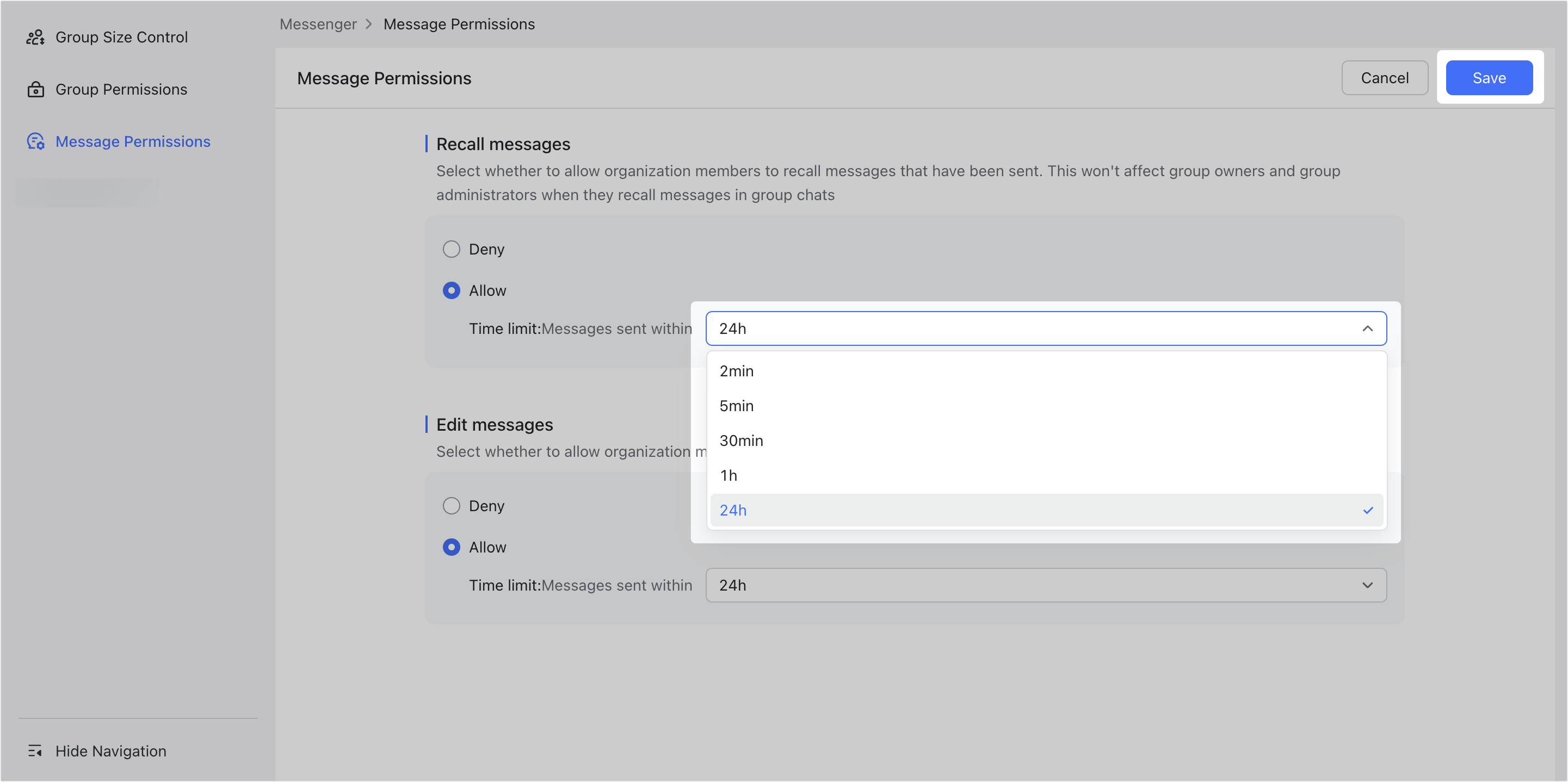
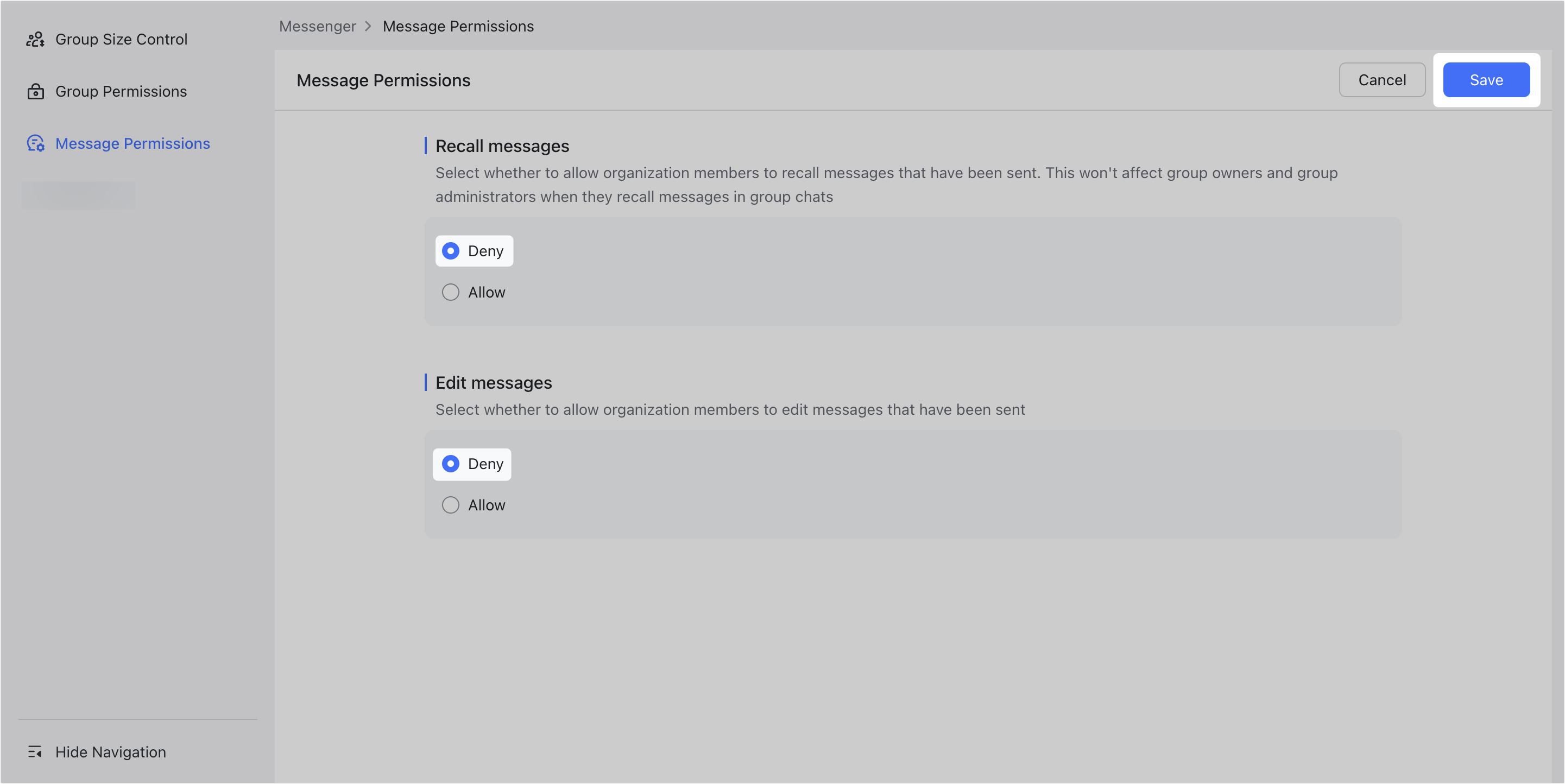
250px|700px|reset
250px|700px|reset
III. Related
