I. Intro
Who can perform these steps: Primary administrators and administrators with Member and Department permissions.
When an organization member's email address or phone number changes or cannot be accessed, administrators can manually edit the information members use to log in.
II. Steps
Go to the Lark Admin Console, and click Organization > Member and Department. Search for the member whose login phone number or login email address you want to edit, and click Details.
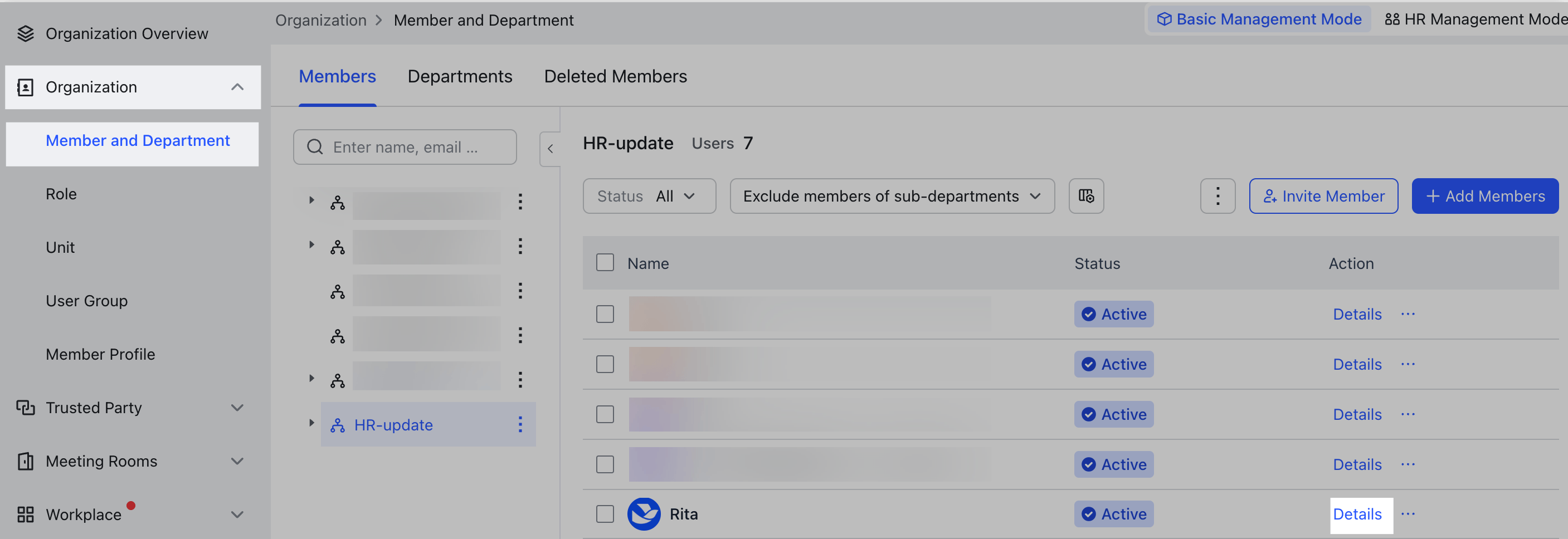
250px|700px|reset
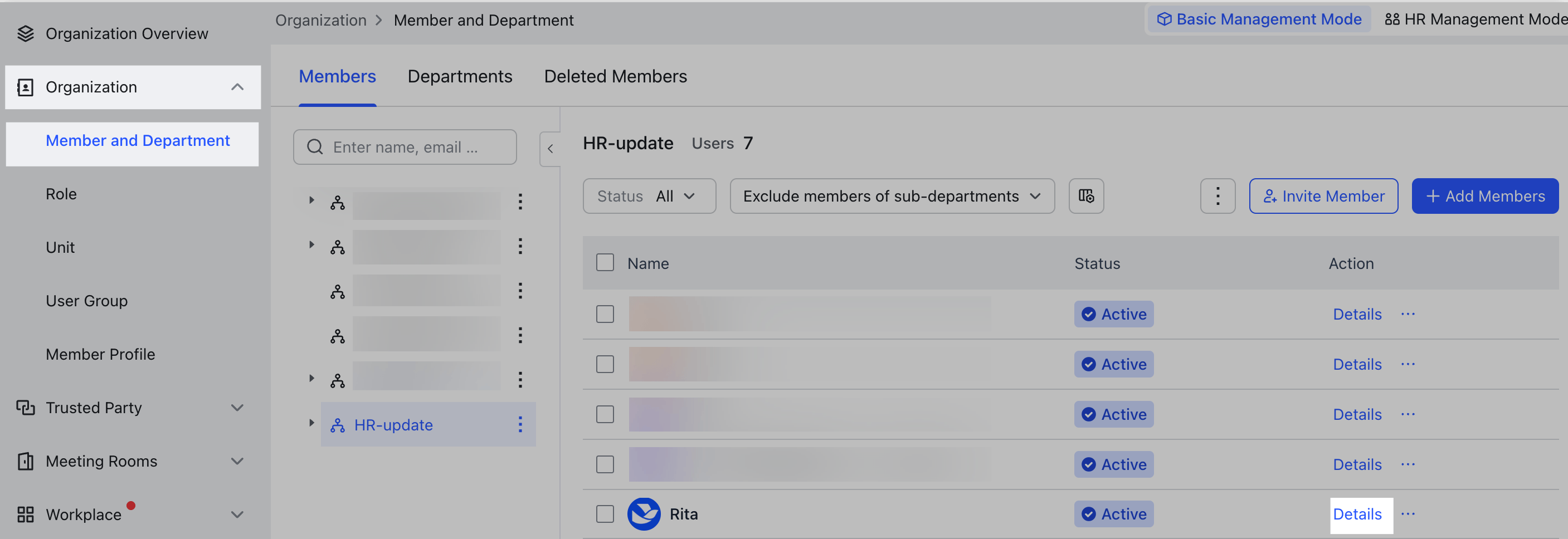
Click More > Login Method > Edit Login Method.
Note: Administrators can only edit the login information of members whose accounts are Active.
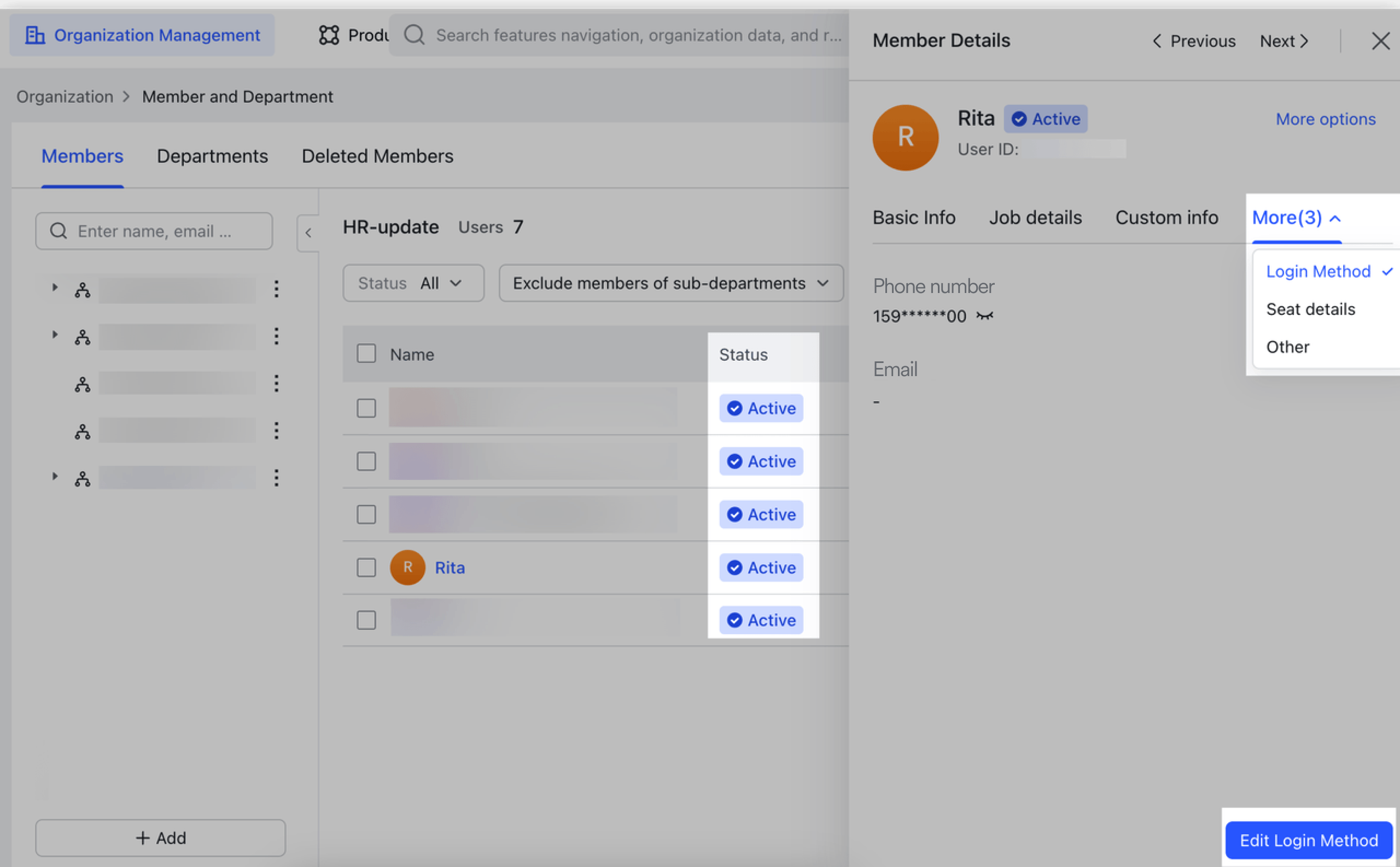
250px|700px|reset
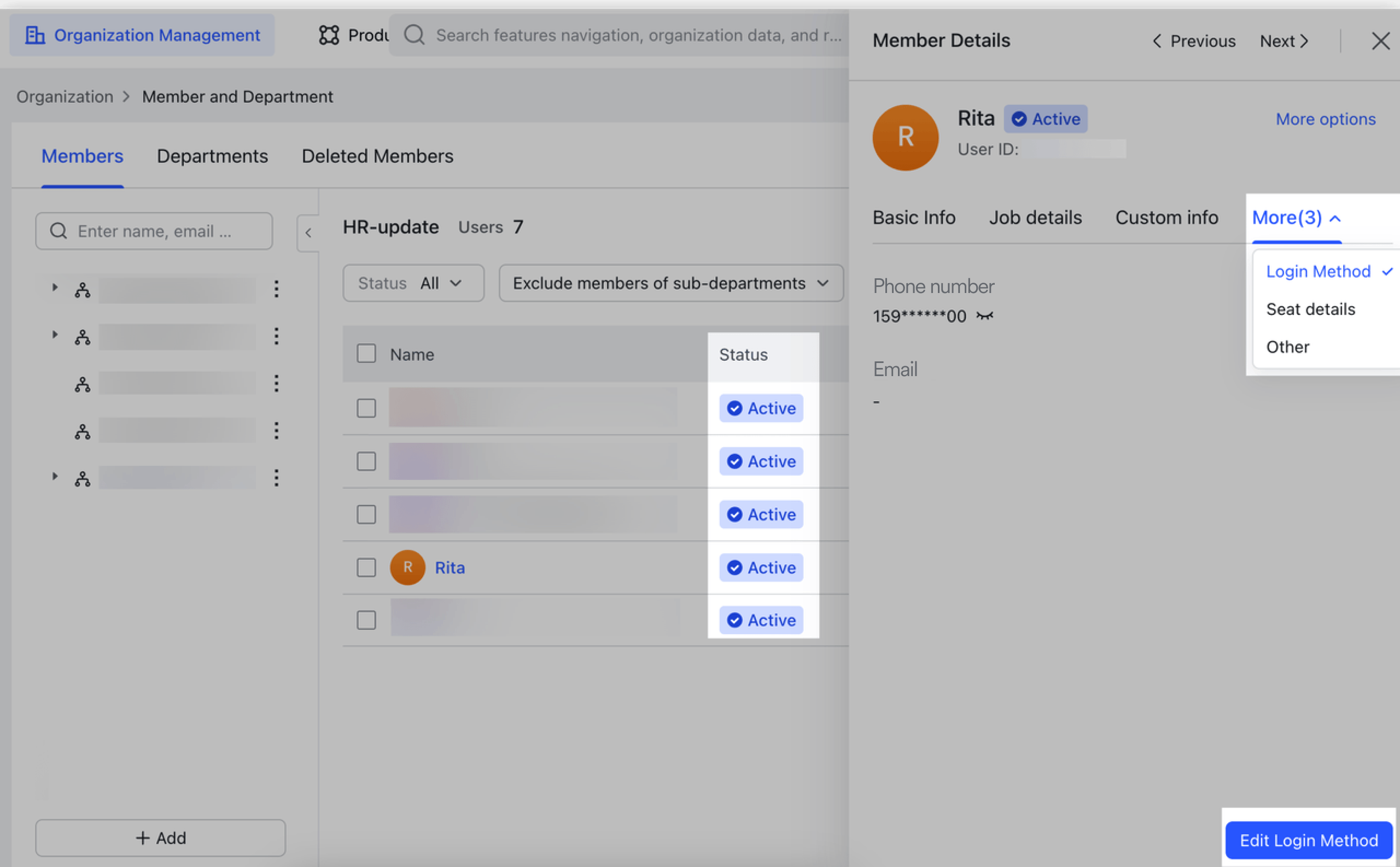
Enter the new phone number or email address that the member will use, and click Save.
Click Got It to save the changes.
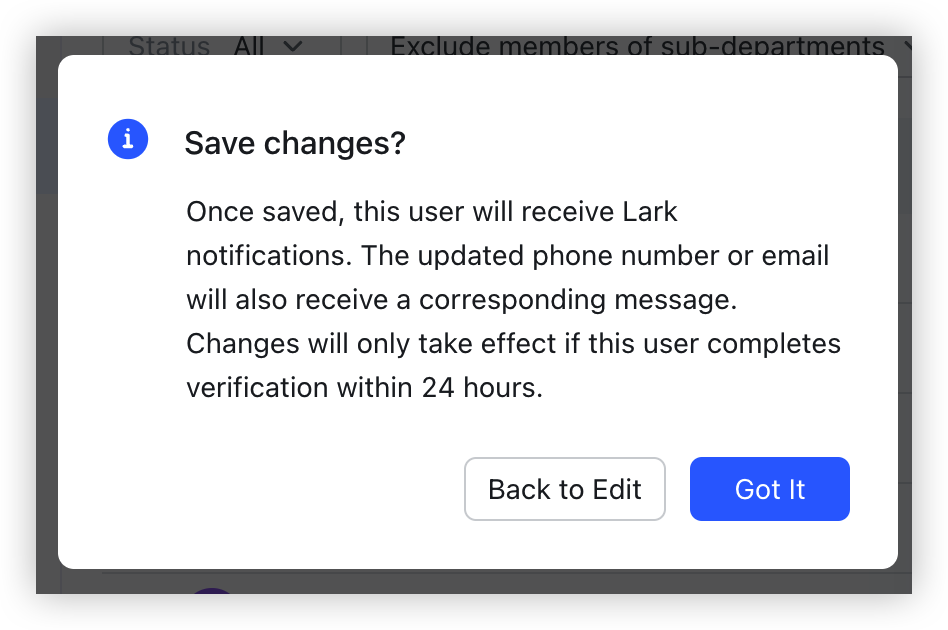
250px|700px|reset
Both the member's original login phone number or email, and the updated number or email, will receive notifications about the change. Members will also receive a notification from the Account Security Center bot.
Members can click Verify Now in the bot notification or follow the link sent to the updated number or email address to verify the change.
If the member does not complete verification within 24 hours, the edits will be invalidated, and the login method will be restored back to the original phone number or email address.
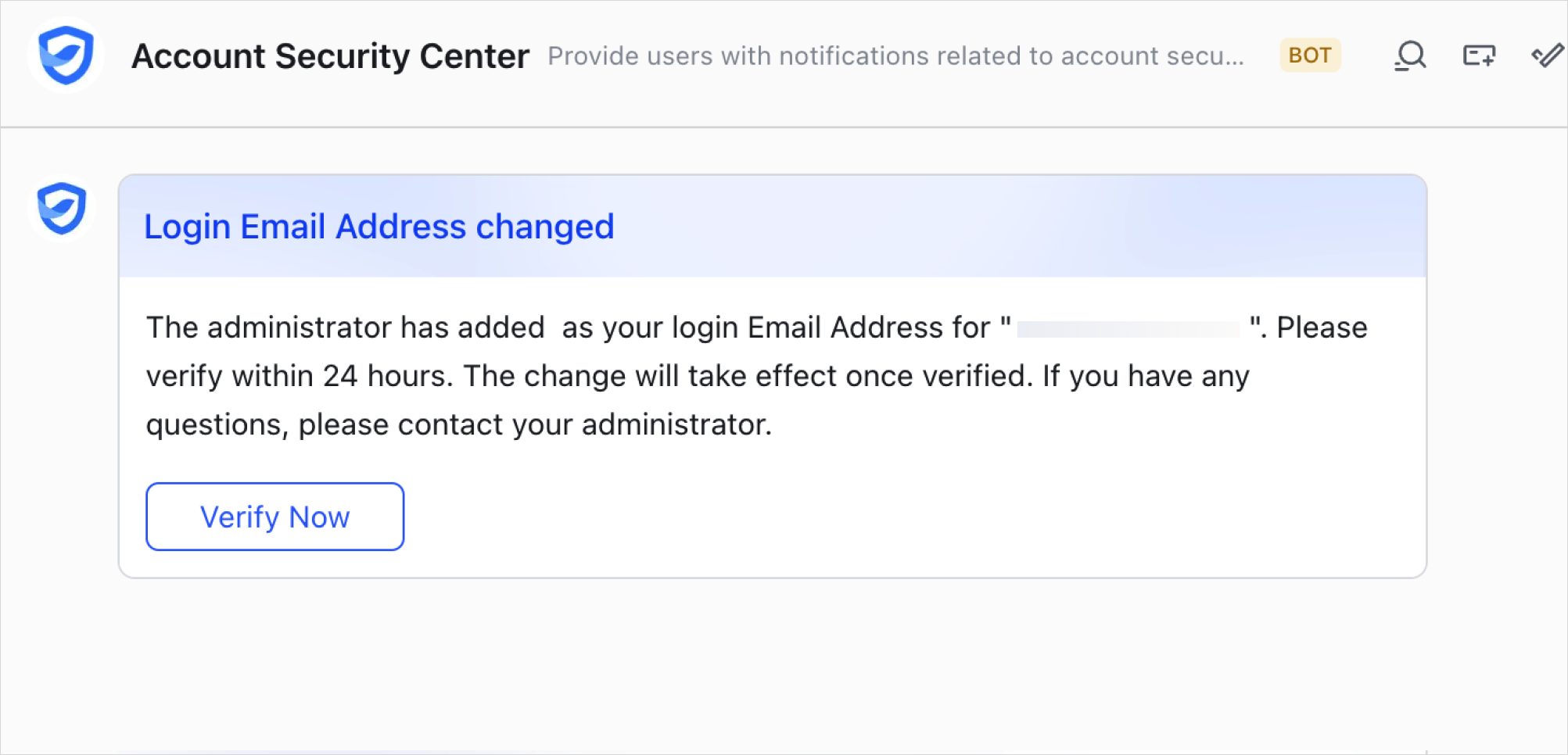
250px|700px|reset
III. FAQs
