I. Intro
Who can perform these steps: Primary administrators or administrators with Email permissions.
After your organization purchases a domain name on Huawei Cloud, the administrator can go to Admin Console to set up the email domain name. After the email domain name has been set up, you can assign business email addresses to organization members.
II. Steps
- Log in to Huawei Cloud and go to Console.
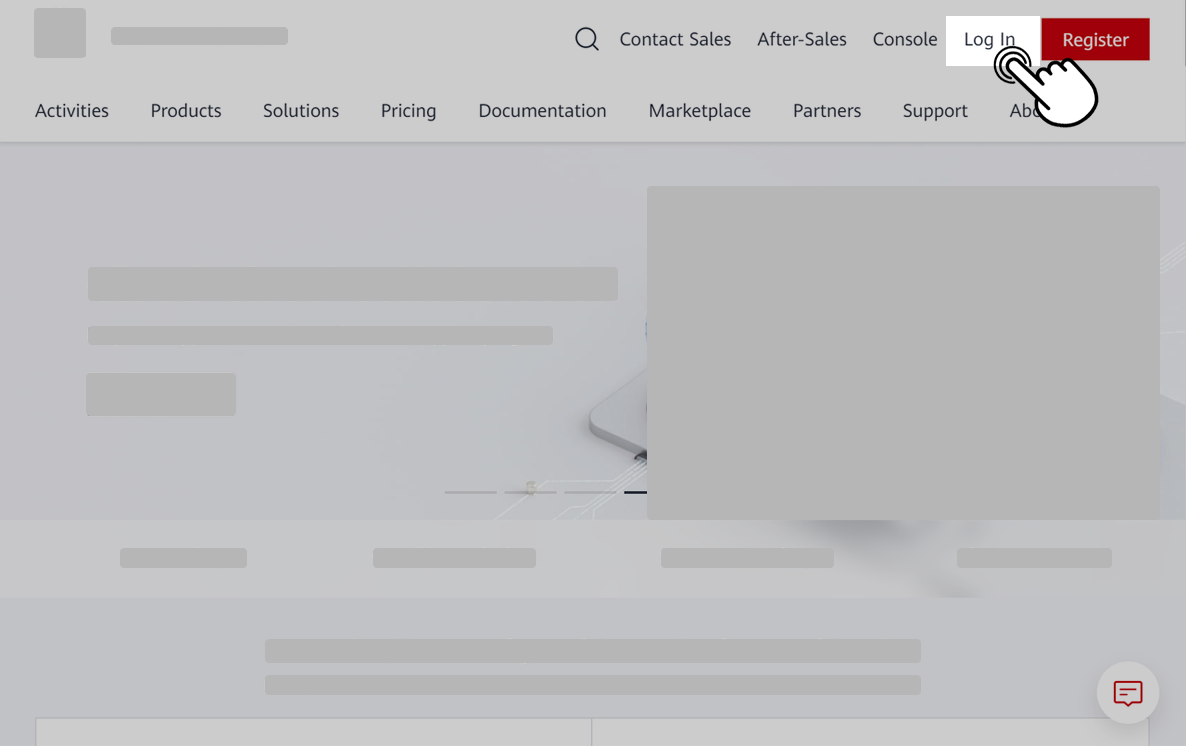
250px|700px|reset
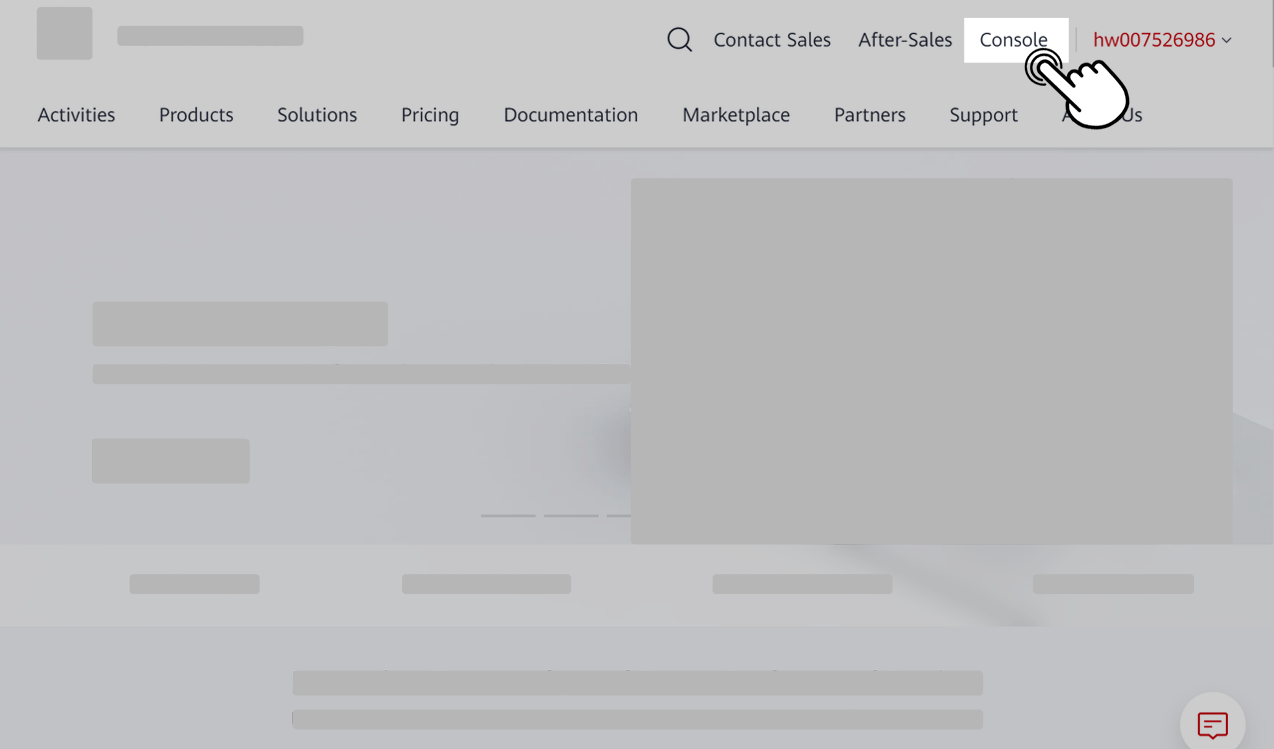
250px|700px|reset
- In Console, click Domain Registration.

250px|700px|reset
Note: The domain name can't be configured until real-name authentication is completed. Please ensure that real-name authentication has been completed before proceeding to the next step.
- Select the domain name for which you want to configure DNS records. Click Manage Record Set.
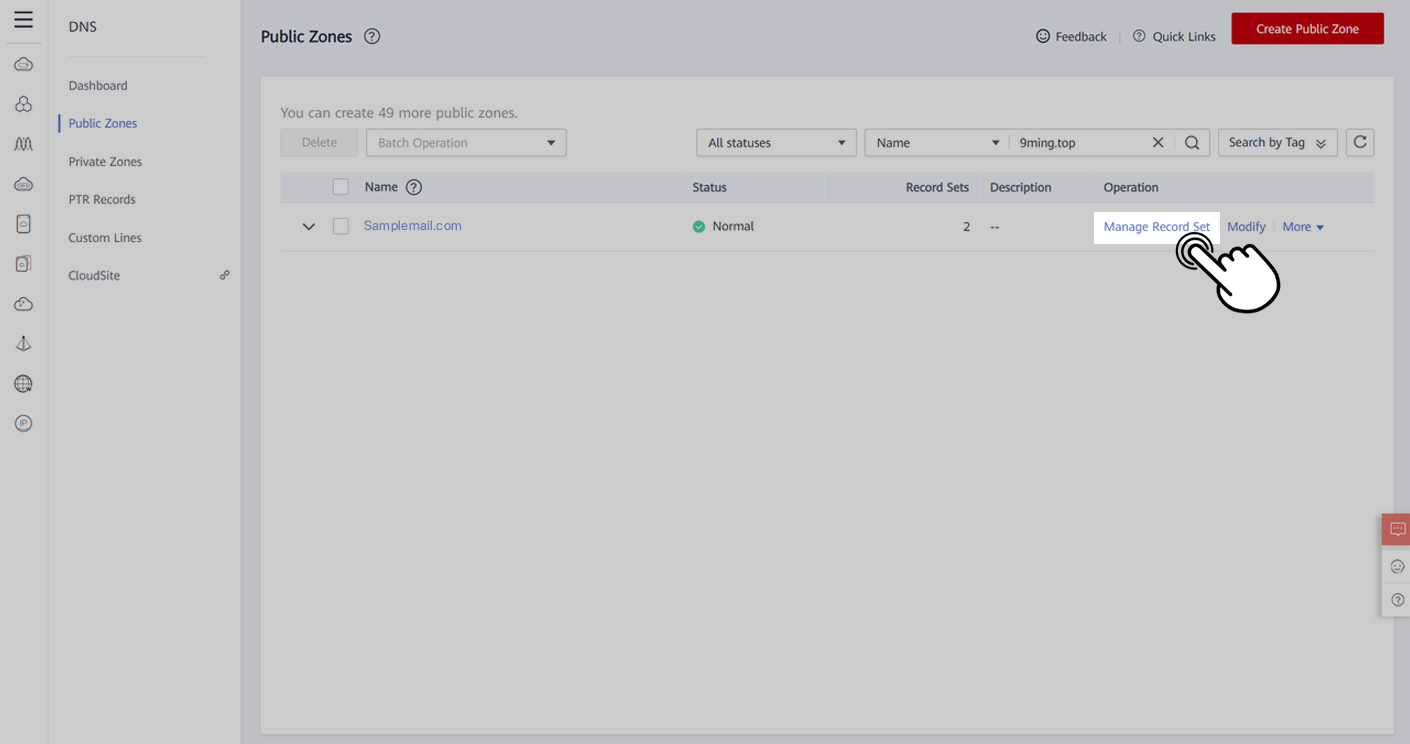
250px|700px|reset
- Click Add Record Set.
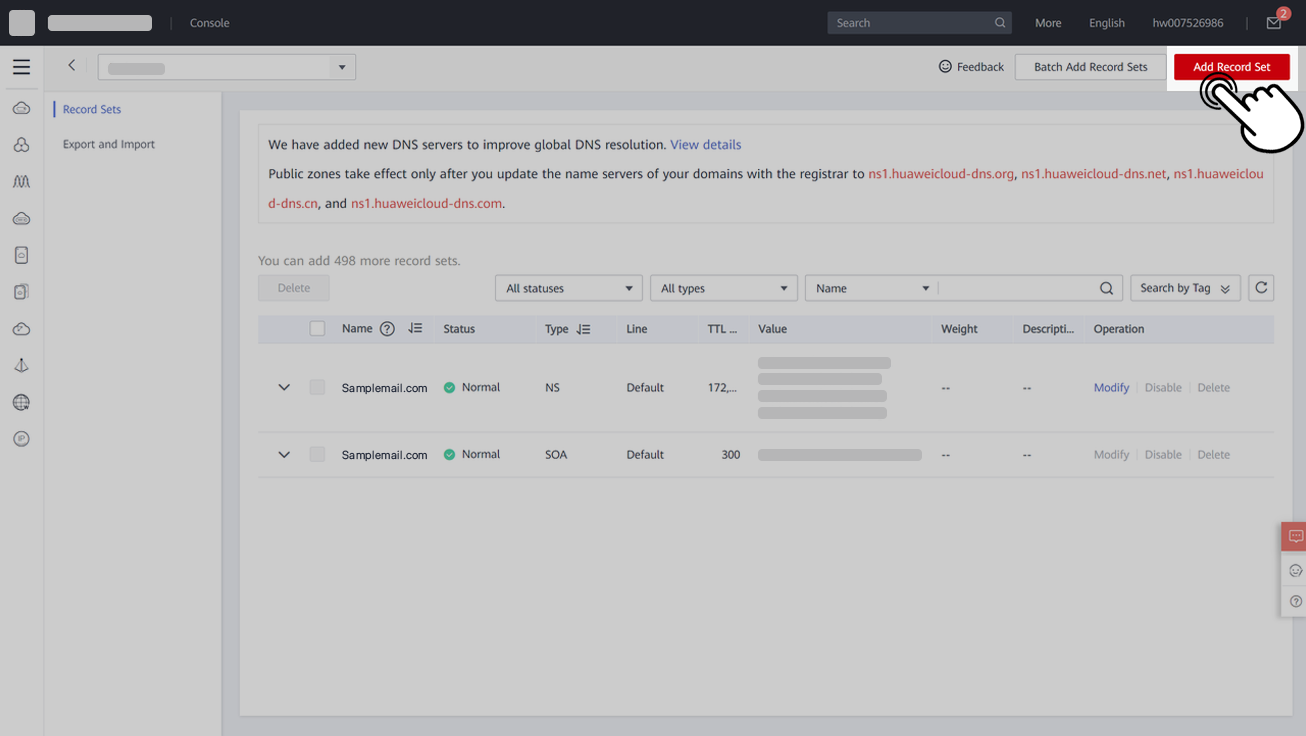
250px|700px|reset
- Go to Admin Console and copy the DNS parameters of the domain name.
- Return to the Huawei Cloud Record Sets page. Add the domain name DNS parameters you just copied in their corresponding spaces and save them in the Huawei Cloud DNS record. Please make sure that all parameters are entered correctly.
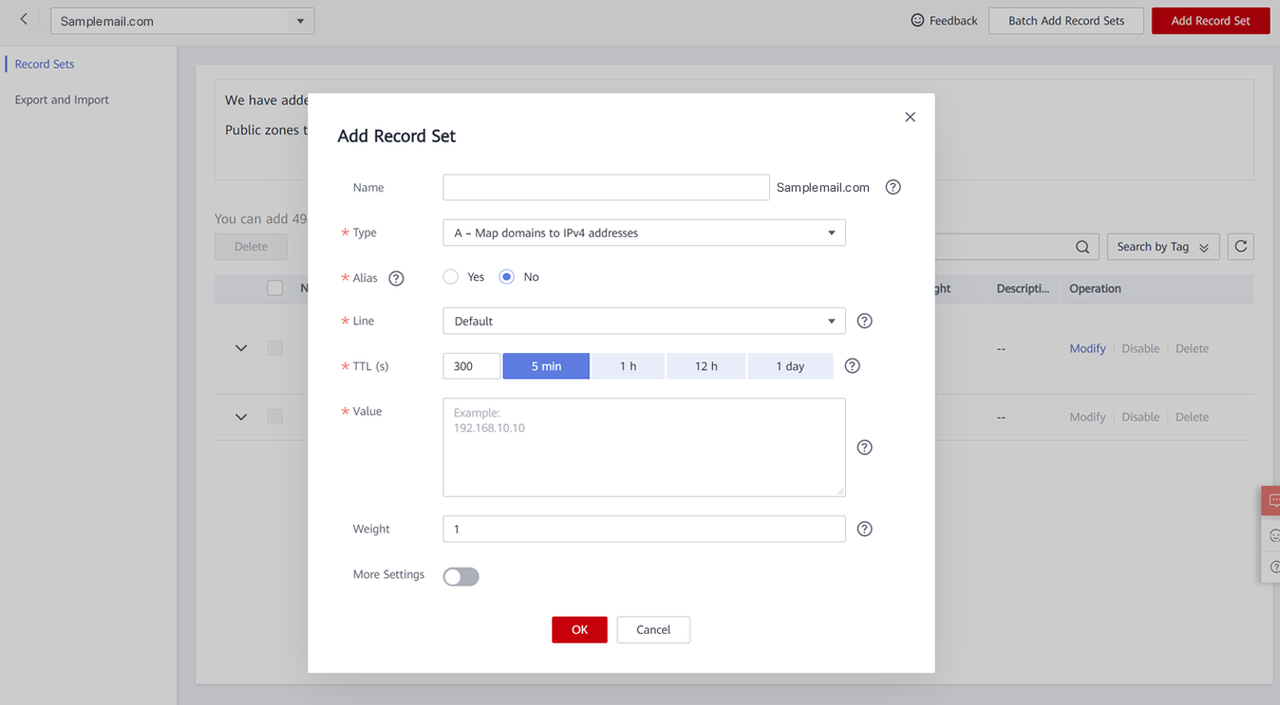
250px|700px|reset
- Once you've added the parameters, return to Admin Console and click Verify now. The domain name verification is complete when verification is complete for each item. Click Next to start configuring members' business email addresses.
Note: DNS configuration may take from several minutes to several hours to take effect. If domain name verification fails, please double-check that you've entered the parameters correctly, then try again later.
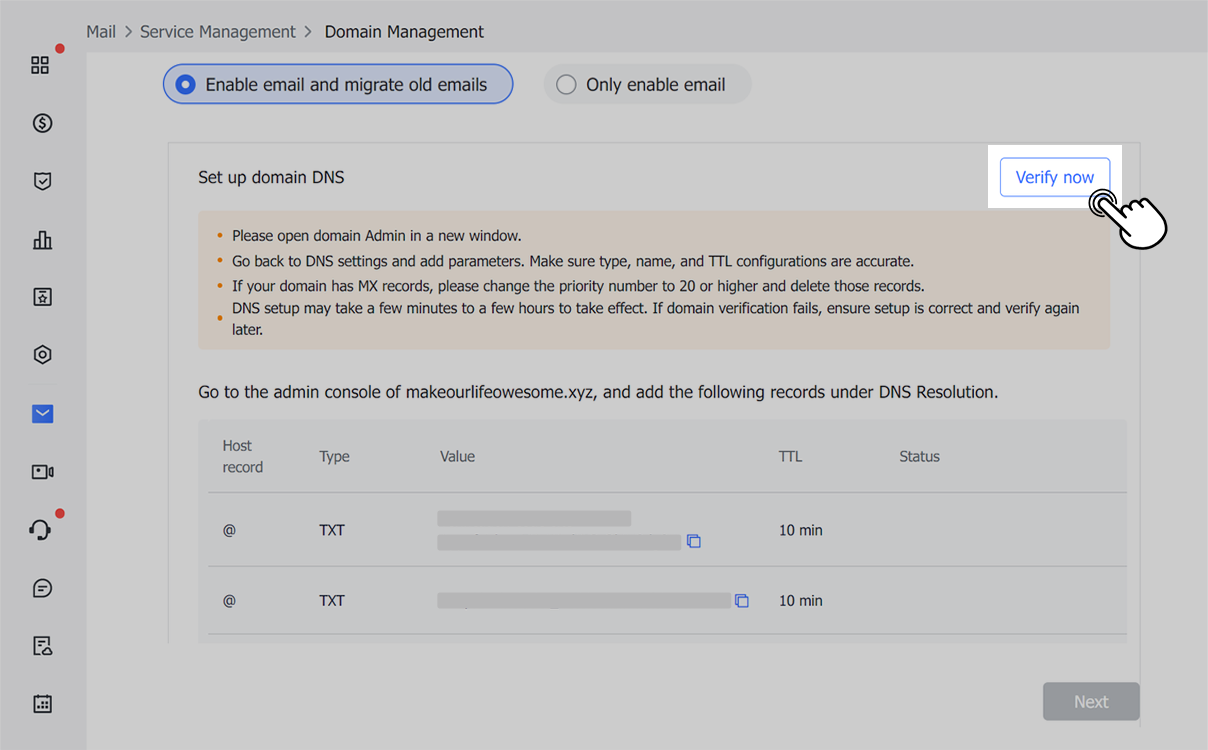
250px|700px|reset
