I. Intro
Configure security settings to disable original services, making sure email data is synced from the original email services to Lark Mail.
II. Steps
When the original email service provider is Tencent Exmail
- Log in to Tencent Exmail and click Settings.
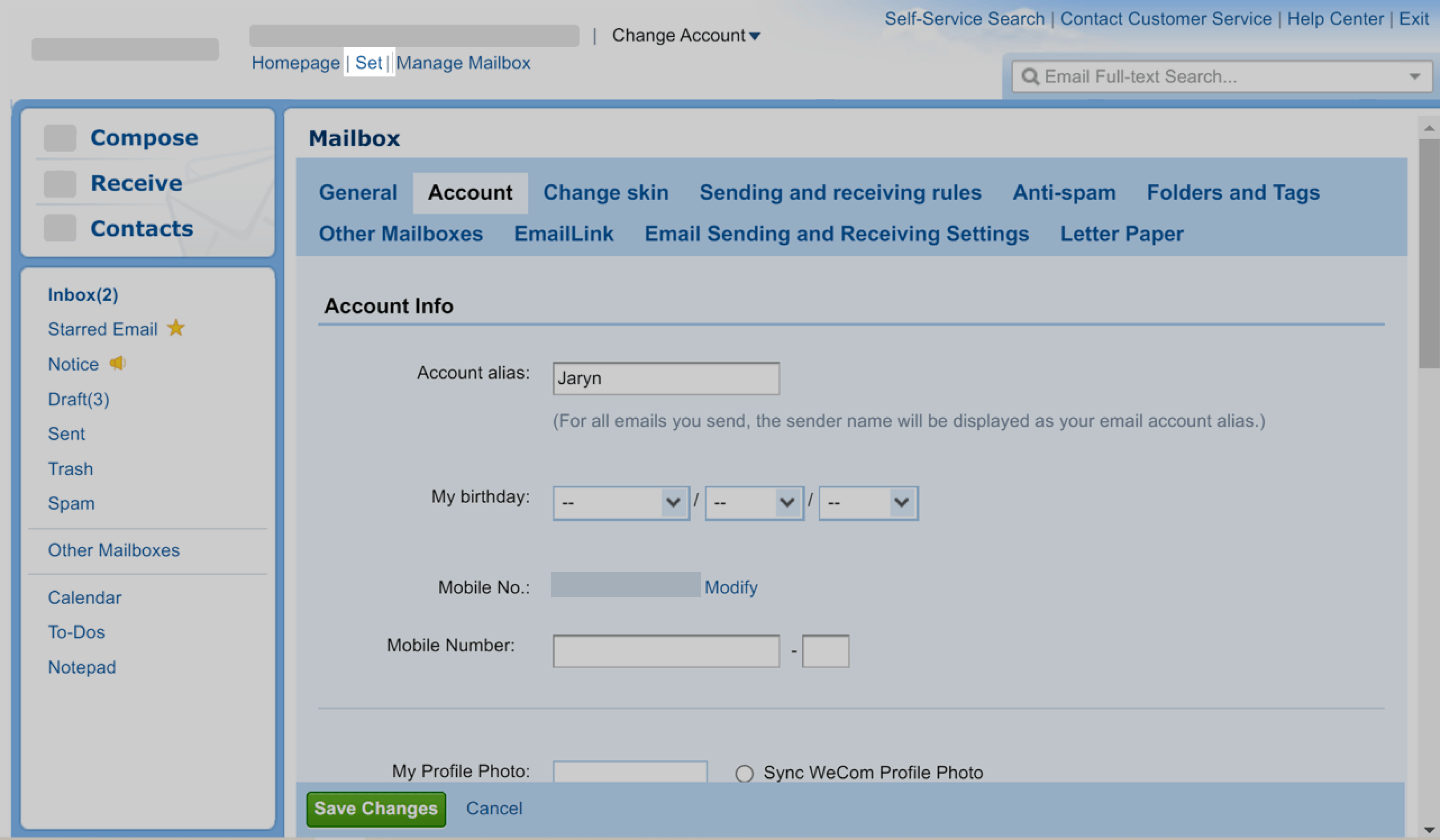
250px|700px|reset
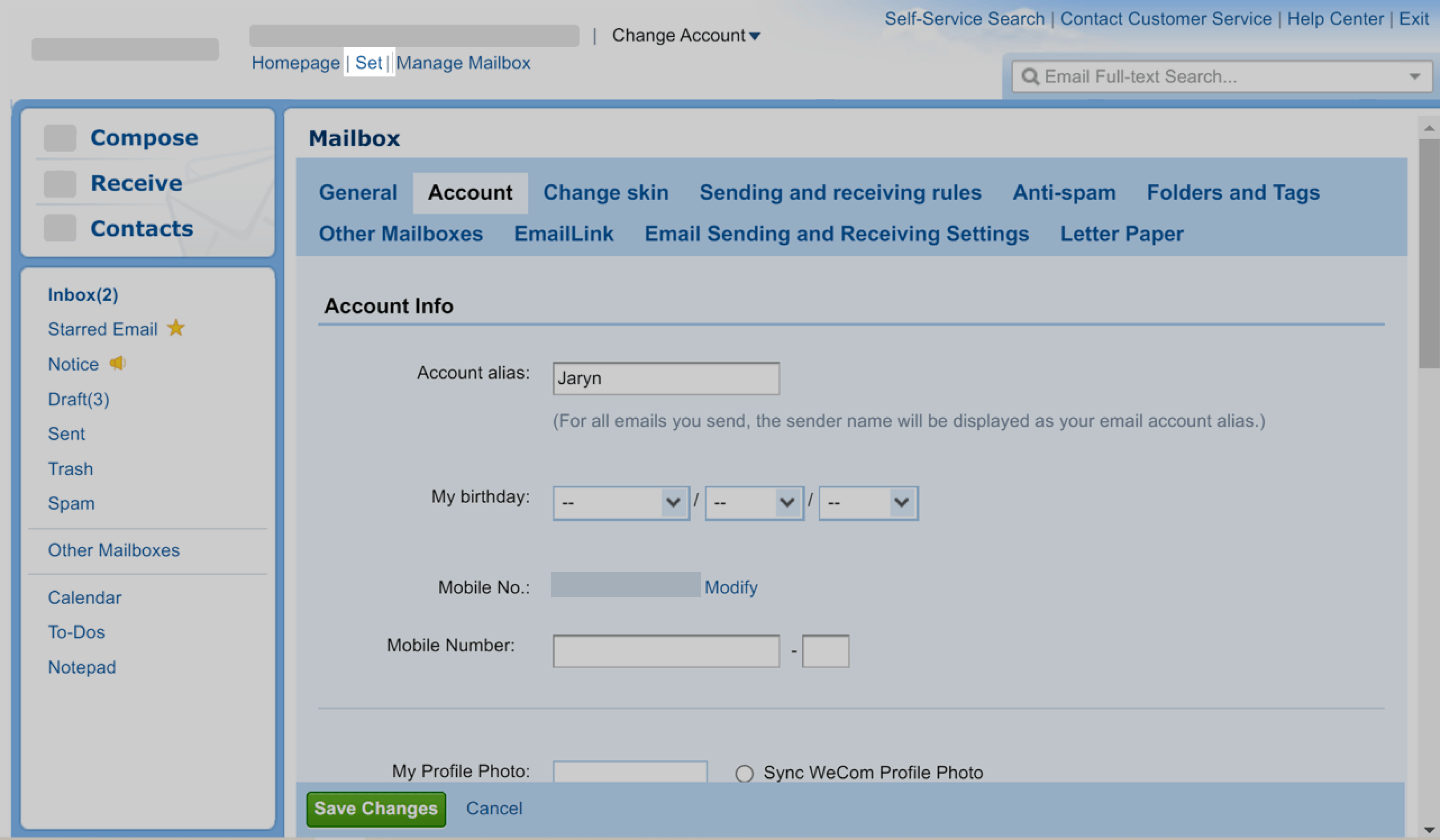
- Click Account, scroll down to find Account security, click Disable secure login, and it is shown in the figure below once disabled.
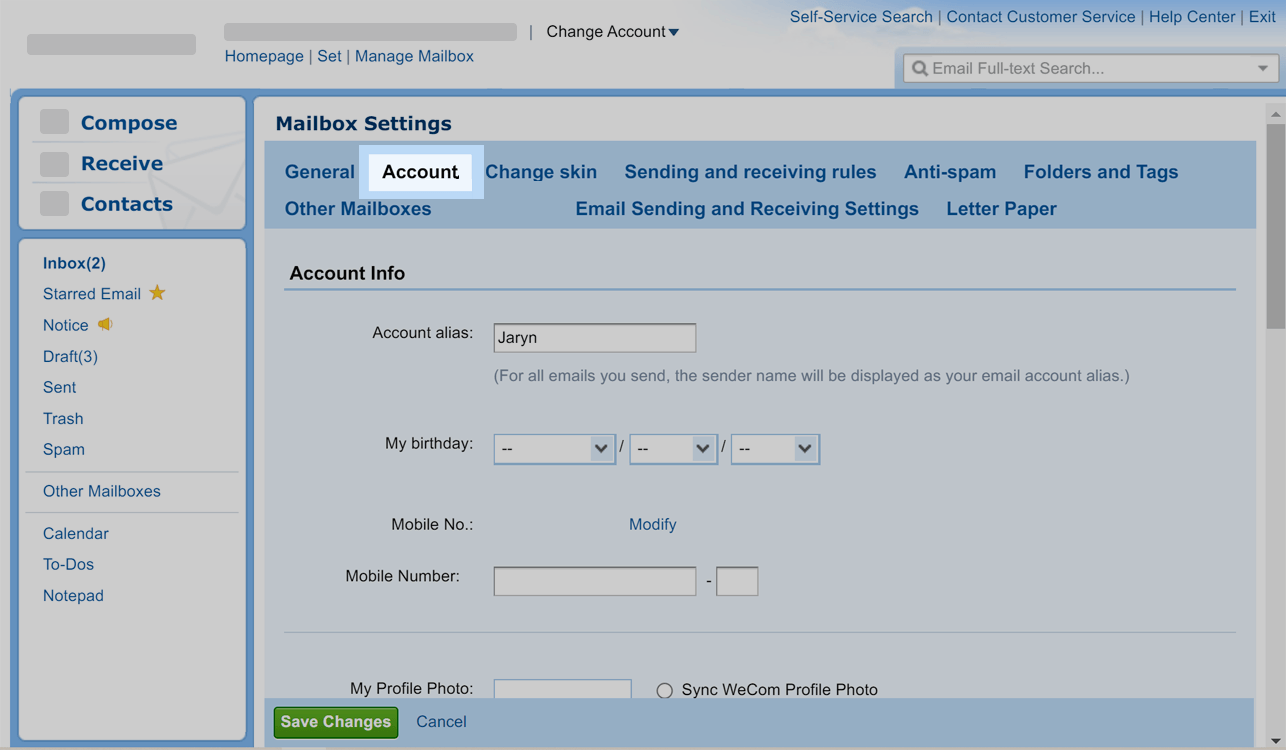
250px|700px|reset
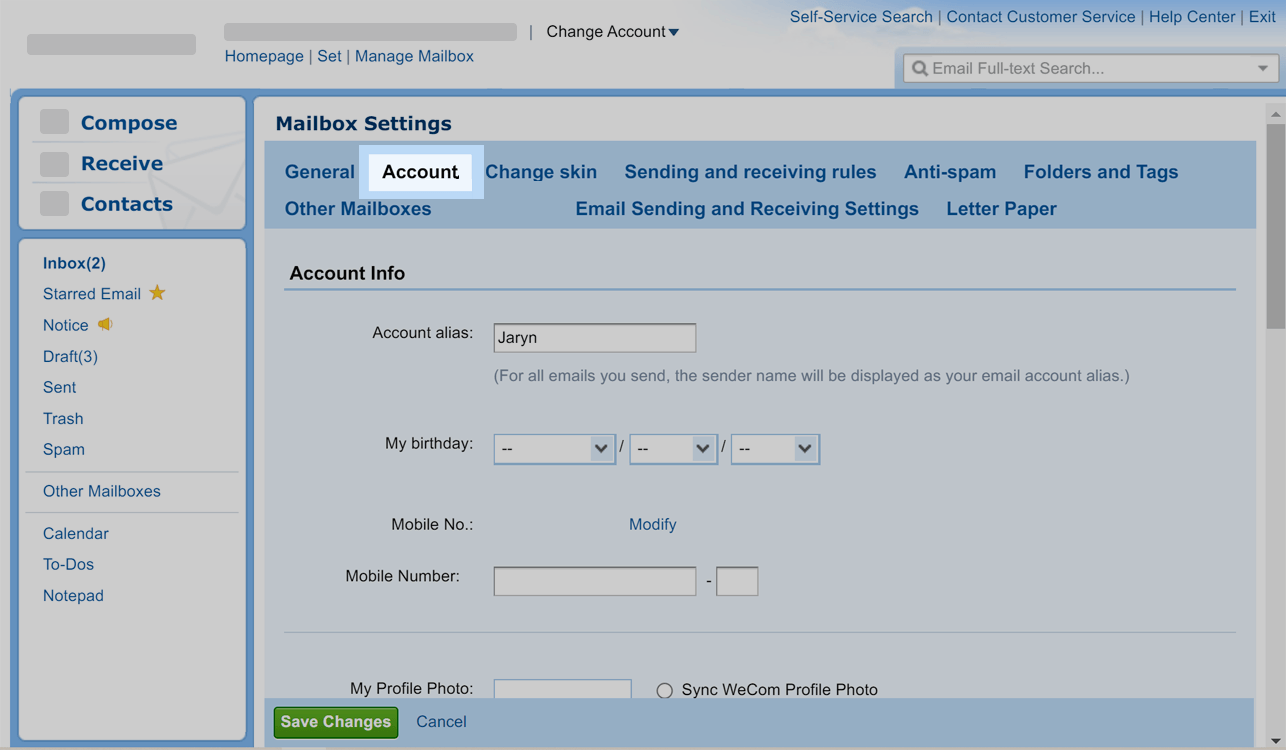
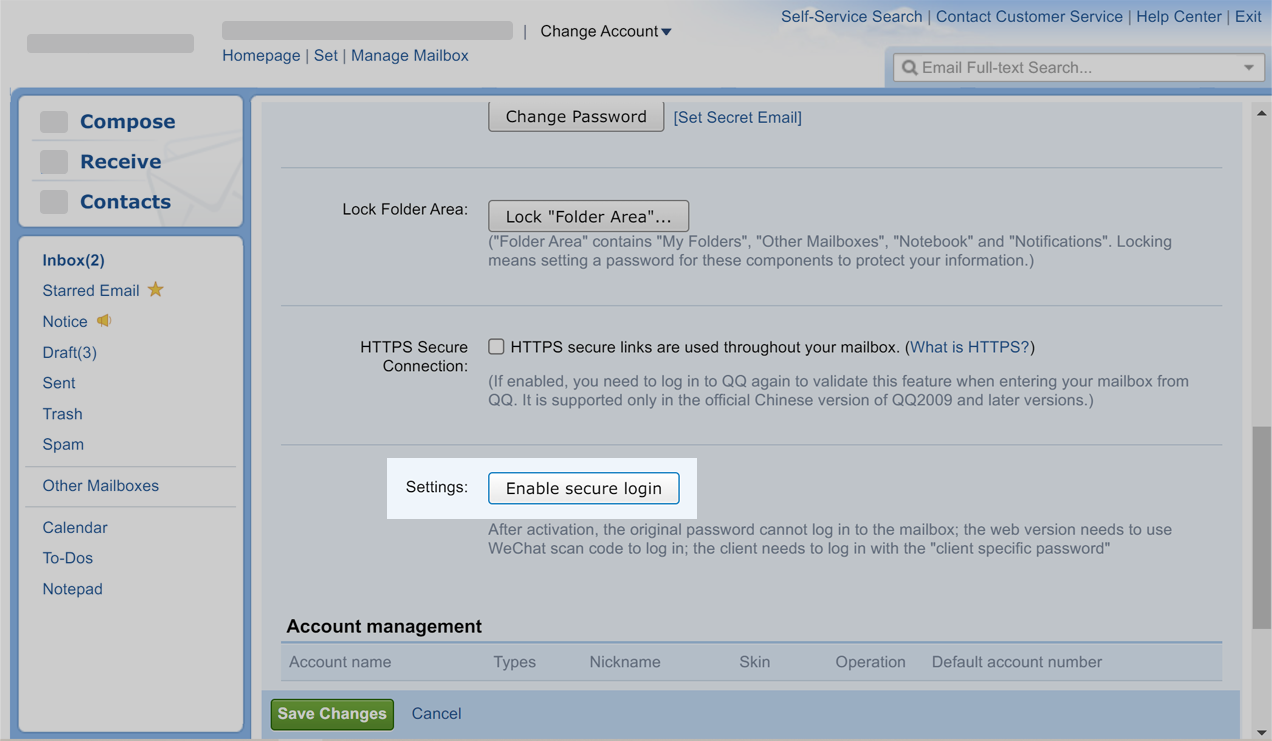
250px|700px|reset
When the original email service provider is Netease Enterprise Email
- Log in to Netease Enterprise Email and click Settings > Mailbox Settings.
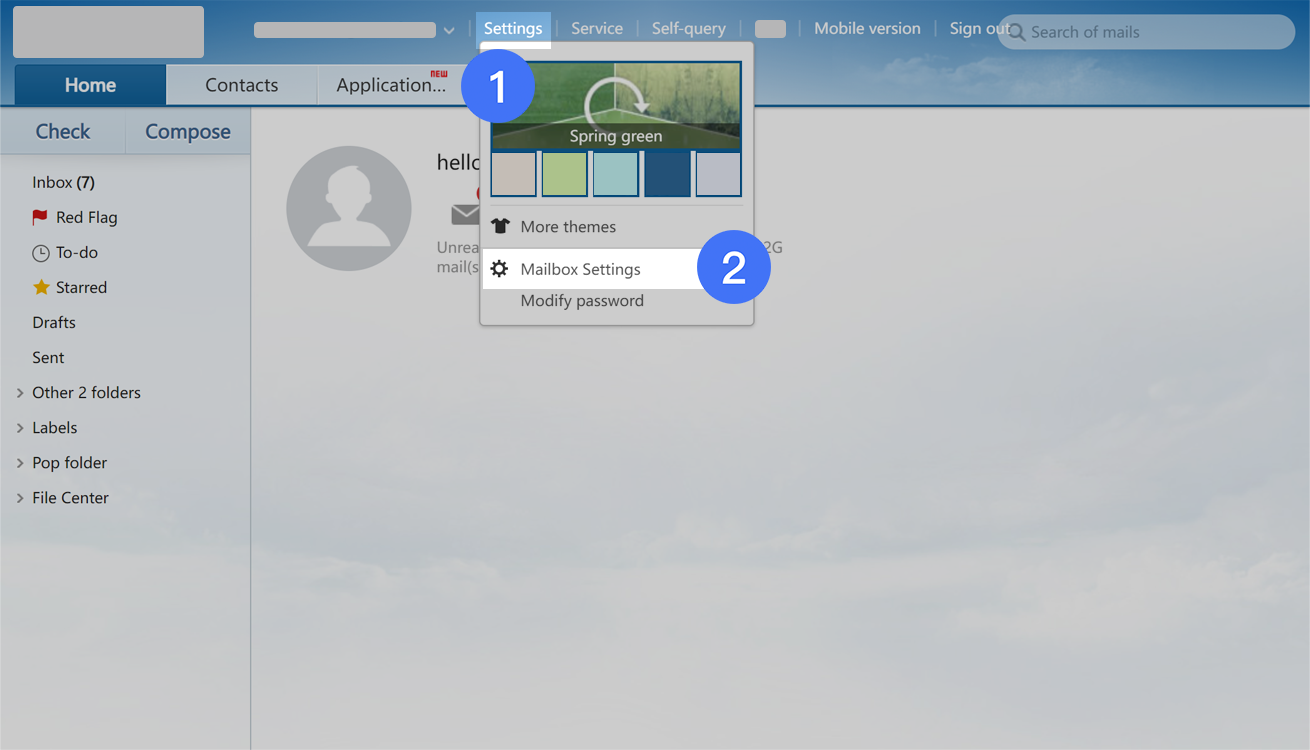
250px|700px|reset
- Click Client settings on the left, find Set client authorization password, and click Disable to complete the process.
