I. Intro
You can set Lark as the default mailbox for your computer. Click any email address to open the Lark compose panel.
II. Steps
For Windows devices
Open the Settings panel on your computer and click Apps > Default apps > Email. In the list, select Lark to set Lark Mail as the default mailbox for your computer.
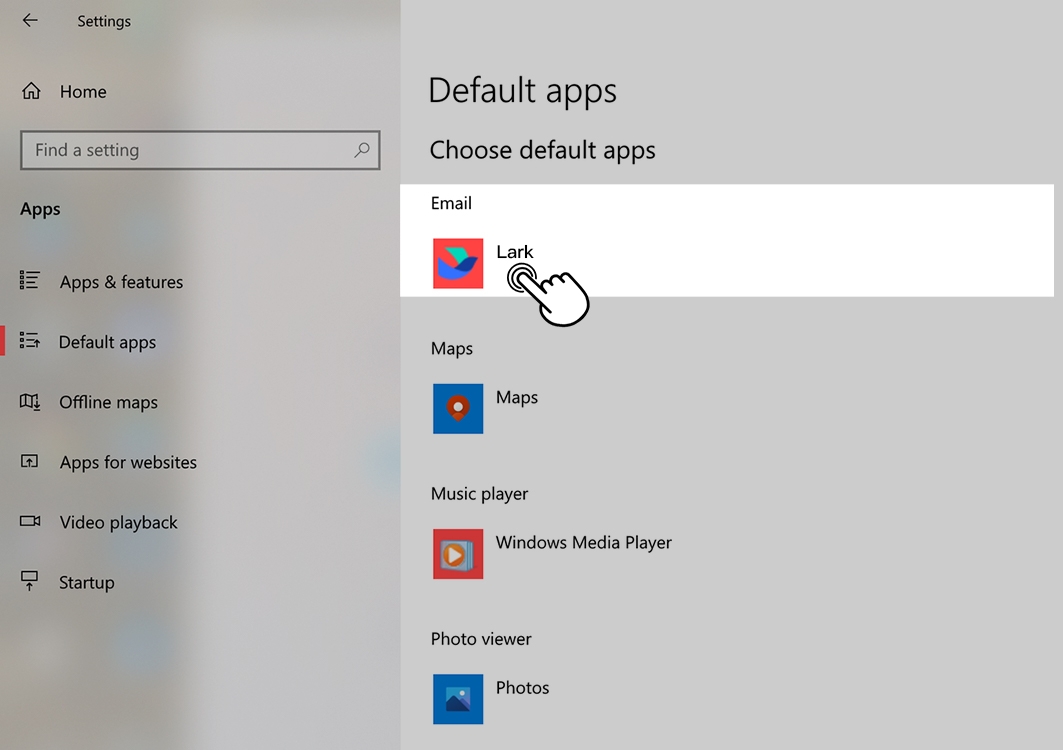
250px|700px|reset
For Mac devices
Open Email and in the upper-right corner, click Mail > Preferences > General > Default email reader. In the drop-down menu, select Lark to set Lark Mail as the default mailbox for your computer.
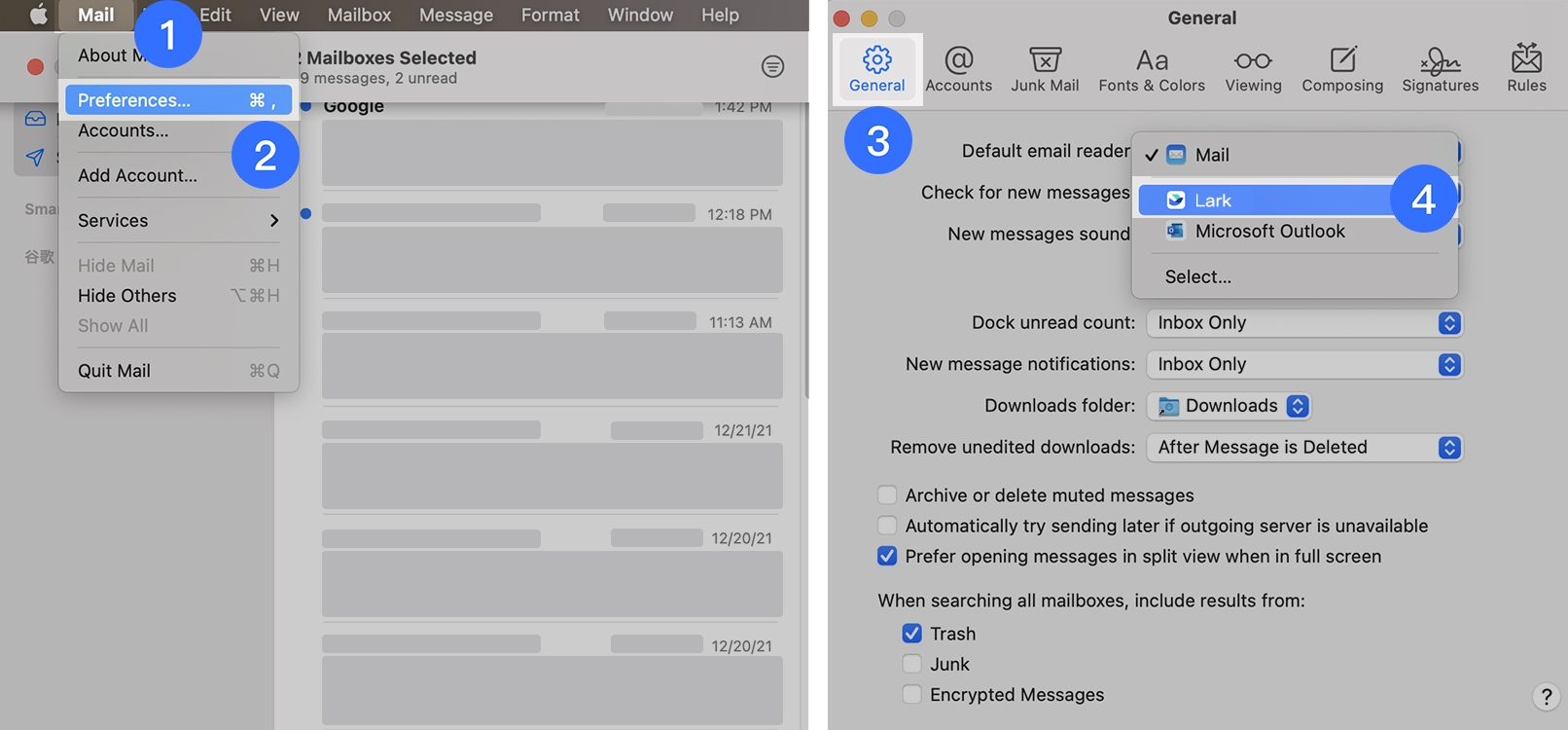
250px|700px|reset
