I. Intro
After the administrator creates a mailing list and grants you permission to use the mailing list address to send emails, you can switch the sending address to the mailing list address when composing an email, and the recipients will receive emails from that mailing list address.
II. Steps
When composing an email, the sender can switch their email address to the mailing list address.
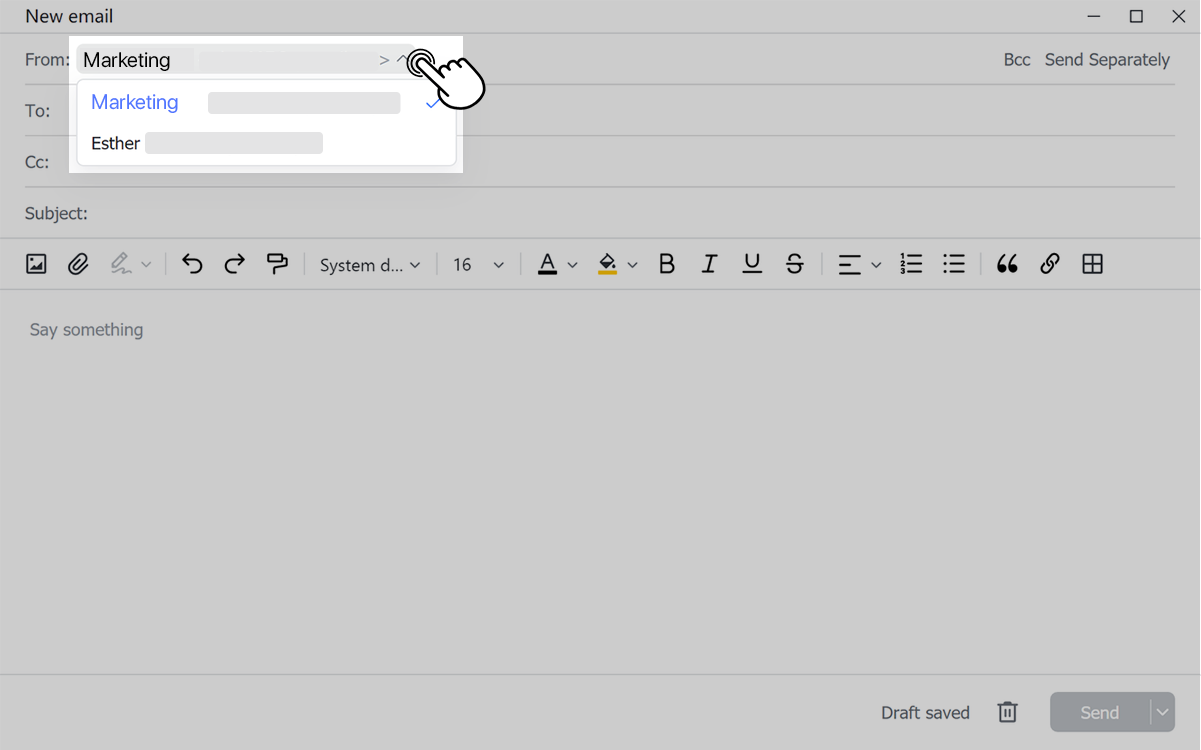
250px|700px|reset
Once the email is sent, the sender and recipient will see the email was sent from the mailing list address.
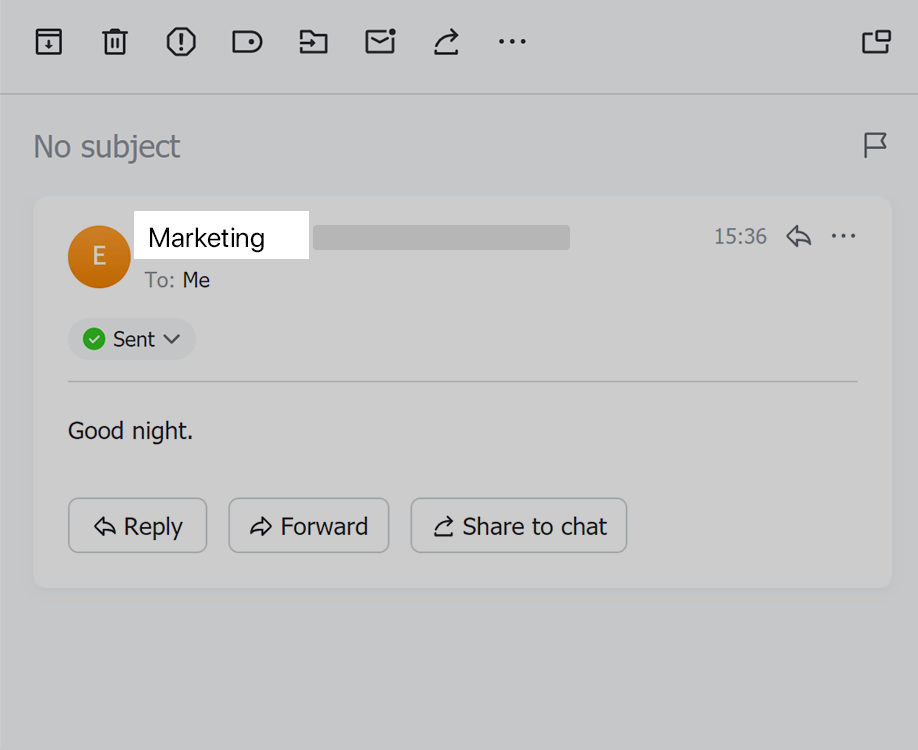
250px|700px|reset
To manage mailing list addresses, you can click your profile photo > Settings > Email > Email address management > Enter settings to edit or add email addresses.
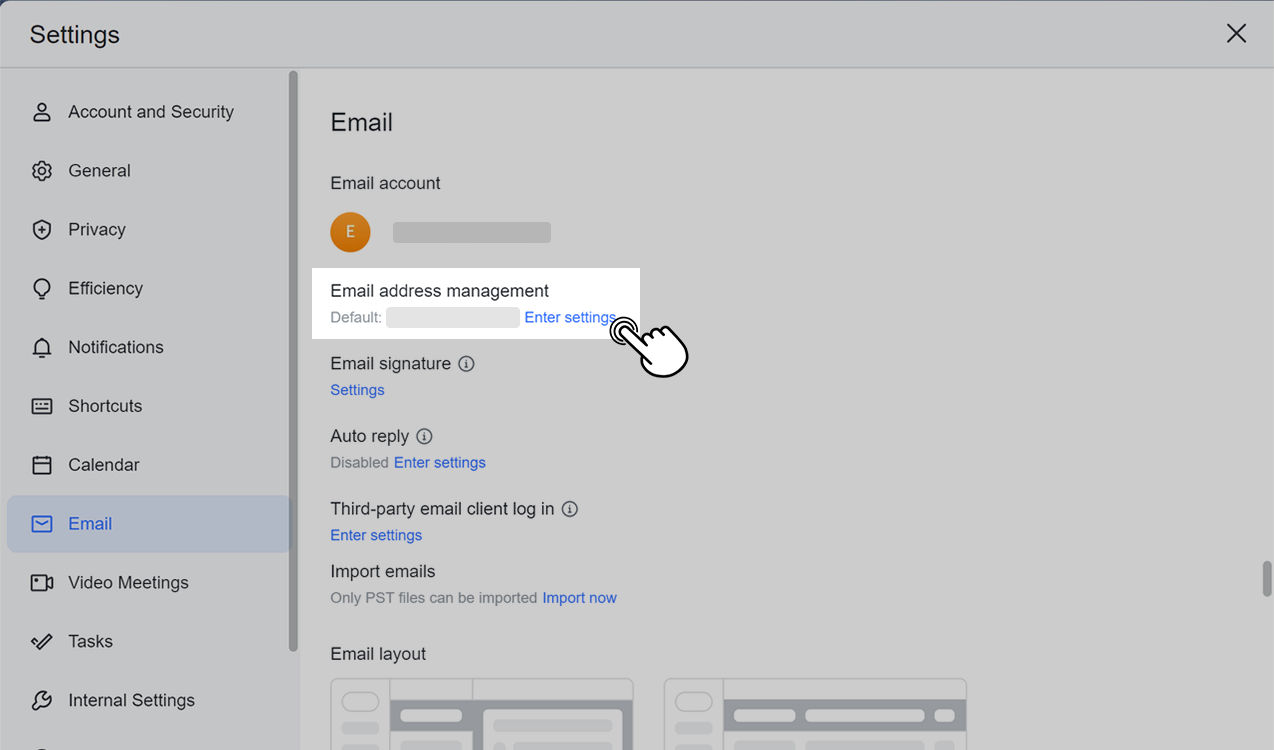
250px|700px|reset
