Is there a web version of Lark Mail?
Note: You cannot create folders on the web version of Lark Mail. You also cannot move items to folders you've created previously. Emails found in folders created in the app will appear in the Archived folder when using the web version.
How can I disable the web login of Lark Mail?
Currently, Lark does not provide a feature to disable the web login of Lark Mail. However, you can block access to the web version URL (www.larksuite.com/mail) to prevent web login.
Can I use my Lark Mail account to log in to third-party email clients?
Yes, as long as the administrator has allowed members to access Lark Mail using third-party email clients.
- To learn how administrators turn on this function, see Admin | Allow members to access Lark Mail using third-party email clients.
- To learn how members can log in to third-party email clients, see Log in to Lark Mail through a third-party email client.
How can I change the login password for my Lark Mail?
After logging in to your Lark account, you can start using Lark Mail. The Lark Mail does not have an independent login password. If you want to change the login password of Lark, see Set or change your login password.
When logging in to Lark Mail through a third-party email, you can generate a new dedicated password. For more information, see Log in to Lark Mail through a third-party email client.
How can I log out of Lark Mail?
You cannot log out of the Lark Mail separately. When logging into Lark Mail through a third-party email, you can unbind the Lark Mail.
Can I open Lark Mail in a separate window?
Open Lark Mail, and then click the Open in new window icon in the upper-right corner.
Can I bind a personal email account?
You cannot bind a personal email account to Lark Mail. However, after your organization's administrator activates Lark Mail service, you can use a business email in Lark Mail.
Can I use Lark Mail if I have a personal account?
No. Lark Mail is only available to organizations. If you want to use Lark Mail with a business email, you'll first need to create or join an organization.
What can I do when a table within an email is displayed incorrectly or when the text overlaps when using the mobile app?
Tap the ··· icon below the date of a received email and select Revert Auto-Sizing. This will adjust the email content to the size of your device's screen.
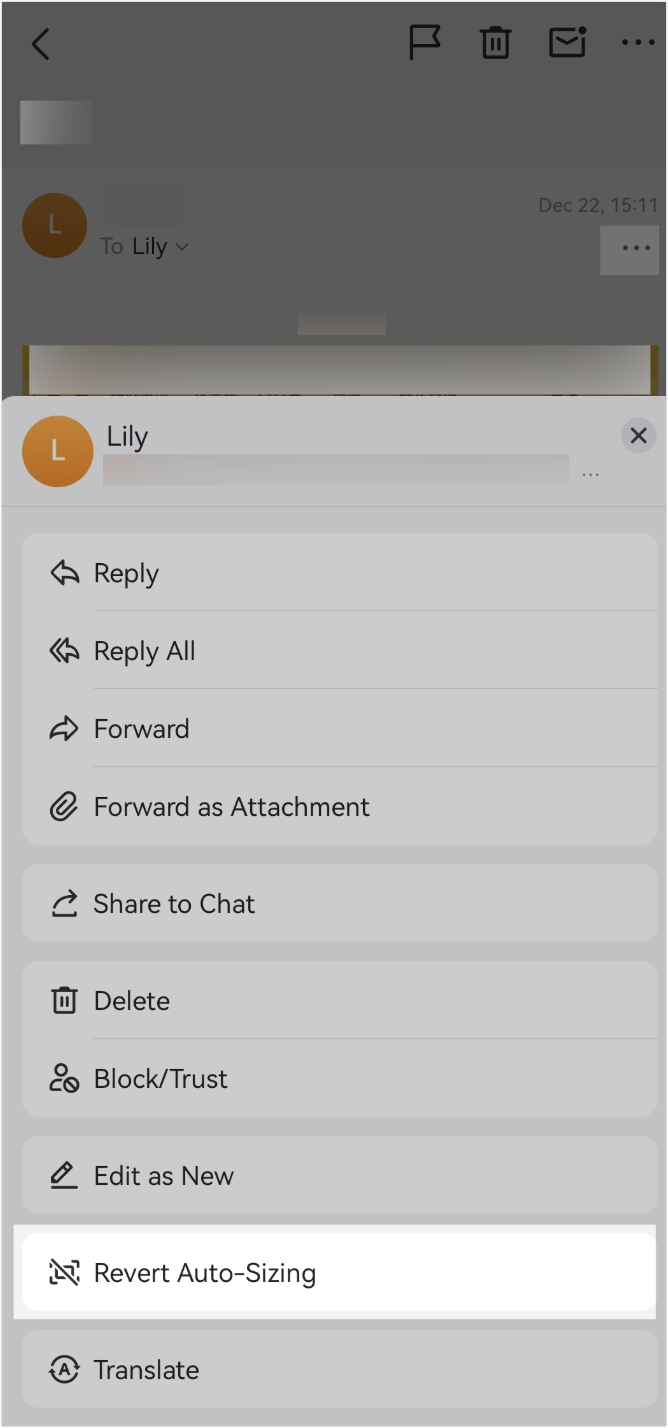
250px|700px|reset
Does the email list support the Pin feature?
How can I change my email profile photo?
The email profile photo and your Lark profile photo are the same. To change your profile photo in Lark, see Change name, profile photo, and bio.
Does the profile photo in my emails get displayed for people outside my organization?
No, the profile photo you have set in Lark will only be visible to other members using Lark. If you use your business email address to log in to other email services, the Lark profile photo will not be shown there. Additionally, when you send emails from your email account to people outside your organization, they will not see the Lark profile photo either.
Why doesn't the profile photo appear when sending an email via third-party login to Lark Mail?
The profile photo set in Lark only takes effect in Lark. When you log in to Lark Mail through a third-party app, the profile photo data is not synchronized to the third-party app. As a result, the emails sent will not display the profile photo that you set in Lark.
What should I do if I click "Compose" and it doesn't respond?
You can try the following two methods:
Method 1: Click your profile photo in the upper-left corner and go to Settings > Internal Settings > Get Configuration > Restart. After restarting, try clicking Compose again.
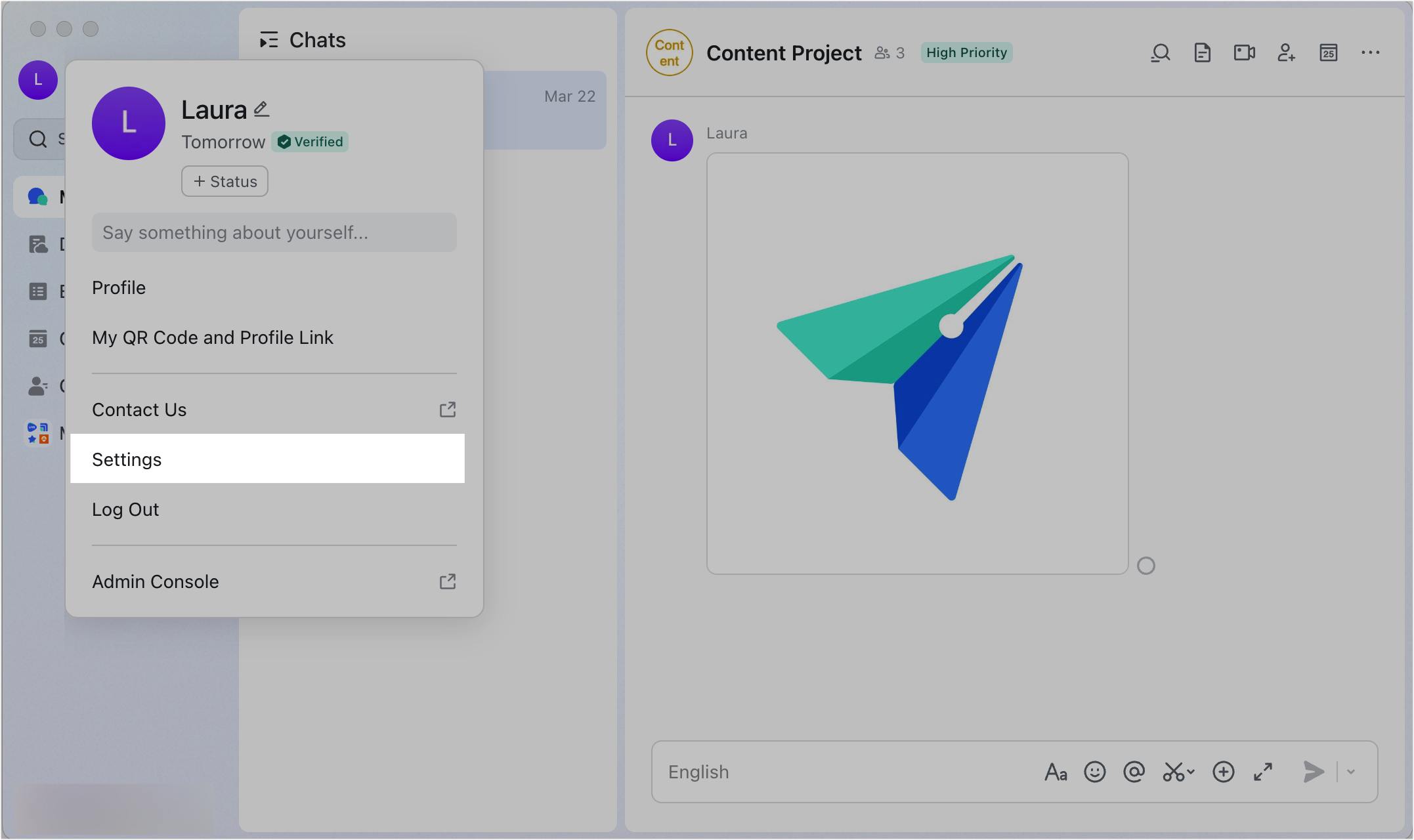
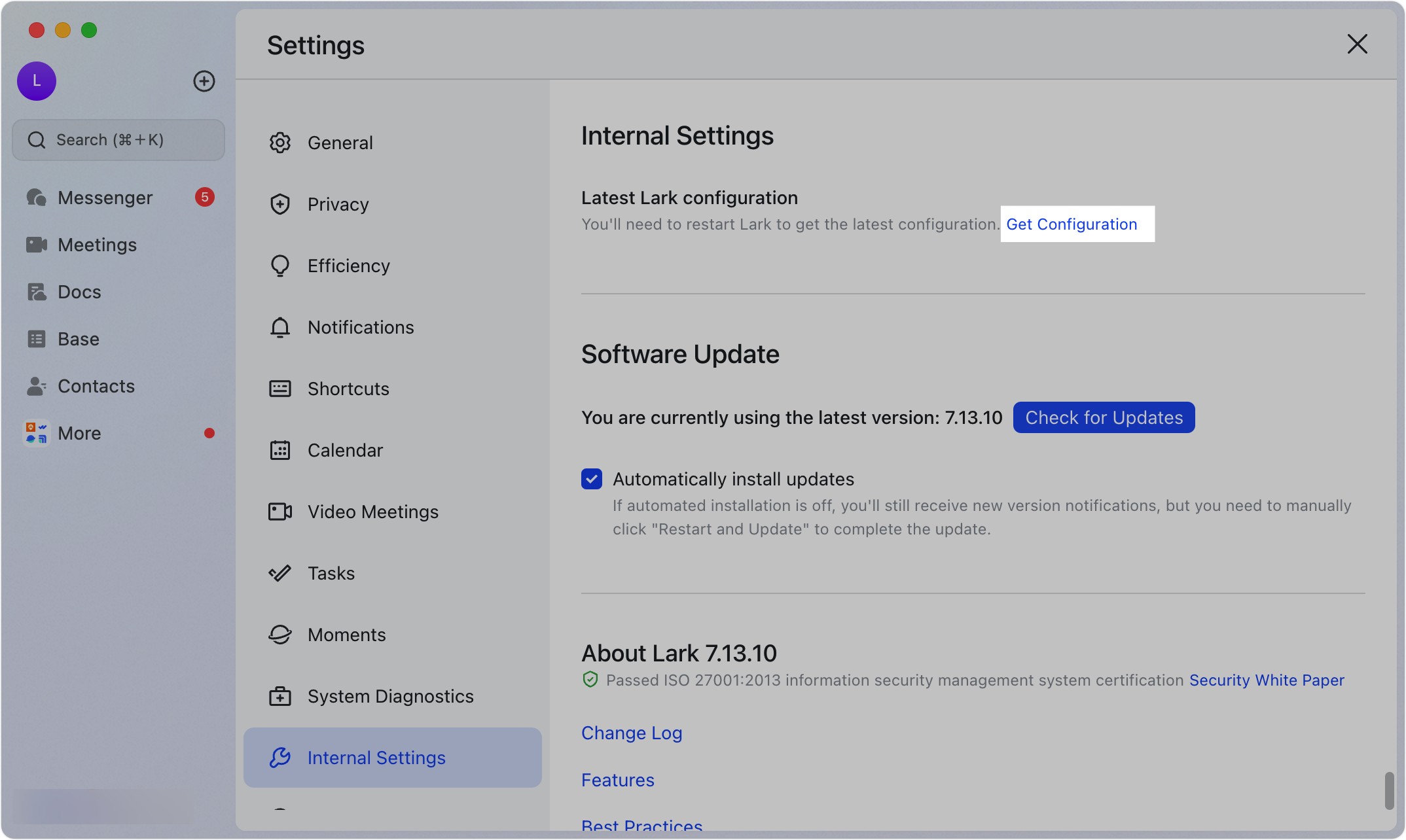
250px|700px|reset
250px|700px|reset
Method 2: Restart your device and try clicking Compose again.
When writing an email, is Markdown syntax supported?
No, Markdown syntax is not supported when composing emails. It is supported when using automated processes in Base to send emails.
When writing an email, are other fonts supported in addition to the built-in fonts in the email editor?
No.
How do I delete the quoted historical email content when replying to an email?
On the reply email window, click Show email thread, double-click the historical email content to enter the editing mode, then select and delete the content.
Does Lark Mail support the mail merge feature?
No.
Can I use uppercase letters in my email address?
Yes. The uppercase letters will be automatically converted to lowercase by default, which will not affect email sending and receiving.
Can I send emails to a group?
Yes. When composing an email, add the name of the group chat in the To field. When you send the email, all group members will receive it.
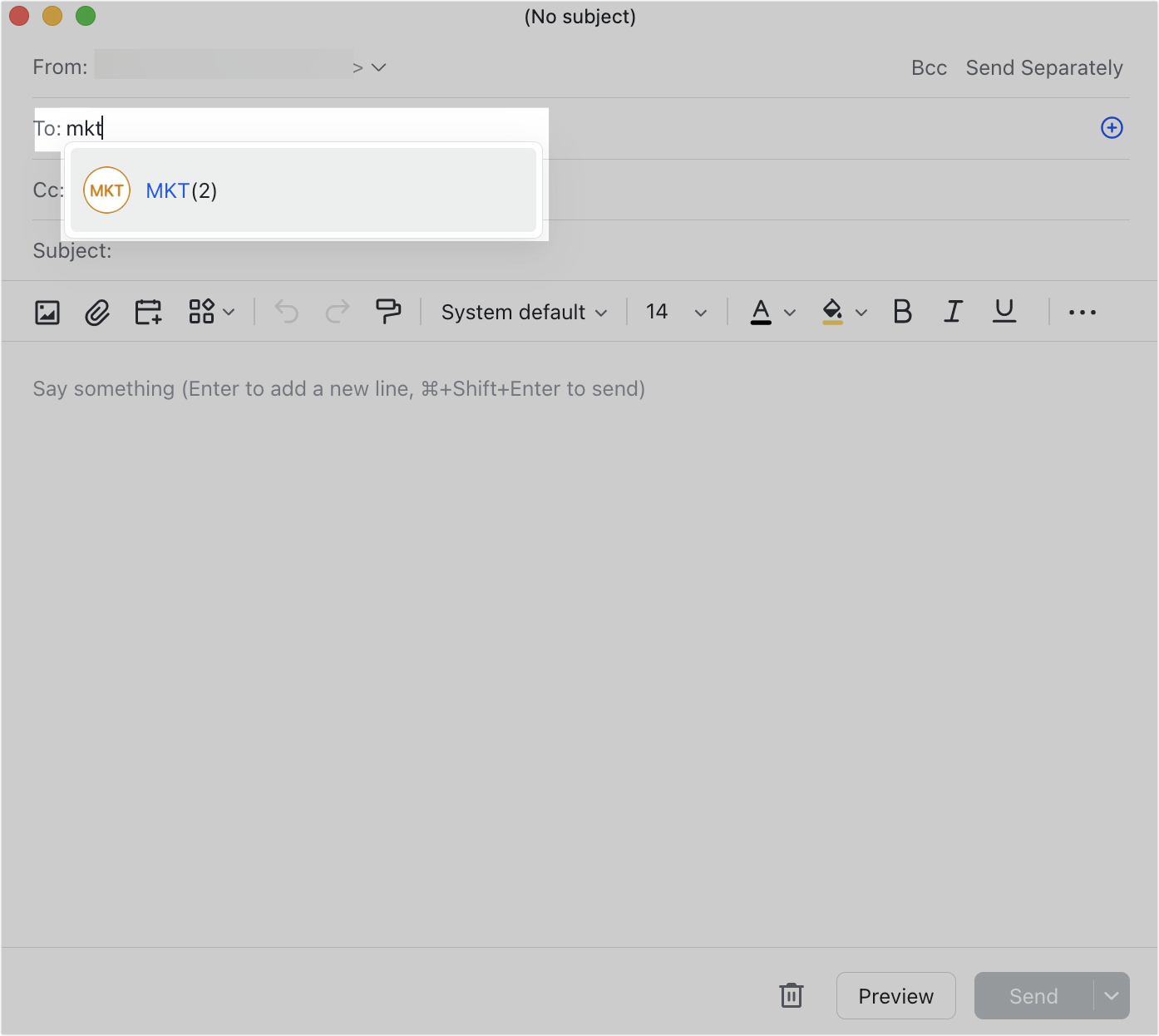
250px|700px|reset
I want to use a public mailbox, how do I switch accounts?
Open Lark Mail, click the Switch accounts icon, and then select the public mailbox. For more information, see Using a public mailbox to send and receive emails.
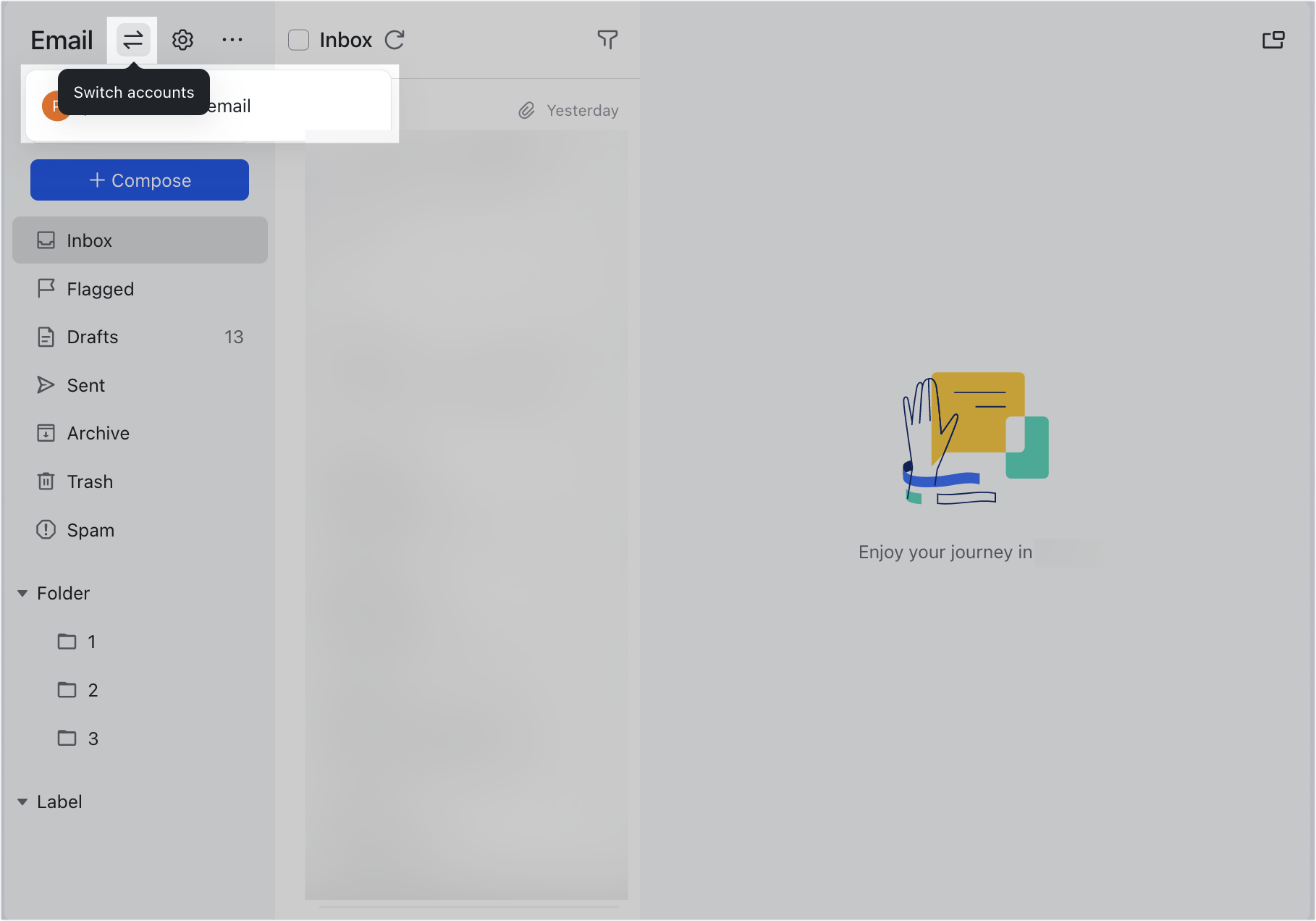
250px|700px|reset
How do I use a mailing list address to send emails?
When composing your email, click the sender's address in the From field and switch to the mailing list address. For more information, see Using a mailing list address to send emails.
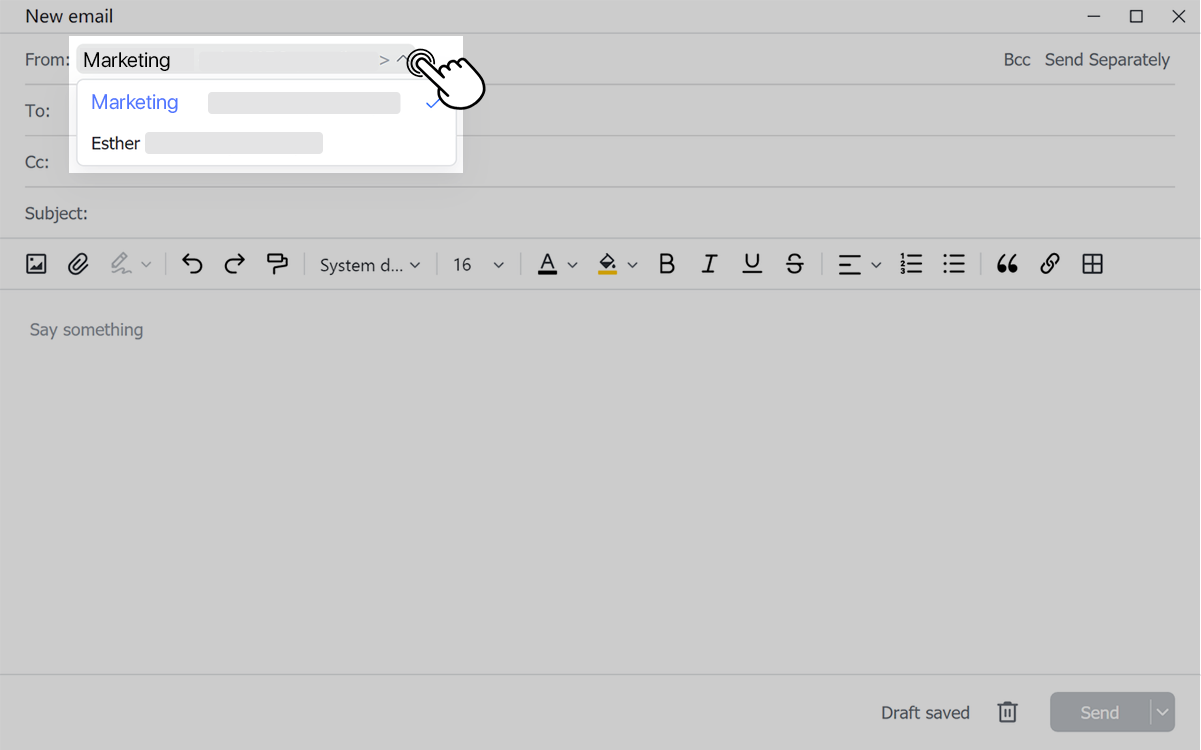
250px|700px|reset
What is the maximum size limit for a single email?
The maximum size limit for a single email (body text + attachments) is as follows:
Note:
- The maximum size limit for a single large attachment is 3 GB, and uploading attachments larger than 3 GB is not supported.
- If business email storage space balance is insufficient, uploading attachments may not be possible.
How many attachments can be added to a single email?
- Sending emails: The total number of attachments and images inserted into the body text of a single email cannot exceed 250. The content of historical emails referenced in replies is also included.
- Receiving emails: The total number of attachments and images inserted into the body text of a single email cannot exceed 500.
How can I upload large attachments?
When you compose an email and upload attachments, if the email size exceeds 50 MB on the Feishu/Lark app or 25 MB on the web version of Feishu/Lark, the attachment will be converted into a large attachment.
Logging in to Lark Mail through third-party email apps does not support the use of large attachments.
Do attachments in Lark Mail expire?
- Regular attachments do not expire.
- Large attachments automatically expire after 15 days and need to be downloaded and saved in time.
What should I do if I get a message that the size exceeds the limit?
You can split the file into several smaller files and send them as separate email attachments. You can also upload the file to Lark, insert the file link into the body text of the email, and then share it with the recipient.
How to move attachments to a new email without downloading them to my device?
Click the ··· icon on an attachment and select Copy. You can then paste the attachment into a new email or message.
Note: If you see the message Copied to clipboard appear on the screen, your attachment is copied. If the attachment is large, this may take some time. You check the progress bar under the attachment to see whether the attachment is copied or not.
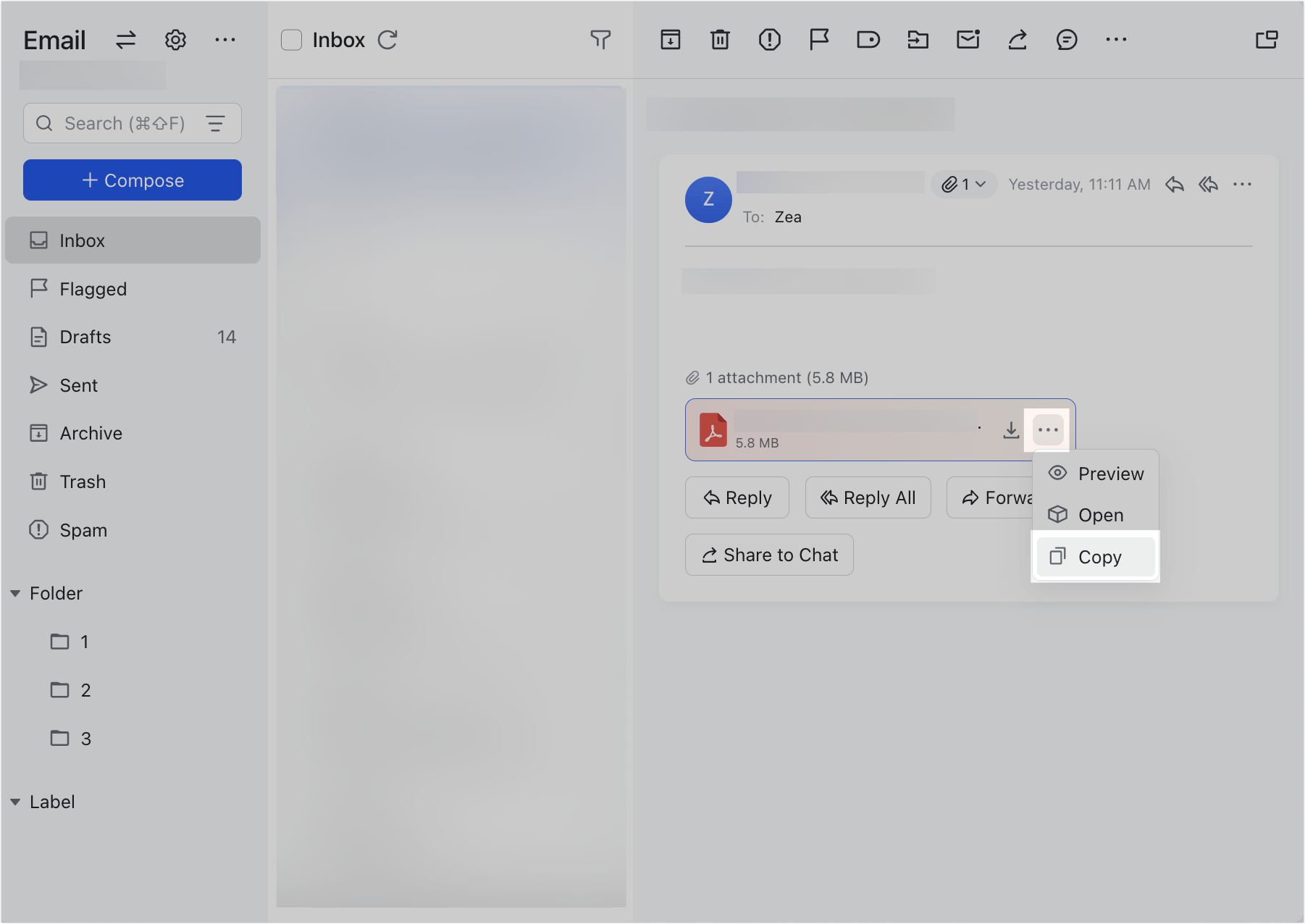
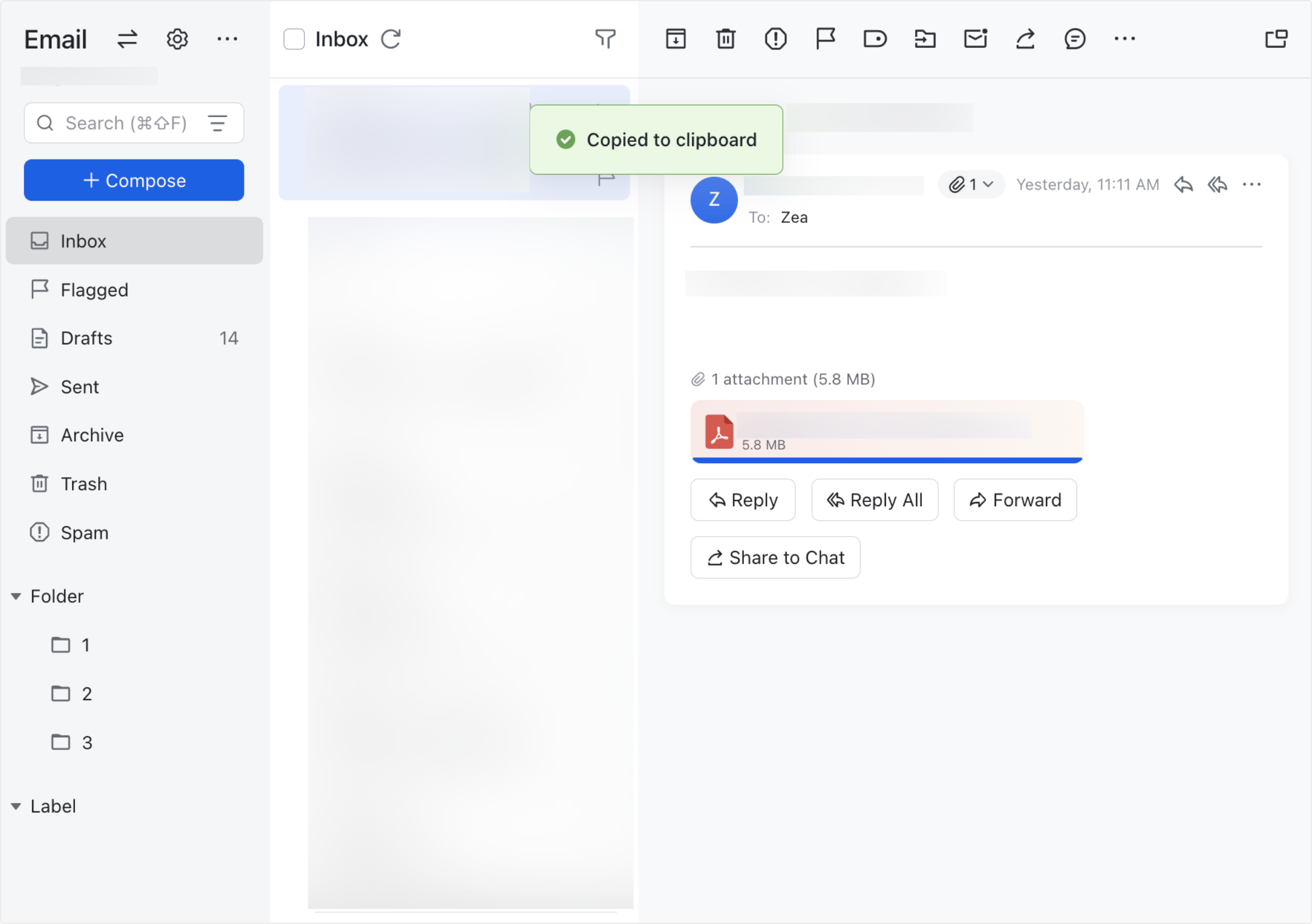
250px|700px|reset
250px|700px|reset
How to upload attachments from emails to Lark Docs, Drive, or Space?
How to delete attachments in an email?
When editing the content of an email, you can hover over the added attachment and click the Delete icon to remove the attachment. For emails sent to you by others or emails you have already sent, you need to delete the entire email if you want to delete the attachments.
Note: For users who are in beta of Preview or delete large attachments in emails, they can delete attachments larger than 50 MB.
Why can't I receive emails and see an email bounce message?
If you cannot receive emails and see an email bounce message, it might be because the email lacks actual sender (Mail From) information. To ensure the security of the email system, Lark does not accept such emails. You need to contact the IT department of your organization or the sender to help you troubleshoot the problem.
Can I recall sent emails?
Does Lark Mail automatically clean up spam?
Yes. The system will automatically clean up emails marked as spam after 30 days.
Does Lark Mail support the Catch-all feature?
No.
