I. Intro
As an app administrator, you can go to Subscriptions Admin > Go to Admin > Statistics to view the overall usage of accounts within your team and account activity data.
II. Overall data
Overall data shows the overall usage of all accounts.
- Key data of yesterday: This shows you the net number of new accounts yesterday, the cumulative number of activated accounts, as well as changes day-on-day, week-on-week, and month-on-month.
- Data trend: You can select the last 7/15/30 days or another time period to view data trends. You can also switch views and export data to your computer.
Note:
- Indicator descriptions:
- Net-increased accounts: The number of newly activated accounts minus the number of newly deactivated accounts
- Total active accounts: The total number of activated accounts as of yesterday
- Posts: The total number of articles posted by each account
- Visitors: The number of users who visited an account, an article, or related content
- Data updates every night at midnight.
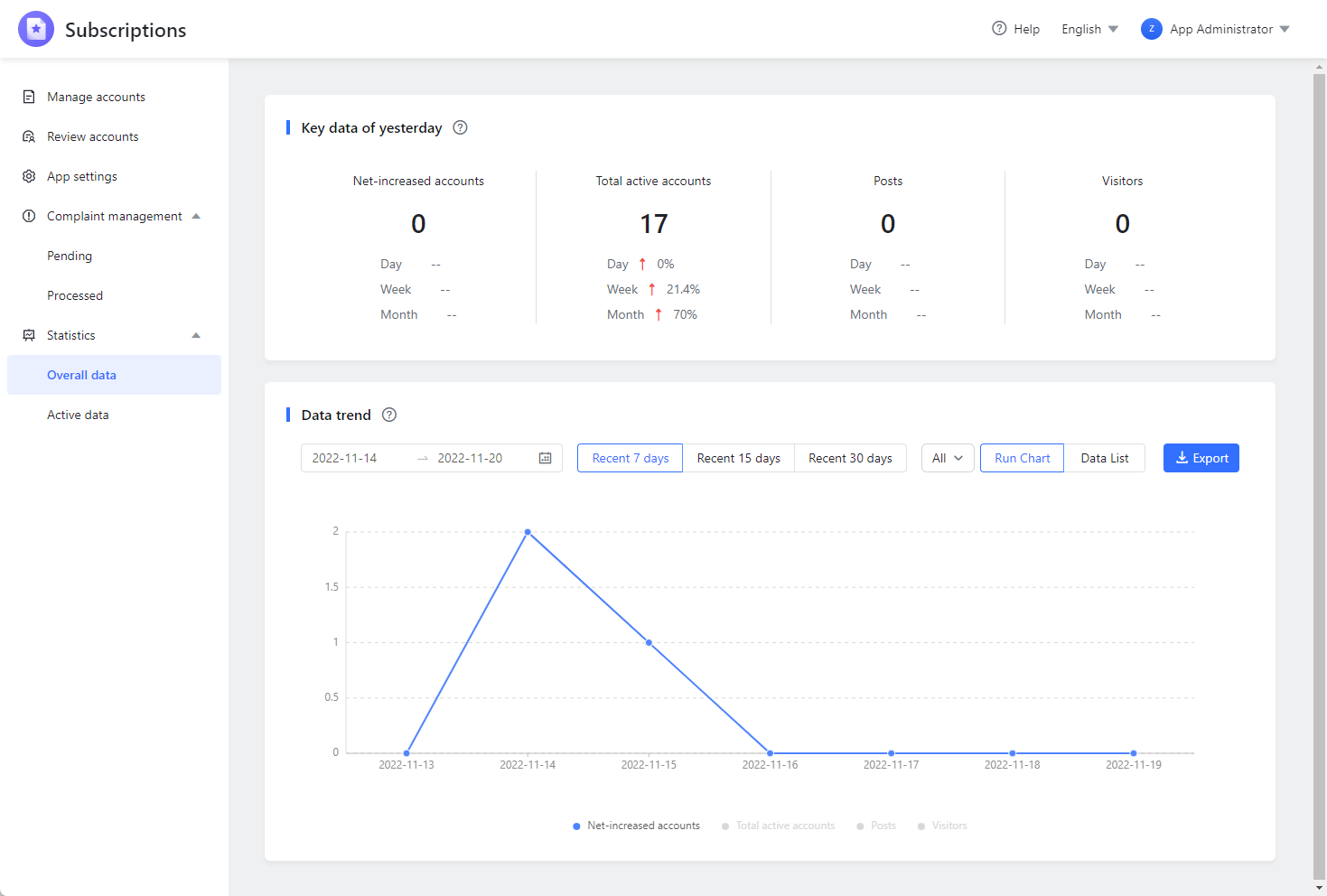
250px|700px|reset
III. Active data
Active data gives you a clearer picture of your team's usage of an account.
You can search for an account and display data such as the total number of subscribers and the total number of posted articles.
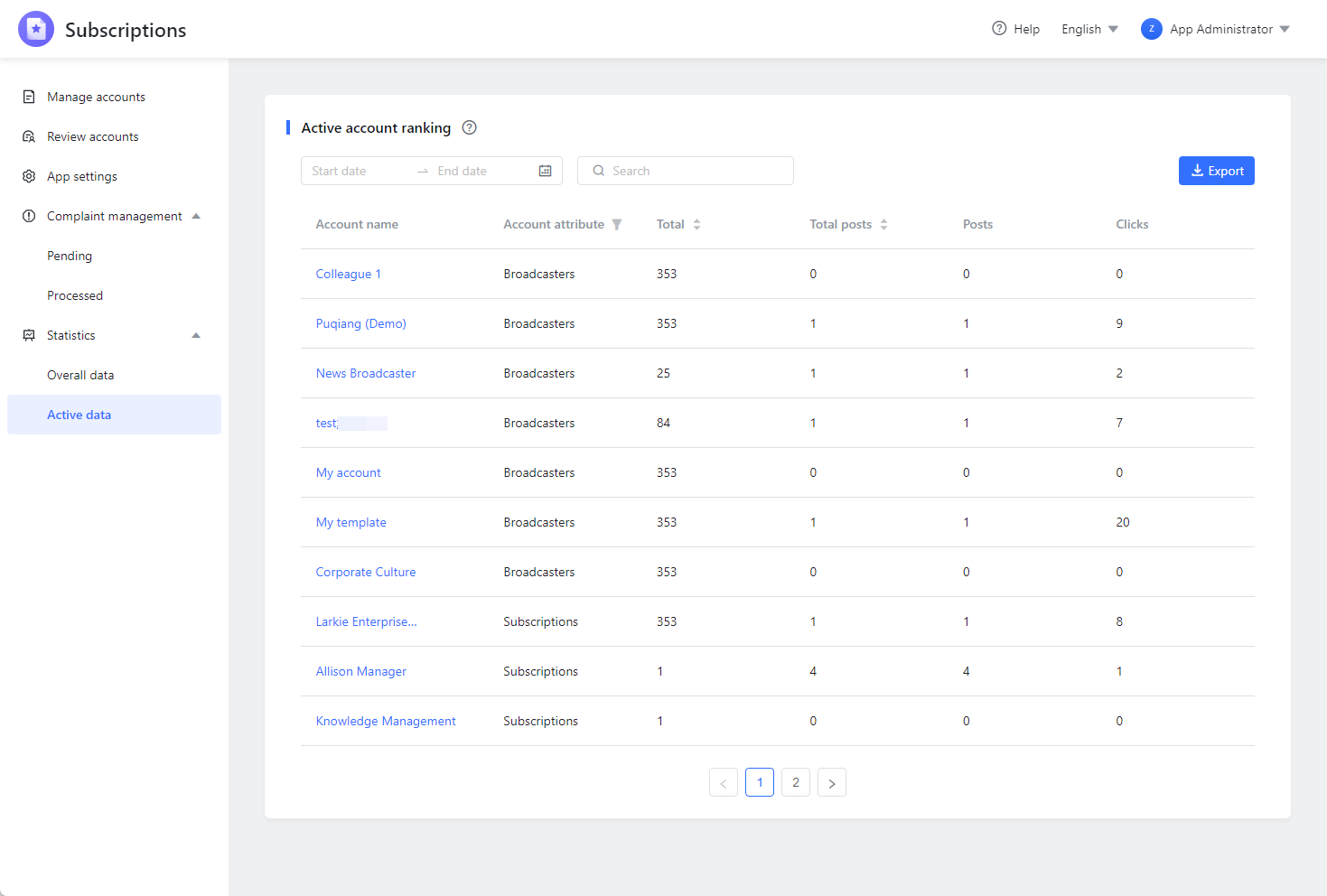
250px|700px|reset
