I. Intro
Notice: If you need to use this feature, please confirm that the account attribute is Broadcasters and that the content type is a message.
Administrators with a Broadcasters account can add a button to important messages they send out, allowing members to indicate if they have read them. This helps administrators identify which members have seen their messages.
II. Steps
Go to Subscriptions Admin with a Broadcasters account and click Create New > Message. After creating the message content, select Require "Received" receipt from users at the bottom.
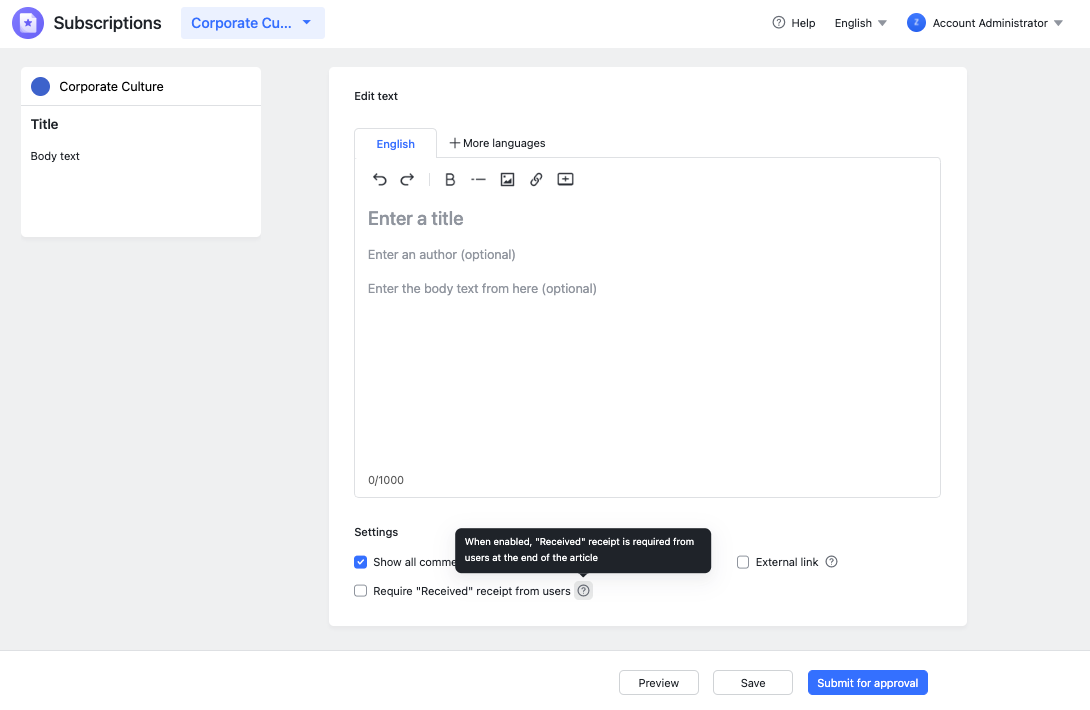
250px|700px|reset
Click Submit for approval. Once an administrator approves the content, you can either send out the message right away or schedule a specific time for it to be sent. Members who follow the Broadcasters account will then receive the content and and are asked to mark the message as read by clicking Received.
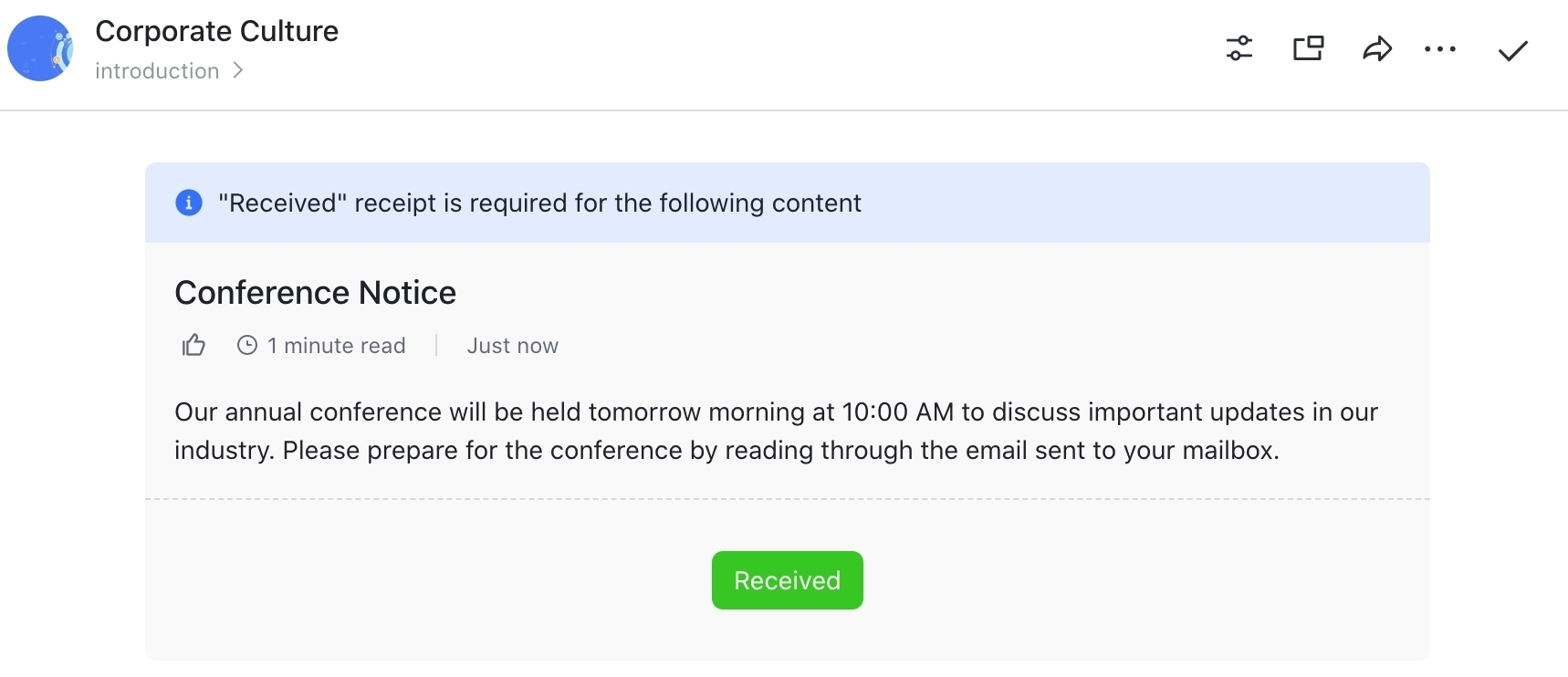
250px|700px|reset
To see which followers have read and acknowledged the message, go to Statistics > Article. Locate the message in Data of each article, hover over Real-time read details, and click Export Signed List.
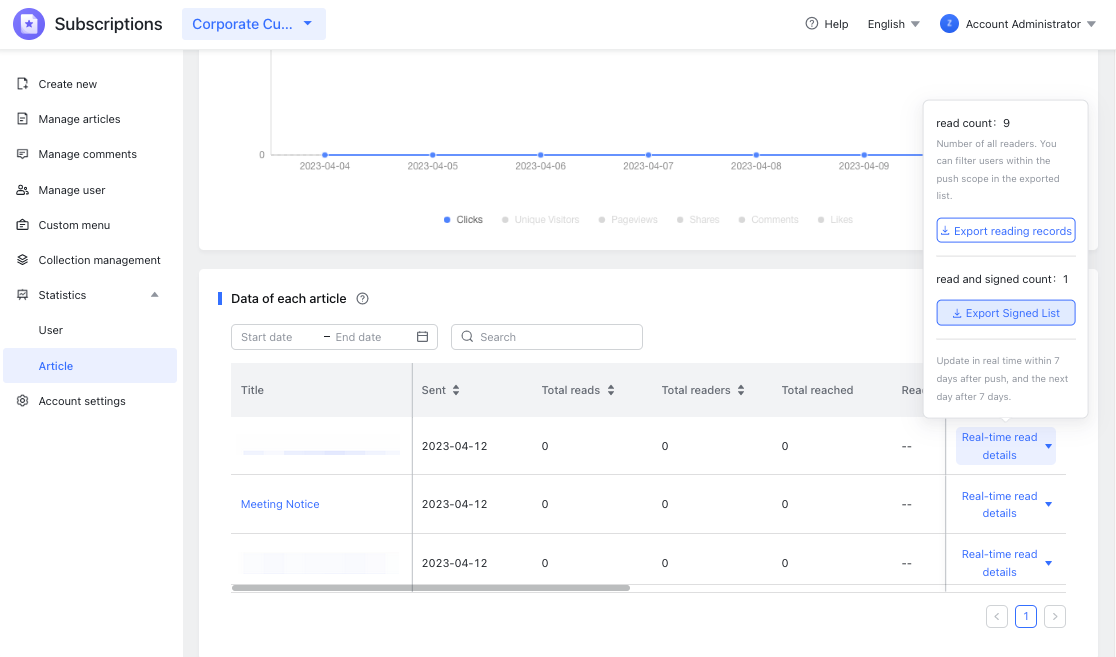
250px|700px|reset
III. FAQs

