I. Intro
Subscriptions helps to promote team culture and knowledge sharing by encouraging departments, organizations, or members to share content and interact with subscribers. In Subscriptions, you can access industry news and workplace info, as well as share content with your colleagues. You can create your own Subscriptions account to publish content that is relevant to you and your team. Subscriptions offers the following two benefits:
- Reinforces your organizational culture: Publish important information and news in a simple format, or share content and ideas with colleagues.
- Engaging content: Share text, images, messages, videos, external links, and more through original and engaging posts.
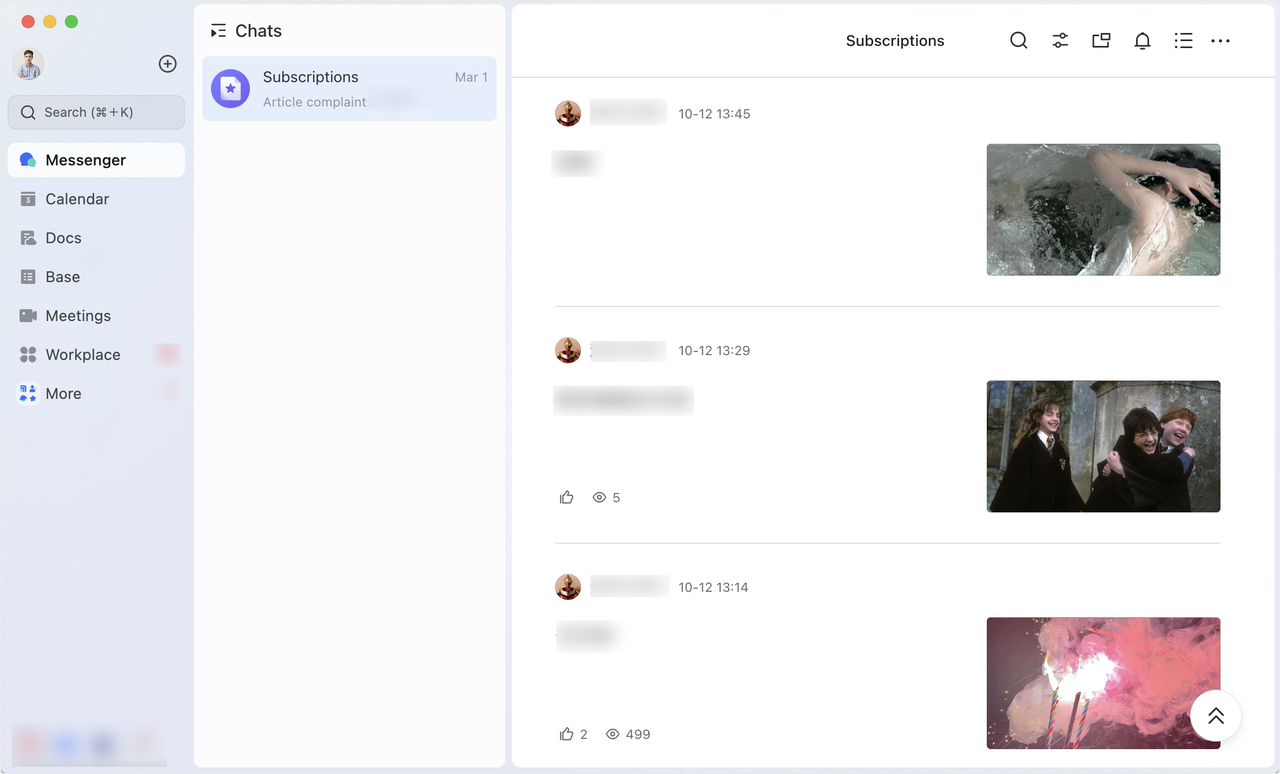
250px|700px|reset
There are two types of Subscriptions administrators: app administrators and account administrators, each of whom have different management permissions. Members can search for and follow Subscriptions accounts, discuss and share Subscription content, and apply for permission to create Subscriptions accounts.
II. Account examples
Subscriptions accounts can be created for many different purposes. For example, issuing admin, HR, and IT-related notices; promoting your corporate culture; or interacting with colleagues who have similar hobbies and interests. Here are some examples of how Subscriptions accounts can be utilized:
1. Corporate culture
If your organization needs a better way of sharing its corporate culture, you can create an account for this purpose. For example, you can promote the organization's values, hold events, and share employee work achievements.
2. Announcements and notifications
- Announcements
- You can create an account to post announcements and formal notices, such as performance reviews, new hires and personnel changes, and updates on corporate strategy.
- Administrative services
- An admin department can create an account for issuing routine notifications such as holiday notices, shuttle bus routes, and information on charity events.
- Finance
- A finance department can create a dedicated account to send important notifications on topics such as reimbursement deadlines, tax returns, and salary adjustments.
3. Interest-based groups
Members can create accounts based on hobbies and interests, or jointly create an account with like-minded colleagues. Once the content is published, members who share the same hobbies or interests can find the account, subscribe, and interact with the content through messages and more.
4. Knowledge sharing
Members can create accounts to share work tips with colleagues, such as how to use Lark, tools for using Base, and more. They could also publish training content on products their department is unfamiliar with, such as Lark OKR or third-party tools.
Create content using a template
You can also choose from a wide range of templates to help you post content.
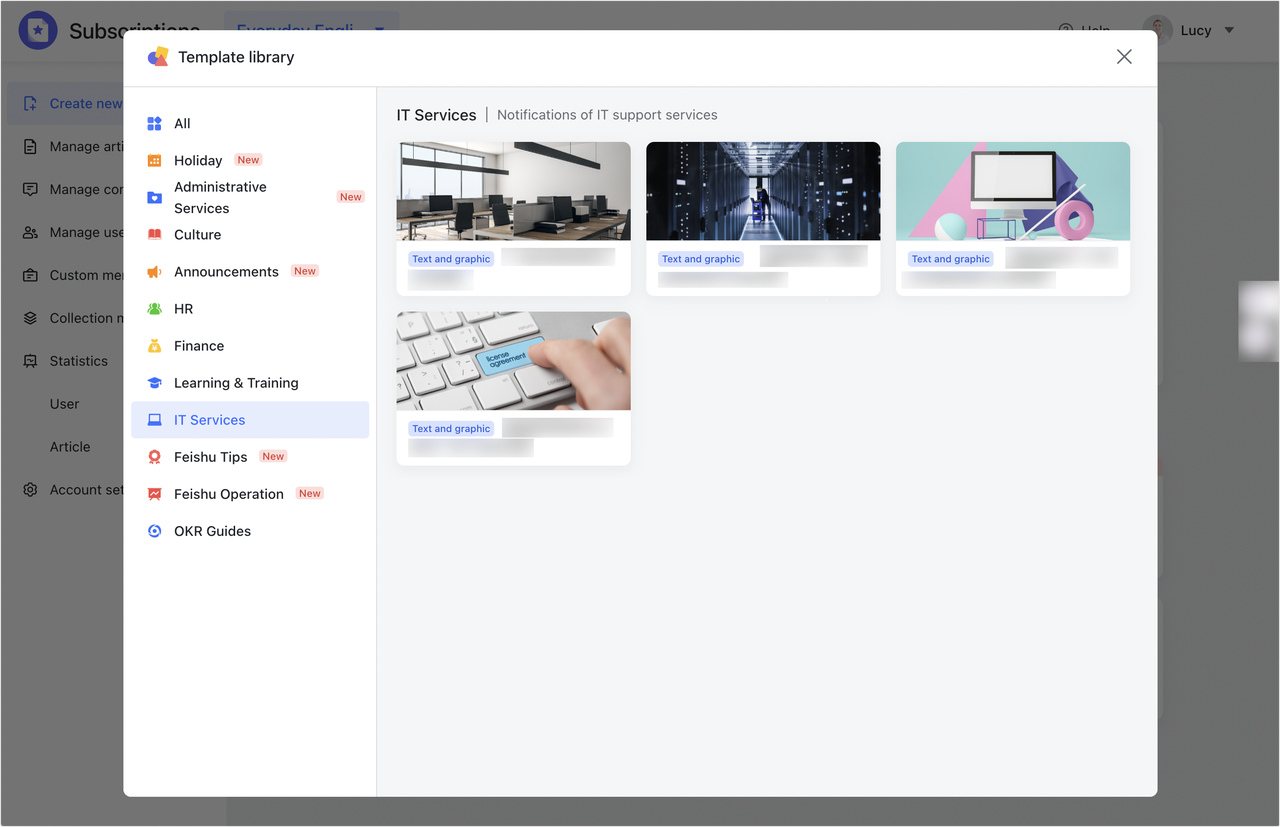
250px|700px|reset
