I. Intro
If you encounter issues when using Lark, you can contact Support for assistance.
Note: If you have contacted Support before, you can directly search for Lark Customer Support on the Lark app to find your previous chat with them.
II. Steps
Contact Support
- Click your profile photo and select Contact Us. On the page that opens, click Contact Support in the lower-right corner to start a chat with Lark Customer Support.
- Note: Whether you can see the Contact Us depends on whether your administrator has configured access to it. If you can't see Contact Us, you can contact your administrator.
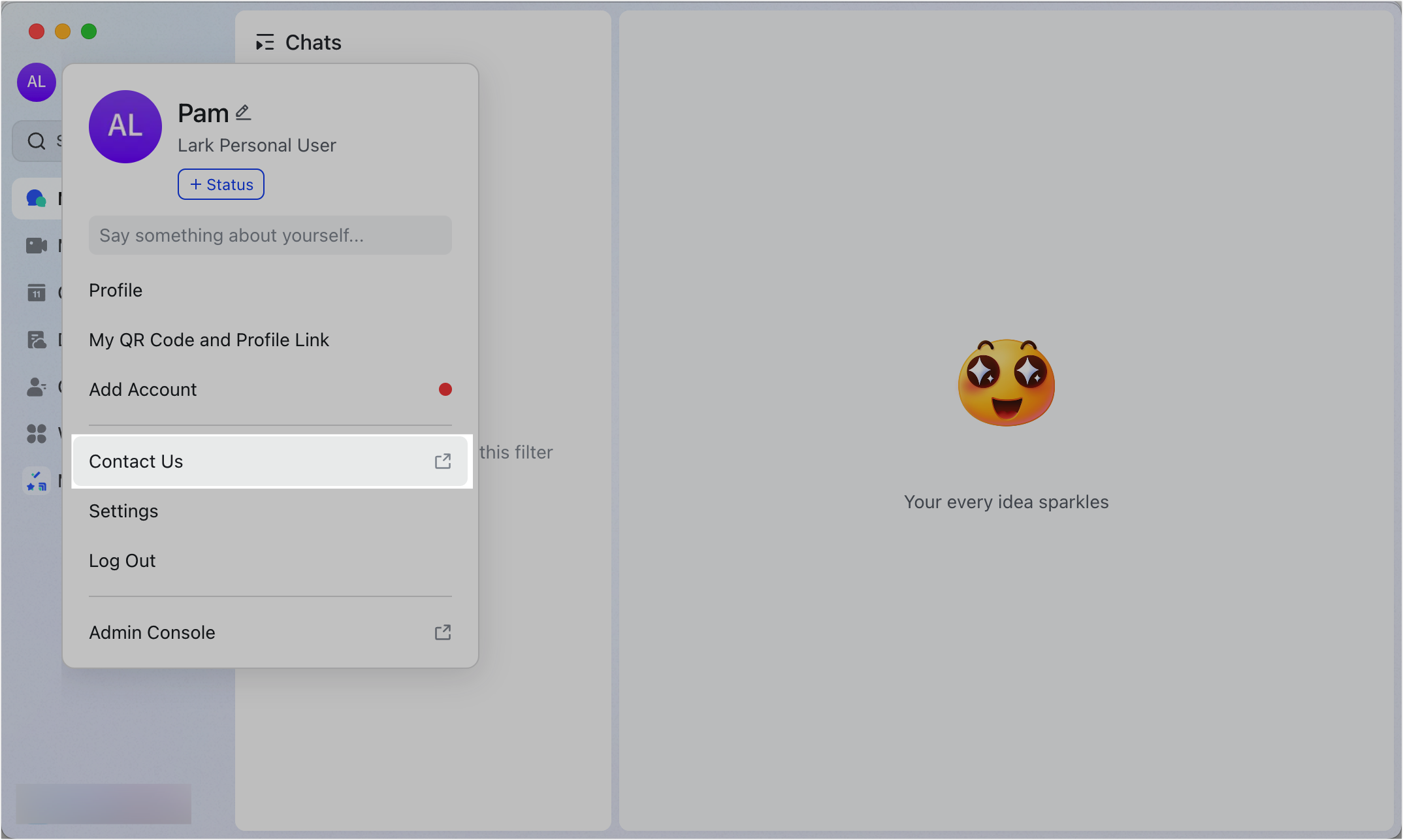
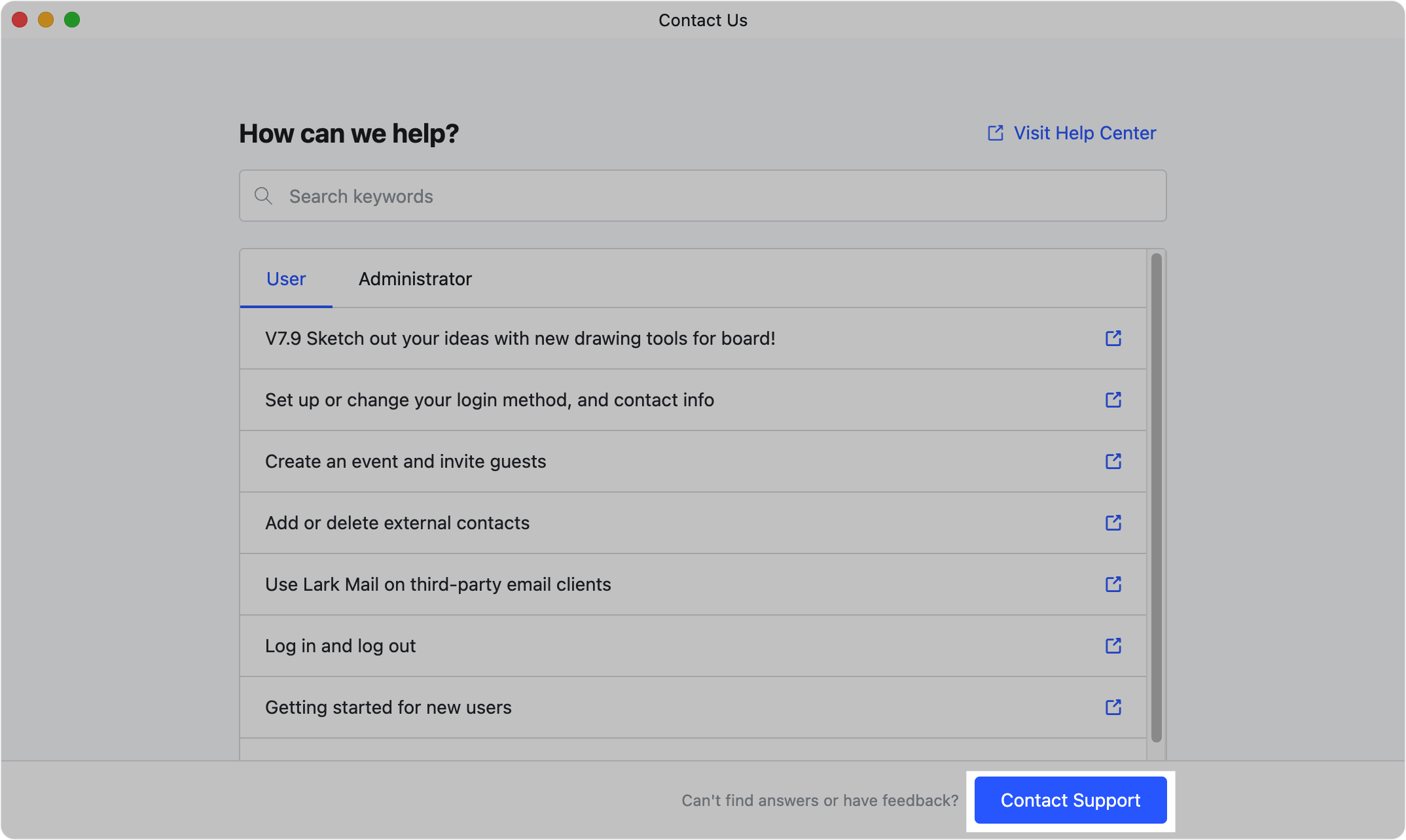
250px|700px|reset
250px|700px|reset
- Click a recommended question on the message card to receive an answer for it.
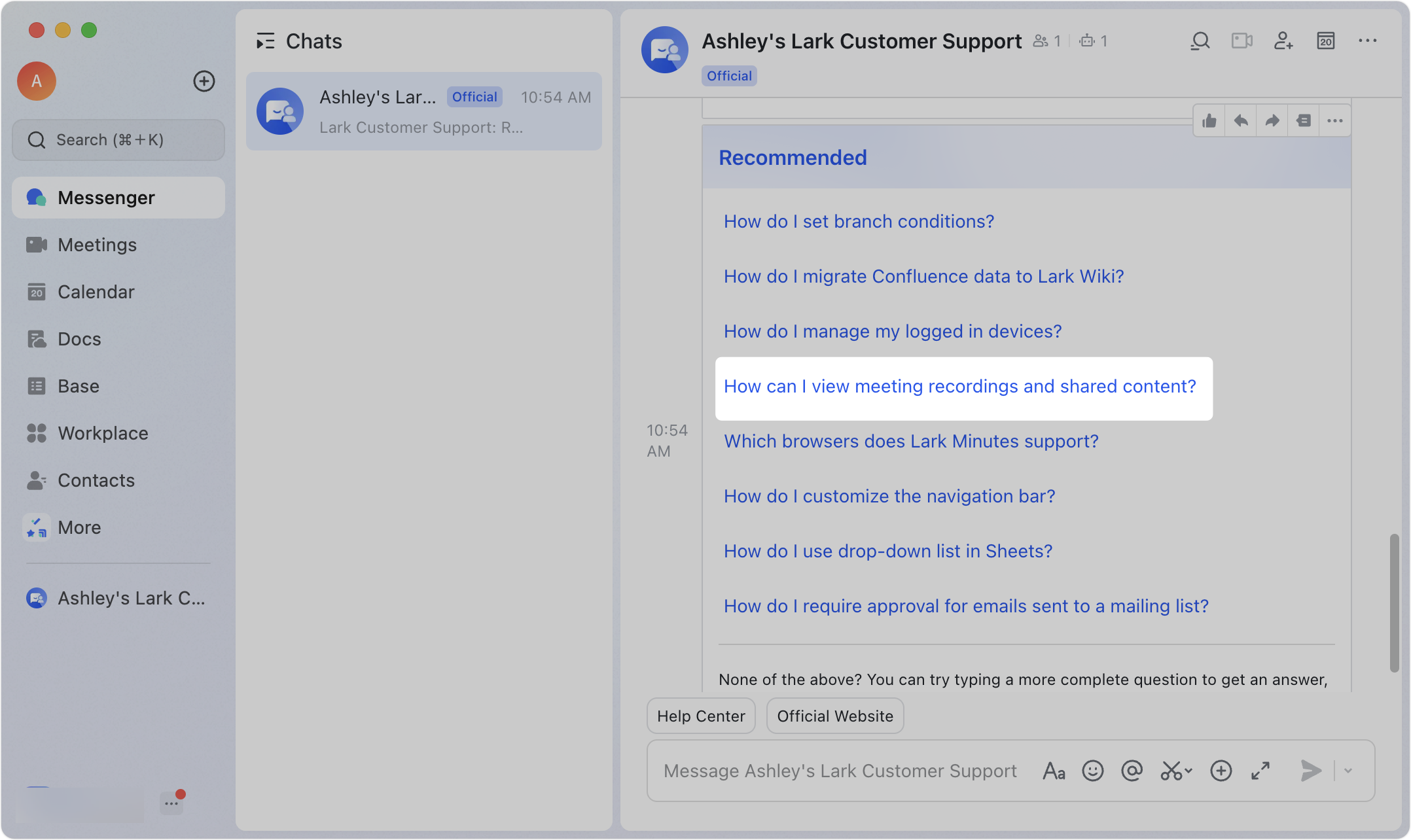
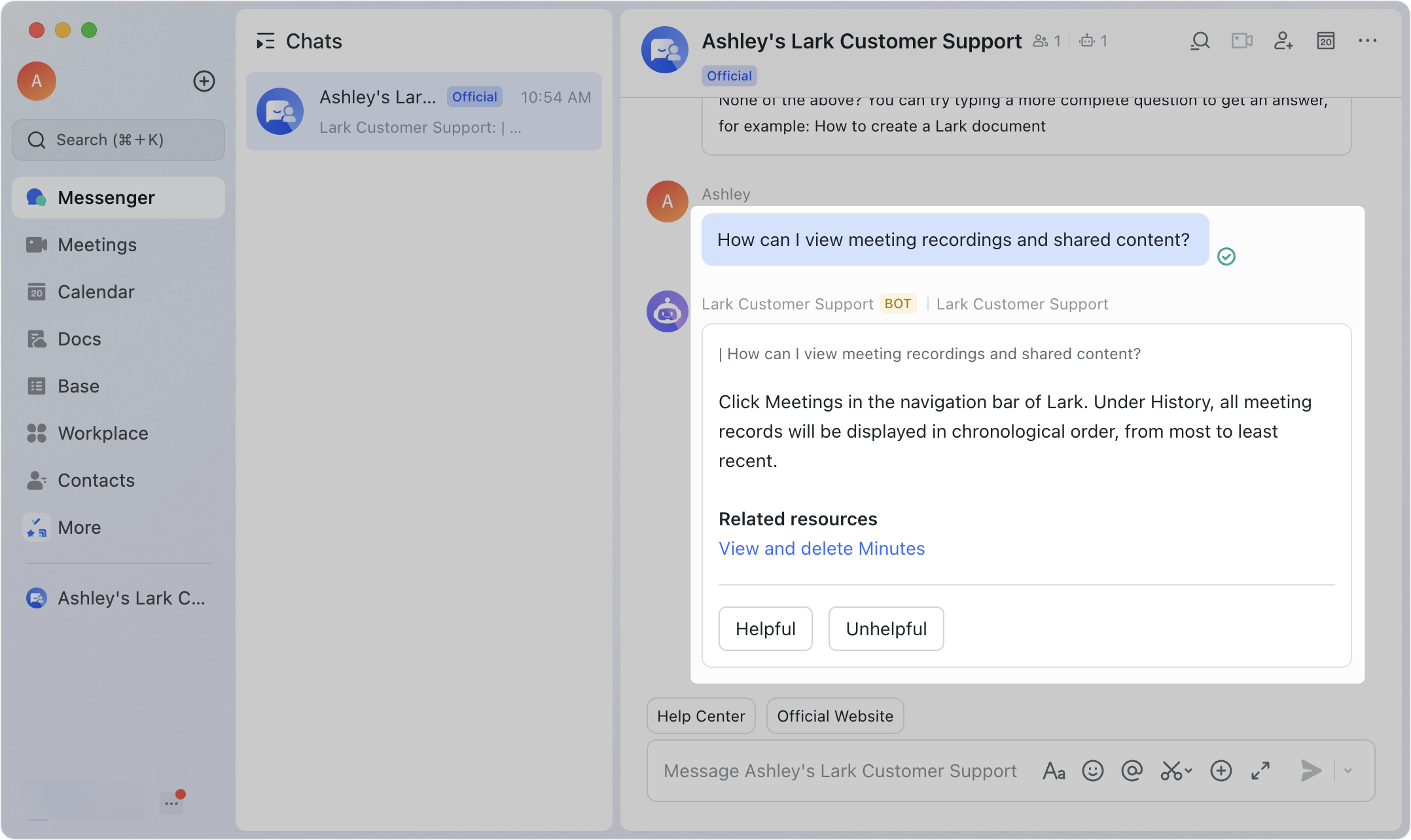
250px|700px|reset
250px|700px|reset
- If you need an answer to a different question, you can type and send the question using the input box.
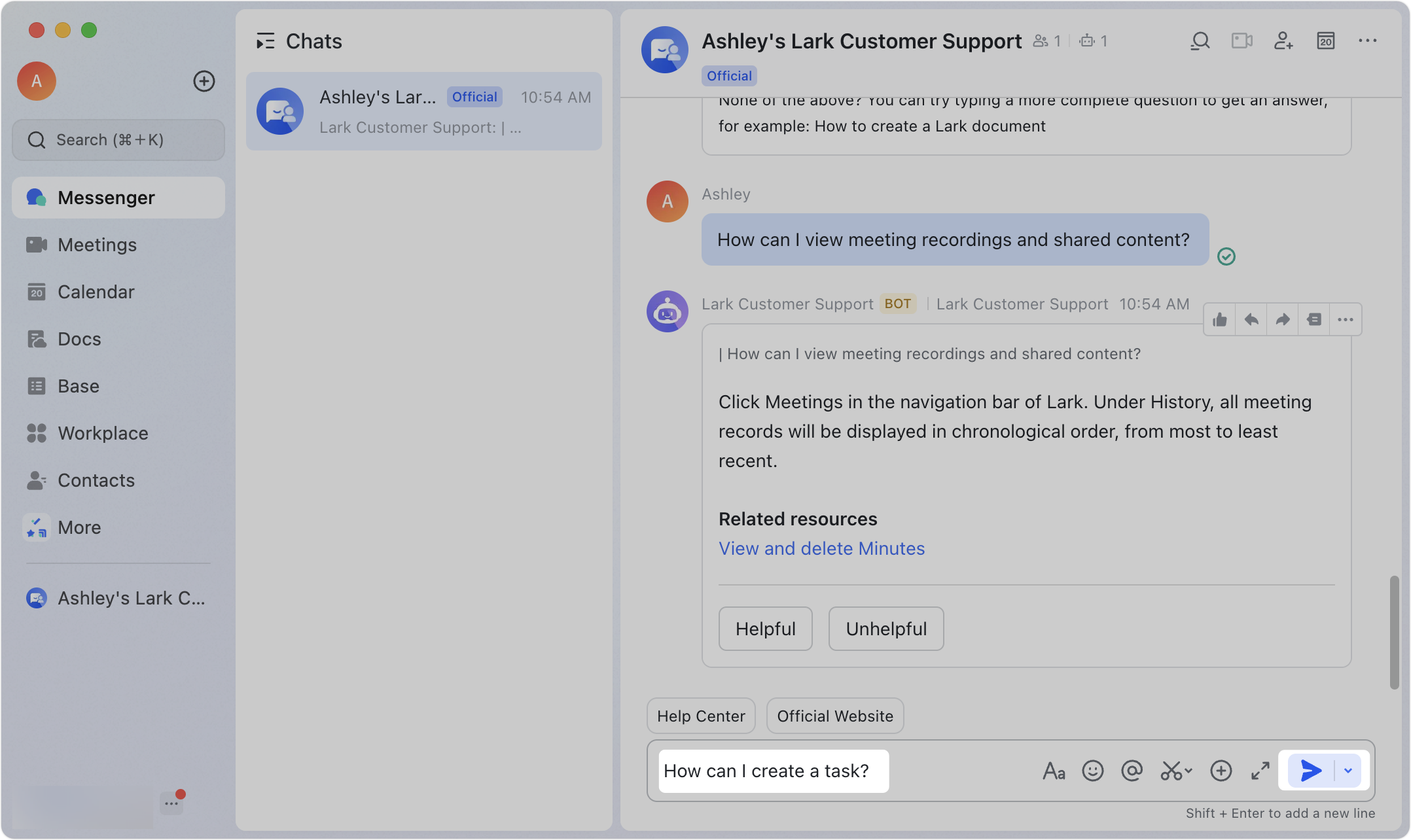
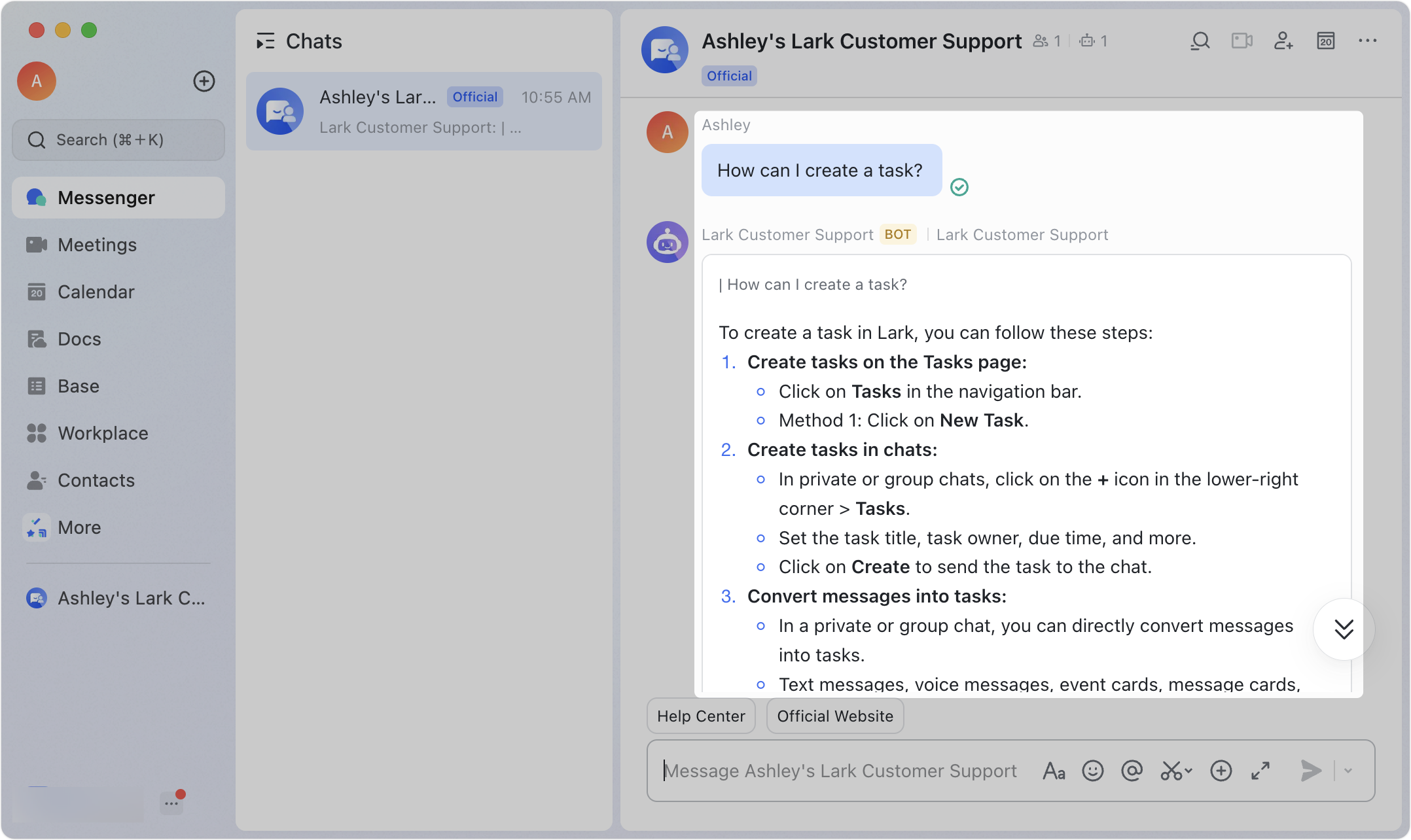
250px|700px|reset
250px|700px|reset
Speak to an agent
If you would like to chat with someone about your issue or question, type and send Agent. Lark will then match you with an agent who can help you.
Note: Lark's Customer Support team online hours are from 00:00 to 17:00 UTC.
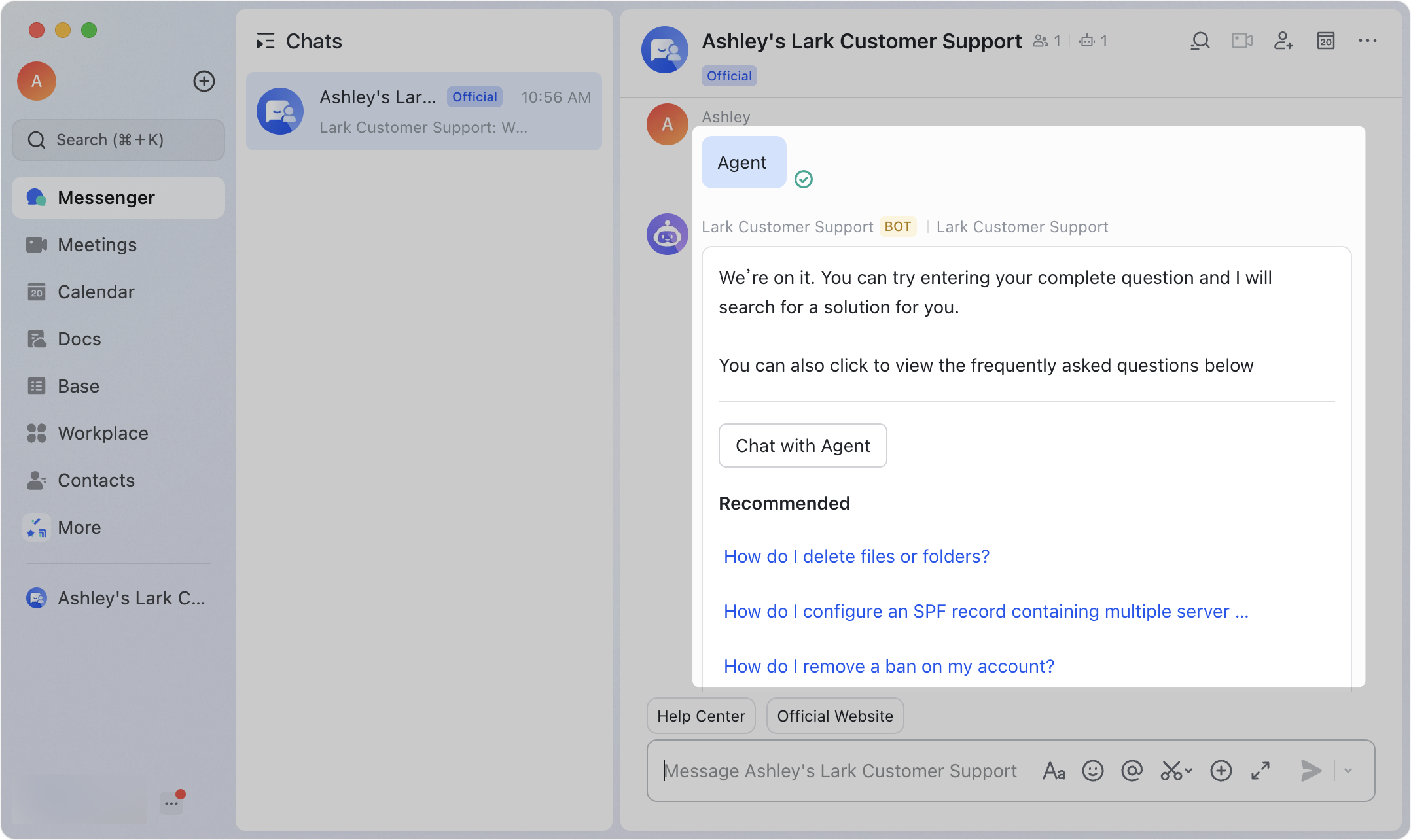
250px|700px|reset
If you are unable to log in to Lark, you can also describe your problem in an email and send it to support@larksuite.com.
