I. Intro
In Lark, groups can be internal or external. Internal groups are for organization members, whereas external groups are for communicating and collaborating with people outside your organization. External groups have a External tag next to their names to help you identify them.
II. Steps
Create an external group
- When creating a group, click External Contacts in the New Group window.
- Select one or more external contacts and create an external group.
Note: Both external contacts and organization members can join external groups.
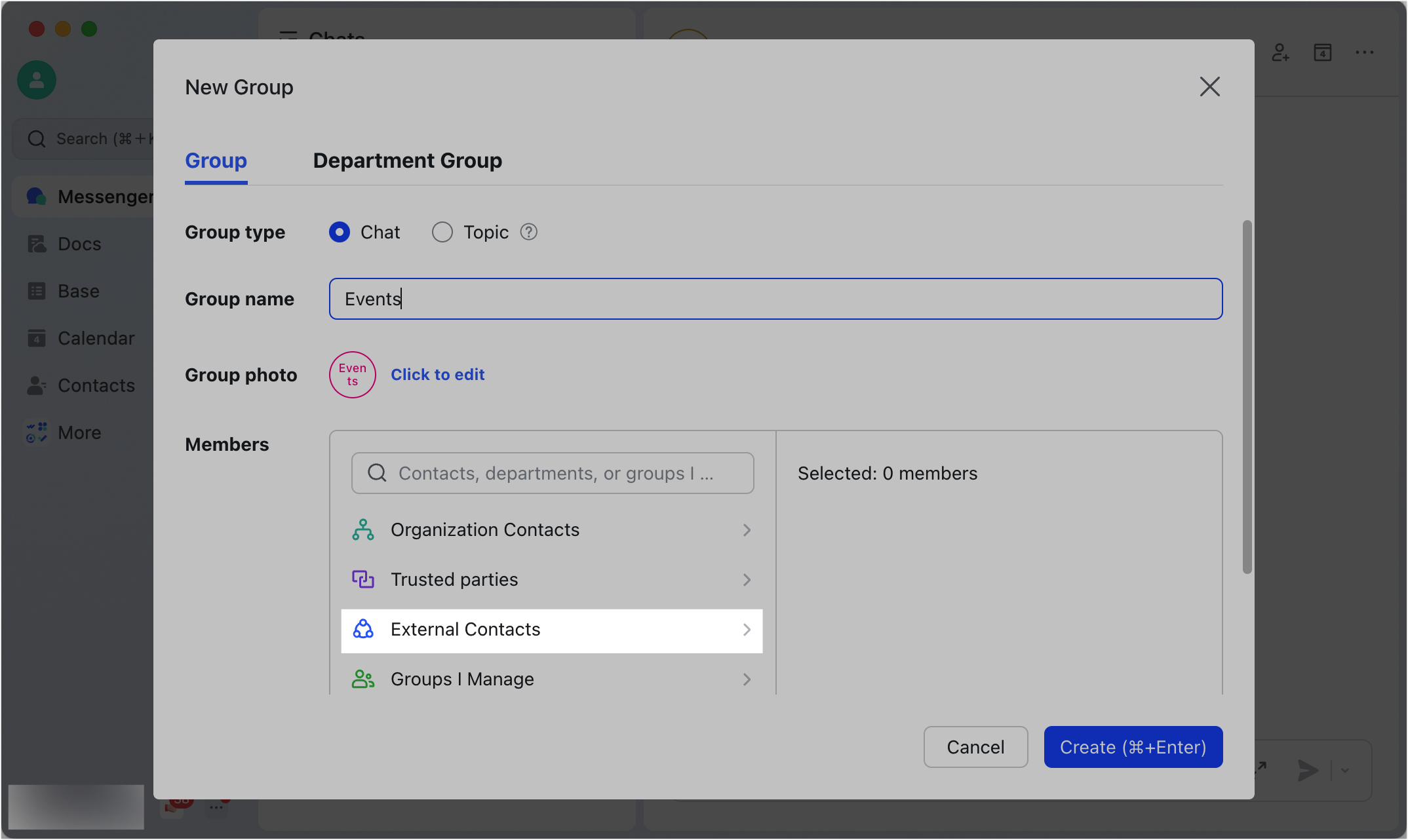
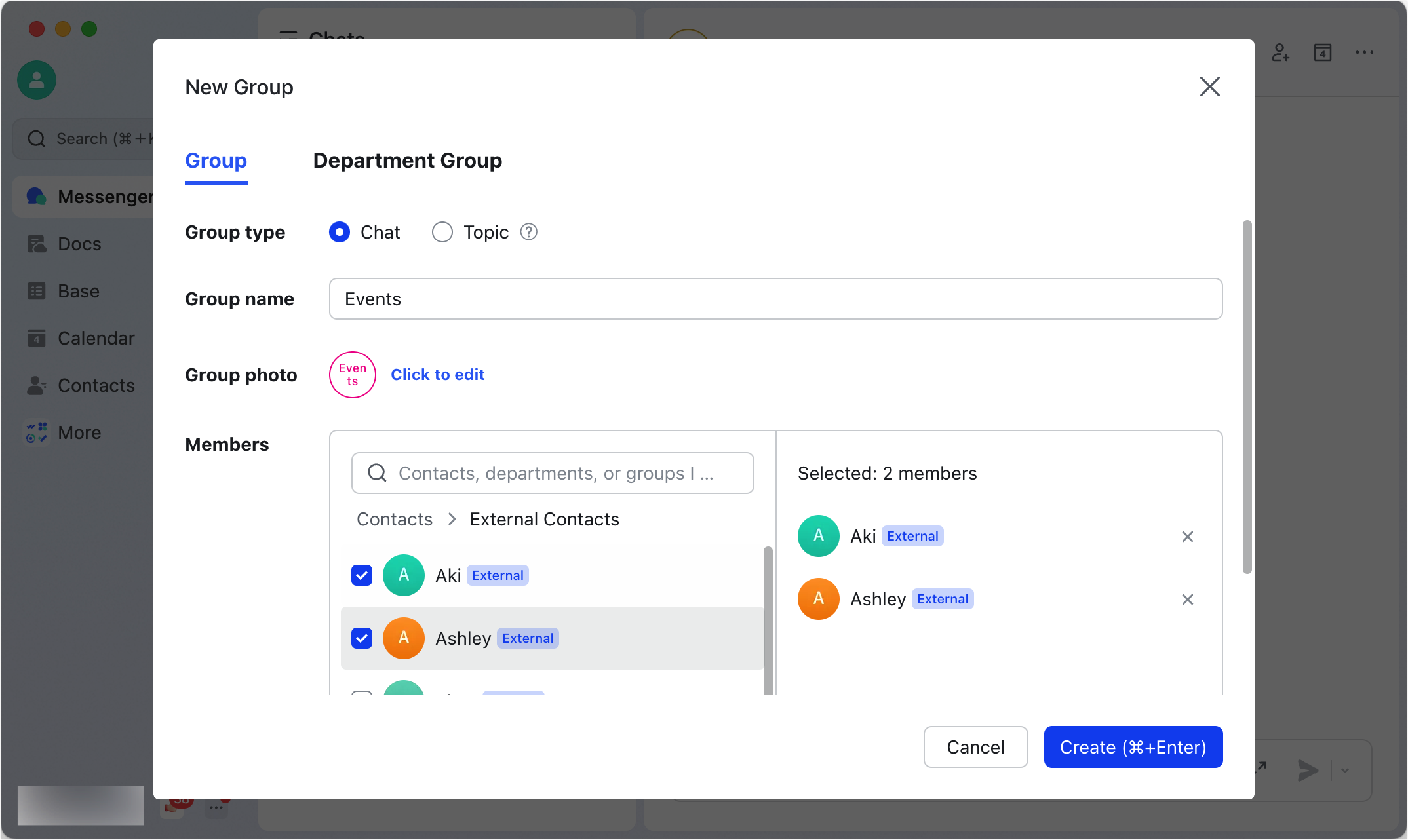
250px|700px|reset
250px|700px|reset
Create external groups with people nearby
You can also create groups with people nearby. Doing this will create an external group by default.
Invite external contacts to an external group
You can share the group's invitation card, link, or QR code with those you want to invite. Alternatively, if they are not yet one of your contacts, you can add them as an external contact and then add them as a group member.
Note: To have someone join your group as an external contact, they must first download and sign up for Lark before they can join the group.
III. FAQs
