I. Intro
In Lark Messenger, you can check whether a message you've sent has been read by the recipient.
II. Steps
Check if messages have been read
On the right side of your sent message, there is a Circular icon. It shows if recipients have read your message:
- If the icon is gray, nobody has read it.
- If the icon is partially green, some recipients have read it.
- If the icon is green with a checkmark, all recipients have read it.
You can click on the Circular icon to see who has read the message.
If you @mention someone in a message, a gray dot appears next to their name. After they read the message, the dot turns green.
Desktop
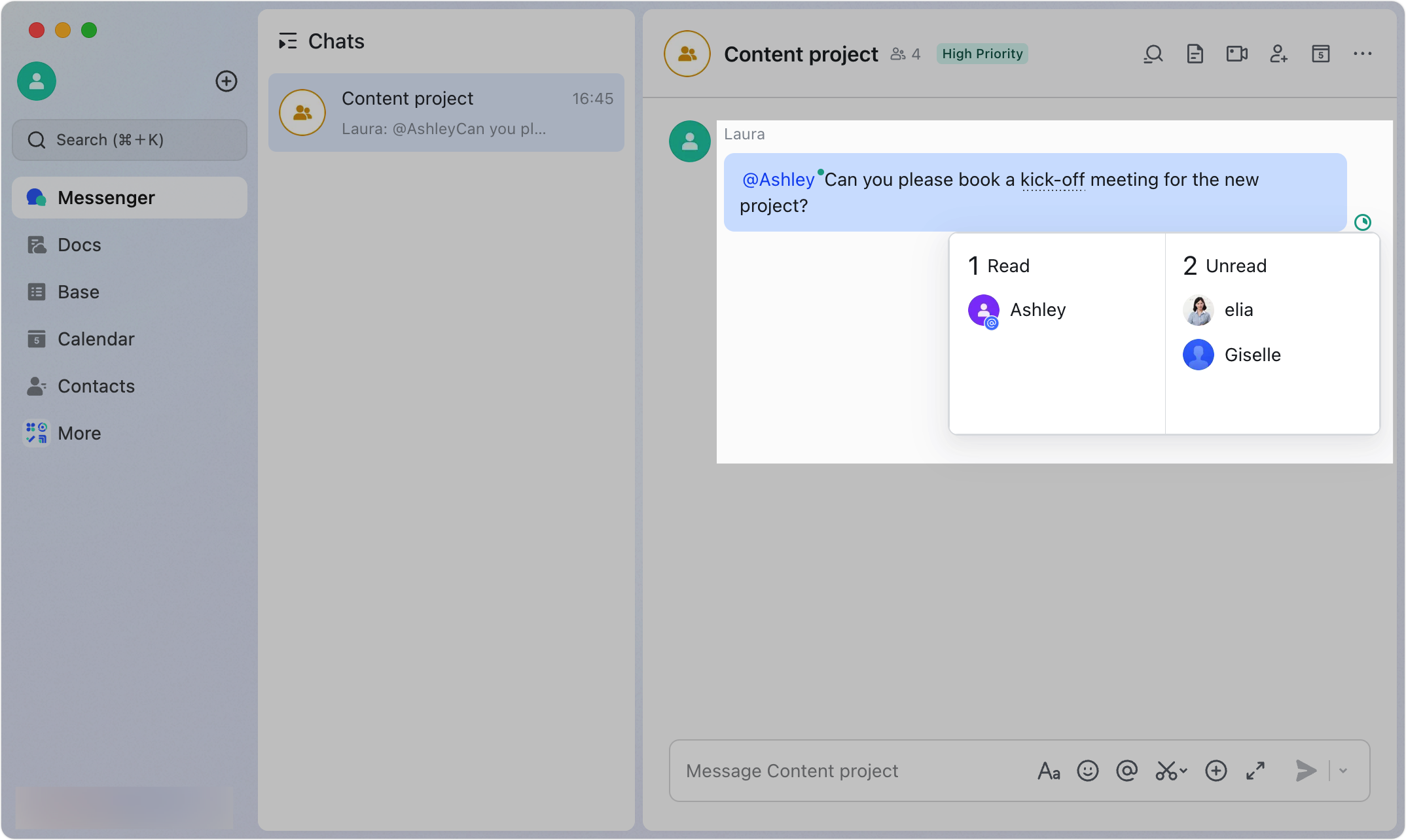
250px|700px|reset
Mobile
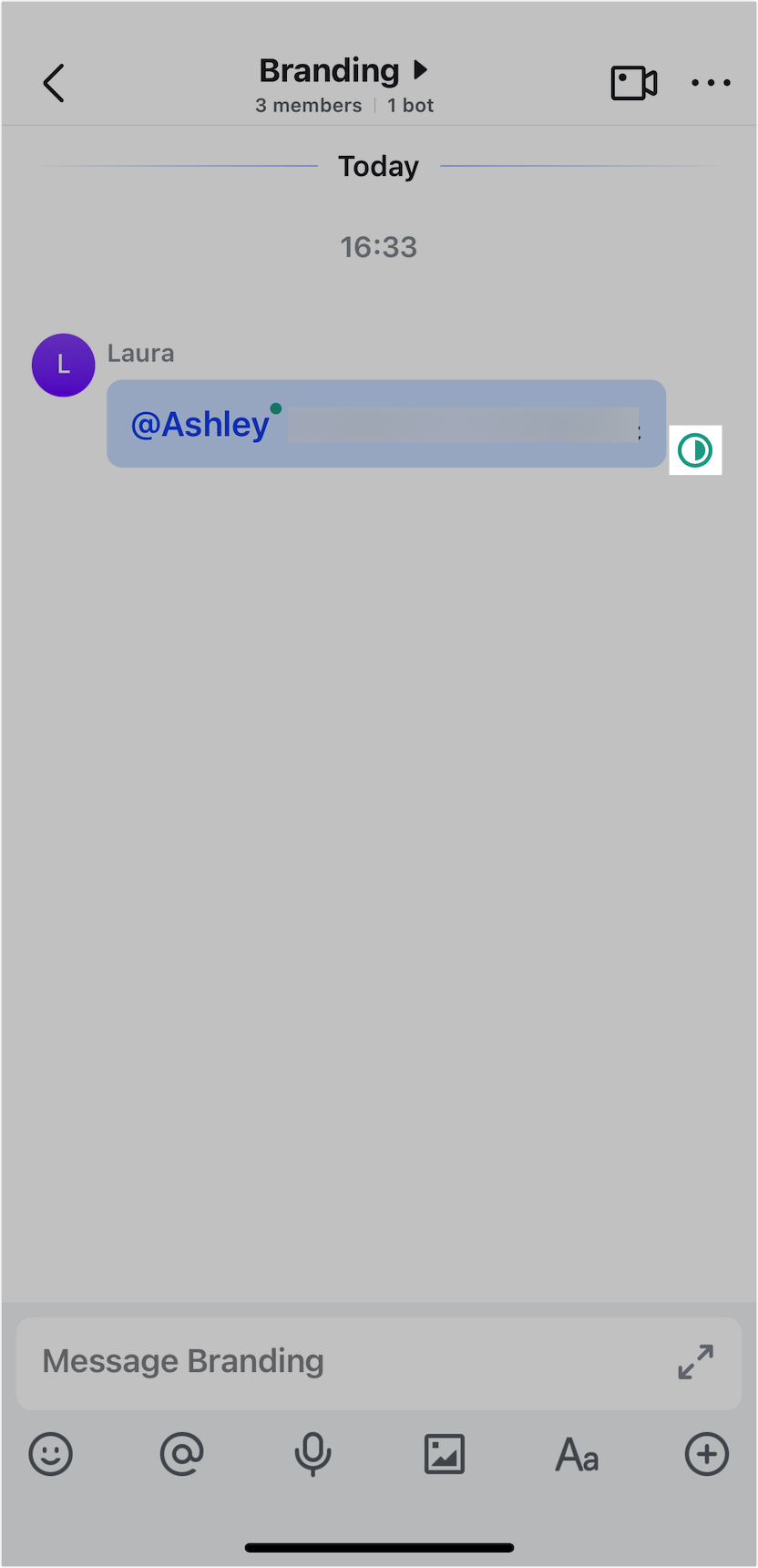
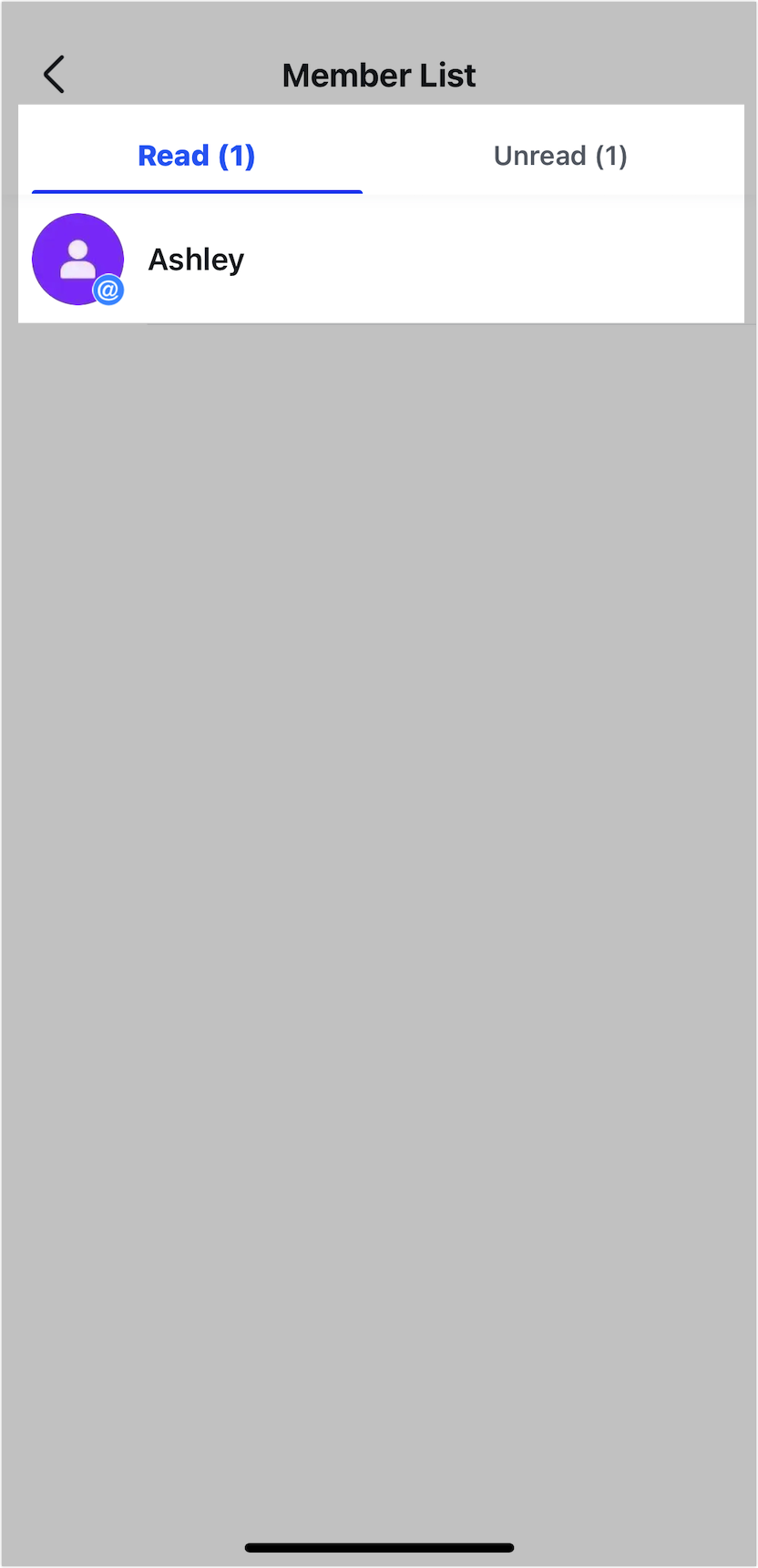
250px|700px|reset
250px|700px|reset
III. FAQs

