Recommended for: All team members
Features used: IM, Help Desk, Lingo, Pin, Announcements
Lark users produce a large amount of information during their day-to-day work, including chats, documents, and visual or audio content. Lark provides a quick and effective way to house all of this information in an integrated way that is easily searchable and integrated for internal reference, learning, and communication.
Here are some best practices that will allow you and your team members to organize, integrate and search for information within the Lark ecosystem.
Help Desk: Information on demand
Ask questions efficiently
The Help Desk has numerous capabilities that can be automated in order to cater to multiple languages and a large number of repetitive questions.
If issues arise, team members can contact the relevant Help Desk. If the pre-determined responses do not yield solutions, you will be automatically directed toward a live help desk for real-time support. Multiple personnel can also be directed to the relevant chat to troubleshoot further.
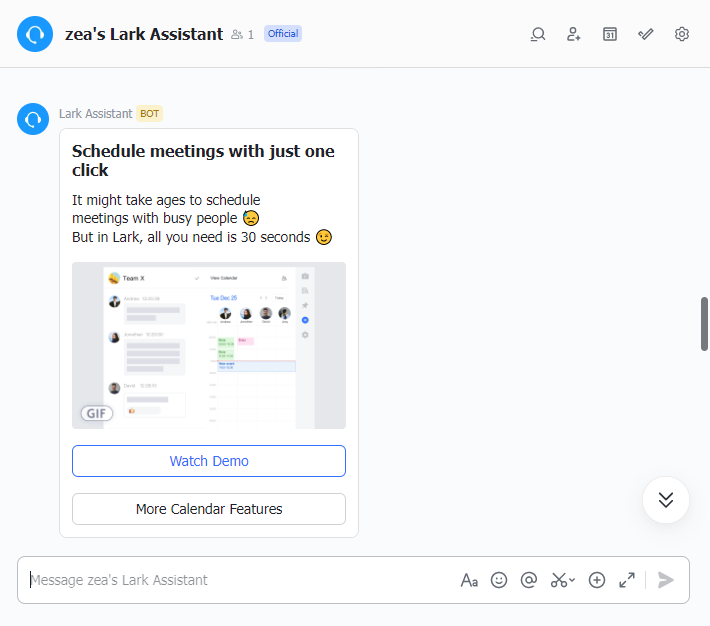
250px|700px|reset
Wiki: Intuitive display for important information
A catch-all for vital organizational information
A variety of complex documents can be organized within the organizational Wiki for easy search and reference. You can also create subfolders that can cover different topics and cater to different teams.
Once team members have access to Wiki, they can view and refer to the documents at any time. This is a great tool for delivering information to new team members during the onboarding process.
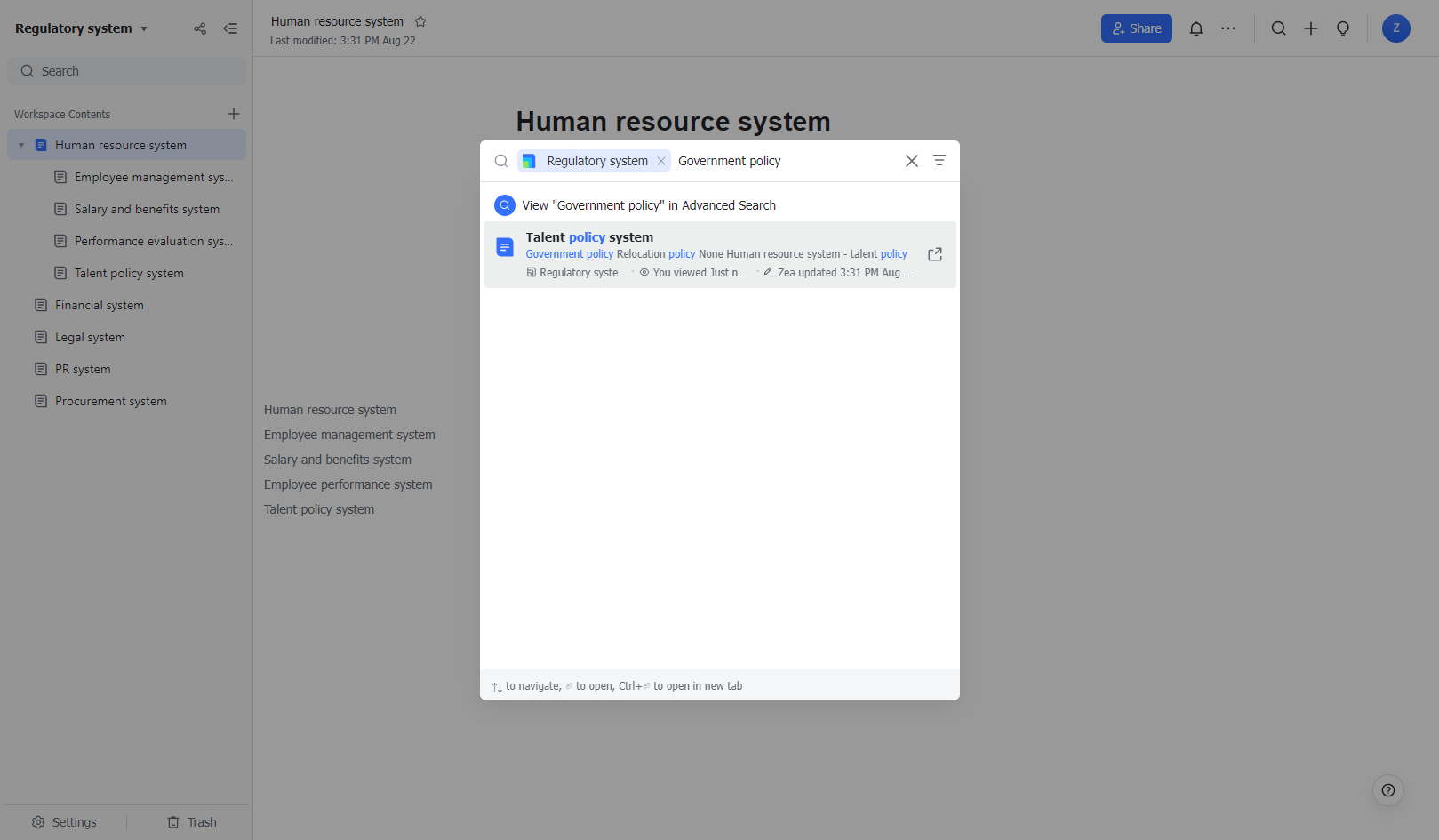
250px|700px|reset
Announcements: Clear overviews of key information
Deliver important information with all the context
Busy group chats can carry a lot of casual chatter and distractions. Adding announcements can help cut through the noise and display vital information in a recognizable format. New members who enter the group can also refer to Announcements to derive key information without having to endlessly scroll through the group's chat history.
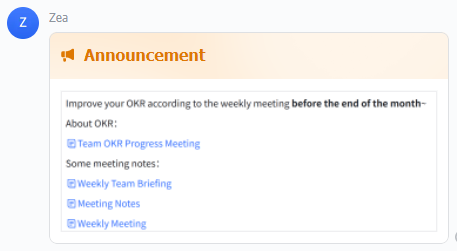
250px|700px|reset
Tip: We recommend keeping Annoucements relevant to the group itself, whilst displaying more general information in Wiki.
Pin: Pin important messages in group chats
| Ensure all team members can see important messages
In groups with a high frequency of communication, Pin becomes a crucial function for ensuring that important information is not lost within the group chat. Pinned messages are collected and can be viewed by all team members.
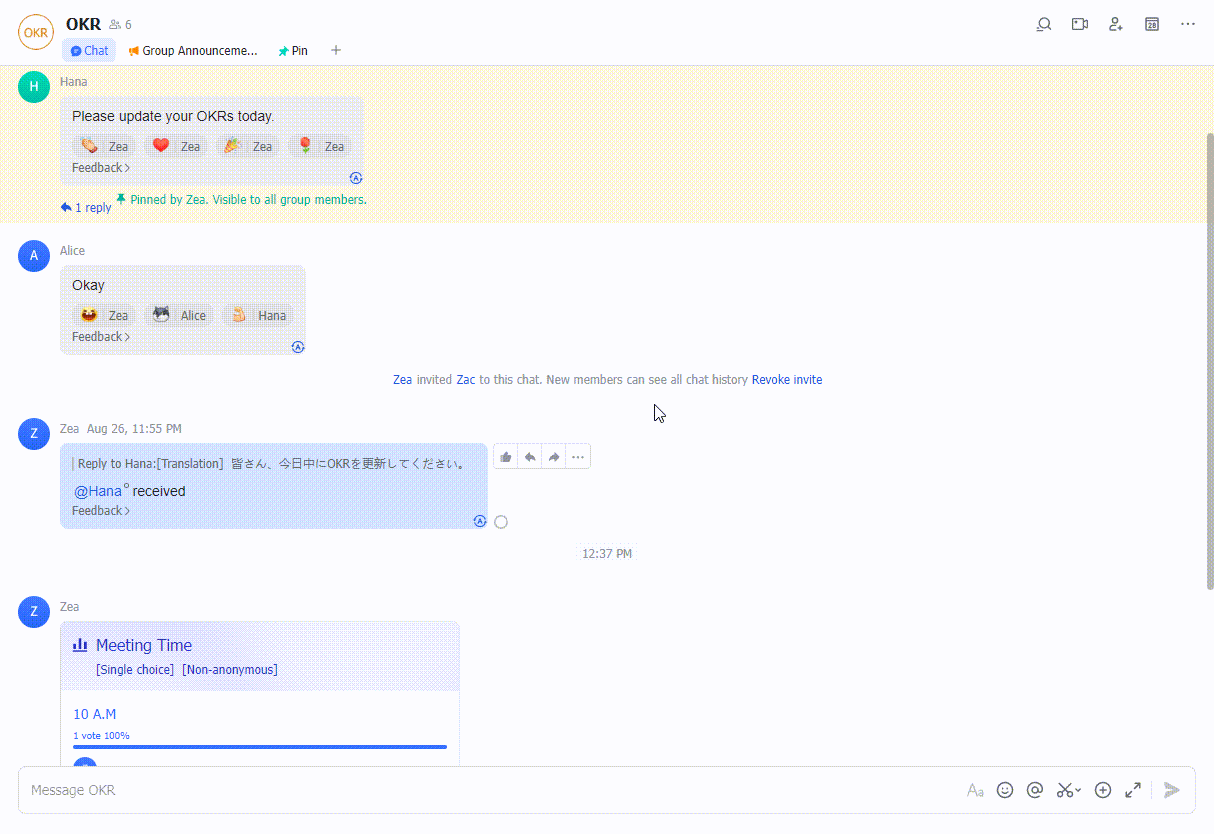
250px|700px|reset
Flag: Save information for personal reference
Retain information that's important to you
Every team member has their own unique tasks and needs to fulfill their role. You can save relevant information to Flag for easy reference in the future.
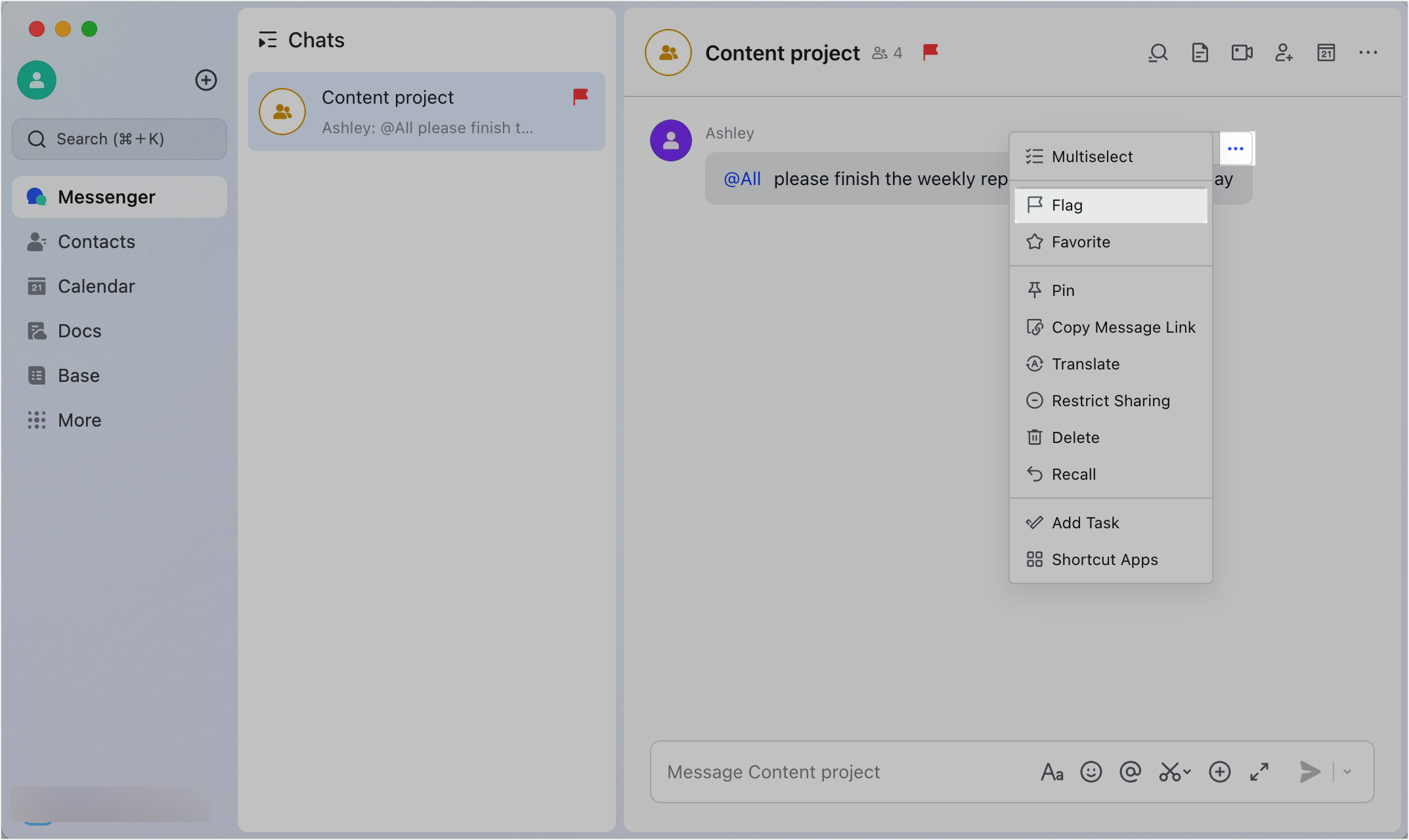
250px|700px|reset
Lingo: more knowledge with a single click
Interact with underlined words to learn more
Within Lark, words that appear underlined in conversations, Docs, or searches contain additional information that provides context and related content that is unique to the specific keyword. Additional resources that can be linked under the Lingo card include Relevant Docs, Relevant Links, and Relevant Entries, as well as Relevant Contacts, Relevant Services, Relevant Public Groups, and Relevant Images.

250px|700px|reset
Head to the Lingo home page and click Entries to be created to start creating a new entry in which you're interested, and go to the New Entry page to start creating it. If you'd like to create an entry that isn't in the current collection campaign, click New Entry to suggest it.
If there's something you want to learn about, you can click Request to suggest an entry you'd like to see added.
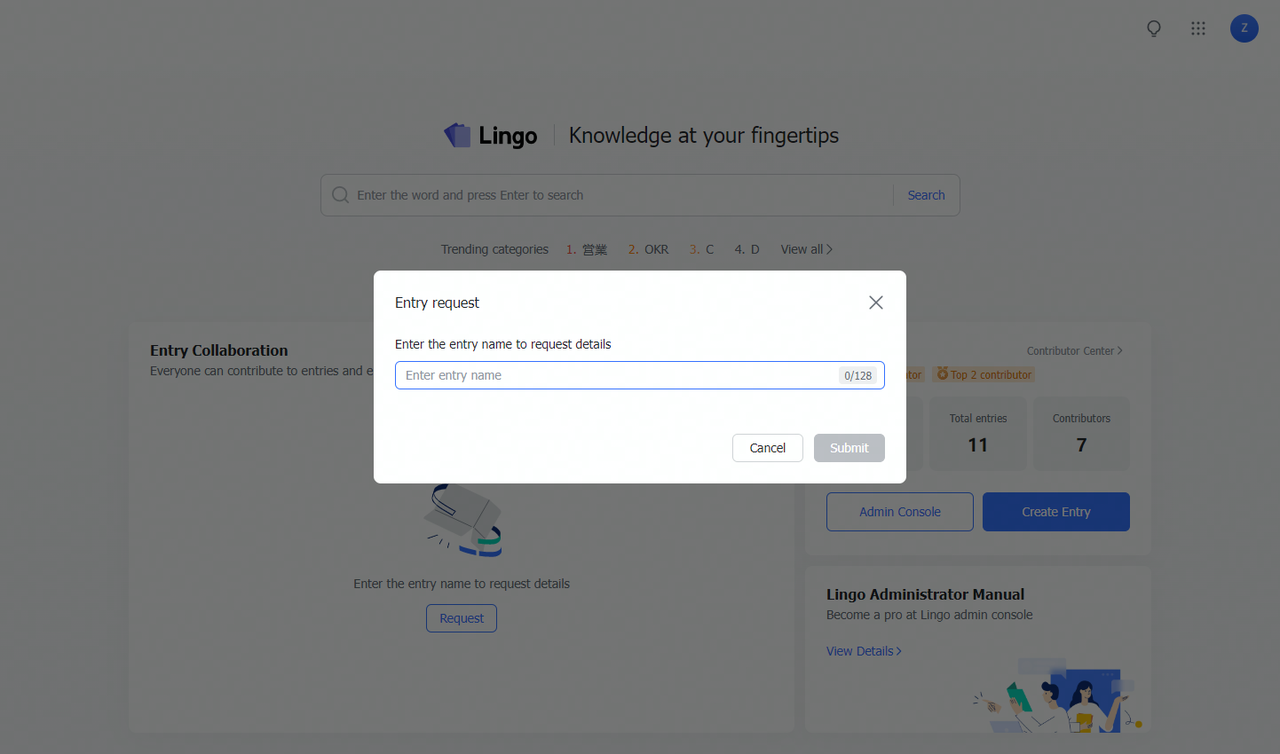
250px|700px|reset
Lingo will enhance your ability to discover new information, help you to save time, reduce learning costs, prevent communication barriers, and benefit from organizational knowledge.
After learning these 6 Lark tips, you'll be able to organize and manage team information and knowledge from the touch of your phone screen. Why not try them out now?
