Applicable scenarios: Online recruitment assessments and interviews
Recommended for: HR and team managers
Features used: Calendar, Chat, and Meetings
Since the COVID-19 pandemic, many organizations have pivoted to online recruitment. Lark allows hiring teams to schedule and conduct video interviews for greater efficiency.
Step 1. Schedule the interview time
Use Lark Calendar to check interviewer availability before confirming an interview time with the shortlisted candidate. After confirming a time, create an event, and send an invitation to all parties.
The interviewers will automatically receive an invitation with details of the event. They'll also receive a reminder prior to the scheduled interview time.
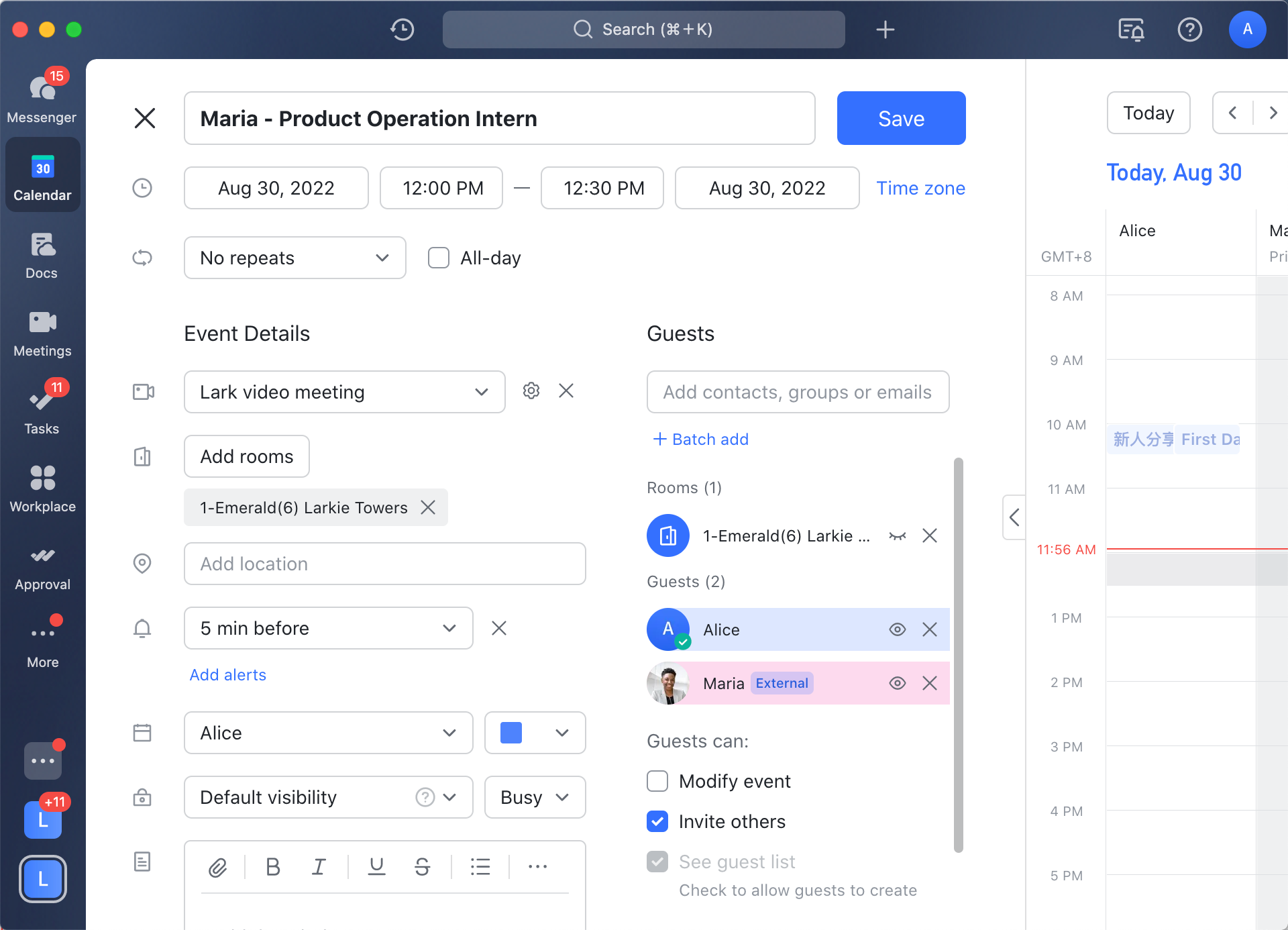
250px|700px|reset
Step 2. Create an interview group
Add the candidate as an external contact, and then invite them to register for a Lark account. Once the candidate has activated their account, they can be added to the event.
Before the interview begins, go to the event details page and click Create Group. At the scheduled interview time, click the video icon in the upper-right corner of the group chat to start a video meeting. To ensure information security, the group can be deleted once the interview is complete.
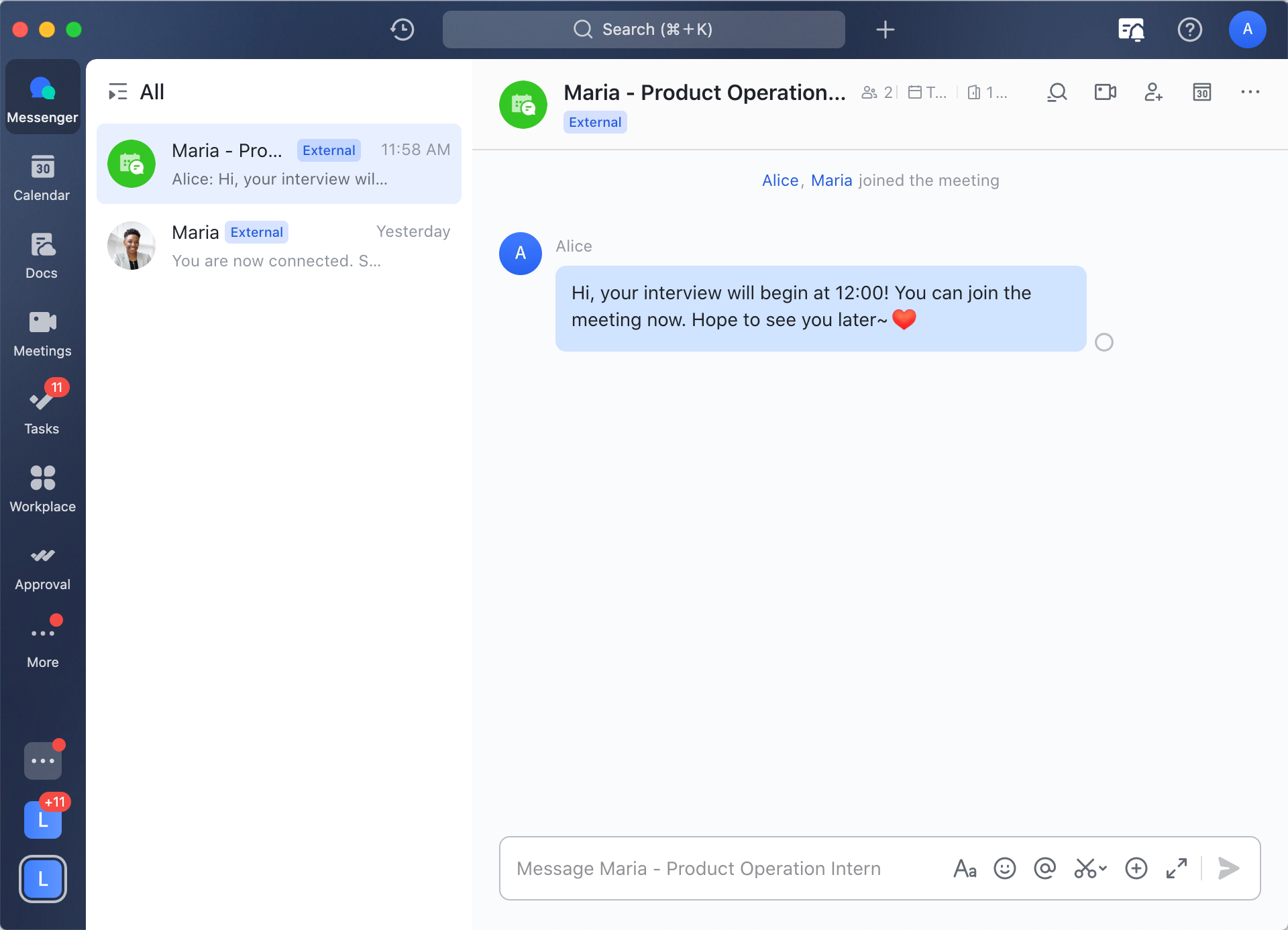
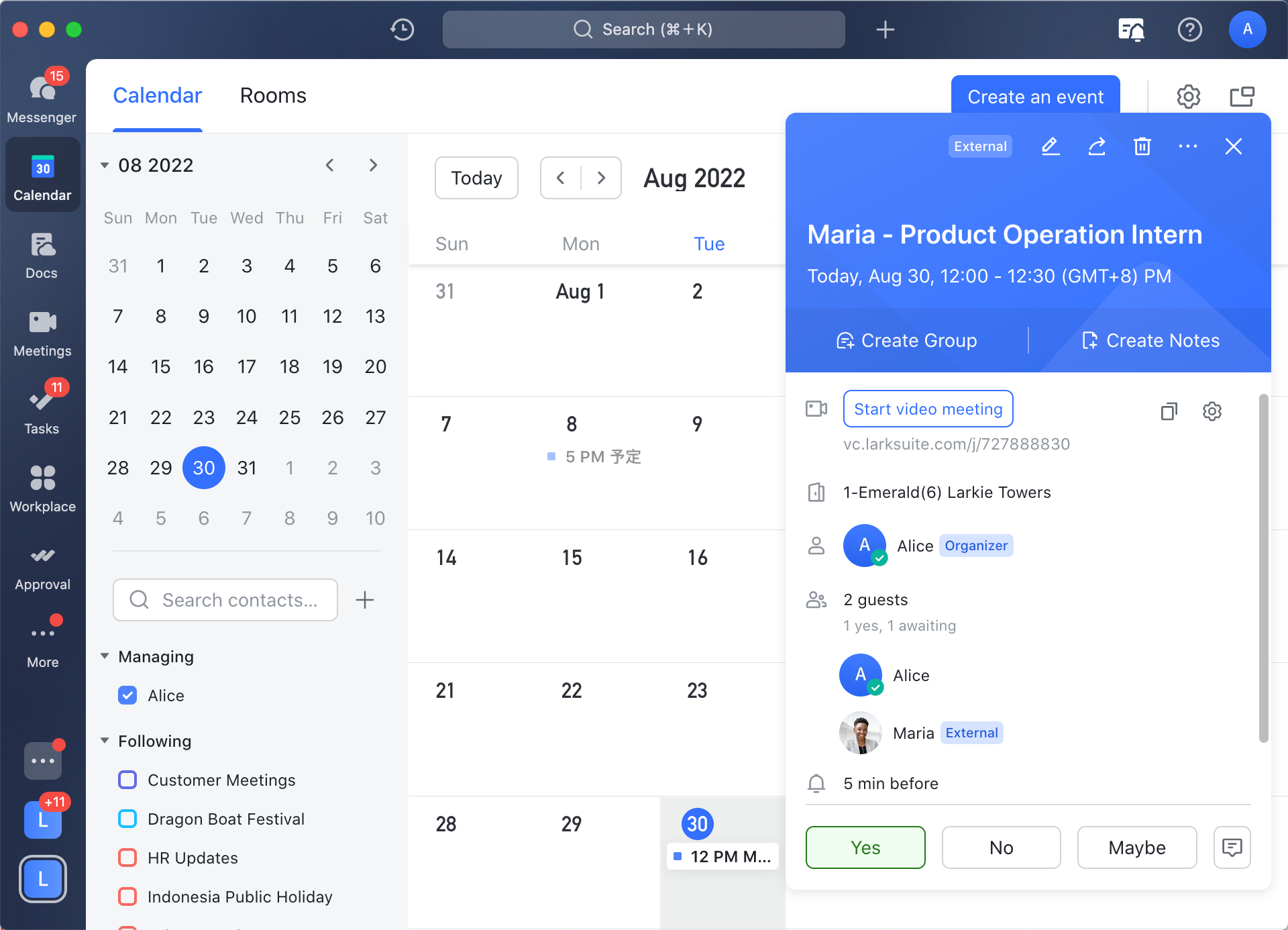
250px|700px|reset
250px|700px|reset
Step 3. Conduct an online assessment with Magic Share
Candidates can complete an online assessment during the recruitment process with the Magic Share function. Create a Doc with relevant questions and set permission to Anyone with the link can edit.
Once the interview begins, use Magic Share to share the Doc with the candidate, who will be able to interact with the Doc and input their responses. The entire interview can be recorded and a Minutes file will be automatically generated for the interviewer's reference.

250px|700px|reset
Step 4. Hold a group interview
For group interviews, create an event and add all participating candidates. During the interview, select Mute all, and unmute the candidates who are called upon to provide input.
If there is a large pool of candidates, use the Breakout rooms function in order to facilitate discussions in smaller groups.
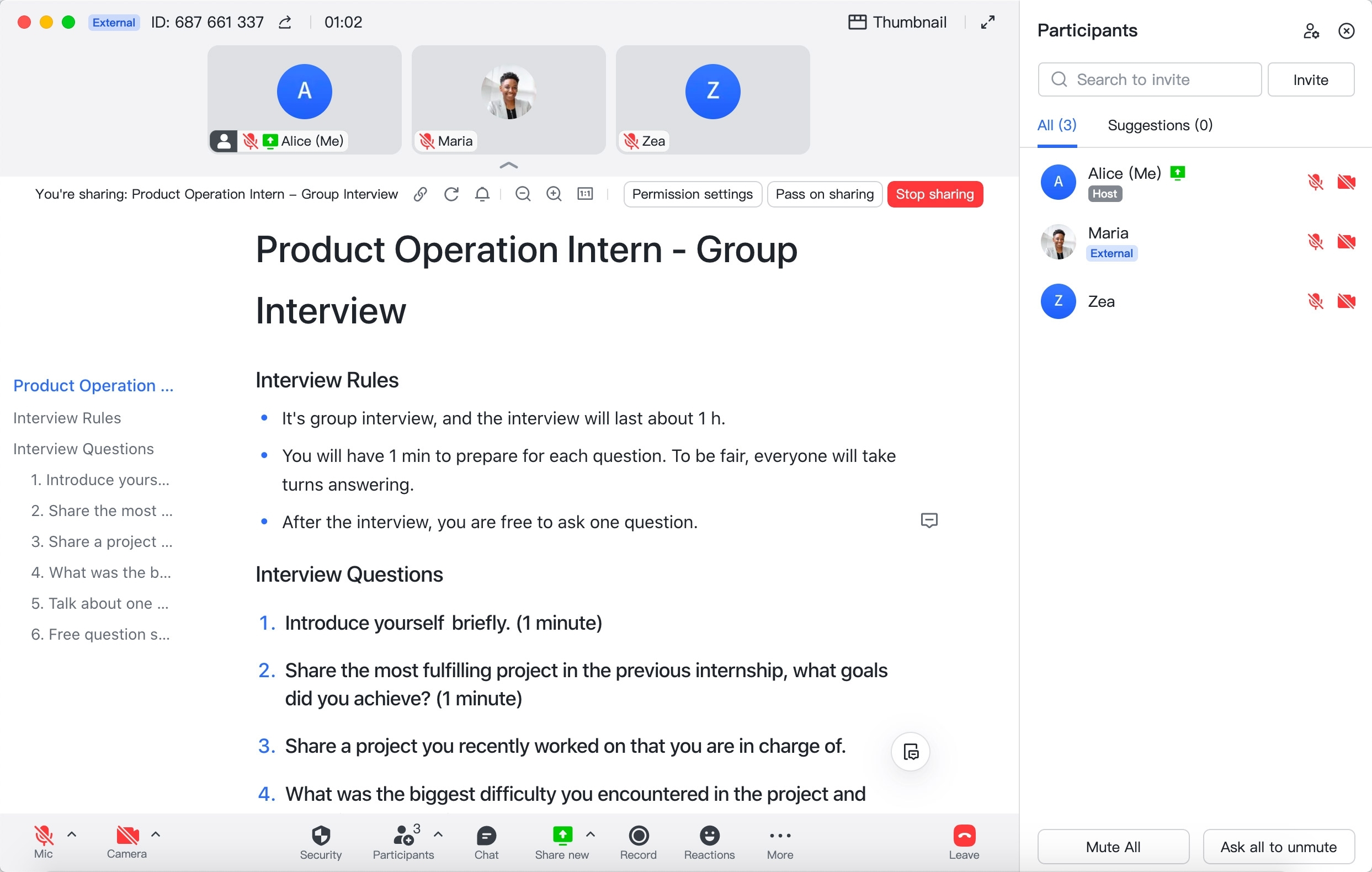
250px|700px|reset
