I. Intro
You can leave a meeting using the controller or the meeting room's touchscreen devices. When the meeting room is acting as the meeting's host, you can also end the meeting for all participants.
II. Steps
- Controller
On the controller, tap Leave to end or leave the meeting.
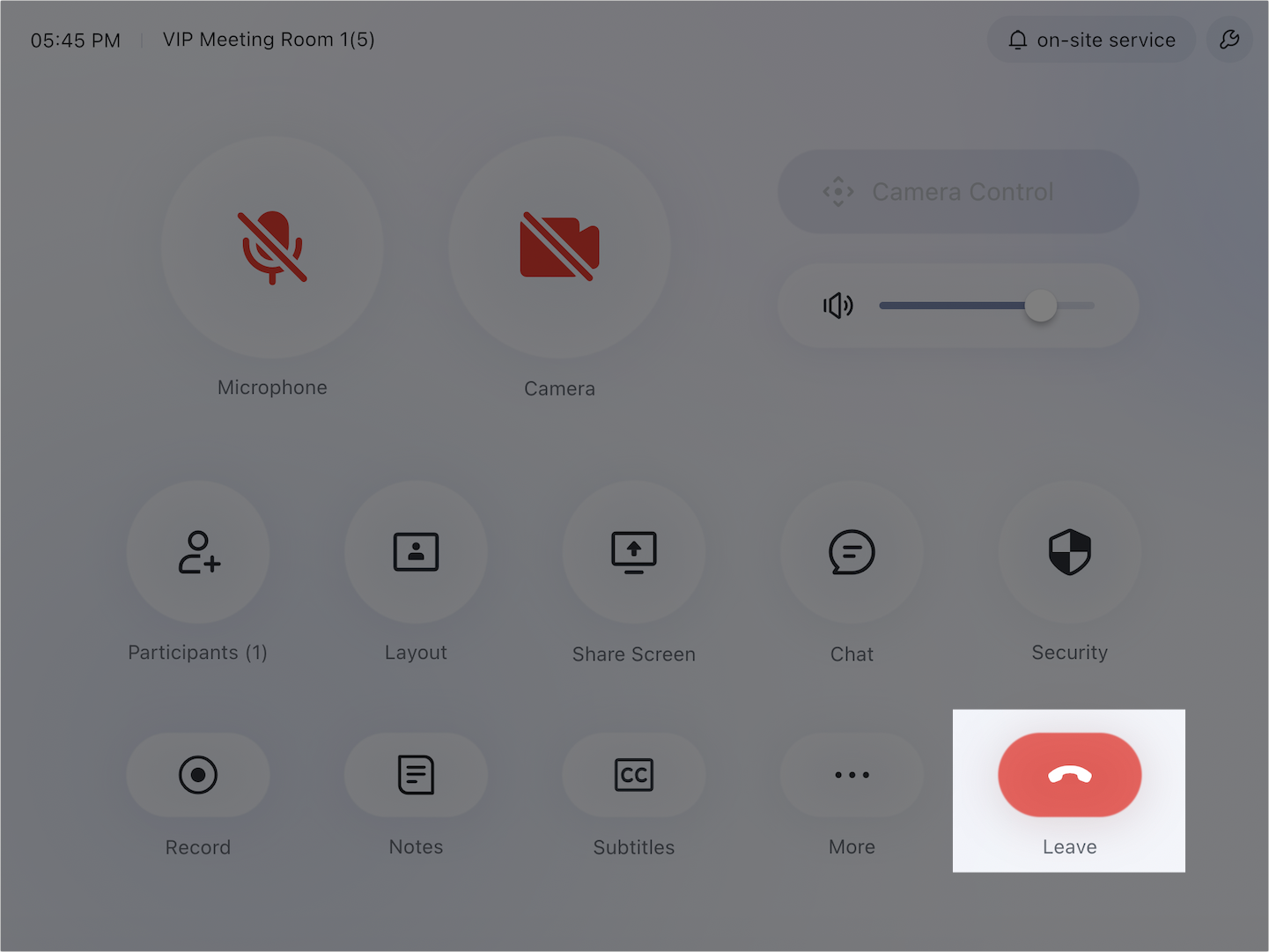
250px|700px|reset
- Tap Leave to allow the meeting to continue without you. The system will automatically assign a new host.
- If the meeting room is acting as the host, you'll also have the option to tap End to end the meeting for all participants.
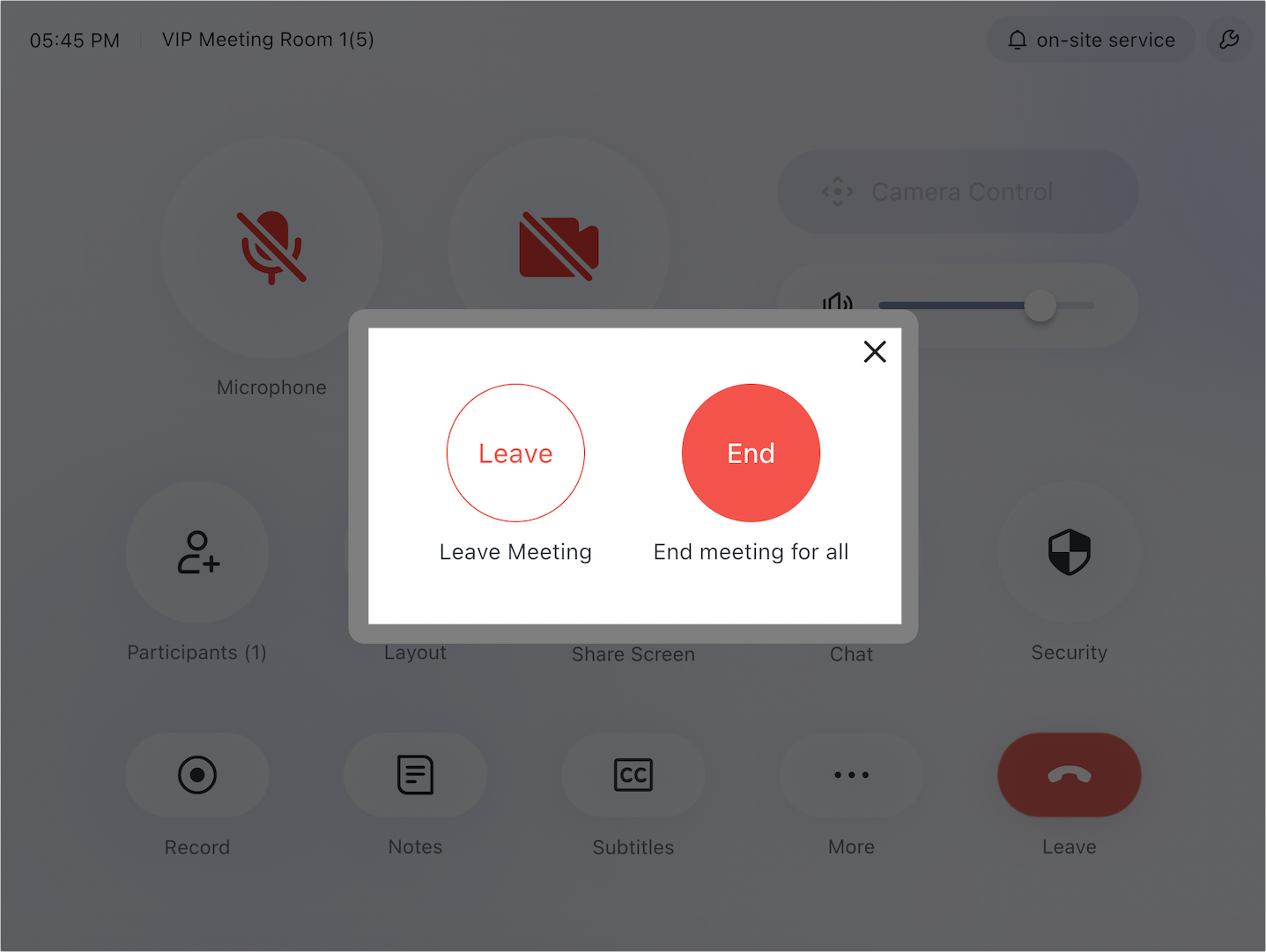
250px|700px|reset
- Touchscreen
Tap the screen to bring up the control bar, and tap Leave to end or leave the meeting.

250px|700px|reset
- Tap Leave to allow the meeting to continue without you. The system will automatically assign a new host.
- If the meeting room is acting as the host, you'll also have the option to tap End to end the meeting for all participants.
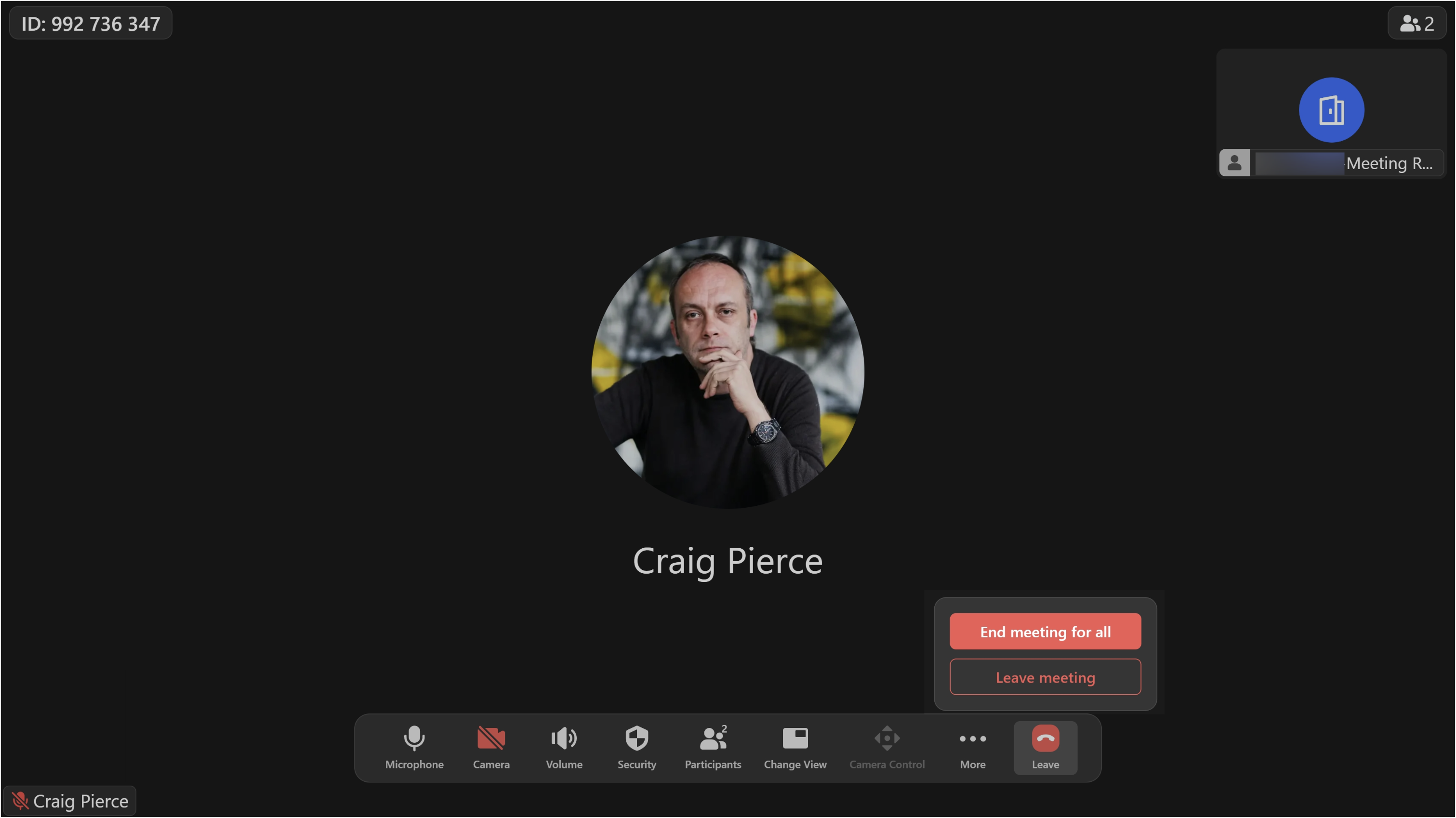
250px|700px|reset
