How to post notices or files to all organization members?
After you enable Custom Workplace, you can use the Carousel block to share notices or files with members.
How to set Workplace as available to everyone?
- If you've only enabled default Workplace, all members of your organization can access it without additional configuration.
- If you've enabled Custom Workplace, you can decide which members can access it under Availability in Settings.
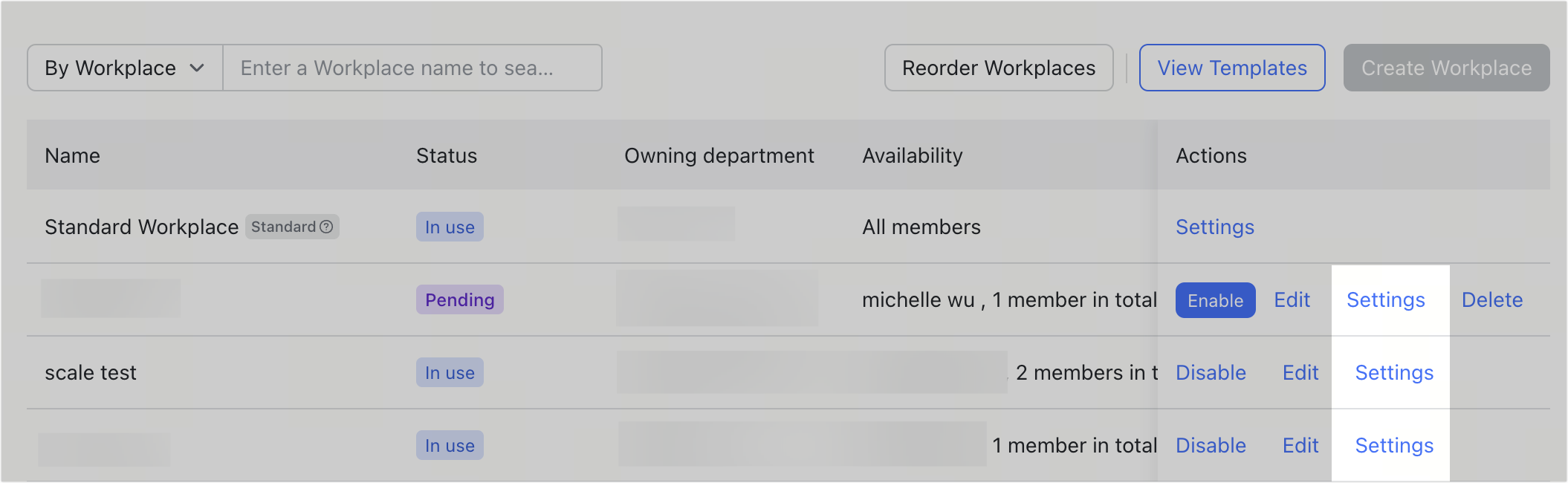
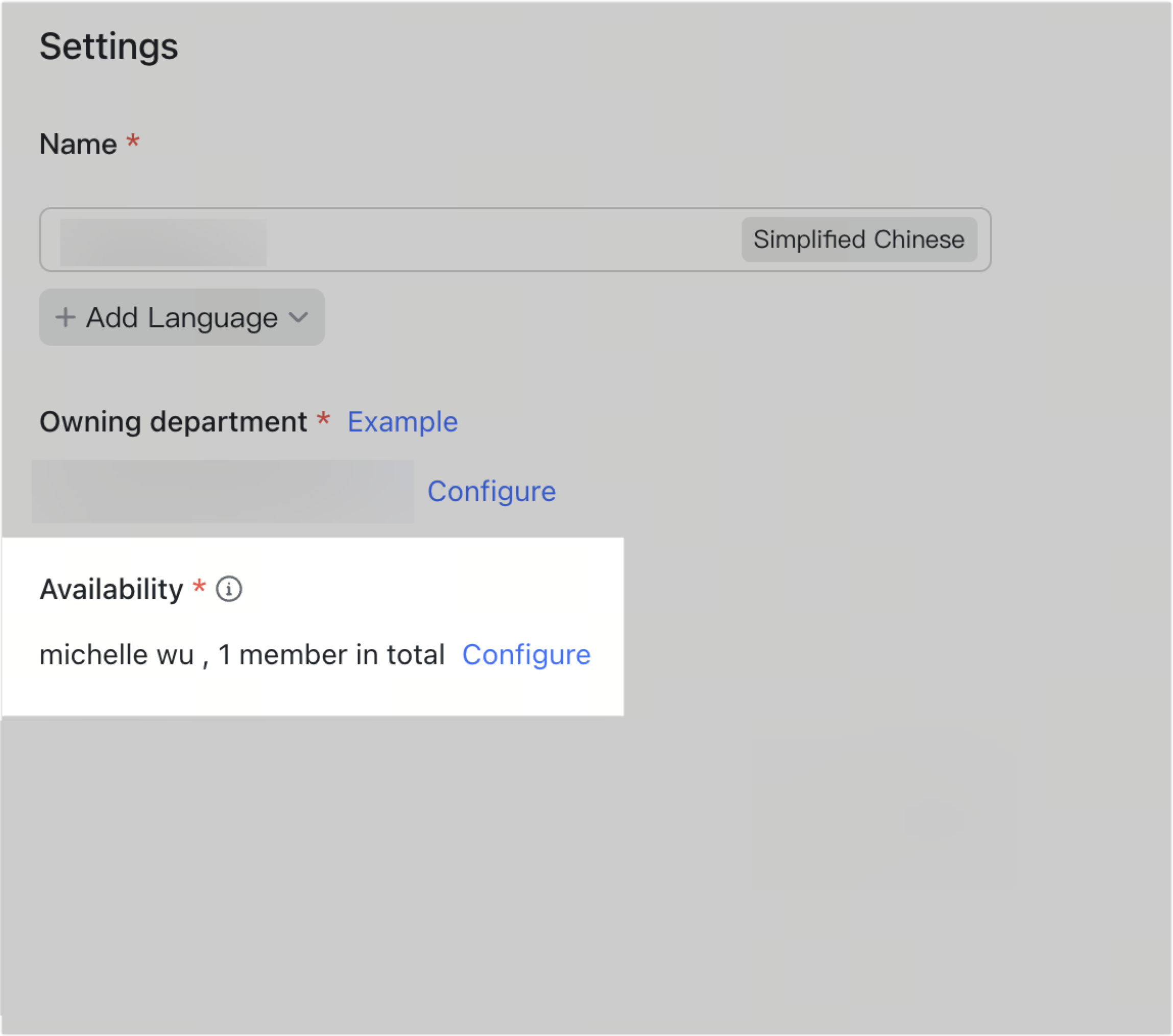
250px|700px|reset
250px|700px|reset
Why didn't the app appear on Workplace after it was created?
New created apps do not appear on Workplace automatically. You need to add it manually. You can use the My Favorites block to add apps or links to Workplace.
Why didn't the app's name change when I switched languages in Workplace?
This is likely because the app was not configured with multilingual names. When creating the app, if the app was only given a name in English, then its name won't change if you switch to a different language. Contact the corresponding app developer for more information.
Is Custom Workplace supported on iPad?
Yes. When you tap Workplace, the custom Workplace will be displayed on the left, while app pages will be displayed on the right.
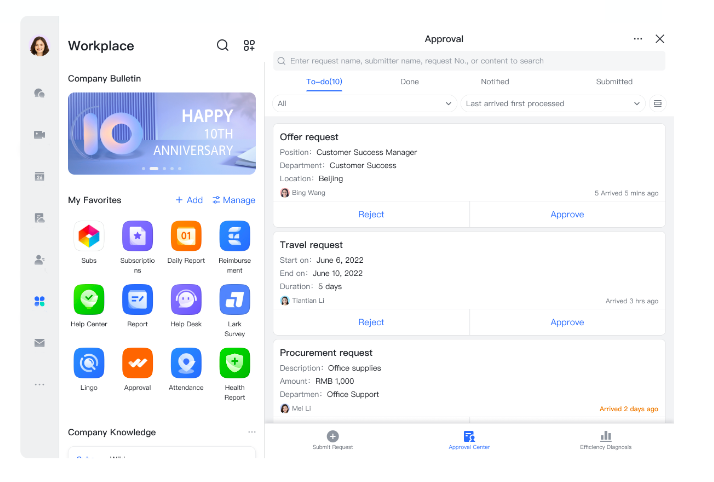
250px|700px|reset
What are the version requirements for using Custom Workplace?
Custom Workplace can only be used on Lark version 5.26 or above.
How many Custom Workplaces can you create?
Organizations on Pro or Enterprise plans can create up to 5 Custom Workplaces. However, organizations on the Enterprise plan can increase the maximum number of Custom Workplaces to 50. Contact your customer success manager for more information.
How do I edit the contents of a block?
For blocks that support content adjustments, there are two ways:
Method 1: In Workplace Builder, select the block, click the Content tab in the right pane and then click Configure.
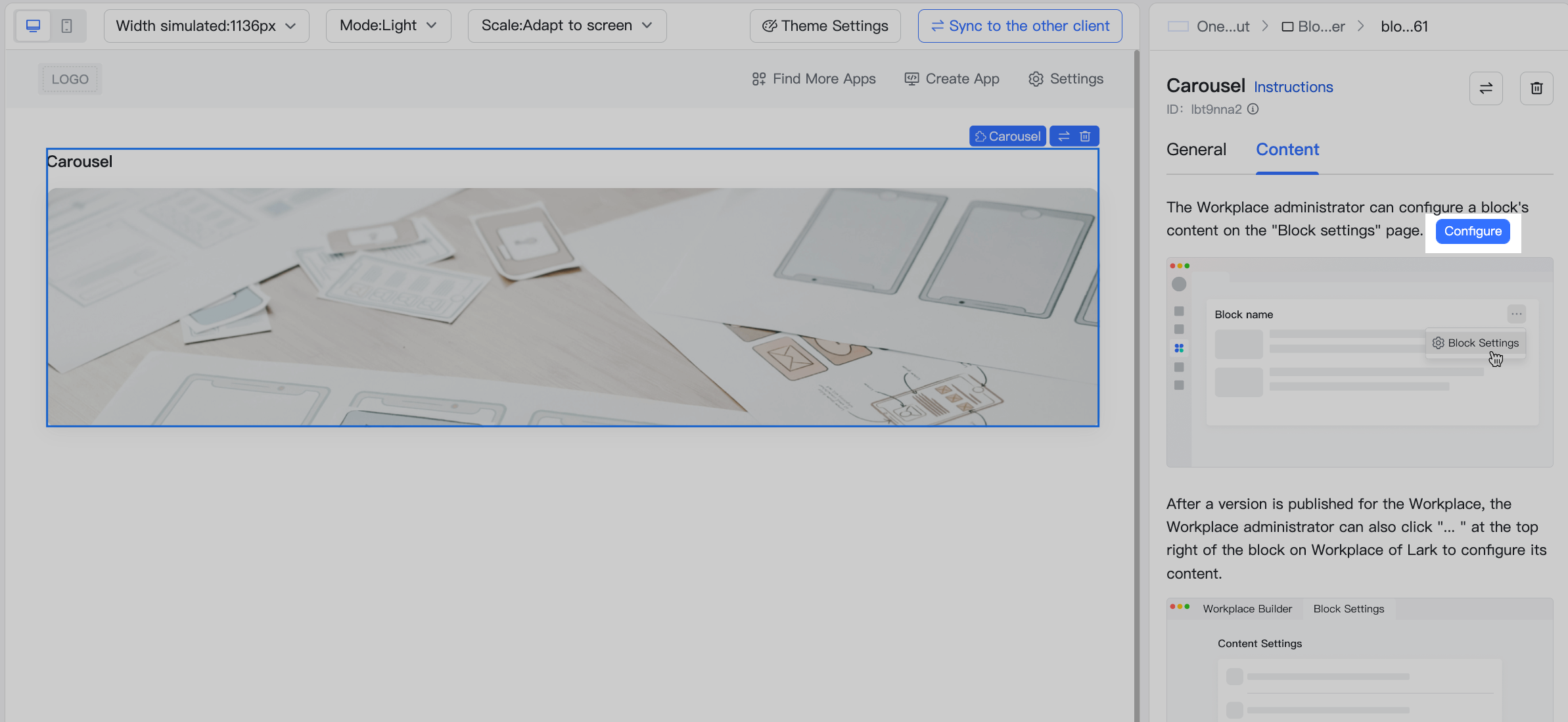
250px|700px|reset
Method 2: Click Workplace in the left navigation bar of the Lark app to enter the Workplace homepage. Click the ··· icon in the upper-right corner of a block and then select Block settings.
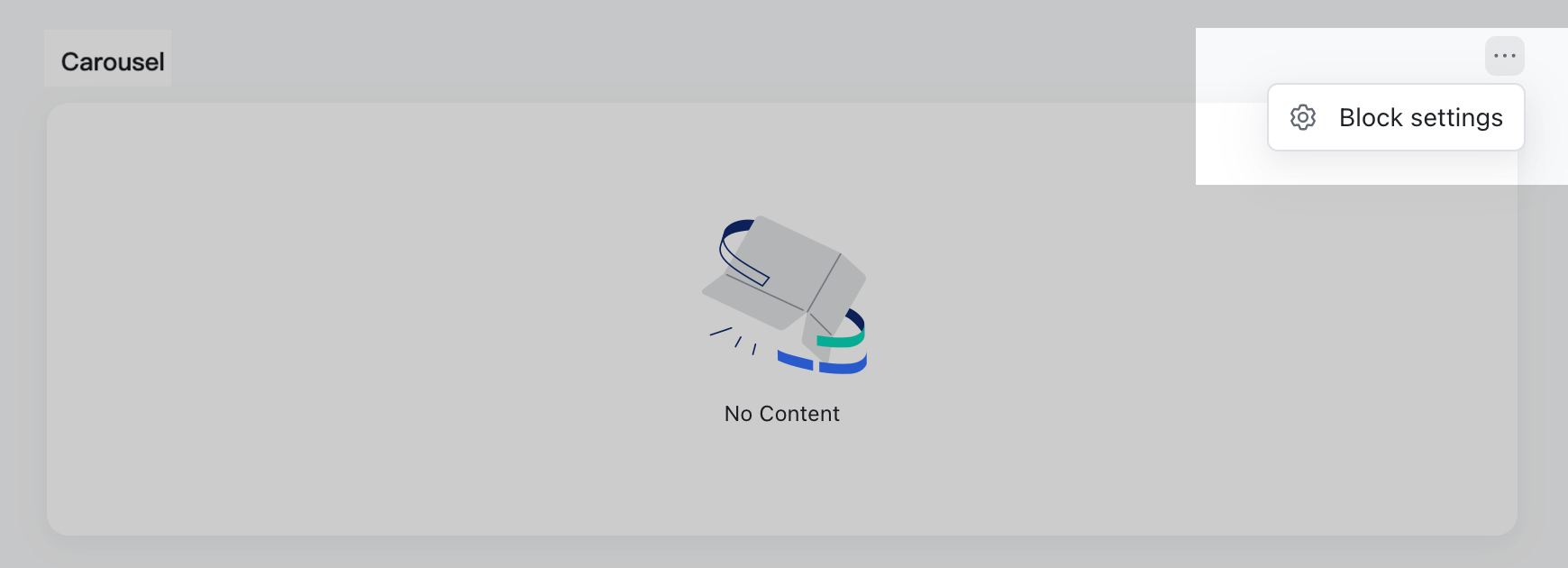
250px|700px|reset
How do I delete a layout in Workplace Builder?
Click a blank space to select the entire layout, then click the
Delete icon in the upper-right corner.
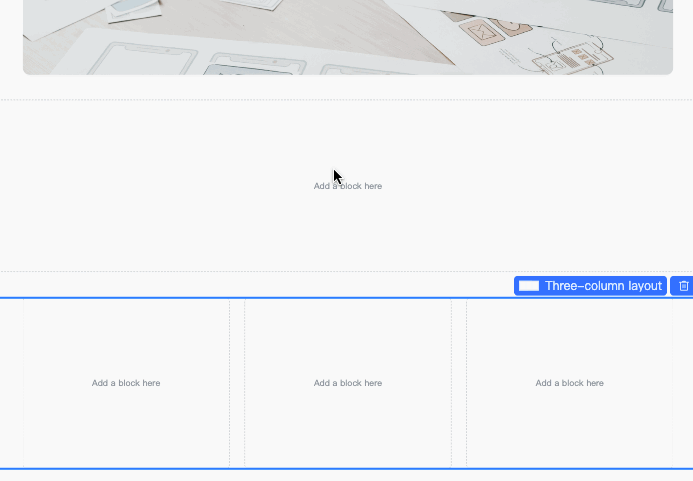
250px|700px|reset
How do I change the order of layouts or blocks in Workplace Builder?
Drag and drop blocks and layouts to rearrange them.
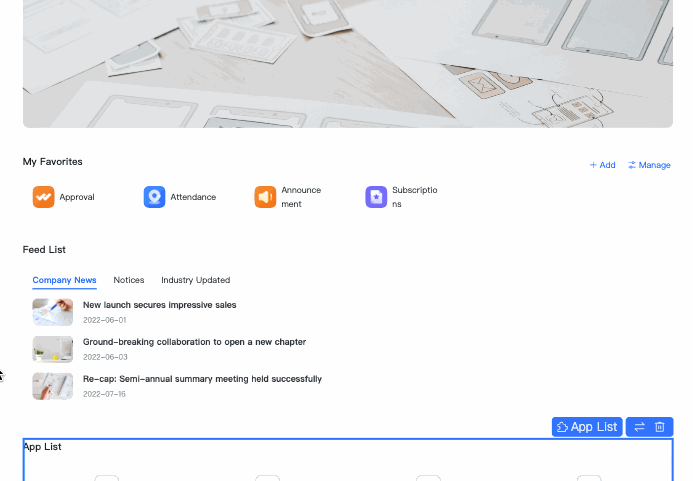
250px|700px|reset
Who approves the request for publishing a Workplace?
After submitting the request for Workplace publication, the Lark Approval bot sends the request to the creator of the Workplace. The creator has the authority to approve the publication of the Workplace.
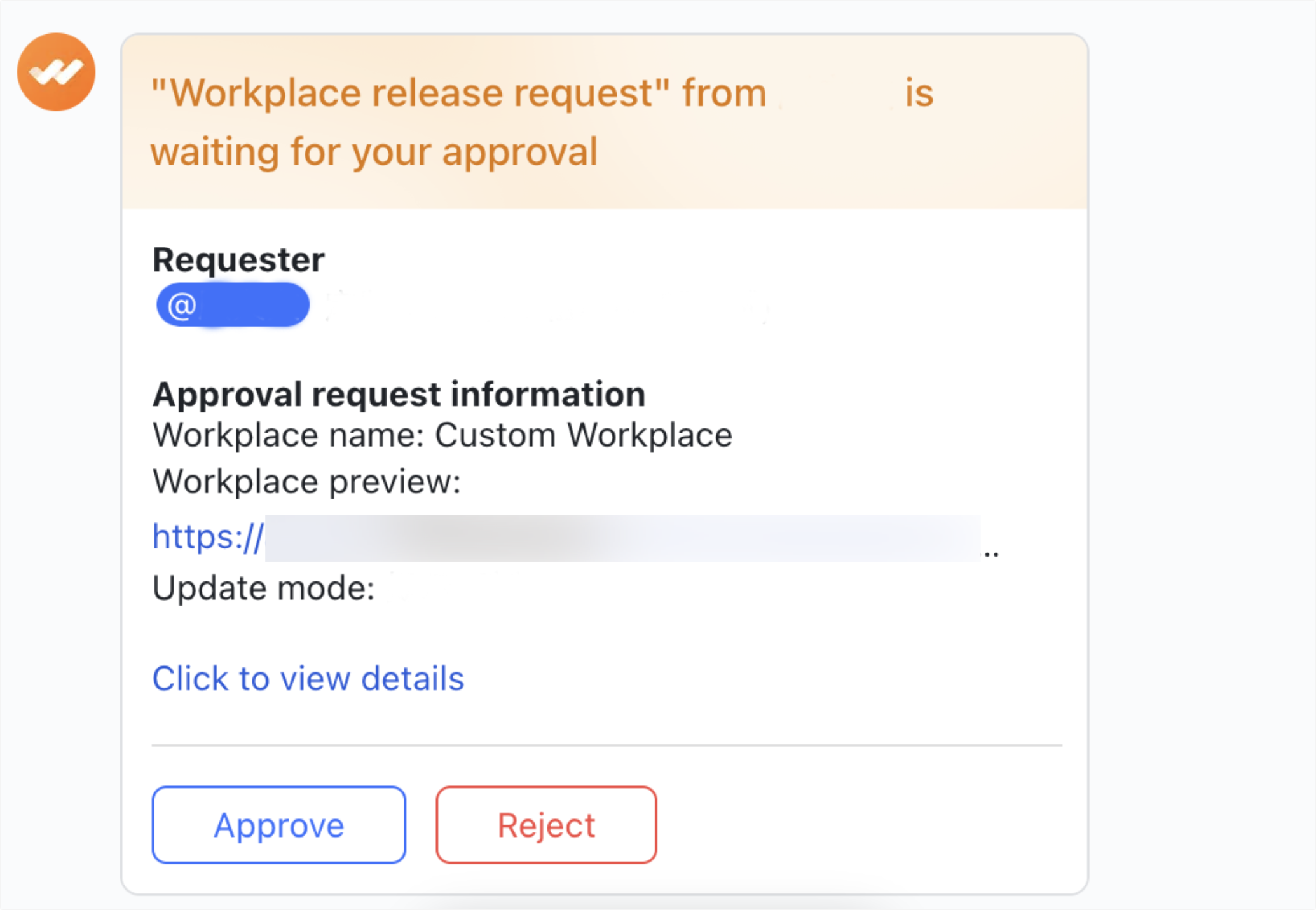
250px|700px|reset
Why can't organization members see the updated Workplace?
This may occur for one of the following reasons:
- The application for publishing an updated Workplace has not been approved. If this is the case, please contact the reviewer and ask them to process your application.
- Some members may still be using the previous version of the Workplace. In order to see the updated content or receive update notifications, members need to switch to a non-Workplace page in the Lark app and then return to Workplace.
Do I need to update the Workplace after updating a custom block?
Block updates are automatically synced to the Workplace page, so you don't need to manually update the Workplace. If the block updates do not appear on the Workplace page, try switching to a non-Workplace page in the Lark app and return to Workplace.
Do custom blocks support charts?
How do I remove an app from my version of Workplace?
On the desktop app, hover the cursor over the app, click the ··· icon in the upper-right corner > Remove. On the mobile app, touch and hold the app, and then select Remove.
