I. Intro
If you cannot log in to your Lark account because you've forgotten your password or you don't receive your verification code, you can follow the steps in this article to recover the account. After recovering your account, you'll be able to log in.
If you have registered multiple accounts using the same phone number or email, you can recover only one account at a time.
II. Steps
Follow the steps in one of the following sections depending on your scenario.
If you've forgotten your account password
If you have forgotten your account password but are still able to receive a verification code on your phone or email, follow these steps to reset your password and recover your account:
- Enter your phone number or email on the login page and tap Next.
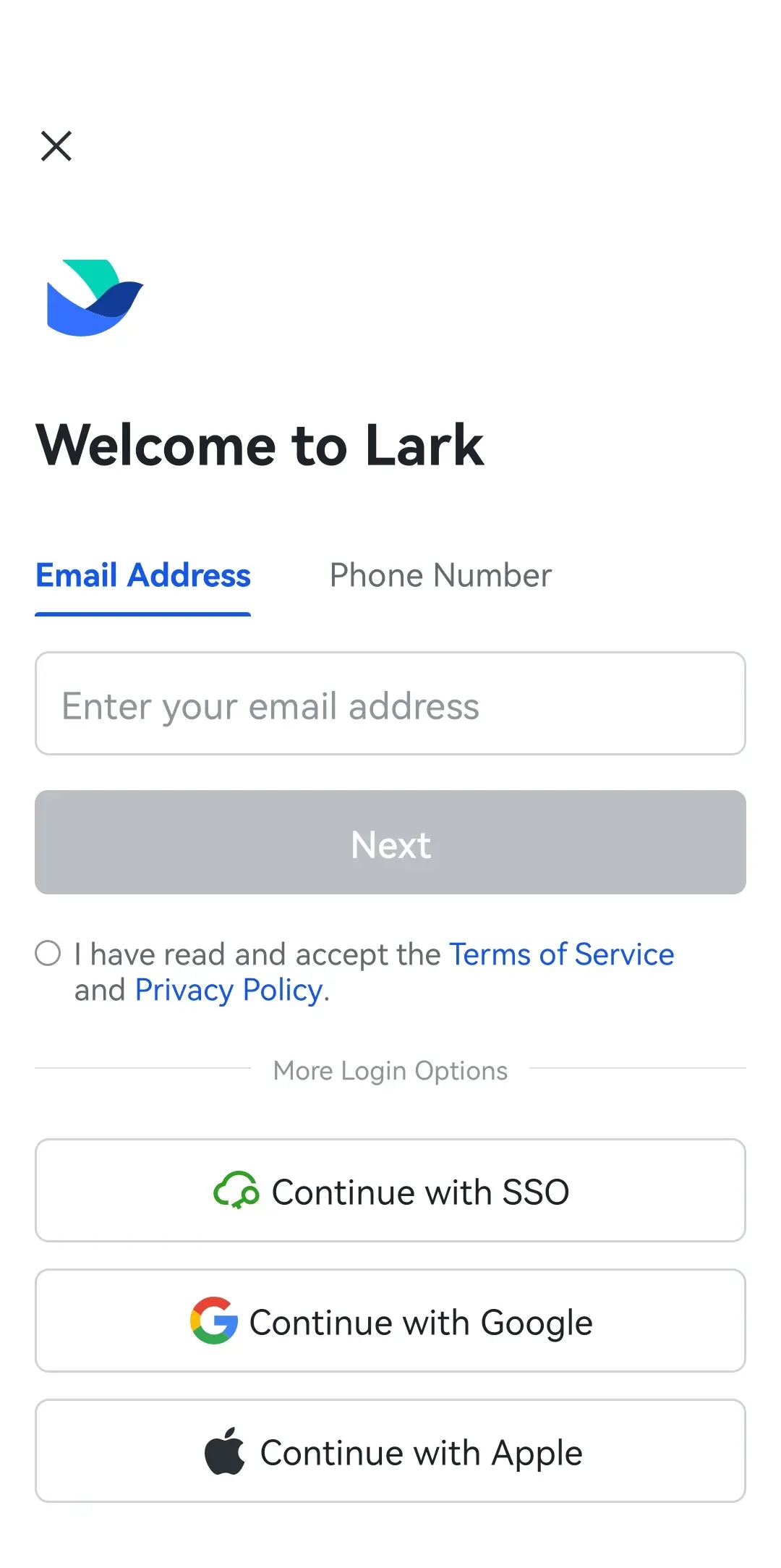
250px|700px|reset
- Complete one of the following steps:
- If you see the Enter Phone Number Verification Code page, tap Log in with password. Then, tap Reset it now and enter the verification code that you receive.
- If you see the Enter your password page, tap Reset it now. Then, enter the verification code that you receive.
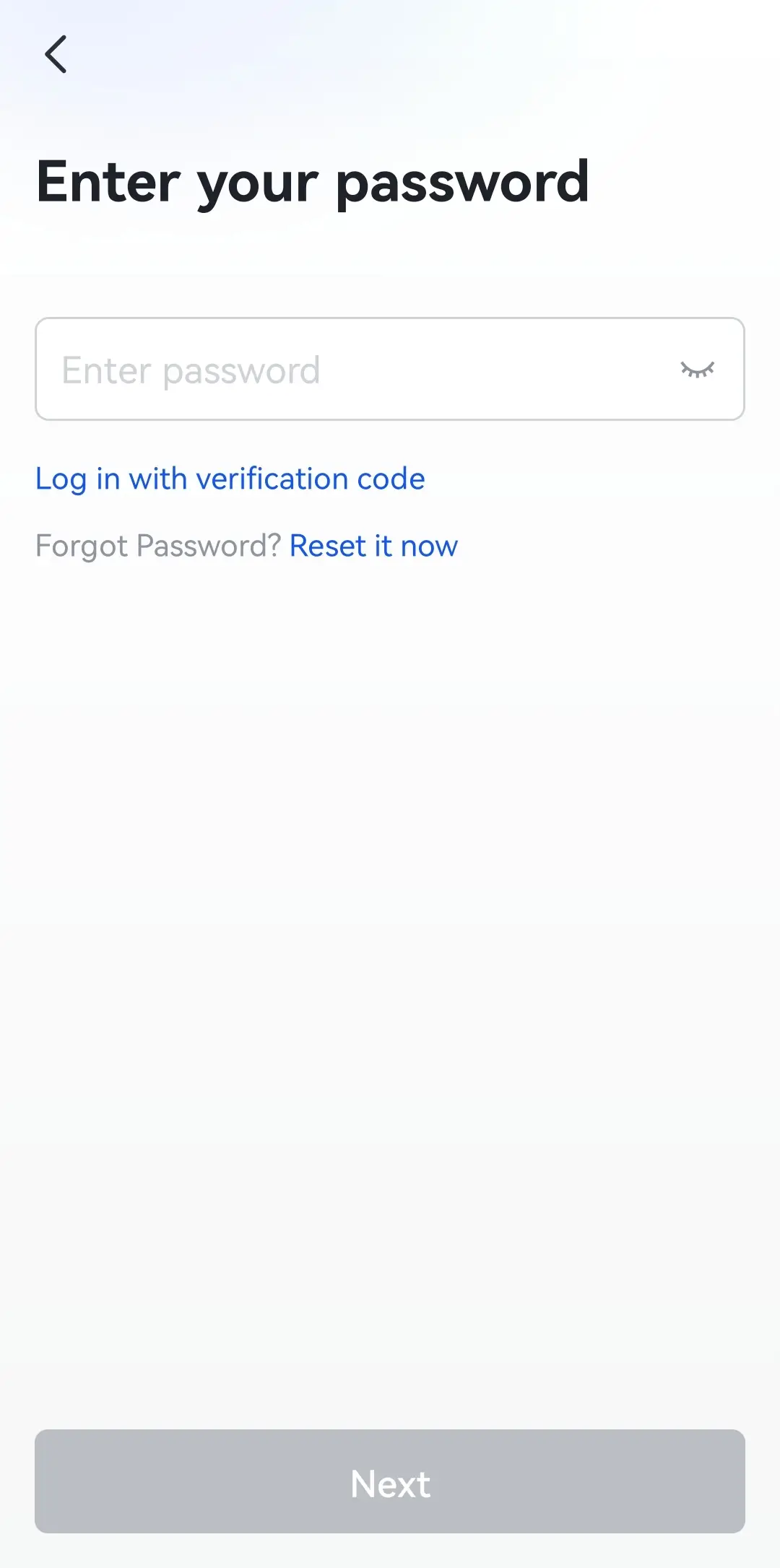
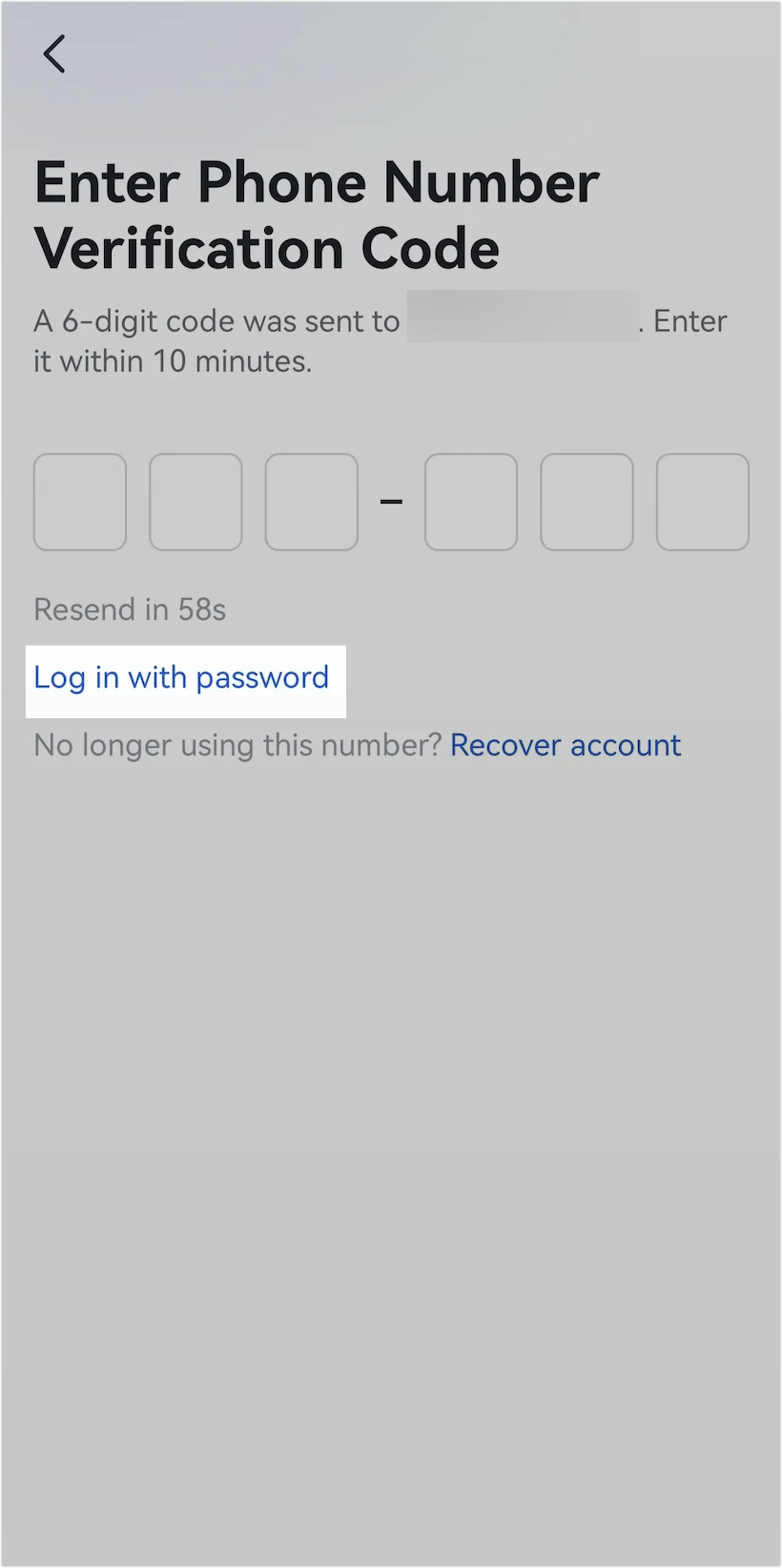
250px|700px|reset
250px|700px|reset
- Select the account for which you need to reset the password, and then set another password. You can then enter the account and complete account recovery.
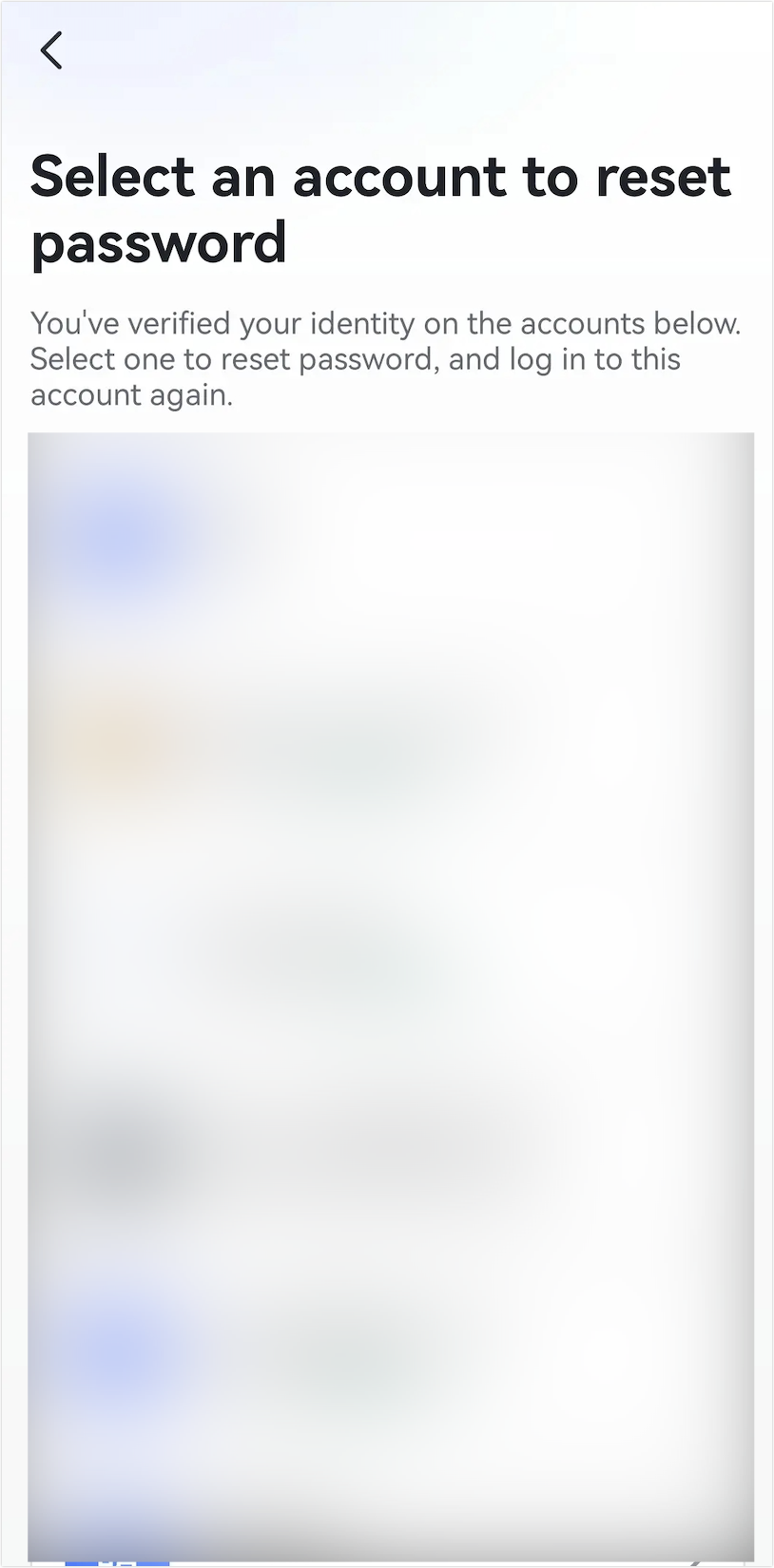
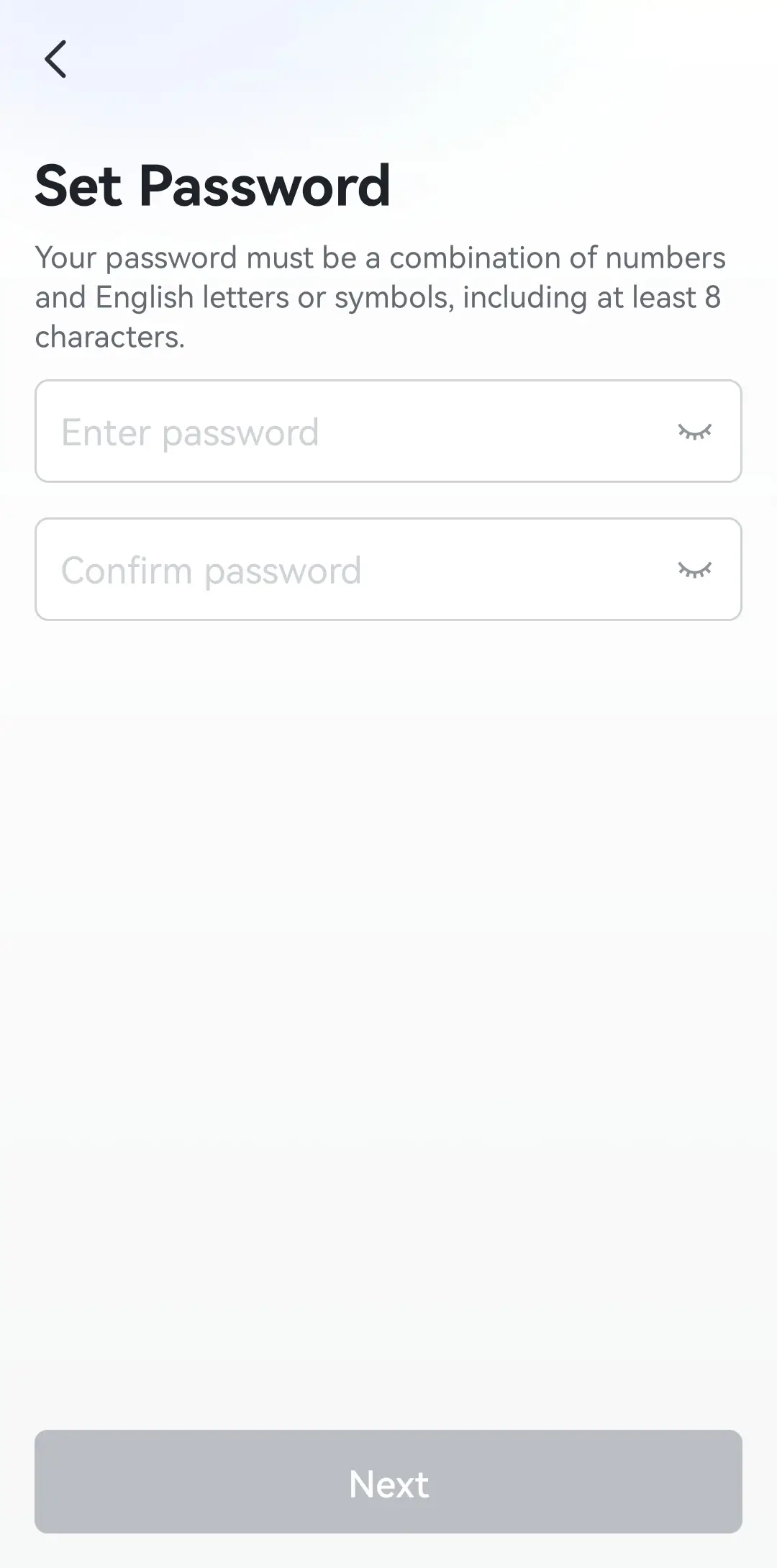
250px|700px|reset
250px|700px|reset
If you are unable to receive a verification code
If you cannot receive a verification code through the phone number or email associated with your account, follow these steps to bind a new phone number or email to the account and recover the account:
Notice: The following steps can be completed only on the Lark mobile app.
- On the login page, enter the email or phone number that was originally bound to the account, and then tap Next.
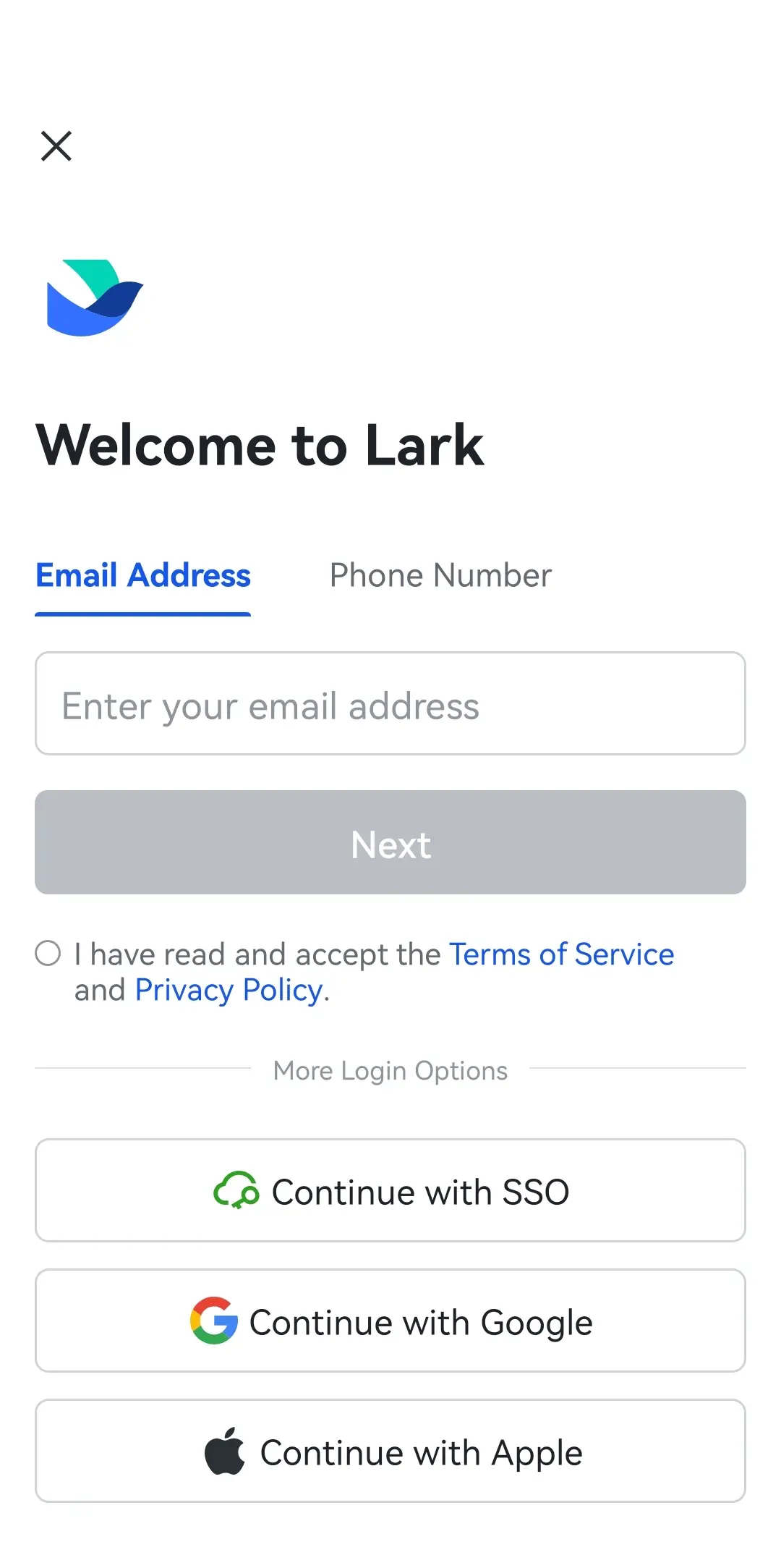
250px|700px|reset
- Complete one of the following steps:
- If you see the Enter Phone Number Verification Code page, tap Recover account.
- If you see the Enter your password page, tap Log in with verification code. Then, tap Recover account.
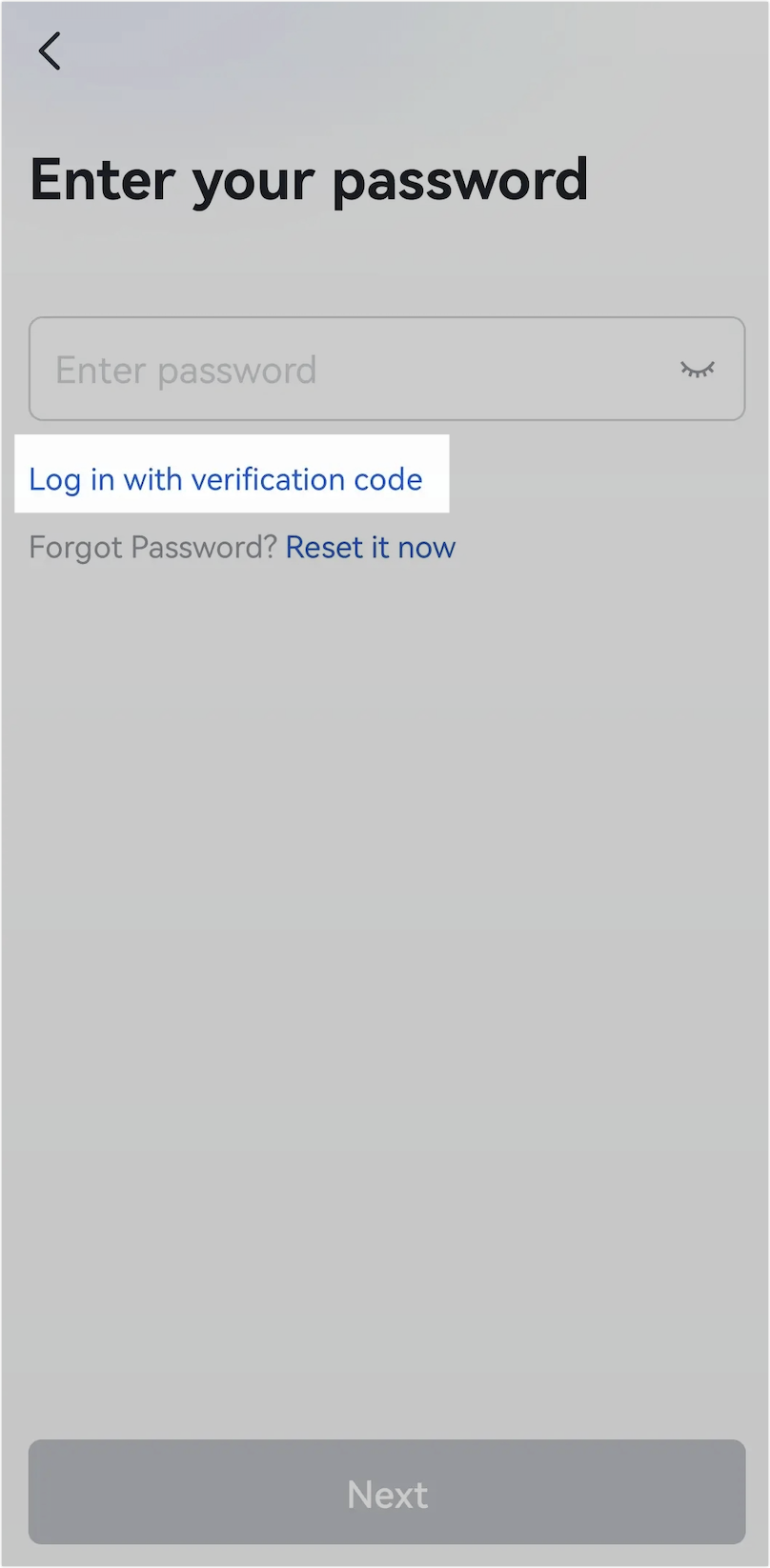
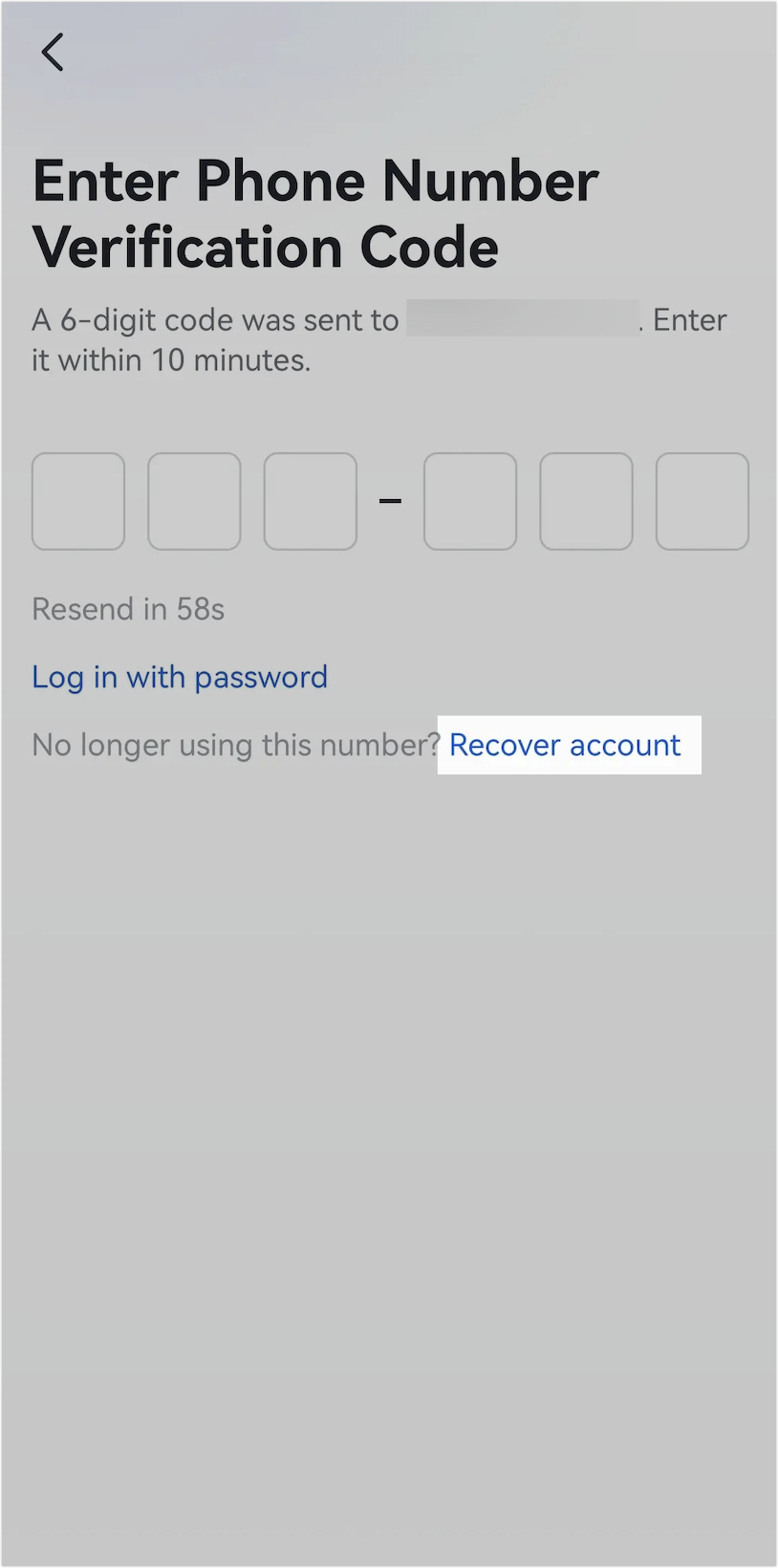
250px|700px|reset
250px|700px|reset
- On the account appeal page, enter information as needed, and then tap Submit Appeal.
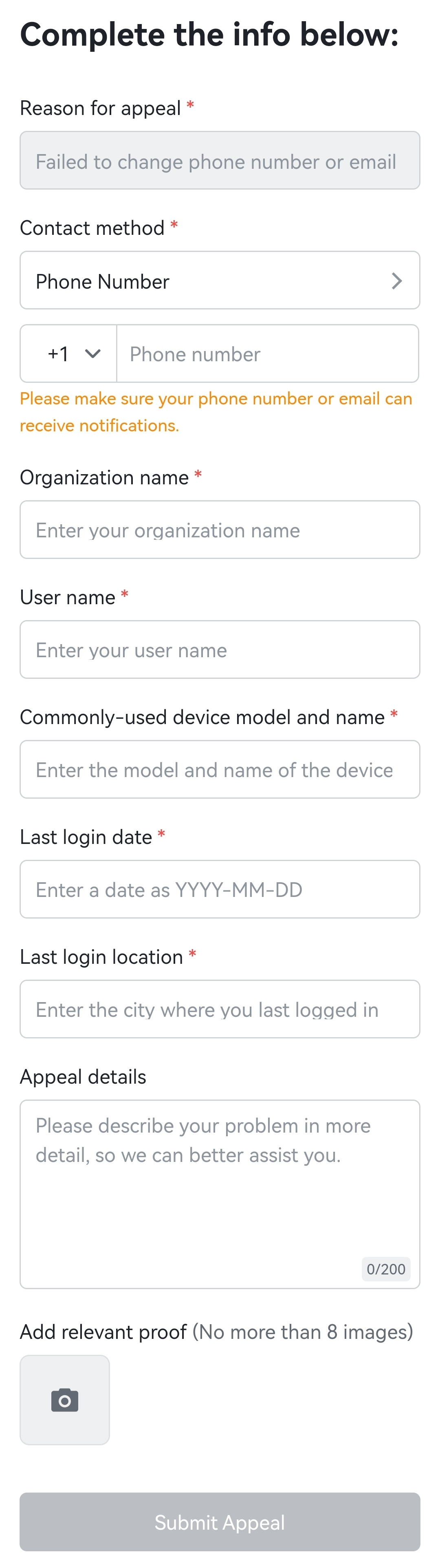
250px|700px|reset
- After the account appeal is reviewed, you will receive a text message or email notifying you of the appeal result. Follow the instructions in the notification to reset the phone number or email that you use for login.
III. FAQs
