I. Intro
Who can perform these steps: Primary administrators and administrators with Approval management permissions.
As an administrator, you can decide whether to allow revocation of approvals or not. When enabled, submitters can revoke their own approval requests, according to requirements.
II. Steps
- Open the Approval admin console, click Create Approval to create a new approval or click the Edit icon on the right of an existing approval to go to the details page.
- Go to the More page.
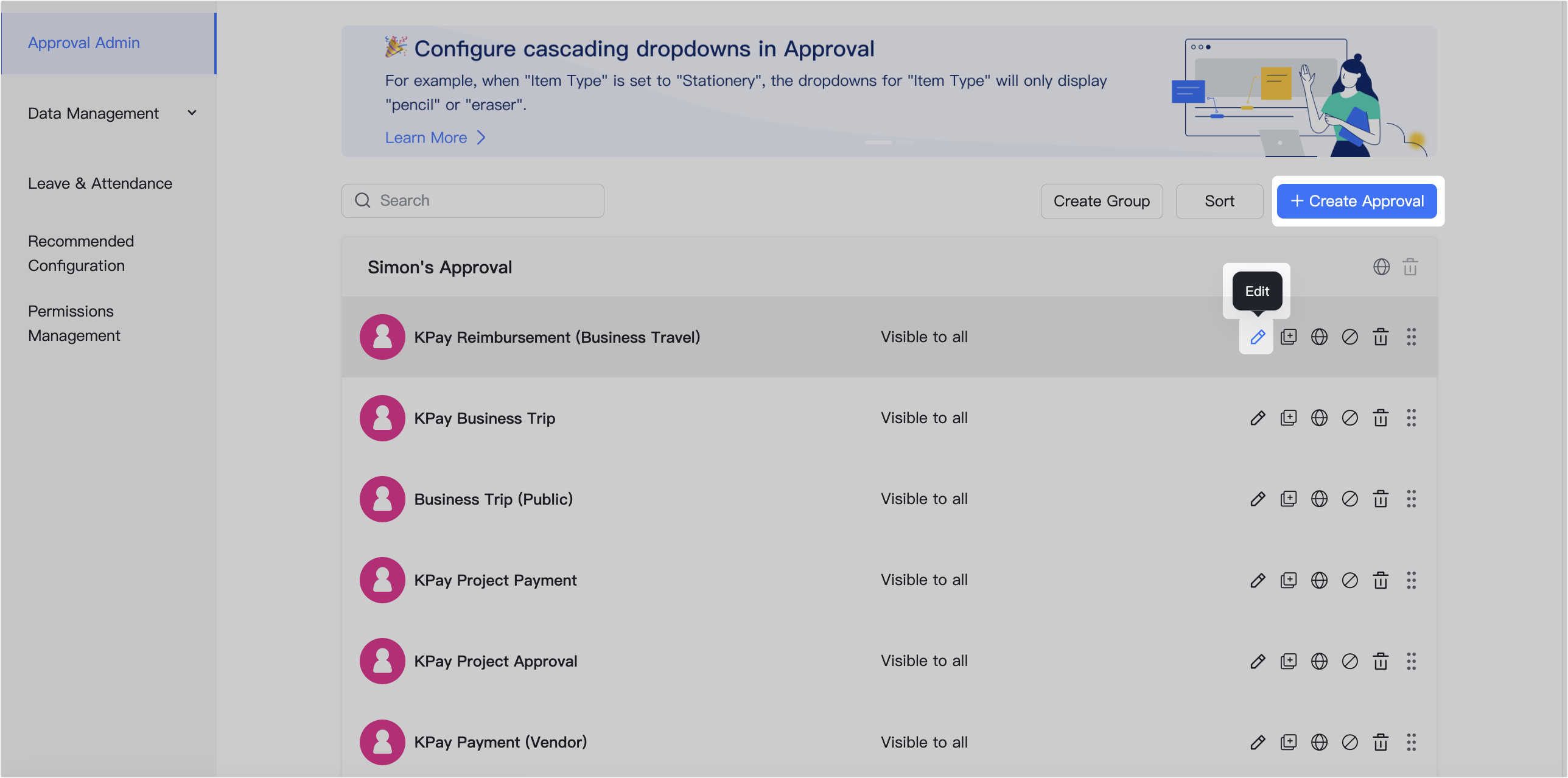
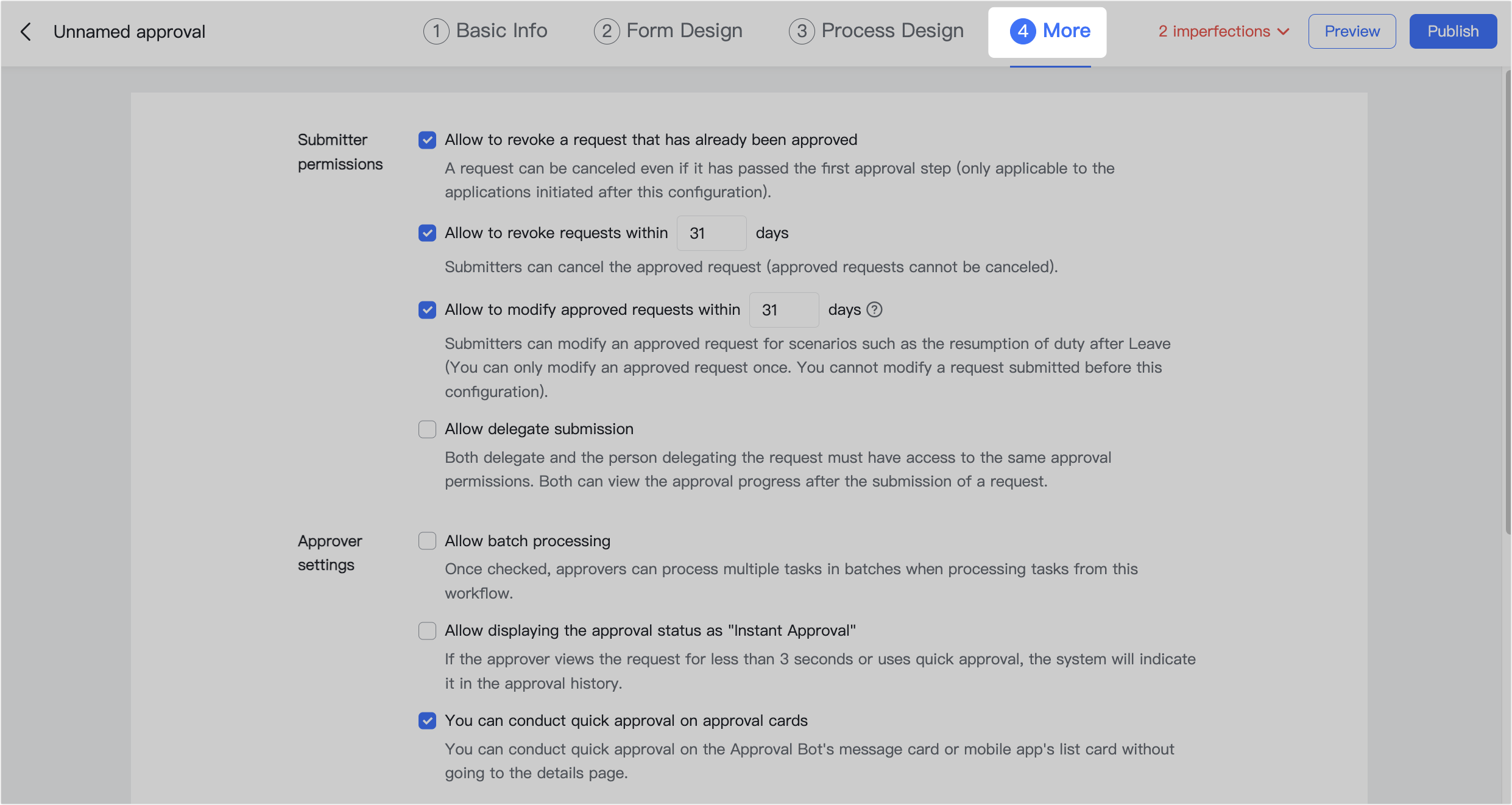
250px|700px|reset
250px|700px|reset
- In the Submitter permissions section, select or fill in the following two options as needed:
- Allow to revoke a request that has already been approved: After you select the option, the submitter can still revoke any future requests after the first approval step is completed.
- Allow to revoke requests within [number] days: After you select the option, the submitter can revoke the completed approvals within the specified number of days.
- The revocation requires the previous approver to re-approve before it can take effect, and approvals completed before this option is selected cannot be revoked.
Note:
- If the approval has just been initiated and has not been approved by anyone, the submitter can cancel it on their own.
- For an approved request, all the approvers must agree before it can be successfully revoked.
- For leave approvals, the leave balance will be automatically returned if the request is revoked.
- For overtime approvals, the overtime hours and the compensatory leave hours will be deducted.
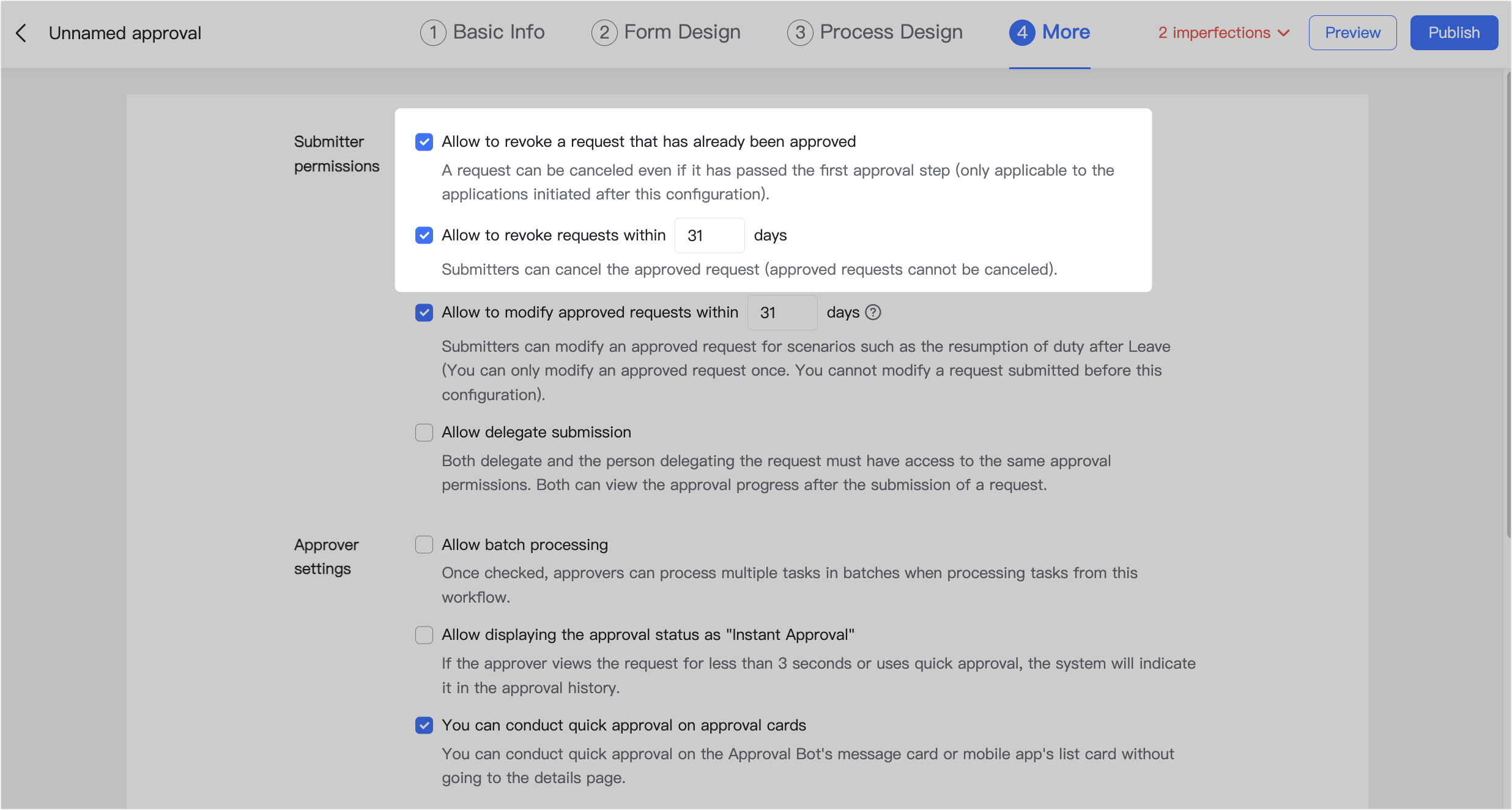
250px|700px|reset
After you set the approval revocation rules, the submitters can refer to Get started with requesting approval to revoke their approvals.
