00:00
/
00:00
Audio/video is not supported
Please TryRefresh
Play
Fullscreen
Click and hold to drag
I. Intro
In Lark, you can use the same phone number or email to log in to multiple accounts. You can also use different phone numbers or emails to log in to different accounts.
Even if the same phone number or email is used to log in to multiple accounts, you can switch between them after logging in to obtain the information, documents, and other resources and permissions that belong to the account you switch to. Each account and its information is independent of other accounts.
II. Steps
To switch to a different account, click its icon at the bottom of the navigation bar. If you have multiple accounts logged in, click the
More accounts icon to see all the accounts and select the one you want to switch to.
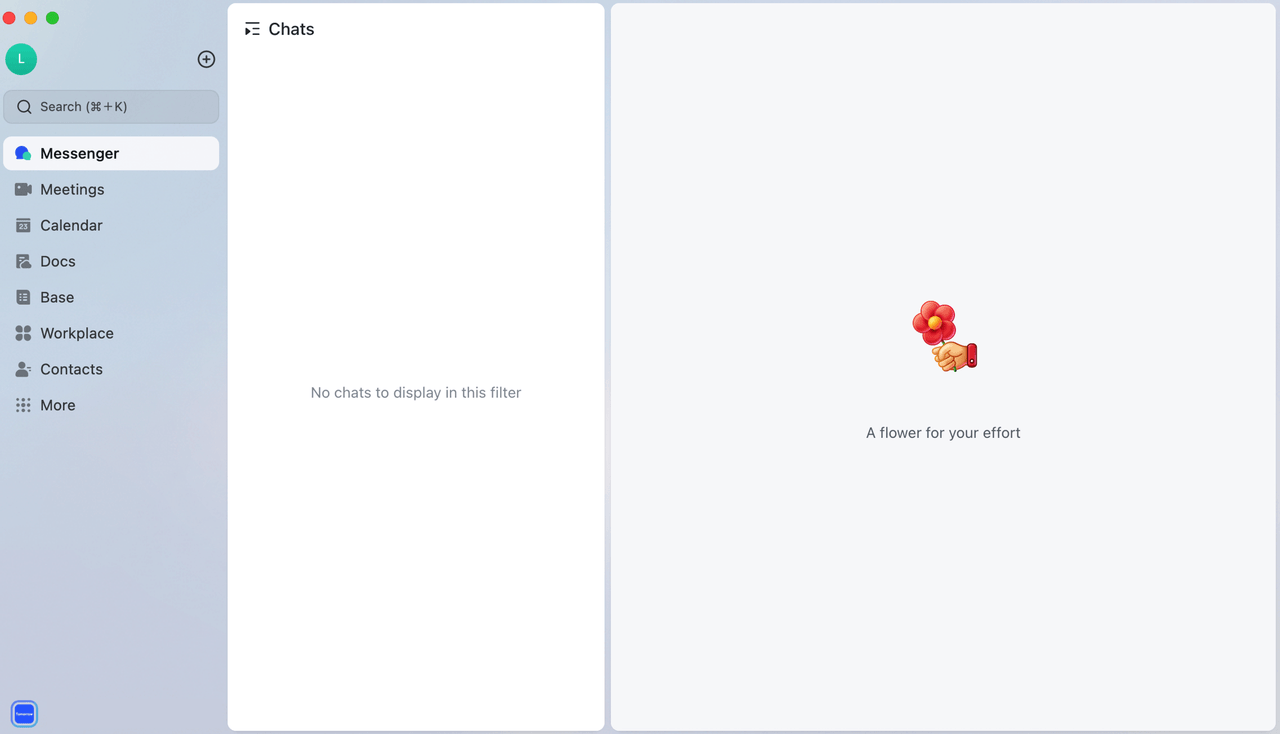
250px|700px|reset
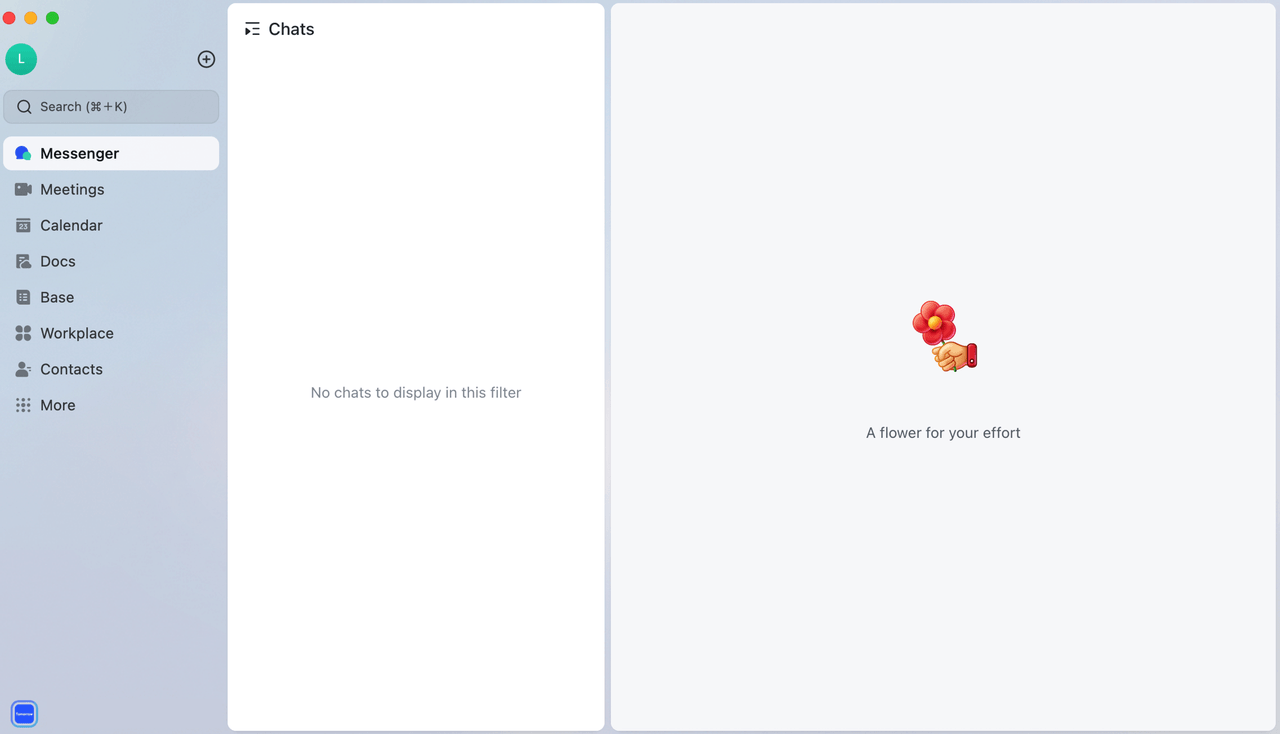
If you can't find the account you want to switch to, do the following:
- Click your profile photo and select Add Account.
- You'll see a list of accounts that your current phone number or email is attached to.
- Select an account and follow the verification process to switch to it.
- After you switch to the account, its icon will appear at the bottom of the navigation bar.
- To switch to an account linked to a different phone number or email address, click Log in with another email or phone number on the Add Account window.
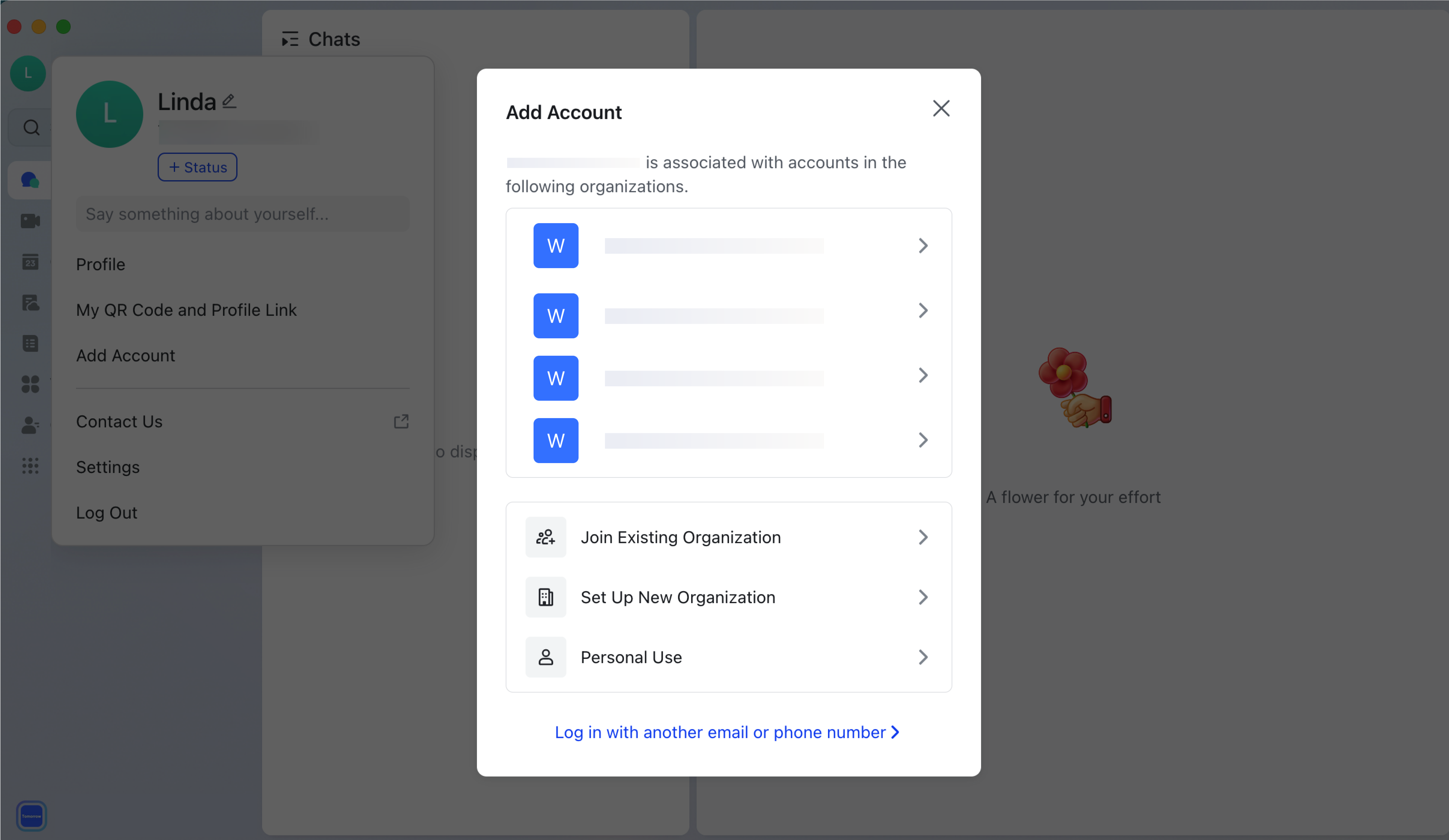
250px|700px|reset
III. FAQs
