I. Intro
Who can perform these steps: Primary administrators or administrators with App Management permissions.
As an administrator, you can configure whether to allow members to request installing apps or templates in the Lark App Directory, or request access to the apps that have already been installed in the organization.
To reduce review costs and improve the efficiency of installing and using apps, you can configure some requests to be automatic approval. For other requests, members can directly install or use the related apps after approval.
II. Steps
Allow members to request to install apps in App Directory
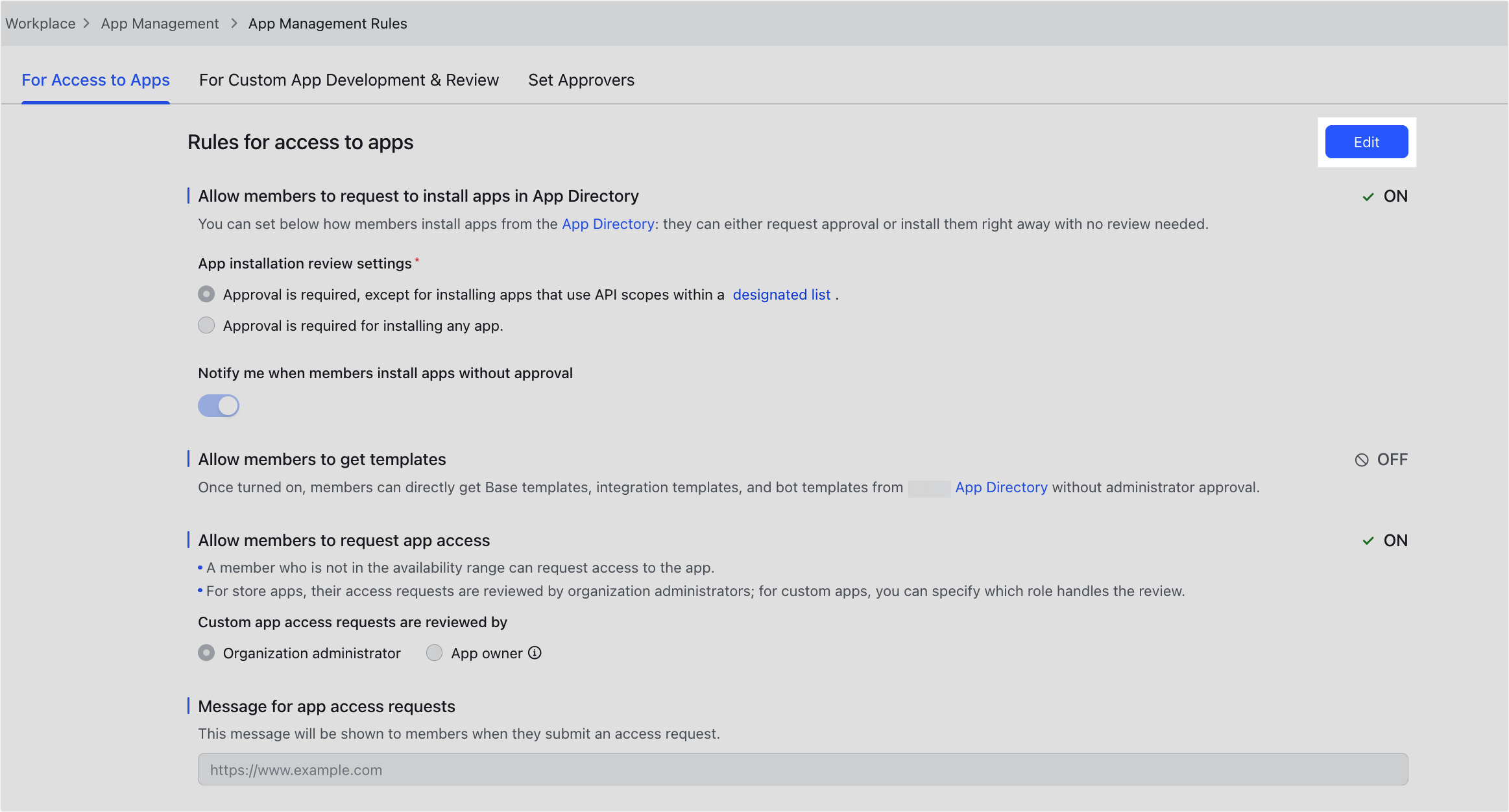
250px|700px|reset
You can turn on or off Allow members to request to install apps in App Directory.
- If you turn on Allow members to request to install apps in App Directory, you need to further select the review rules for app installation:
- If you select Approval is required, except for installing apps that use API scopes within a designated list, members can directly install and use apps within the designated list without any approval. You can also select Notity me when members install apps without approval.
- Note: The designated list is recommended by the platform. For more information, see Overview of app permissions and approval rules . If only part of the app permissions don't require approval, members can first install the app without approval and then request unauthorized permissions from the administrator when needed.
- If you select Approval is required for installing any app, the installation request will be sent to the administrator for approval. After approval, the app will be automatically installed for the requester. For more information, see Who is responsible for approving apps.
- If you turn off Allow members to request to install apps in App Directory, members cannot request to install apps from the App Directory.
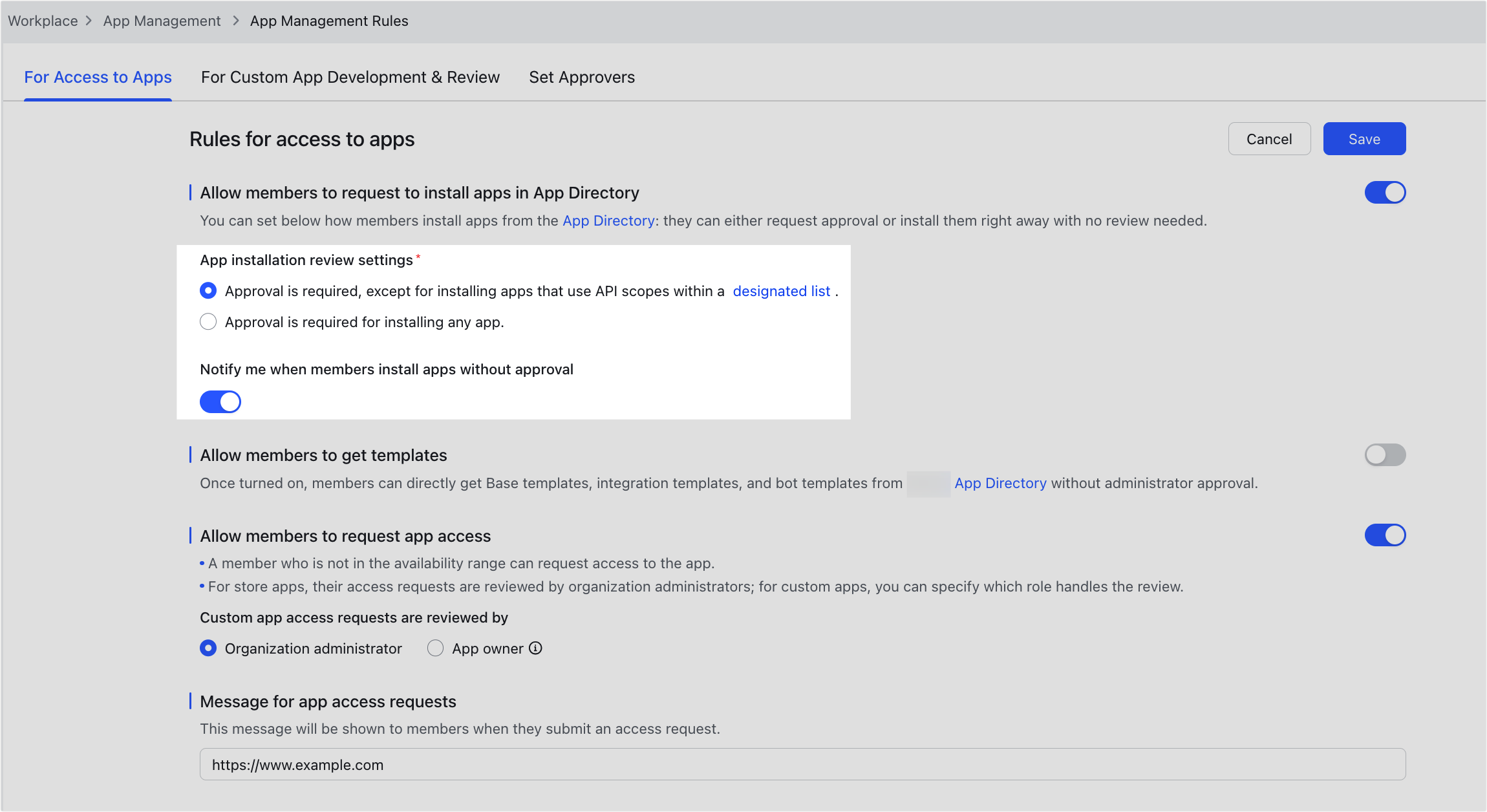
250px|700px|reset
Allow members to get templates
You can turn on or off Allow members to get templates.
- If you turn on Allow members to get templates, members can directly get and use the Base templates, integration templates, and bot templates from the App Directory without approval.
- If you turn off Allow members to get templates, members cannot request to get templates from the App Directory.
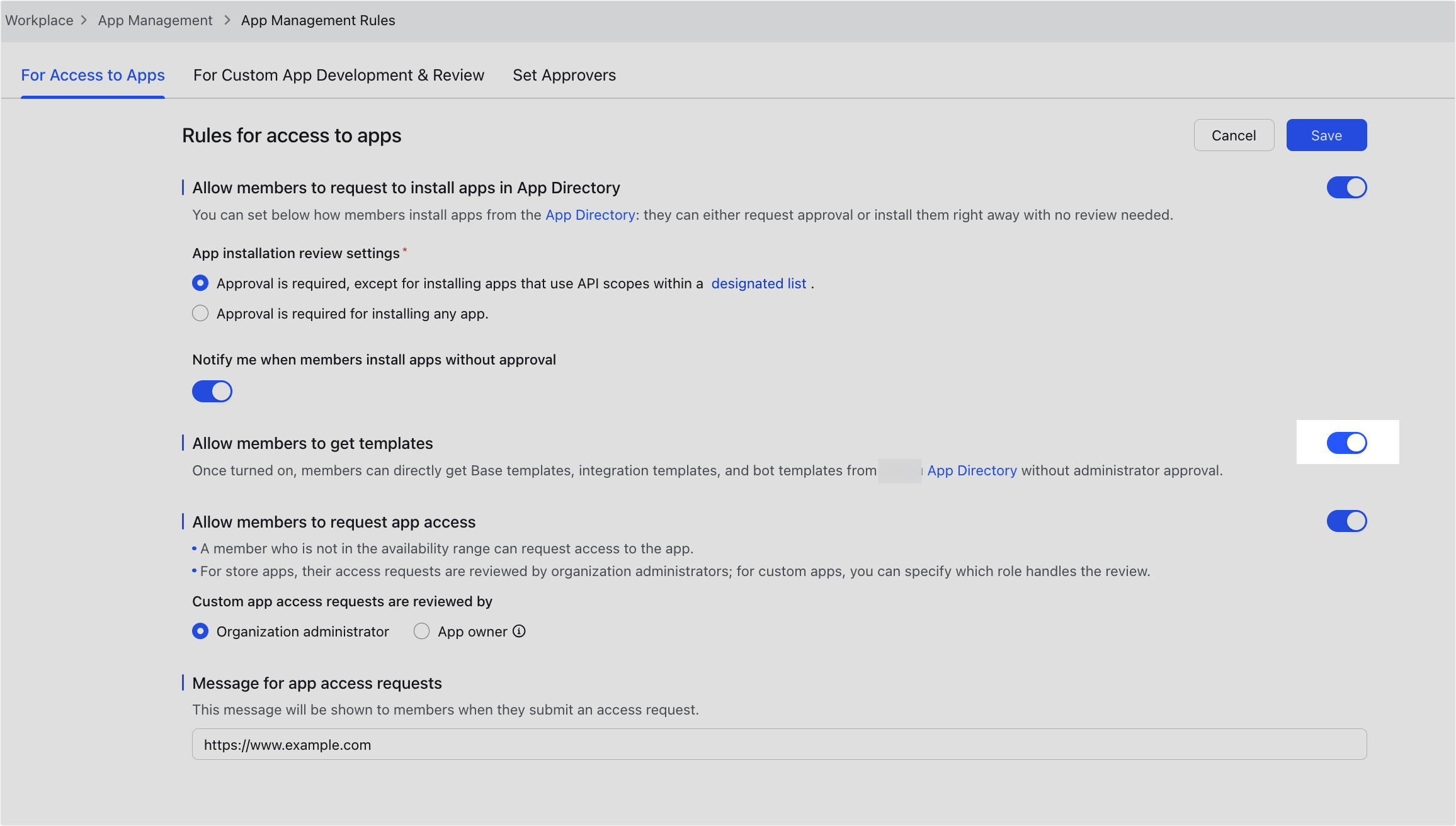
250px|700px|reset
Allow members to request app access
You can turn on or off Allow members to request app access.
- If you turn on Allow members to request app access, members can request to join the availability range of the app.
- When members request to use an app from the App Directory, no approval is required if the app is within the range of installation without approval. Otherwise, it needs to be approved by the administrator. Members can use the app after approval. For more information, see Who is responsible for approving apps.
- When members request to use custom apps, the request will be sent to the administrator or app owner for review. Members can use the app after approval.
Note: Only the request reviewer of custom apps can be set as the app owner. If the reviewer is the app owner, you can configure a blocklist of availability ranges for apps that involve sensitive permissions and data to reduce management risks.
- If you turn off Allow members to request app access, members cannot request to join the availability range of the app.
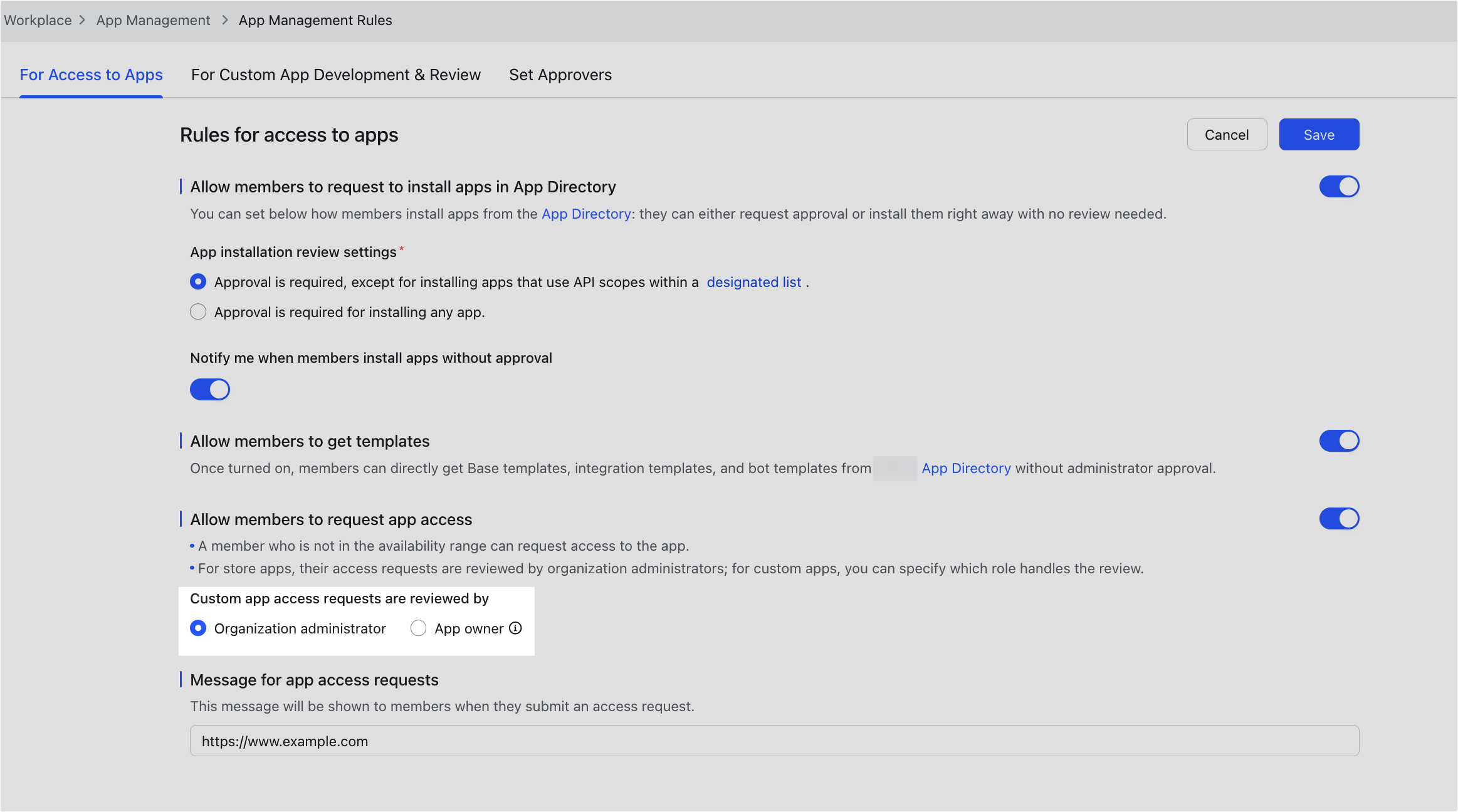
250px|700px|reset
Set a message for app access requests
You can set a message or paste a message link to help members fully understand the review rules when they request to install or use apps.
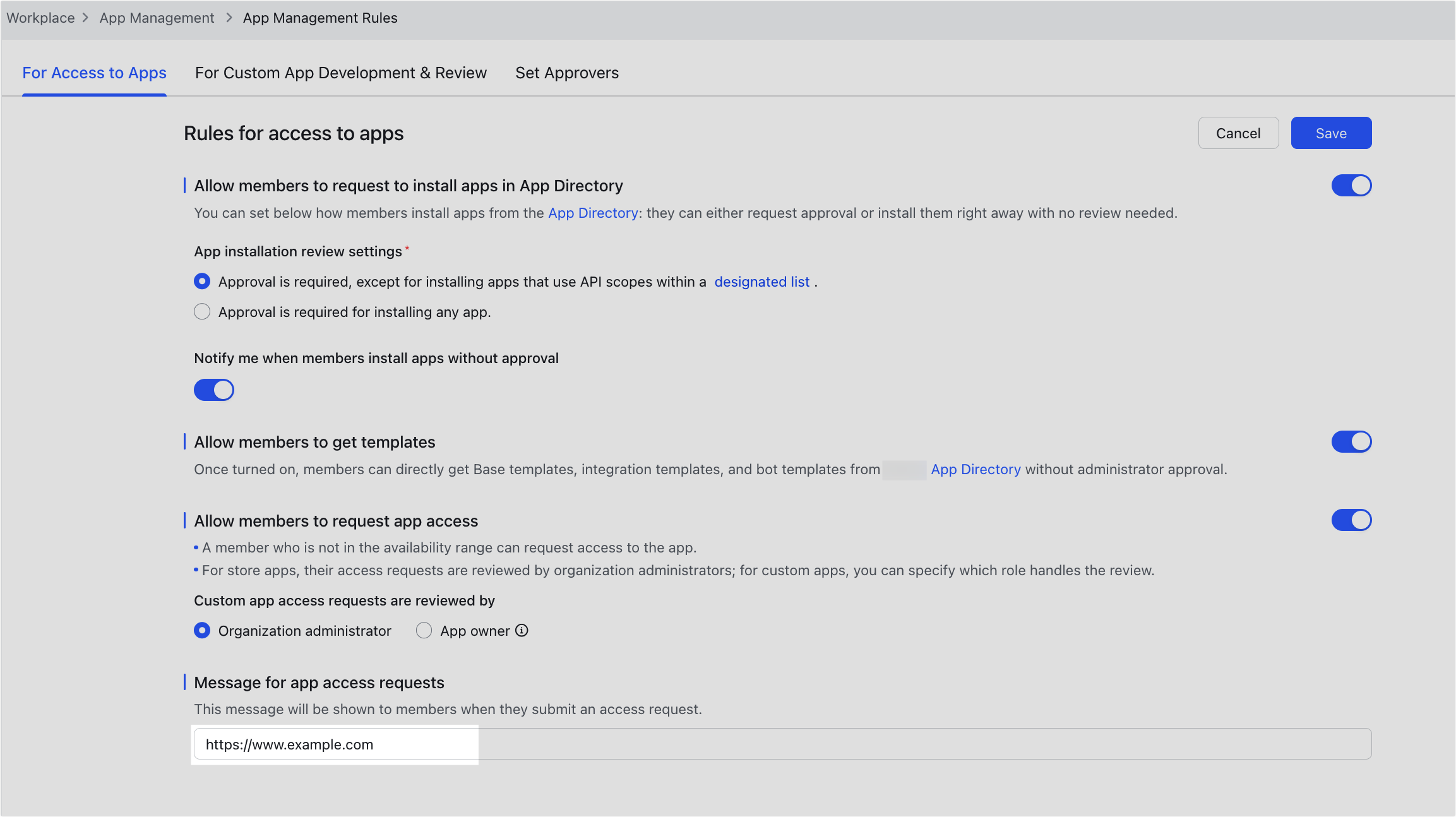
250px|700px|reset
