I. Intro
Who can perform these steps: Primary administrators or administrators with all applications management permissions.
For app release approval rules, administrators can set review-required permissions for developers to reduce the review cost and improve the review efficiency.
This article provides references and suggestions to administrators regarding the type and level of app permissions and the approval rules recommended by the platform.
II. Description
1. Types and levels of app permissions
App permission is a control mechanism that uses the server API provided by Lark to get or modify data within the organization, such as obtaining the organizational structure, managing personnel onboarding and offboarding, updating docs, sending messages, and so on.
Lark has designed corresponding app permissions for each API, and different app permissions can access or manage different organization data.
After the app is submitted for release, the organization administrator can review the app permissions. After approval, the app can call the server API or listen to the subscribed event list. For all available permissions within the organization, see scope list.
Administrators can determine whether to set permissions that do not involve sensitive data to be automatic approval permissions based on app permission type and app permission level.
1.1 Types of app permissions
Based on the identity used when calling the API, app permissions can be divided into two types:
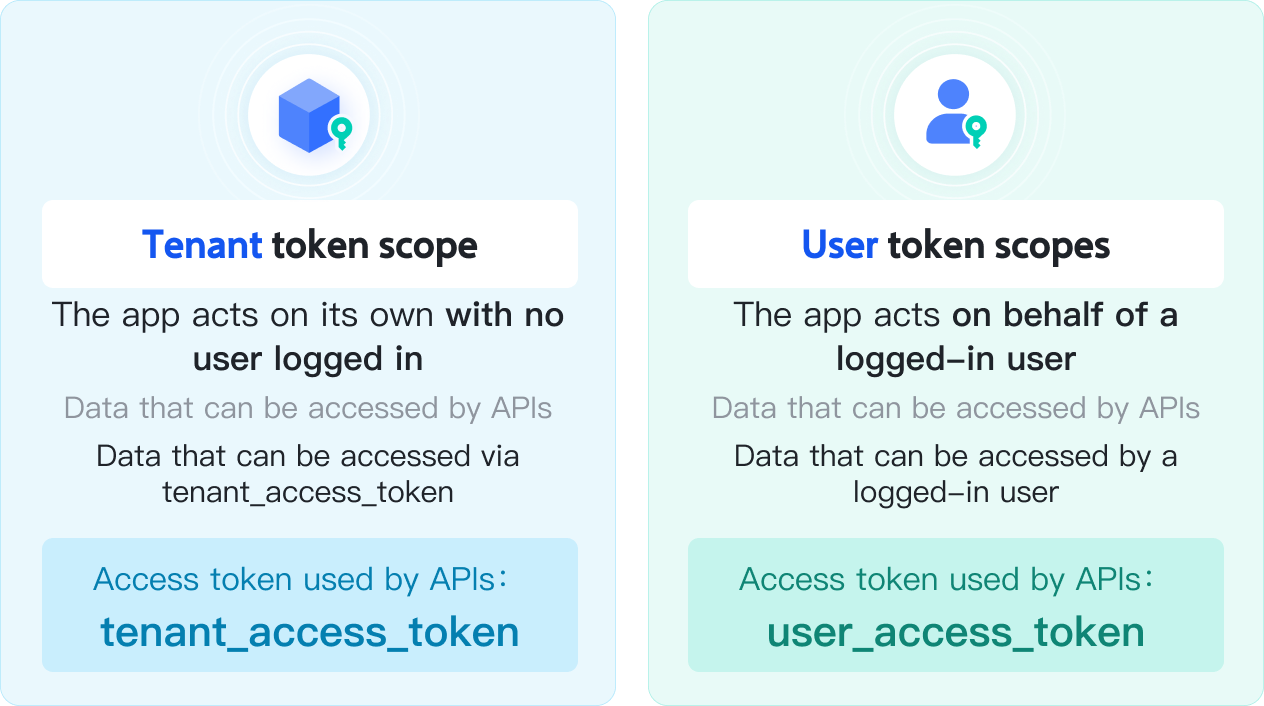
250px|700px|reset
- App identity permission: The API is called through the Tenant Access Token where the range of data resources that the API can manage is determined by the app's data permission range.
- Note: If your business scenario does not need to manage user data resources and only requires managing resources owned by the app (for example, creating docs in the app's dedicated directory), we recommend using the Tenant Access Token. Then there is no need to request additional authorization when calling the API.
- User identity permission: Calls the API through the User Access Token where the range of data resources that the API can manage is determined by the permission range of the user identity.
1.2 Levels of app permissions
App permissions can be divided into two levels based on the types:
- Non-sensitive permissions: The sensitivity of the data accessed by this permission is low, such as accessing app ID, app configuration, interface name, and other data needed for app running. So no review is required, and it takes effect immediately after applying.
- Advanced permissions: The sensitivity of the data accessed by this permission is high, such as accessing documents, Calendar events, Messenger messages, profile photos, geographical location, and other data involving content and personal information. The request must be sent for review, and it can only take effect after being approved by the app administrator.
- Recommended review rules
Based on the type and level of app permissions, the platform recommends the following review rules. For specific information about the API, see Server API list.
