This article summarizes new features available to all users. Organization administrators can click here to learn more about features that can boost teams' productivity. If you want to learn more about the features offered in Pro and Enterprise plans, please click here or visit Lark's official website to compare the various features in each plan.
Open a page and find related chats
When you open a page in Lark, you can view all chats that have discussed the page. To learn more, visit Use the Related Chats function.
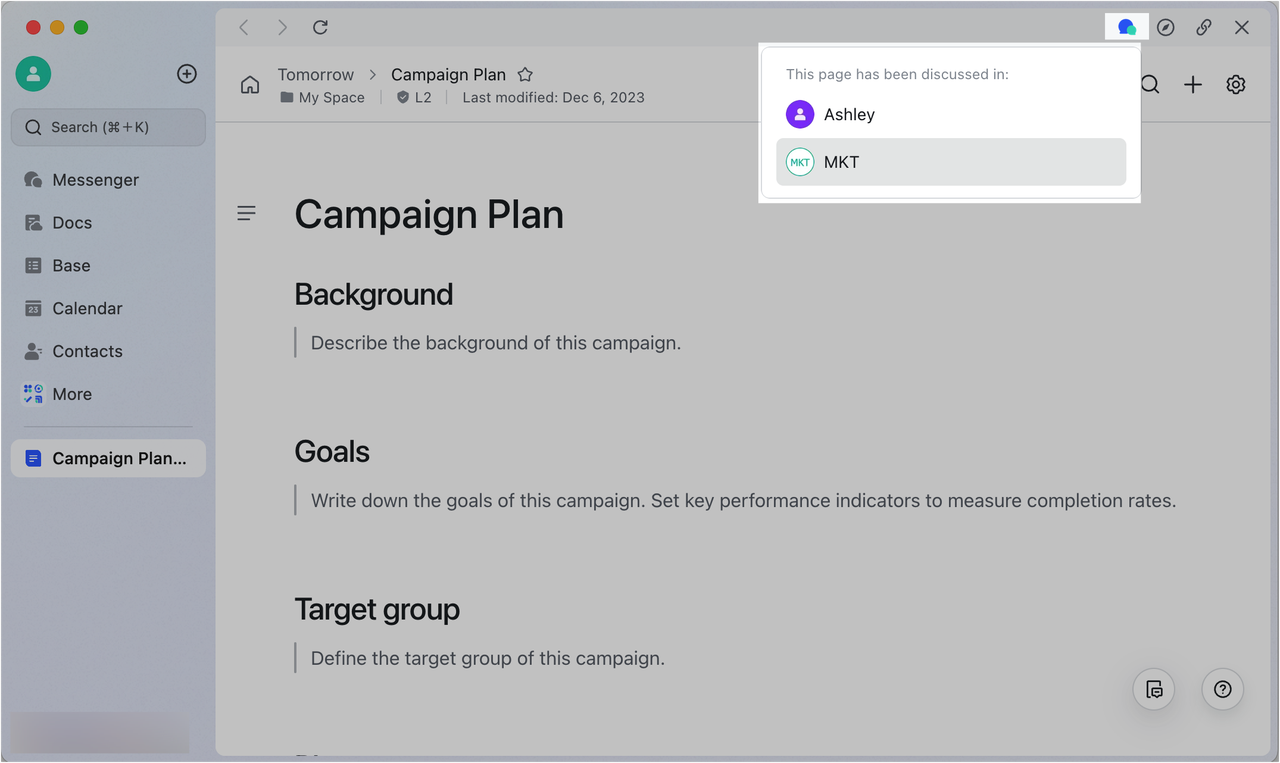
250px|700px|reset
New layout and design for audio messages
You can now enjoy a smoother experience when sending both voice and text, sending only voice, or converting voice to text. To learn more, visit .
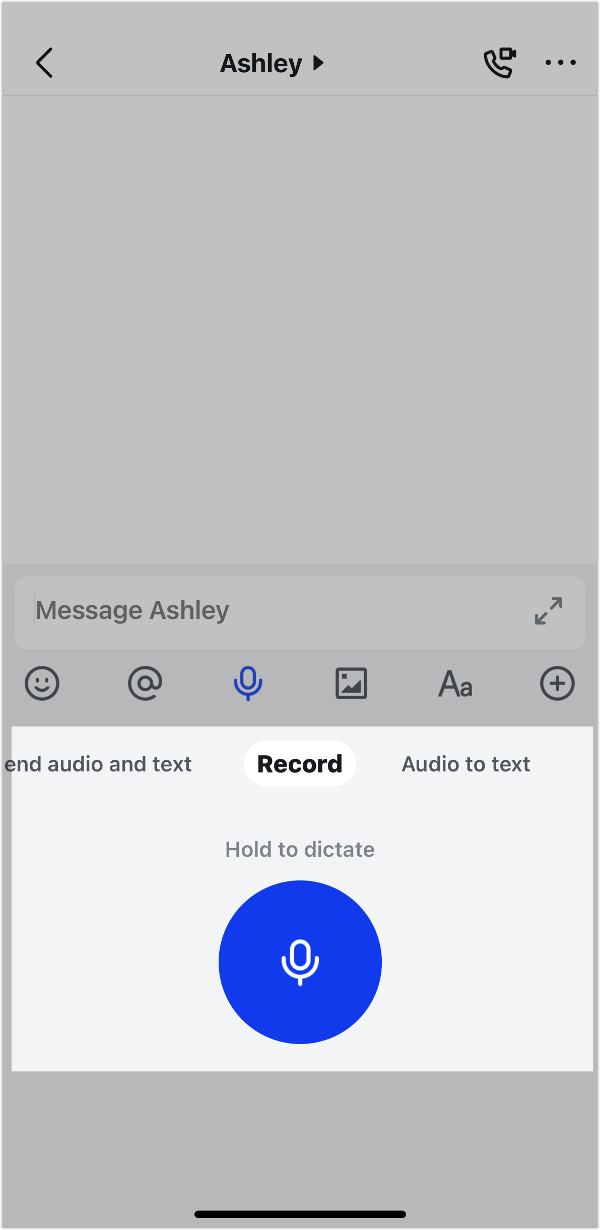
250px|700px|reset
Show shape dimensions on a board
Create or edit shapes to the exact size you need by turning on show dimensions. Select a shape and hover around its sides or resize a shape to see its dimensions. To learn more, visit Edit shapes in board.
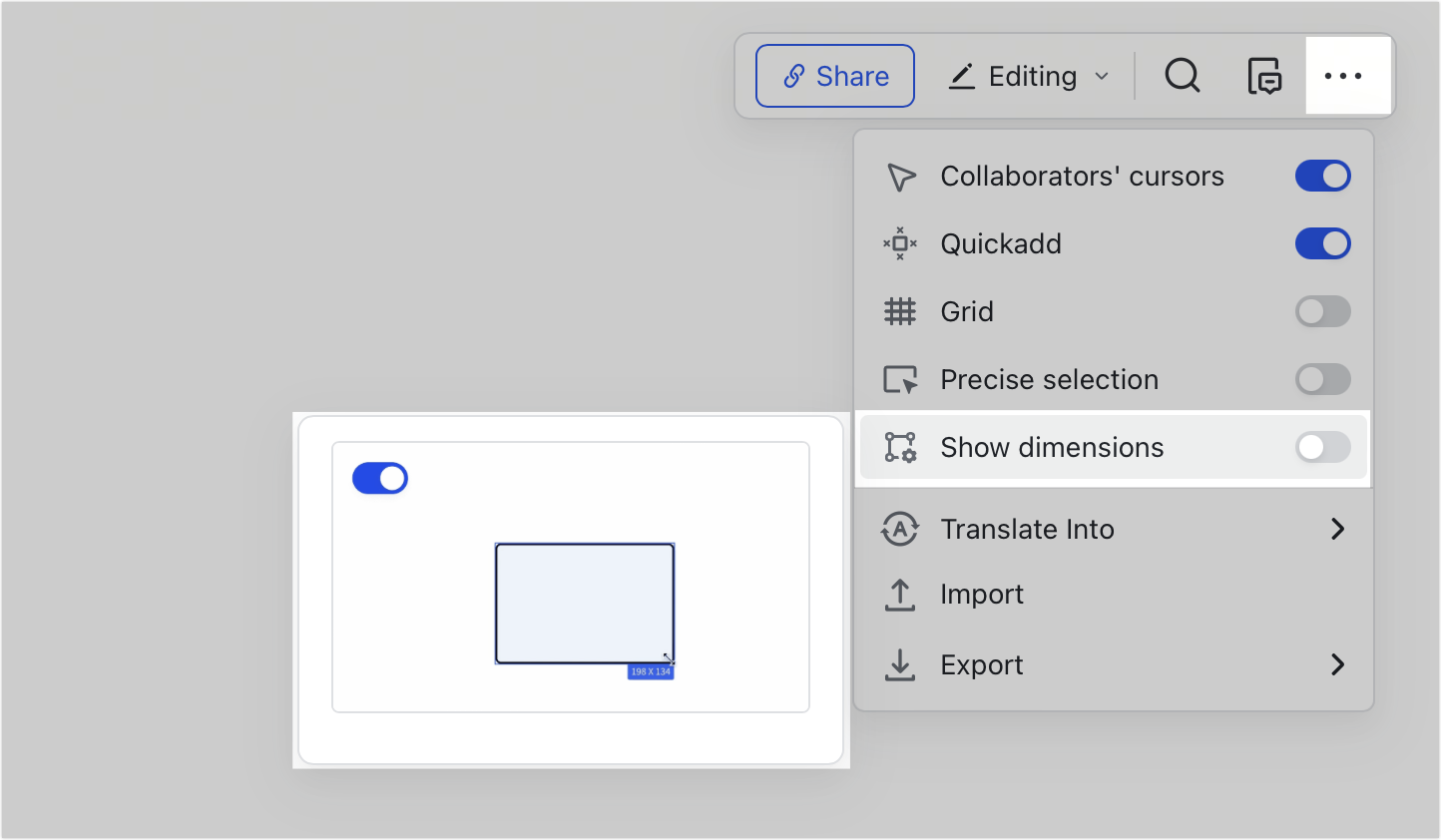
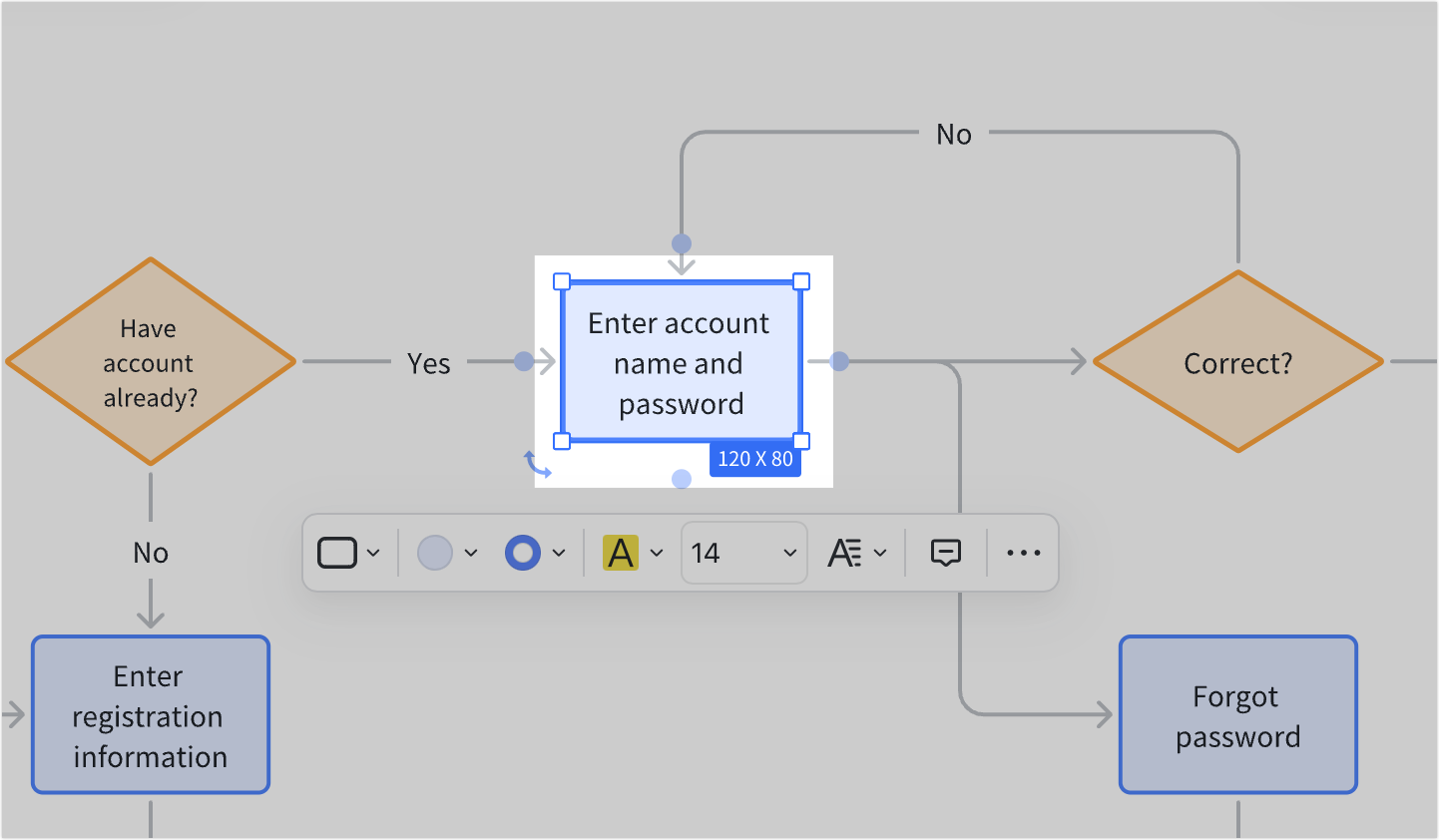
250px|700px|reset
250px|700px|reset

