This article summarizes new features available to all users. Organization administrators can click here to learn more about features that can boost teams' productivity. If you want to learn more about the features offered in Pro and Enterprise plans, please click here or visit Lark's official website to compare the various features in each plan.
Annotate pictures in Magic Share
In video meetings, the presenter can annotate the shared picture when using Magic Share (Share Docs) and participants can follow the presenter's view to see the annotations in real time. To learn more, see Use Magic Share.
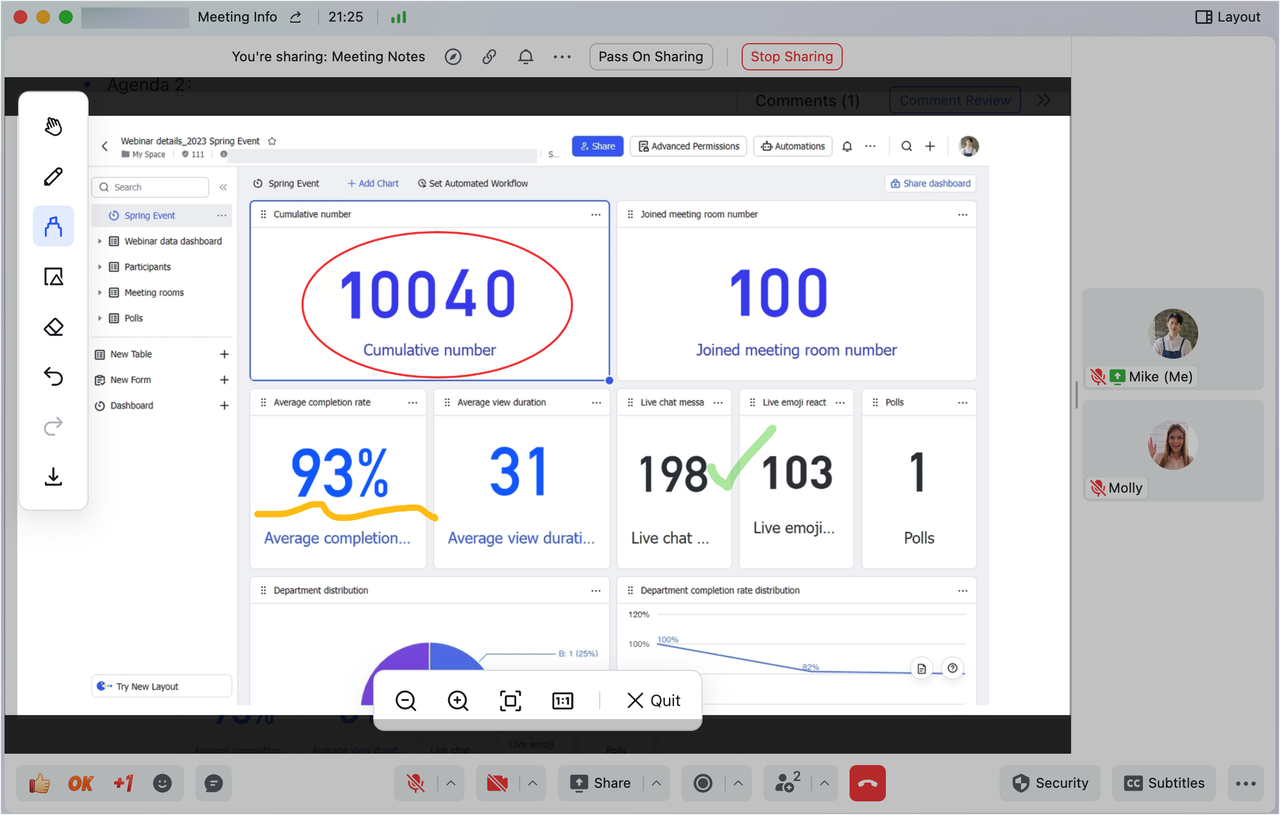
250px|700px|reset

