This article summarizes new features available to all users. Organization administrators can click here to learn more about features that can boost teams' productivity. If you want to learn more about the features offered in Pro and Enterprise plans, please click here or visit Lark's official website to compare the various features in each plan.
Docs
🧩 Try the new add-ons
Add-ons are now available! Insert a table of contents, add a timeline, or use Typesetter to design a chart.
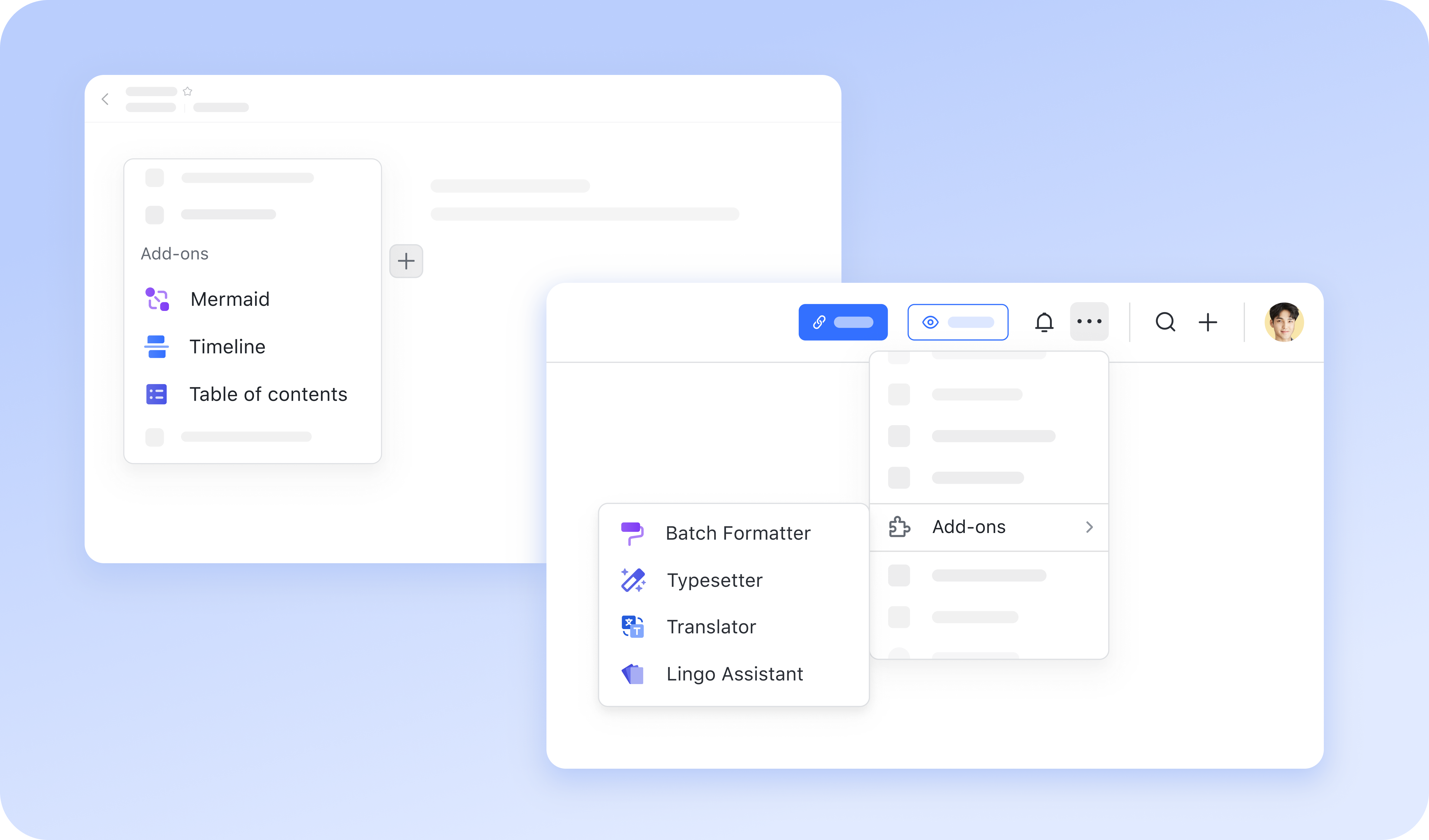
250px|700px|reset
Base
🤖️ Try the automated workflow
Automated workflow now supports sending messages to external chats, message previews, and attaching images to messages.
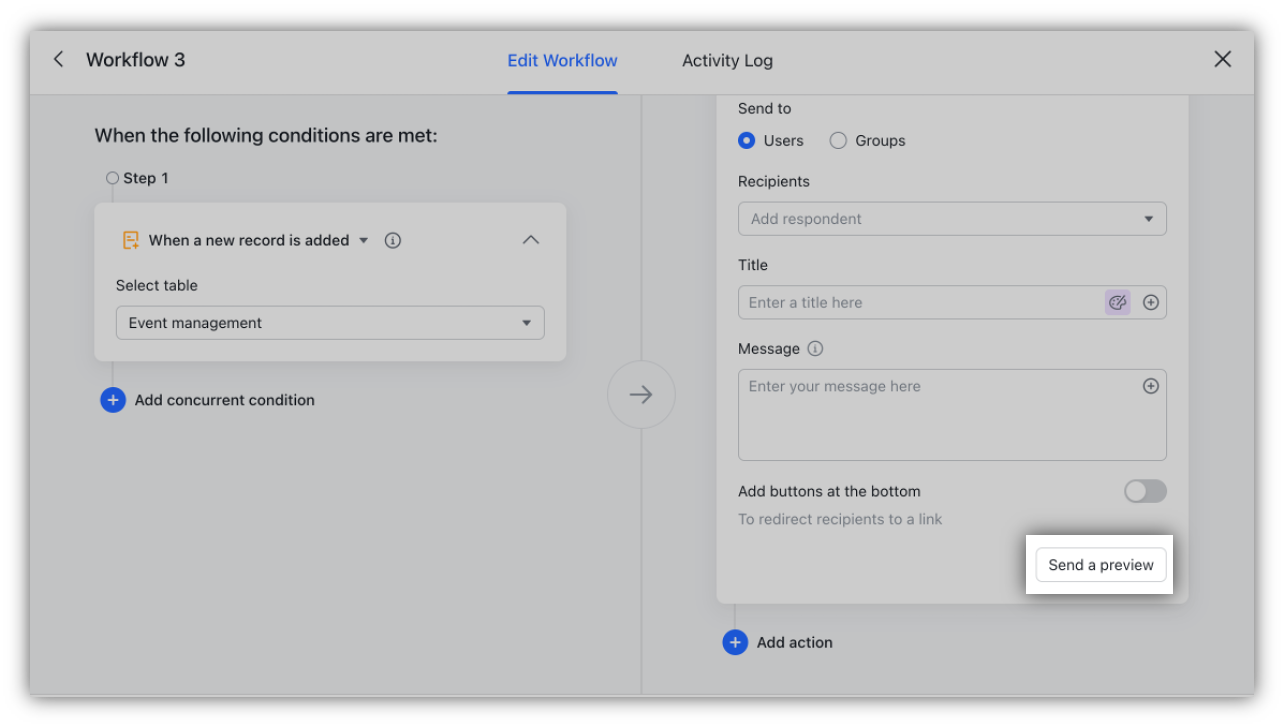
250px|700px|reset
🚀 Organize records from different bases in one
Gather all your key data into a single base by syncing with other bases. You can specify the data you want to sync or select all data, and the base will be regularly updated automatically. (Only available in Pro and Enterprise Plans)
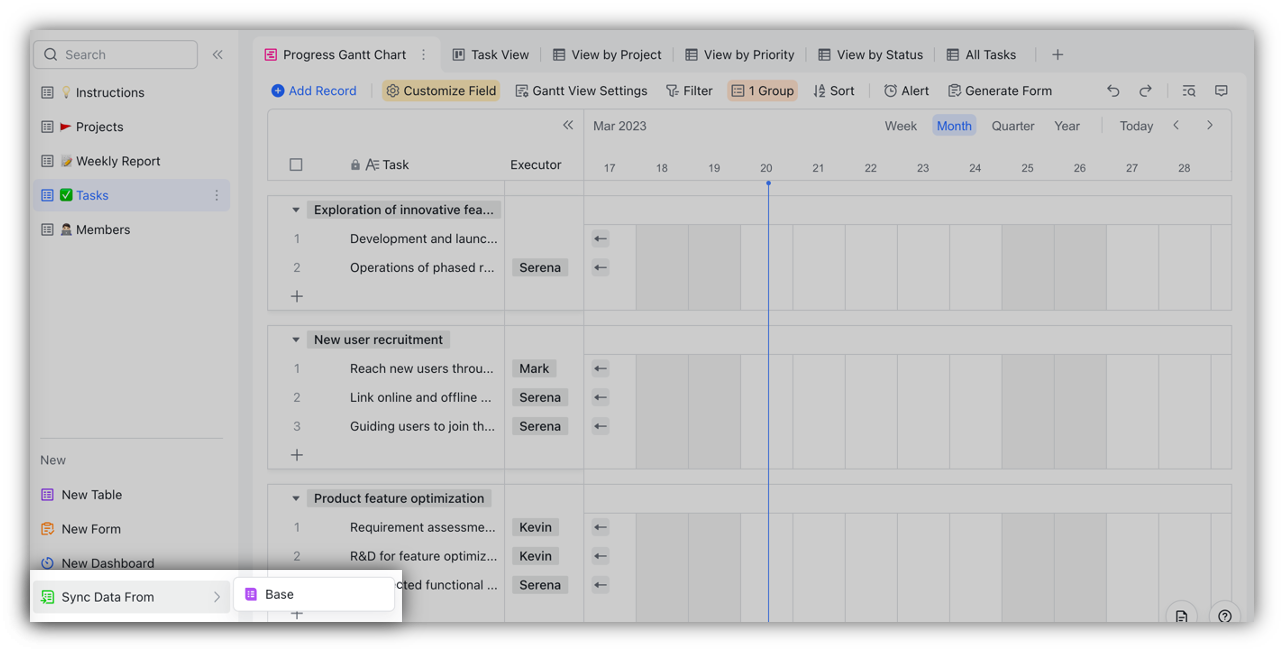
250px|700px|reset
Meetings
🧹 Hide your floating videos, reactions, chats, or meeting controls
Option to hide your floating videos, reactions, chats, or meeting controls while sharing the screen to enhance the viewing experience.
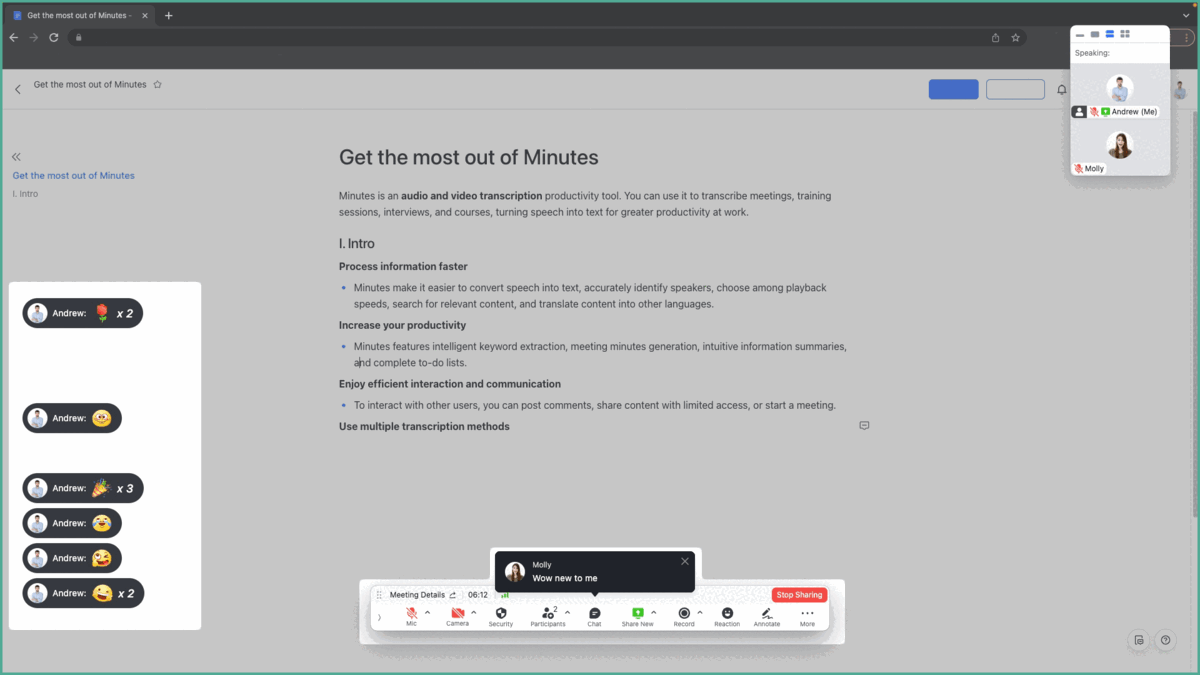
250px|700px|reset
👀 Customize the display order
You can click and drag videos to customize the display order and prioritize videos of participants you follow on desktop or tablet. Hosts can also synchronize the order they set to all.
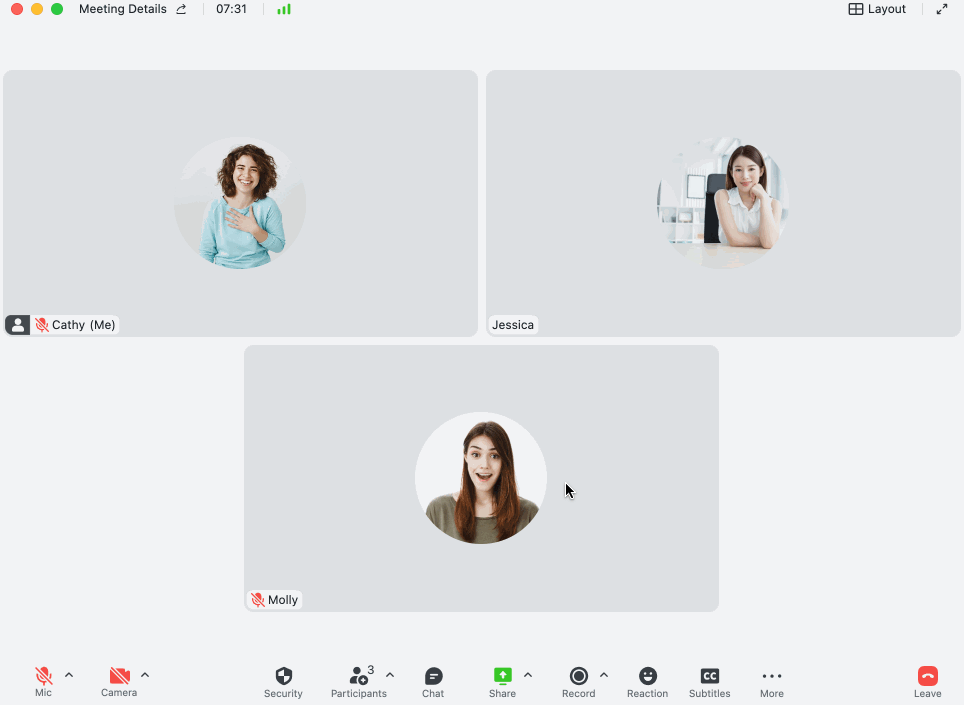
250px|700px|reset
Search
🔍 Search for contacts with similar names in Chinese
New intelligent matching helps you search for contacts with similar names in Chinese more easily on mobile.
Tasks
✅ Sort and filter tasks better
Sort tasks on mobile devices by drag and drop. Your last task filter is set as default next time you check your Task List on desktop.
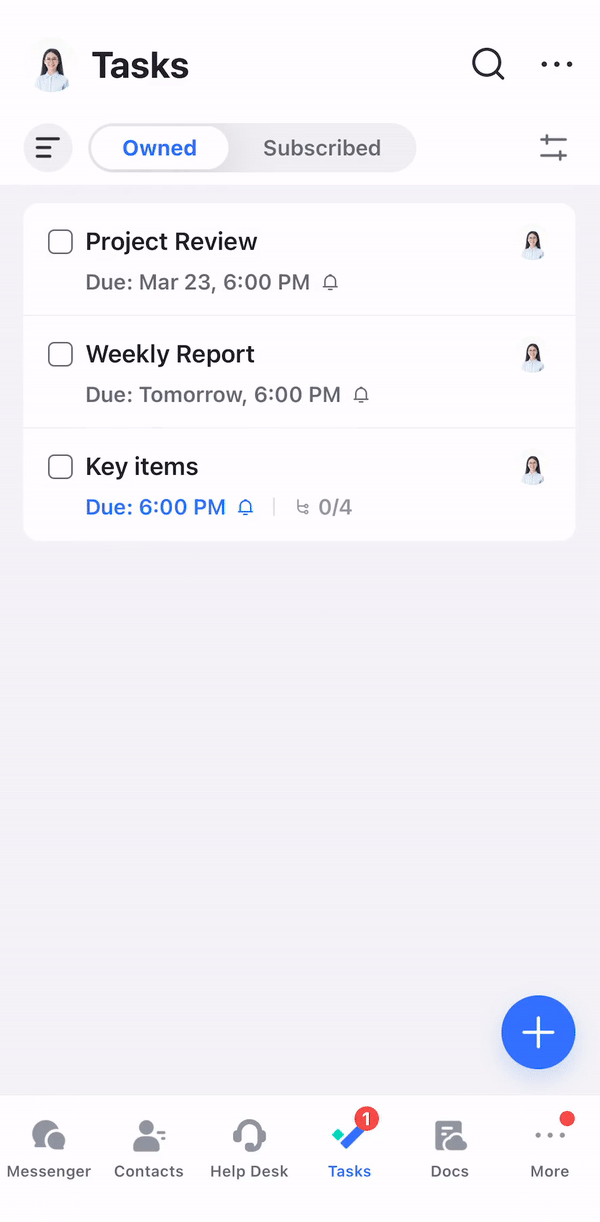
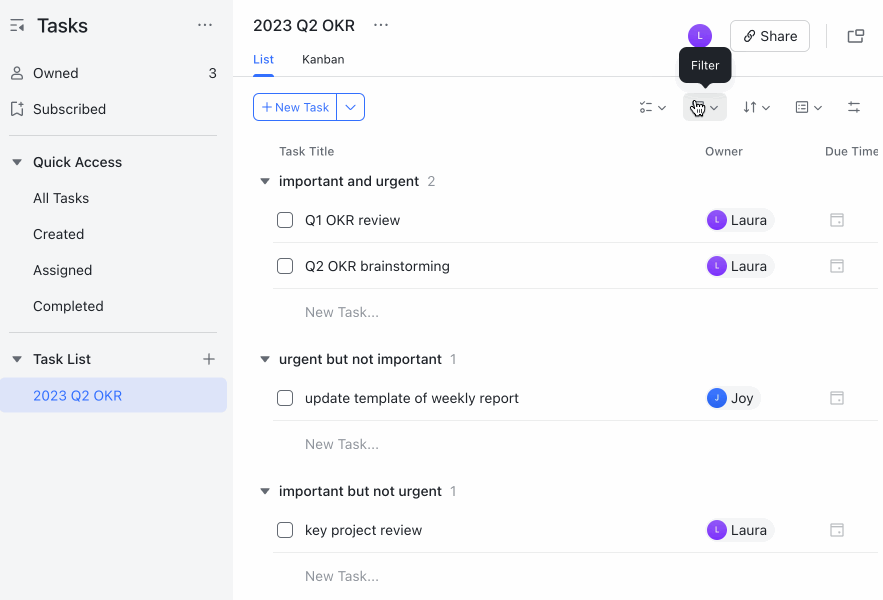
250px|700px|reset
250px|700px|reset

