Messenger
📱Swipe to-dos into Floating window
When dealing with multiple tasks on mobile, you can swipe the chats, documents, to-dos, and more from left to right into Floating area in the bottom-right corner to later follow up on them.
👤 Email Contacts is available
Using Contacts, you can add non-Lark users' contact information, such as phone numbers and email addresses to Contacts to easily send emails to them.
Meetings
📄 Export statistics on Meetings tab
After meetings, the meeting host can export statistics such as the number of participants and the time they joined or left a meeting by clicking on the Meetings tab.
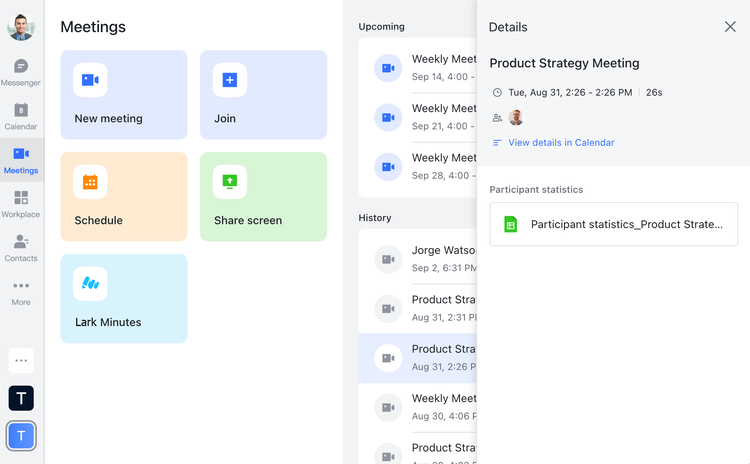
250px|700px|reset
Email
🔍 Search for keywords in emails
Using Email, you can search for keywords in the body of emails to quickly locate important information as needed.
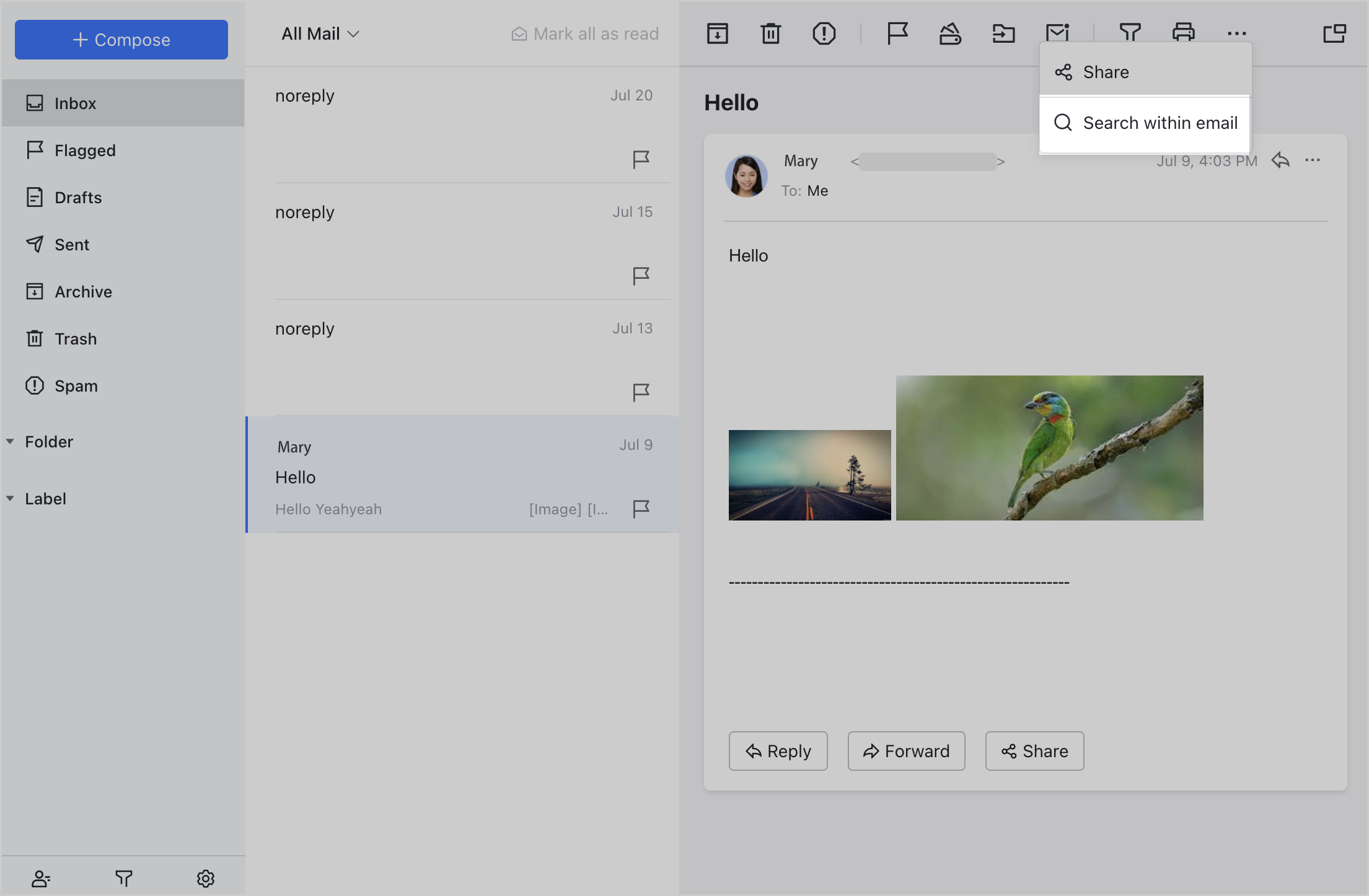
250px|700px|reset
📧 Open emails in a separate window
Using Email, you can open emails in a separate window to efficiently deal with them on desktop.
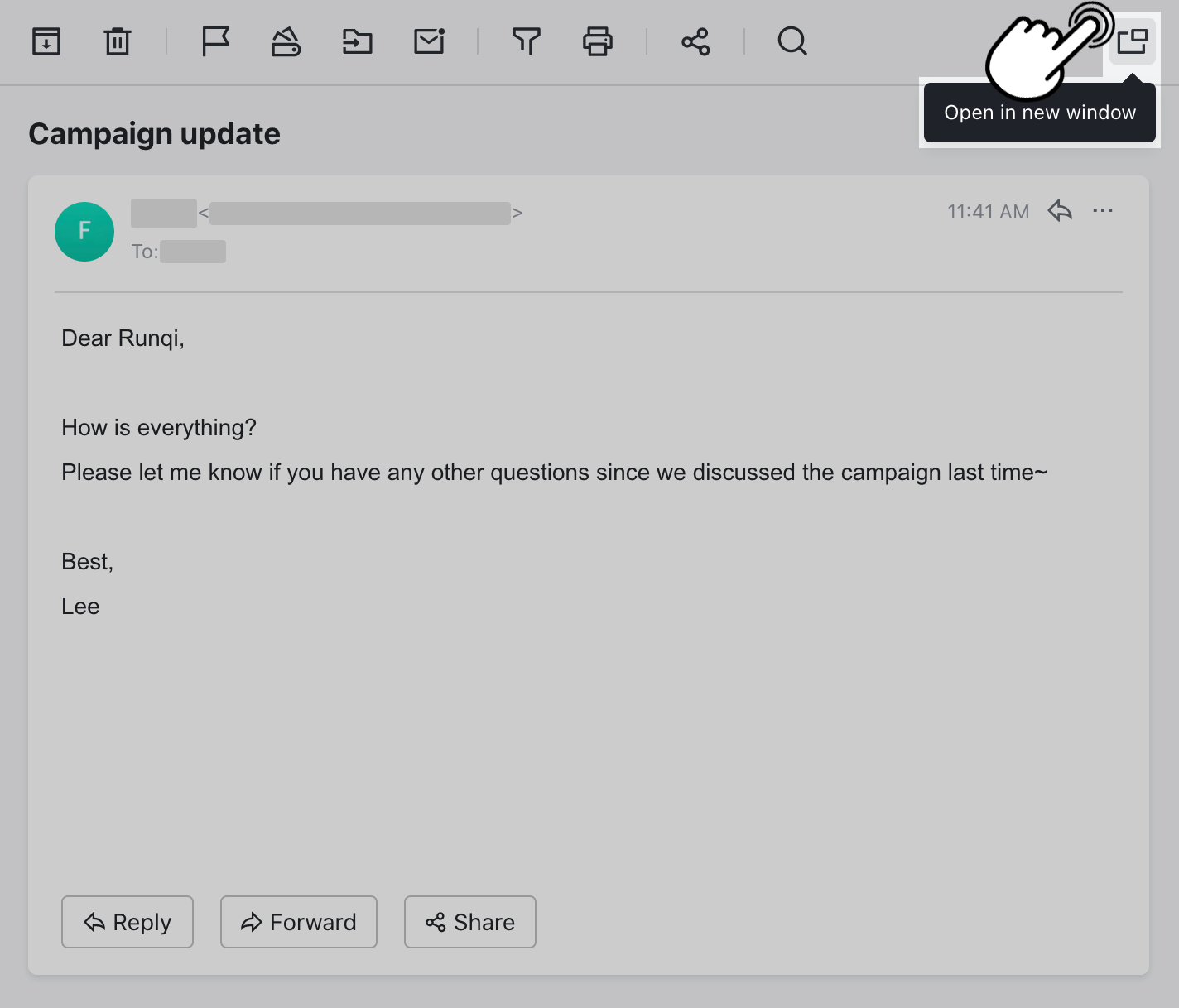
250px|700px|reset
📍 Quickly find emails
Using Email, you can search for recipients' email addresses or names in the search bar to quickly find emails as needed.
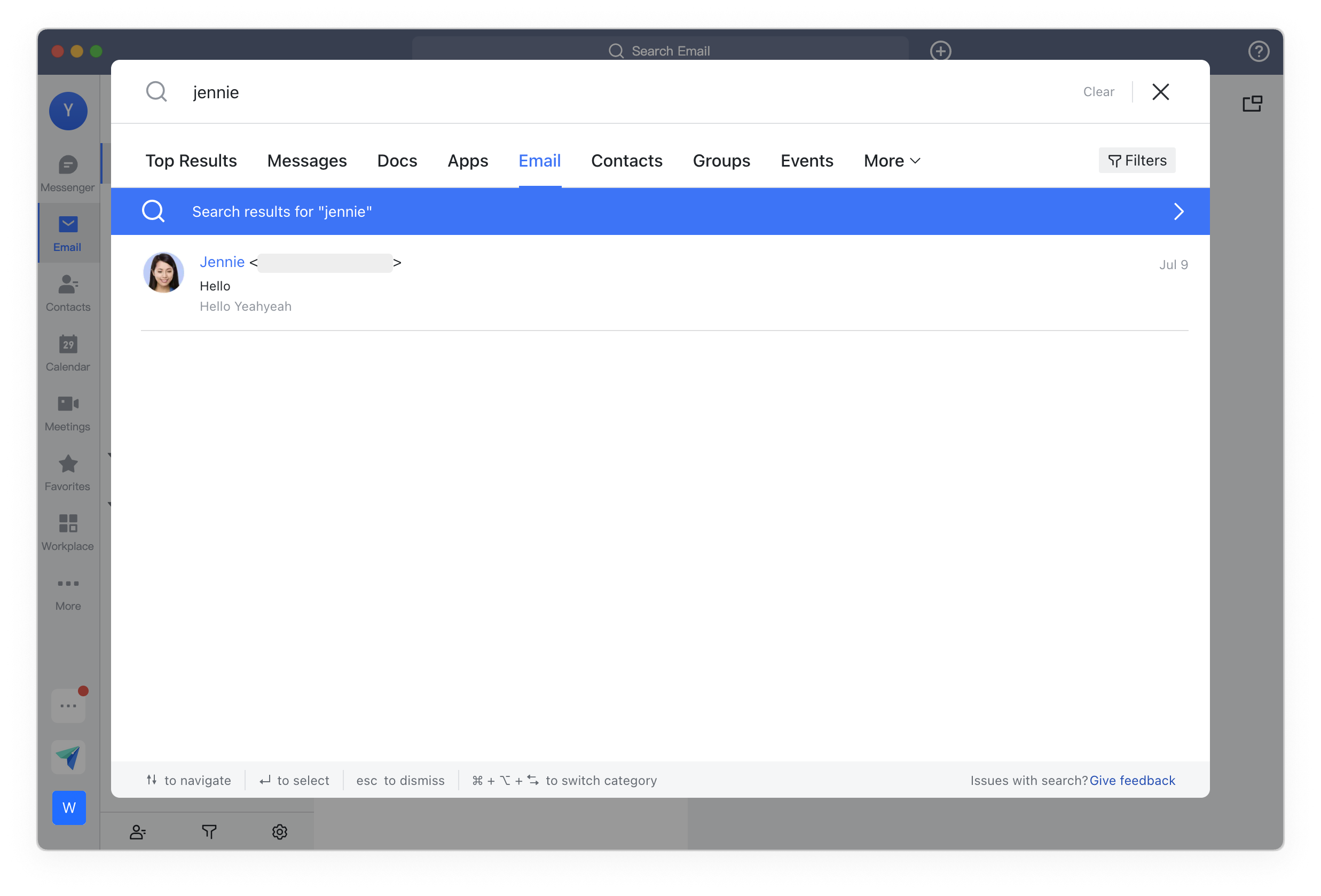
250px|700px|reset
Font display
🔠 Adjust the font size of documents on mobile
You can adjust the font size of documents in Settings on mobile for a better reading experience.

