This article summarizes new features available to all users. Organization administrators can click here to learn more about features that can boost teams' productivity. If you want to learn more about the features offered in Pro and Enterprise plans, please click here or visit Lark's official website to compare the various features in each plan.
00:00
/
00:00
Audio/video is not supported
Please TryRefresh
Play
Fullscreen
Click and hold to drag
Base upgrades
Users with manage permissions can preview the access of different roles after configuring advanced permissions. To learn more, visit Preview advanced permissions configurations in Base.
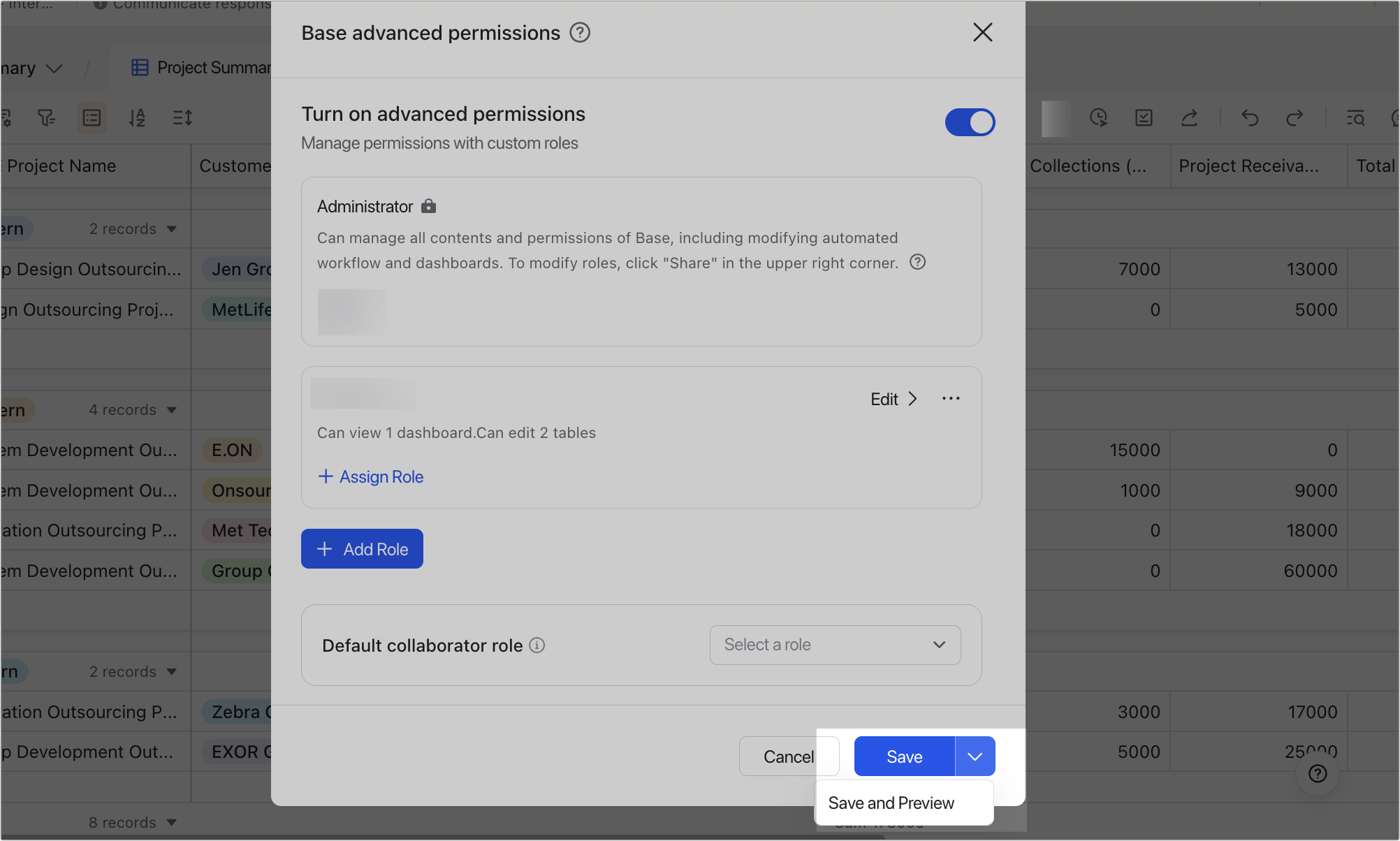
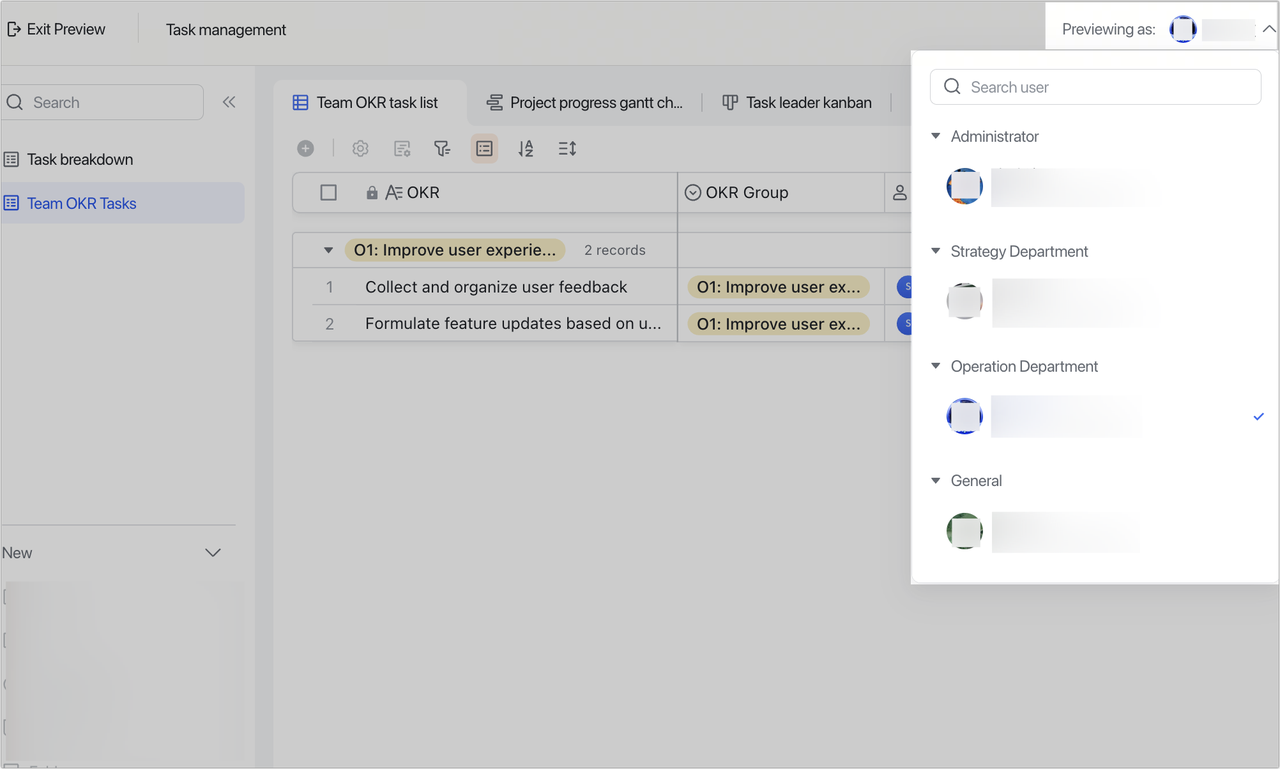
250px|700px|reset
250px|700px|reset
Users with manage permissions can go to advanced permissions to set whether to allow other collaborators to add, delete, or modify views. To learn more, visit Use Base advanced permissions.
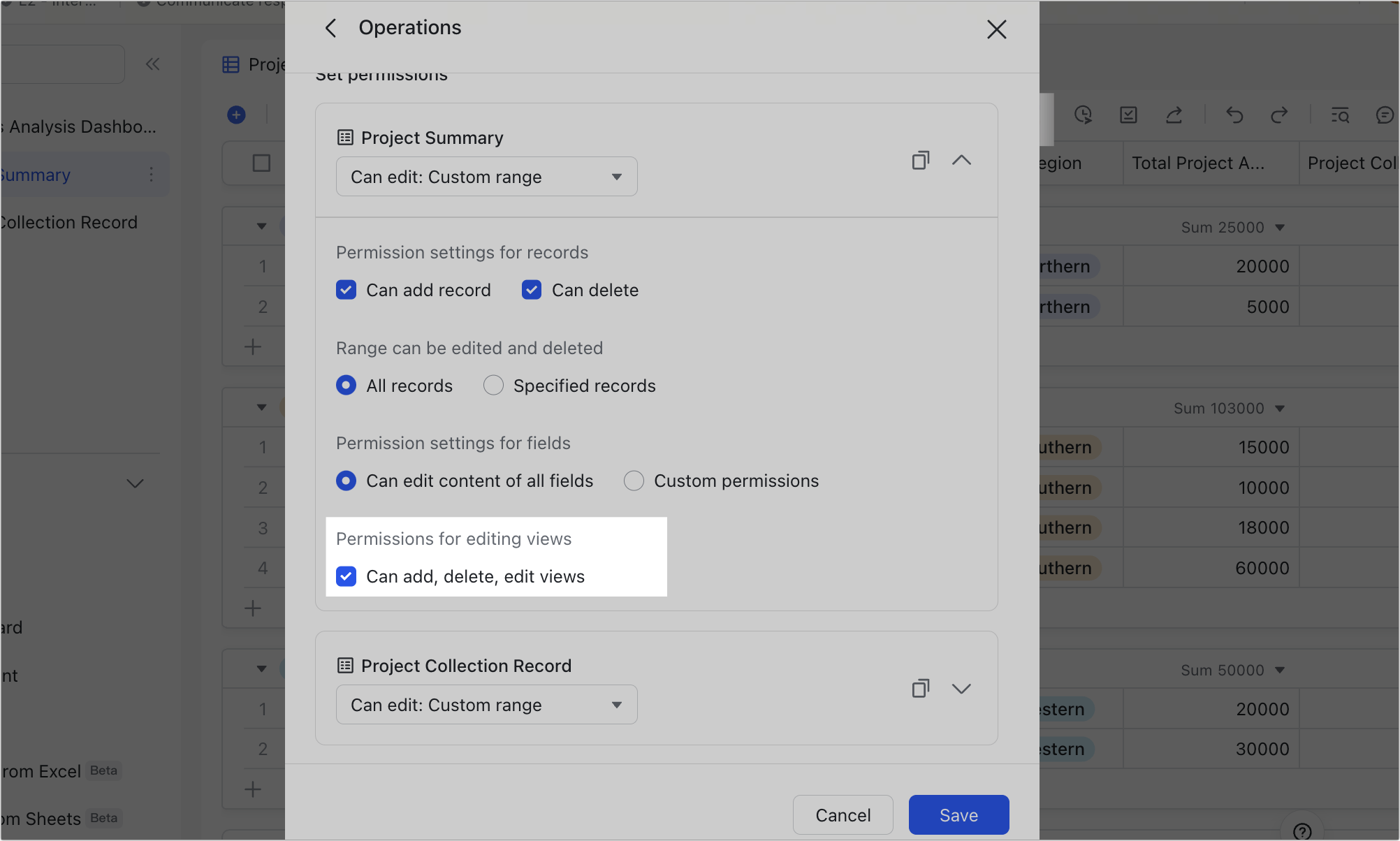
250px|700px|reset
Expand or collapse groups of records to manage the visibility of data and focus on key information.
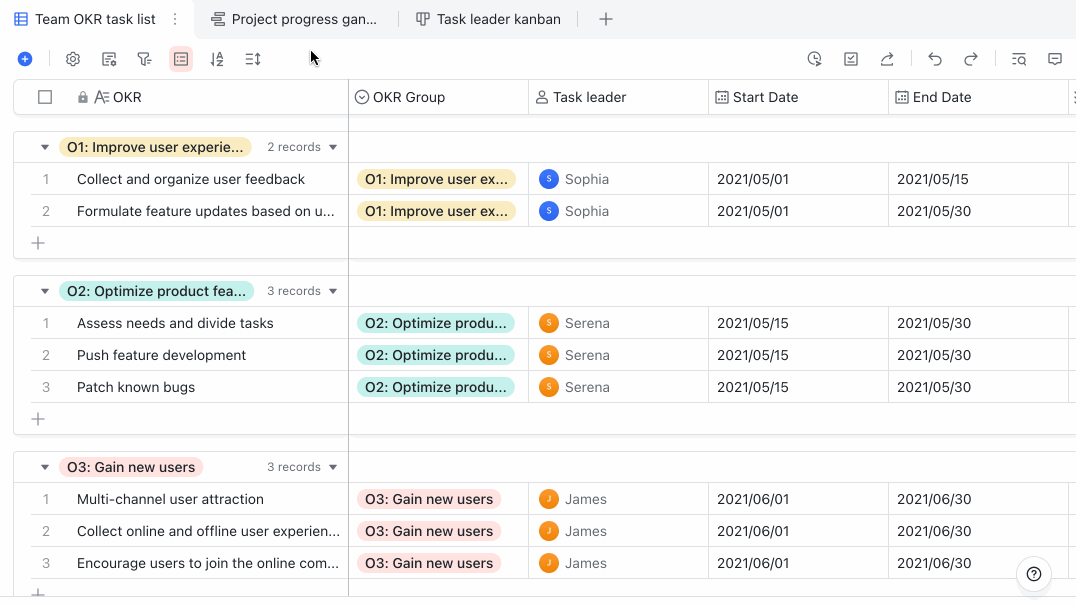
250px|700px|reset
New line style for boards
Add line jumps to where connector lines cross to make the hierarchical relationships between the lines clearer. To learn more, visit Edit lines on a board.
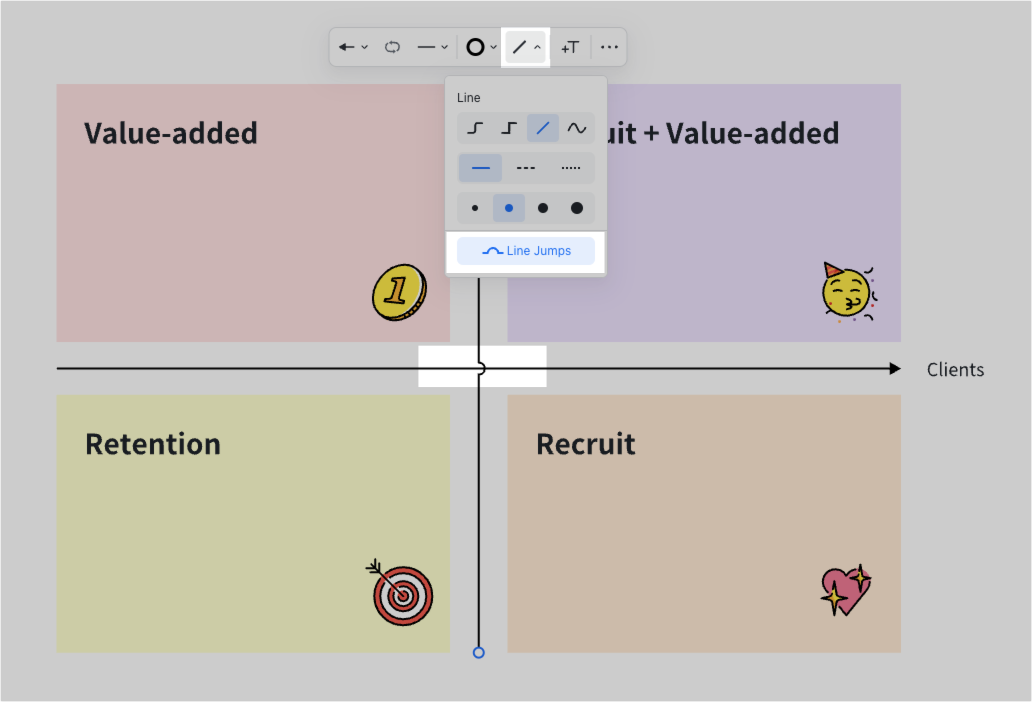
250px|700px|reset
Rename navigation bar tabs
You can rename the navigation bar tabs on the desktop app. This helps you give tabs a more descriptive and meaningful name that reflects the contents of the tabs. To learn more, visit Customize the navigation bar.
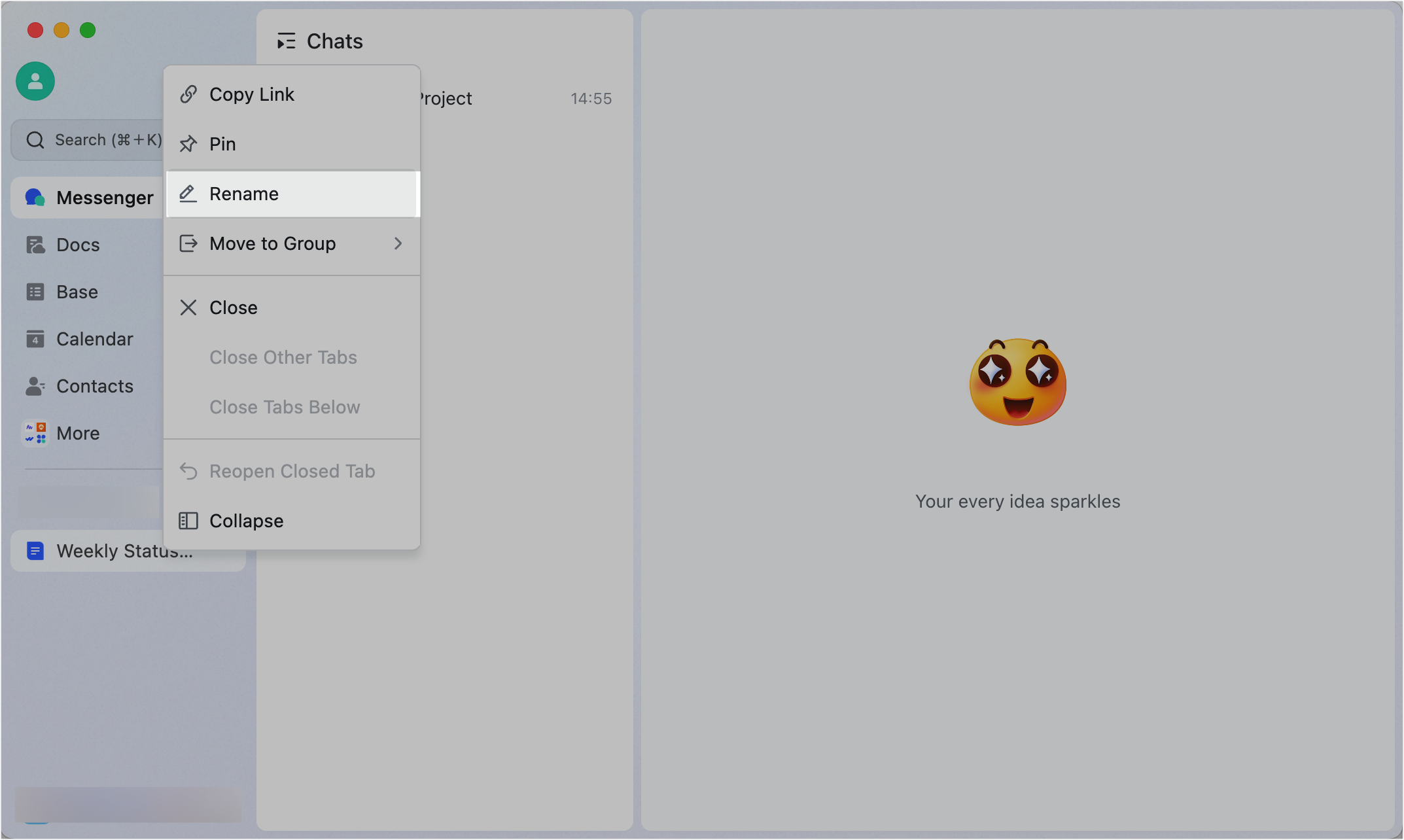
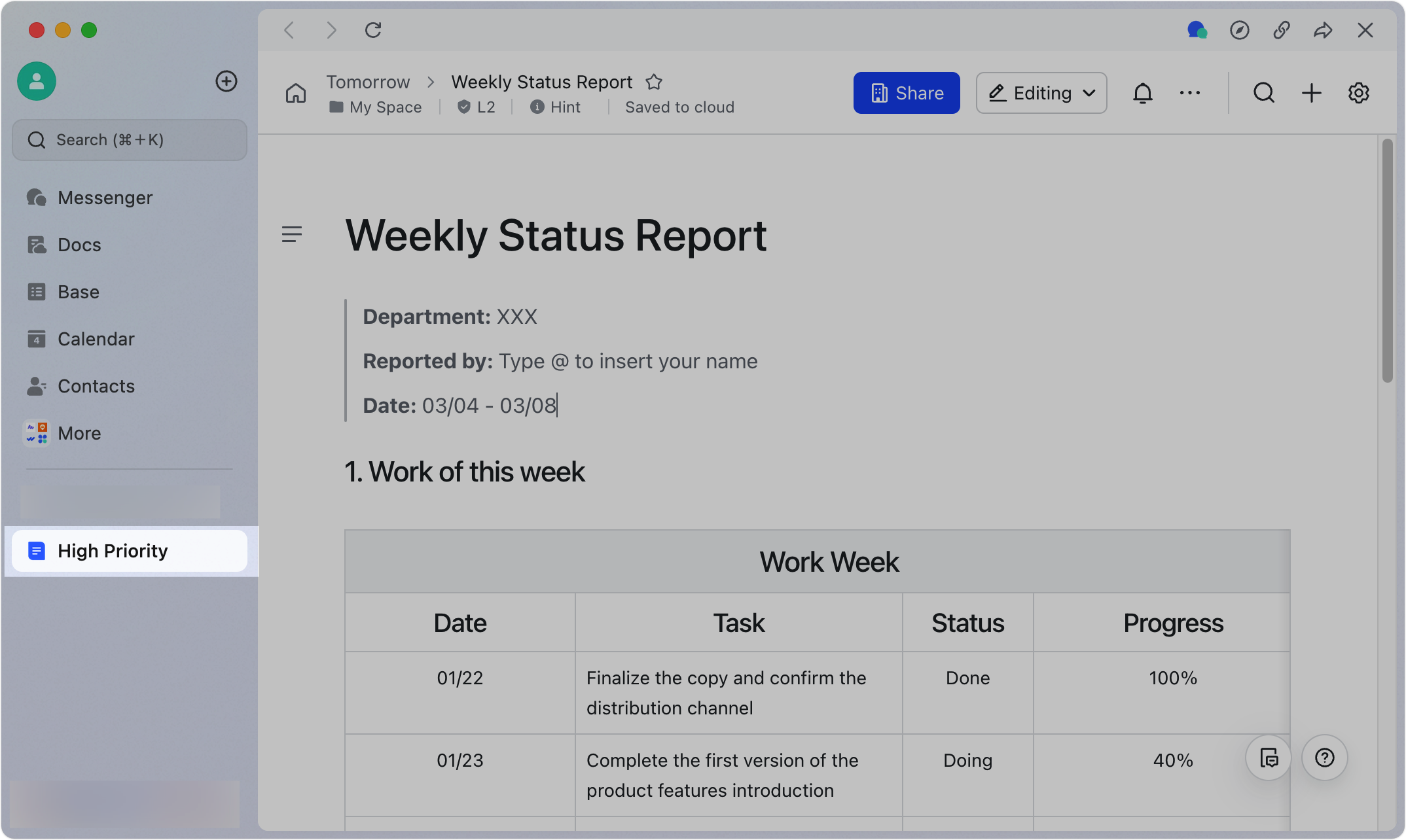
250px|700px|reset
250px|700px|reset
Meeting reminder optimized
You can set whether to receive calls and video meeting invitations on your mobile app as needed. To learn more, visit Start a call or video meeting.
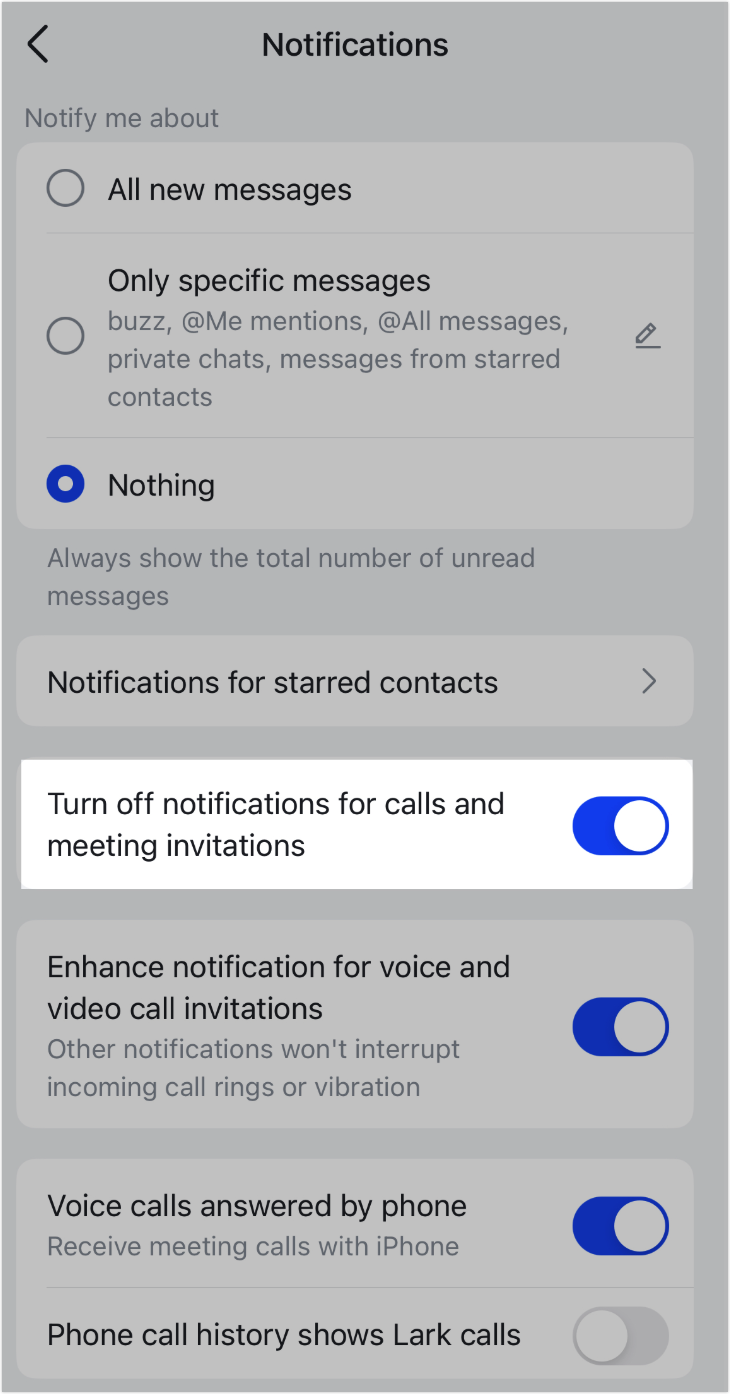
250px|700px|reset
