How many times did you switch context during work today?
You probably spent time responding to Slack chats. Maybe you also made feedback notes and devoted a chunk of your day to project creation or goal setting.
If you manage a team or a company, you might also have spent time analyzing data, problem-solving with your colleagues during a Zoom call, and reviewing the upcoming budget.
All of these tasks require different levels of focus and mental energy. The problem is the constant switching of gears takes up a lot of your valuable time, focus, and mental energy. Essentially, it’s draining your productivity.
This phenomenon is called context switching.
Addressing it can help you boost productivity, have more time for business growth, and feel less overwhelmed.
In this article, we delve into what context switching is, including its negative impact, tips for avoiding it, and how a superapp can help you tackle this problem once and for all.
What is context switching?
The human brain is a problem-solver by nature. So, if you present it with multiple problems simultaneously, it will try to tackle them all at once.
However, when we’re faced with complex tasks that require our full attention, multitasking doesn’t work. In fact, it leads to a decrease in productivity. This is a common problem in today’s super-connected, distraction-filled world. We’re all overloaded with apps and tools for dozens of tasks. And, if we’re not conscious of what’s happening with our attention, we quickly get lost in the noise.
The concept of context switching refers to this dark side of multitasking. The term was born in the computer science realm, defining how a CPU “switched” from one process state to another. Later, we began to use it to explain how we jump from one task or app to another.
Just as computers have a slight time cost when jumping between states, we pay a time fee every time we have to re-focus our attention while going from app to app or task to task.
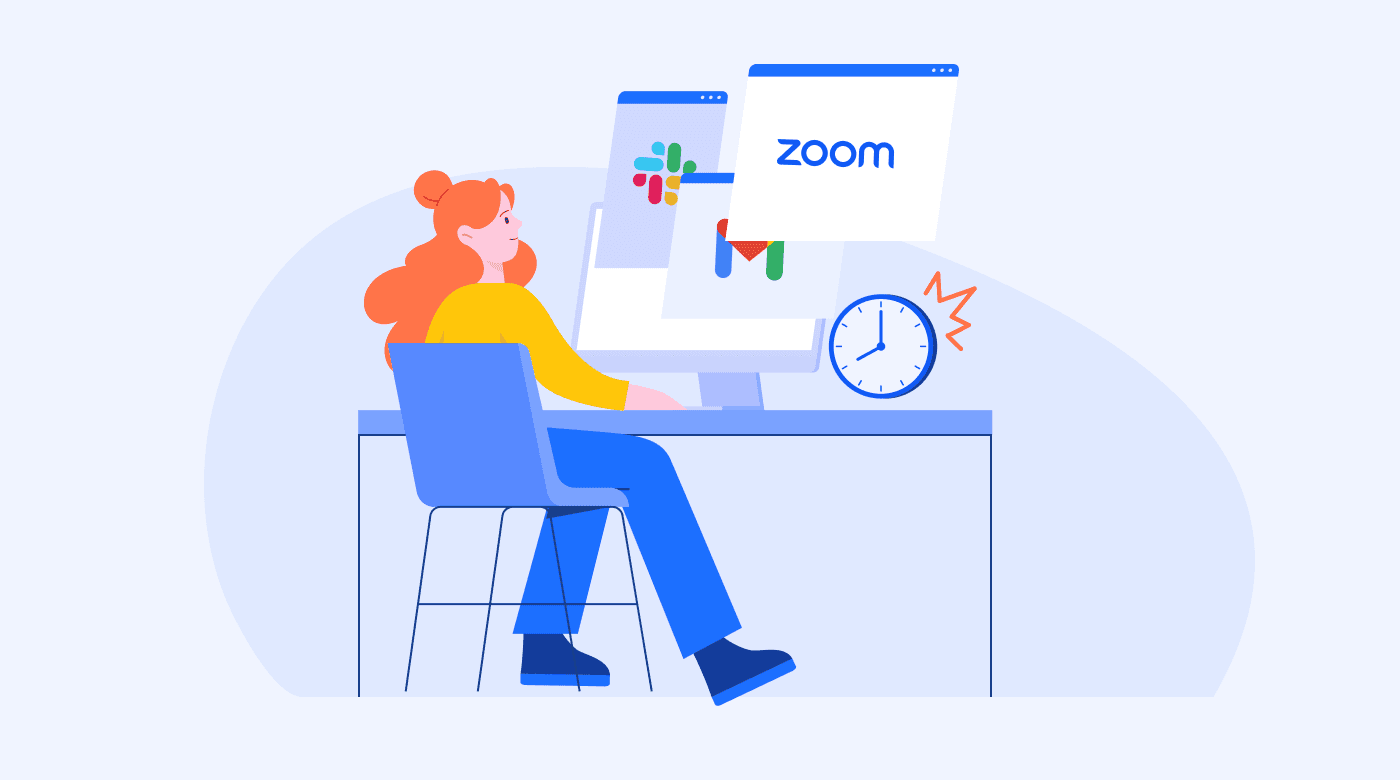
Everyone deals with context switches to some degree. However, it often affects managers and major decision-makers the most since they spend huge amounts of time jumping from one task to another while helping different team members.
How continuous context switching steals hours of productivity
According to the American Psychological Association (APA), the human brain performs two types of processes when executing tasks: “goal shifting” (I want to do this now instead of that) and “rule activation” (I’m turning off the rules for that and turning on the rules for this).
Due to these complementary processes, we lose a bit of our attention every time we switch.
Attention has a limited capacity. As many daily tasks require little attention from us (like doing the laundry), we tend to think we can do multiple things at a time without consequence.
However, that’s not true. When we lose focus during the switch, we lose mental energy and the ability to stay focused on the next task. The result: less productivity.
How serious is this problem?
Let’s take a look at the details.
Lost seconds add up
Teams from mid- or back-office jobs lose around 2 seconds each time they switch from one app to another. Not a big deal, right?
Not so fast. The average number of times employees toggle between apps and websites daily is 1,200.
Just do the math. That’s 40 minutes of nothing.
Effects compound for remote and hybrid teams
If abrupt context switches are standard in the office, what about the home office? Remote workers have to contend with a whole new set of factors, including household chores, noisy neighbors, barking dogs, and the needs of family members.
Stress increases
Unnecessary context switching can increase work-related stress. According to a recent study, after only 20 minutes of performing tasks that were constantly interrupted, employees reported significantly higher stress, frustration, and pressure.
It makes sense. As the hours go by and your unfinished tasks do nothing but pile up, the sense of dread increases — and stress takes over.
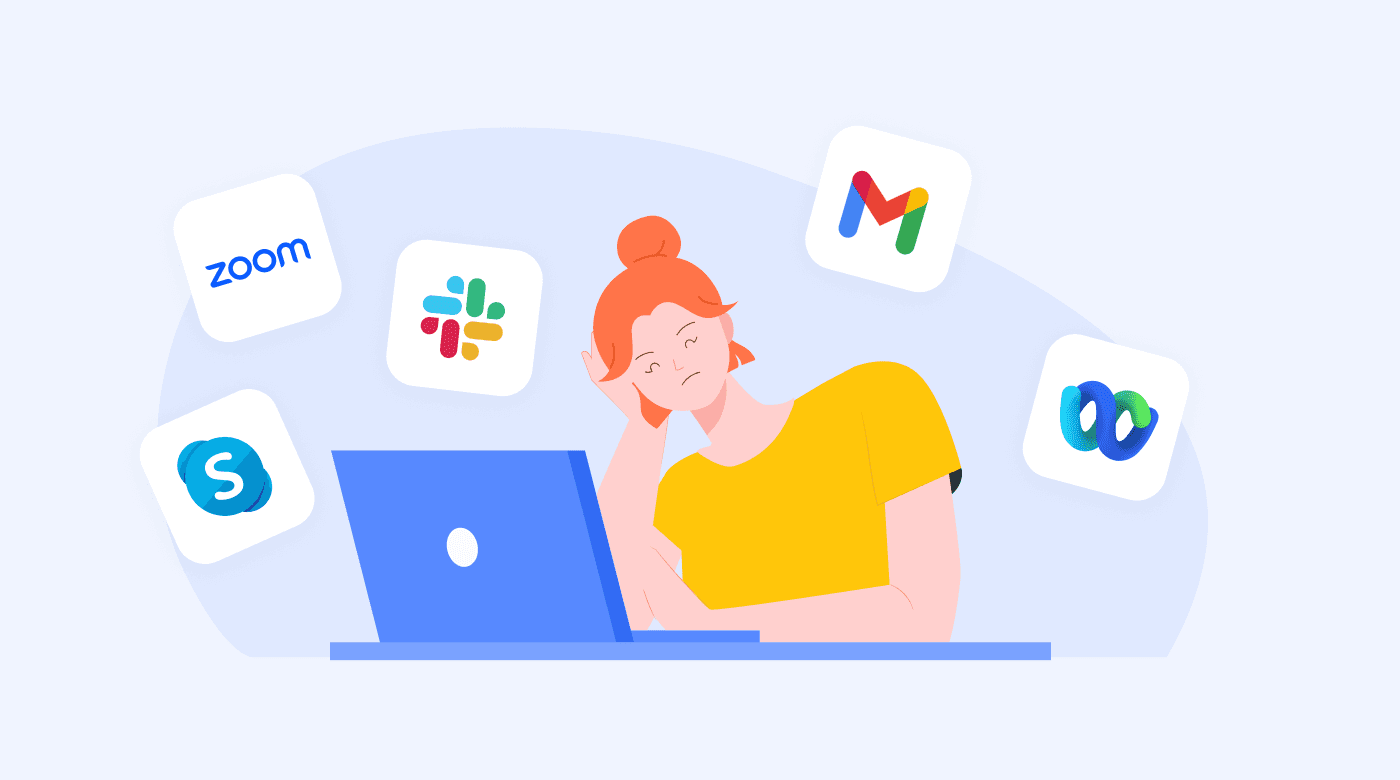
Emotional health declines
As wasted time increases while accomplishing little to nothing on our to-do list, it’s easy to fall into a state of frustration. This constant disappointment in ourselves could turn into severe mental health issues, such as depression or anxiety.
Cognitive ability drops
As mentioned above, you pay a time fee whenever you switch from one task to another. But there’s also a cognitive tax from switching too much. You might become overwhelmed by tasks that are usually manageable for you, and, as a result, you might experience problems understanding even simple information.
8 tips to minimize context switching and improve your focus
Context switching has its fair share of negative outcomes. Fortunately, like any other counterproductive habit, it can be minimized.
The following time management techniques can make all the difference when combating the context-switching issue:
1. Use time-blocking
The first tip on our list is to, well, make a list. Write down all your tasks and separate them by their project or the level of creativity or amount of focus time required to complete them. Then, batch the categorized tasks together into “time blocks.”
To learn more about how to categorize your activities, check out the PARA method.
In your schedule, block out a chunk of time dedicated to deep work first. You might want to start with 30 minutes per task and increase the time when you feel ready. The point here is to get you to that deep focus mode.
Using the Pomodoro Technique, for example, you’d set a timer with larger chunks of time set aside for focused work and smaller chunks for regular breaks.
Use your break times wisely. Stand up and stretch. Go to the bathroom. Take a coffee break or drink a glass of water. Look outside the window. Then, continue your work.
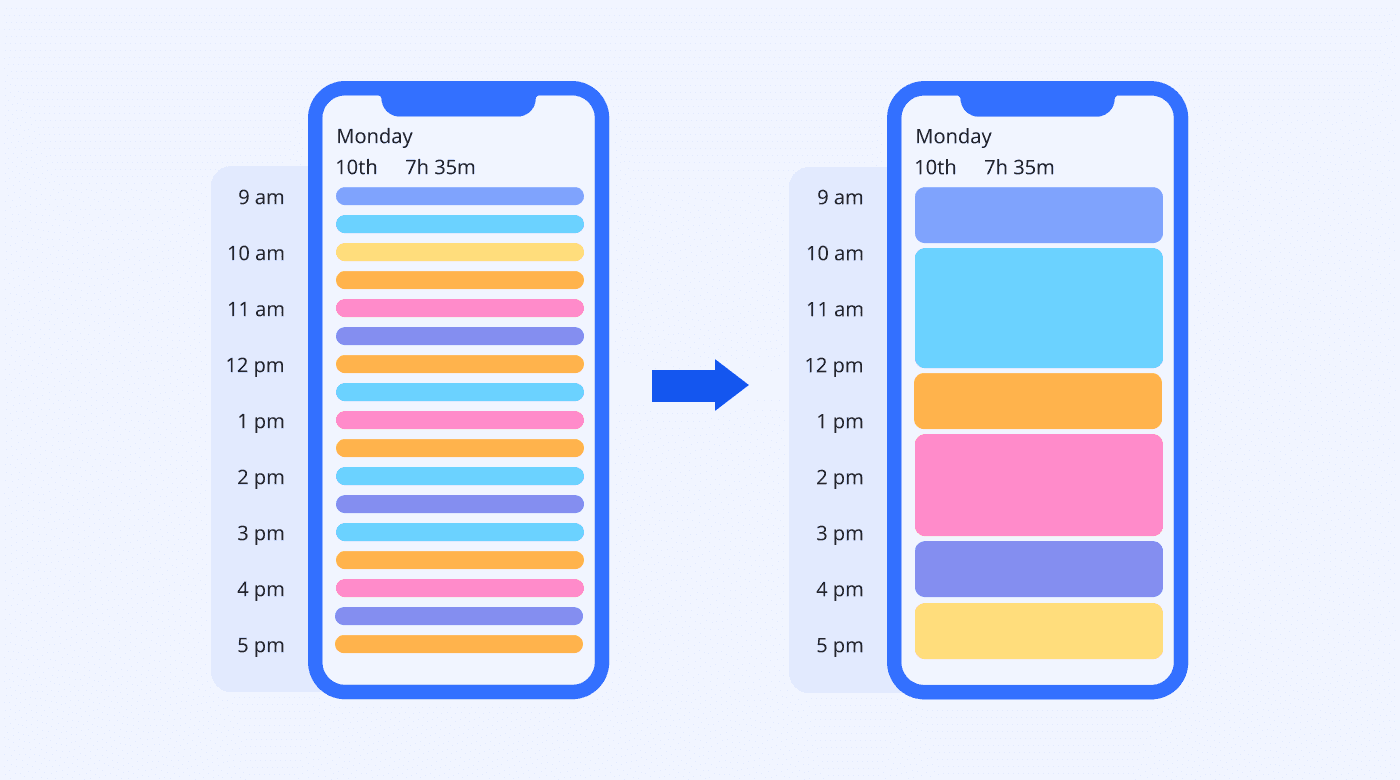
2. Contain non-urgent communications
Our phones, tablets, and computers are awesome tools. But they can also be lethal weapons when it comes to our attention span. Plus, they’re made specifically for multitasking. So, it’s on us to recognize whether a notification or message is urgent enough to warrant our attention.
Set specific times in your schedule to check your non-urgent messages, and stick to them.
3. Schedule downtime
Now that you’ve set aside time for focused work and checking your notifications, keep one more thing in mind when scheduling your responsibilities for the day: leave some space between each task.
Dividing our day into time chunks can be a challenging task when there’s little space for everything we need to do. But stuffing tasks into your work shift can also lead to frustration if you don’t have time built in for flexibility.
It might sound counterproductive to leave some activity-free space when the purpose of productivity is to use as much time as possible to complete your activities productively. However, leaving no free space for contingencies can cause more harm than good.
4. State your vision
If you don’t know where you’re going, you’re likely to think you’re always moving forward. But this isn’t always the case.
That’s why direction is important — it helps you distinguish meaningful work from gibberish.
A simple way to state your vision or change your current direction is by using the Amazon 6-Pager. Bezos himself introduced these six-page memos to his senior team.
In summary, a 6-pager usually contains an introduction, goals, tenets, the state of the business, lessons learned, strategic priorities, and an appendix. The point of it is to state where you’re going and why you think that’s the best direction in which to go.
5. Set boundaries
Similar to setting aside time to answer messages and check notifications, setting boundaries means letting your team know the best times to reach out to you. Simply put, tell them when you are going to be available for them.
Even if you like to be close to your team, setting expectations around communication channels and response times will take some of the weight off your shoulders — especially if you currently find yourself being interrupted by an unending flow of notifications.
6. Tidy up your workspace
Assign chunks of time for important work first. Then, use some breaks to tidy up your workspace.
Shoukei Matsumoto, a Shin-Buddhist monk, explains the importance of cleaning as a meditation practice:
“We sweep the temple grounds and gardens and polish the temple building. We don’t do this because it’s dirty or messy. We sweep dust to remove our worldly desires. We scrub dirt to free ourselves of attachments.”
Tidying refreshes our minds. The point here is to give you a moment of rest without jumping into another app or distracting activity.
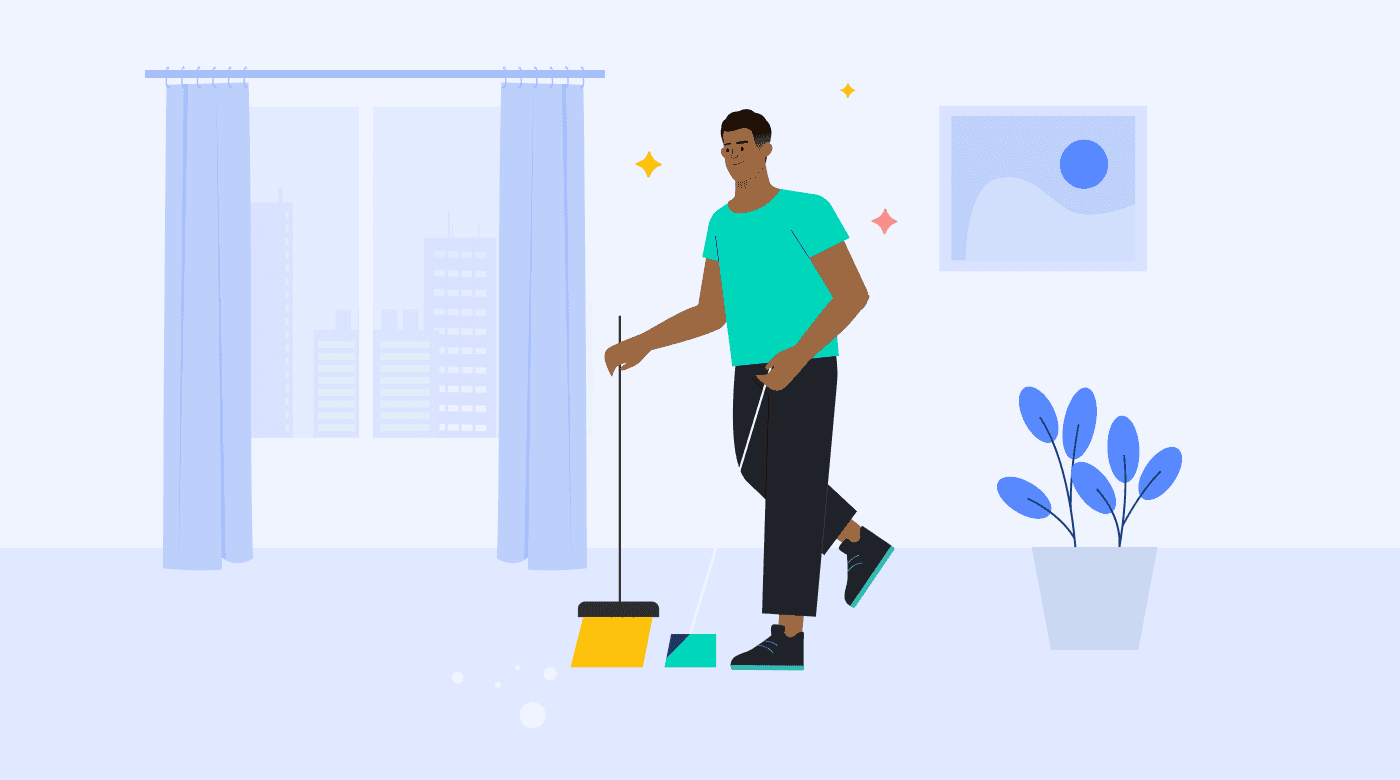
7. Practice the 4-by-4 breathing exercise
With so many types of breathing exercises and schools of meditation, why this one?
Because this practice is really simple. After a deep-work session, place one hand on your chest and the other on your belly. Breathe in slowly through your nose for four seconds, letting the air into your lungs. Then, pause for four seconds. Calmly exhale for another four seconds, and then sustain again for four seconds. Repeat this exercise for 8 to 10 minutes.
8. Use a superapp
As we mentioned earlier, app toggling is probably the most common example of context switching in the modern workplace.
A superapp gathers the most important features of different apps for you in one place. The only issue with most superapps is that it takes you a fair share of time to use them properly.
Lark was created to make the most of a phone screen, making its interfaces really easy to use. Plus, its integrated features encompass what we’d find in a plethora of apps.
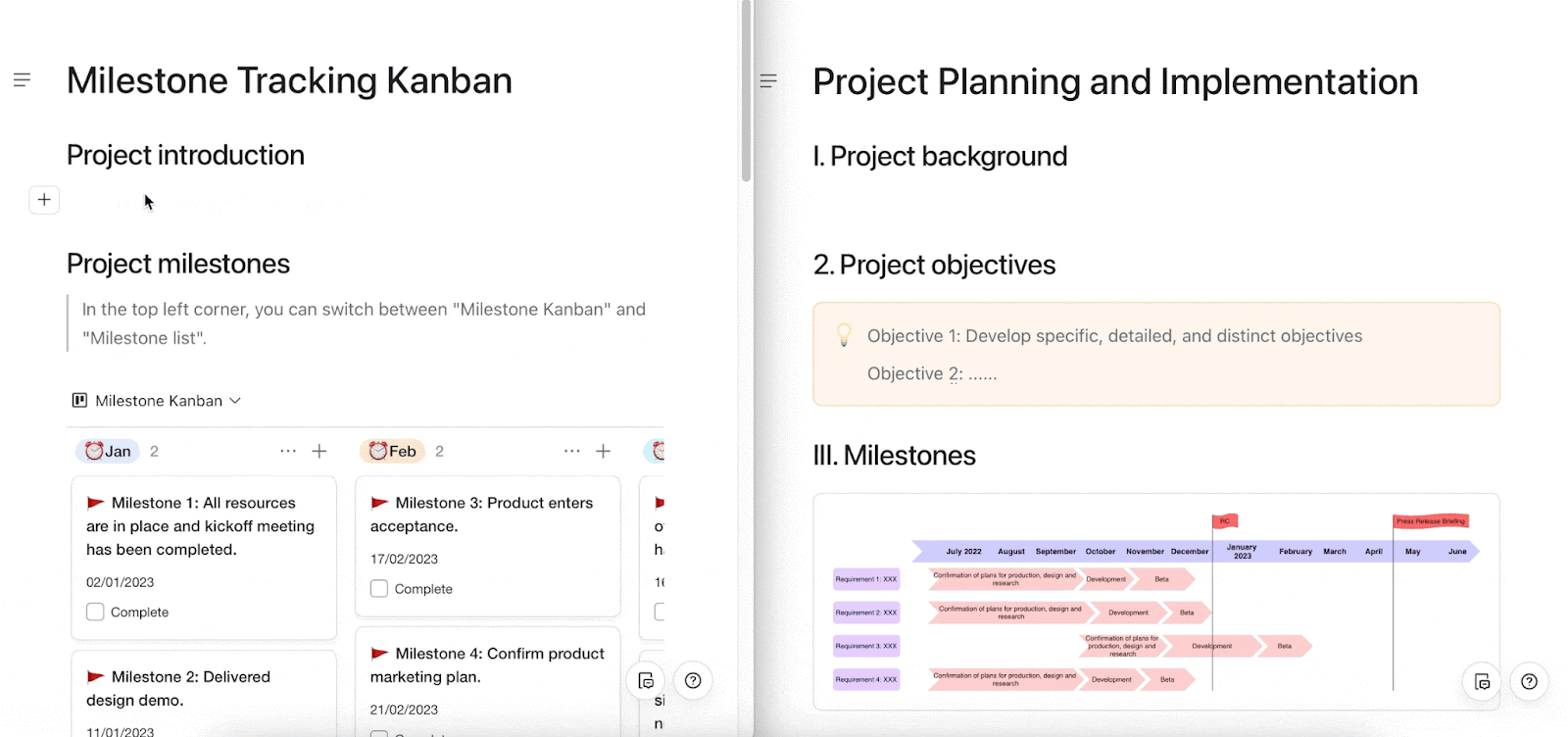
From an interface that allows you to plan your day (with tasks and priorities) to methods and tools that help you create an integrated collaborative experience, Lark will give you a headstart.
Lark’s SamePage Method, for instance, was tailored to tackle the amount of time spent during meetings and the poor results these meetings often bring.
As if that weren’t enough, Lark also allows you to assign priority levels, task owners, estimated completion times, and status updates. Plus, with just one click, you’re able to see your team members’ schedules and check when they’re available, and they can see yours, too.
With its many features, Lark is an all-in-one app that prevents context switching and can make your processes faster, easier, and more intuitive.
Combat context switching with Lark
In today’s world, numerous distractions hinder our personal development and lead to poor productivity, directly impacting business growth.
As a project manager or decision-maker, consider the negative effects of context switching. It’s a detriment to you and your team’s mental focus, energy level, and attention span.
Minimize the effects of distraction with Lark. Plan a better schedule, stay in constant communication with your team, remain up-to-date on your team’s goals, and handle all your activities in one app.








