Effective management is as elusive as ever despite the back-to-office mandates and meetings going back to 90% of pre-pandemic levels. You can’t hold endless meetings to make your team more productive. They’d have no time to get actual work done. And breathing down your employees’ necks doesn’t work. Instead, savvy leaders use project management (PM) software to keep their teams on track.
Today, we compare two of the most popular PM platforms: Asana vs. monday.com. This comparison breaks down the platforms’ cost, features, usability, and more.
Asana vs. monday.com in a nutshell
While the two PM platforms have a lot of similarities, here’s a quick summary of their main differences:
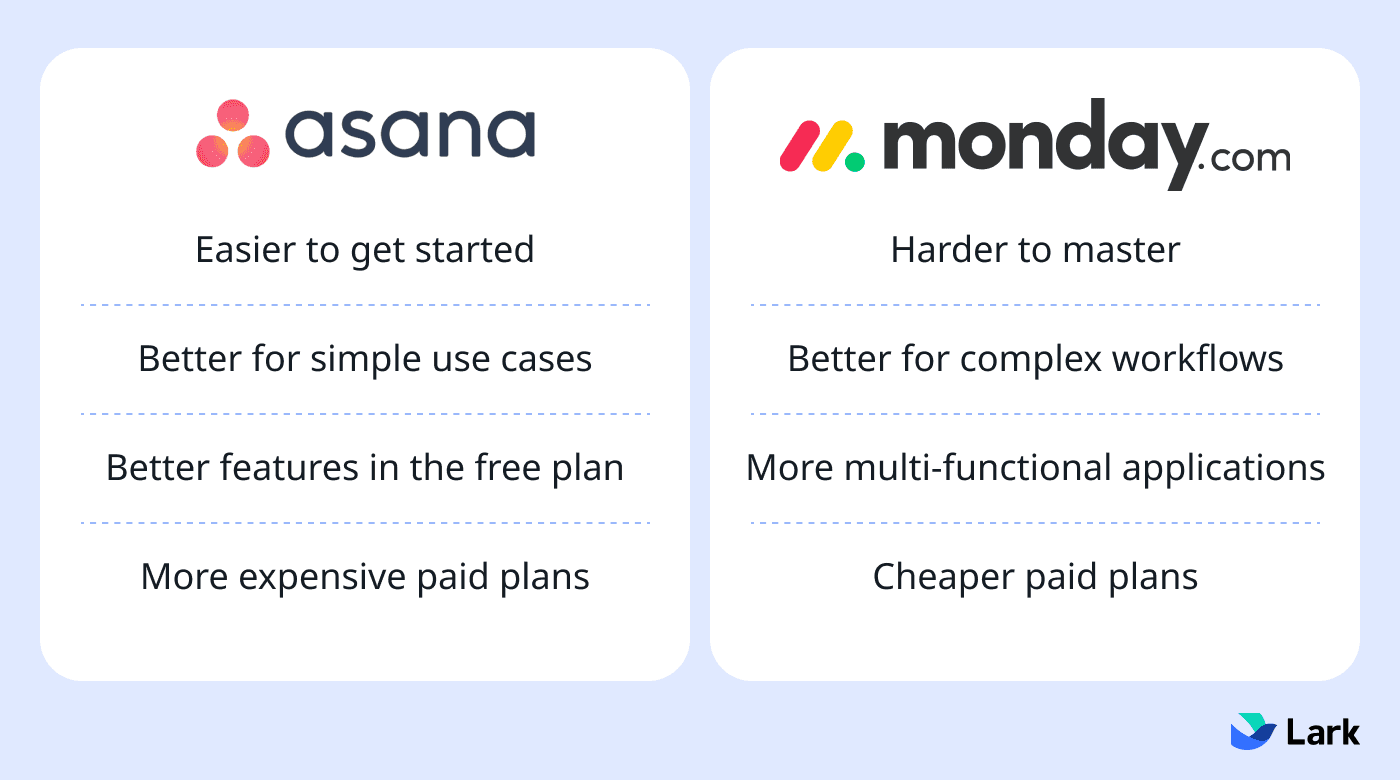
The Asana free plan offers more features and up to ten users versus two in the monday.com plan.
monday.com offers more robust customization options, while Asana is easier to start with for basic task and project management needs.
Both Asana and monday.com have advanced features for project management, like Gantt views, custom fields, and private boards. However, they are only included in more expensive plans.
monday.com allows multiple assignees to a single task, which Asana doesn’t.
monday.com’s top non-enterprise tier (Pro) is significantly cheaper than Asana’s (Advanced) — $16/user vs. $25/user per month.
We explore these differences in more detail throughout this comparison. We also highlight the strengths and weaknesses both platforms share.
Which has the best features?
Both platforms include a wide range of task management and project management features. For example, they offer Gantt views, task dependencies, progress tracking, automated notifications, and more.
They even offer the same amount of monthly automation with similarly-priced premium plans. But there are some areas where one of the platforms stands out.
Asana has a single-assignee rule, which makes it hard to assign collaborative tasks. monday.com does allow multiple assignees to a single task, which can be convenient.
Of course, this isn’t the only difference. Let’s compare the platforms across some common project management features:
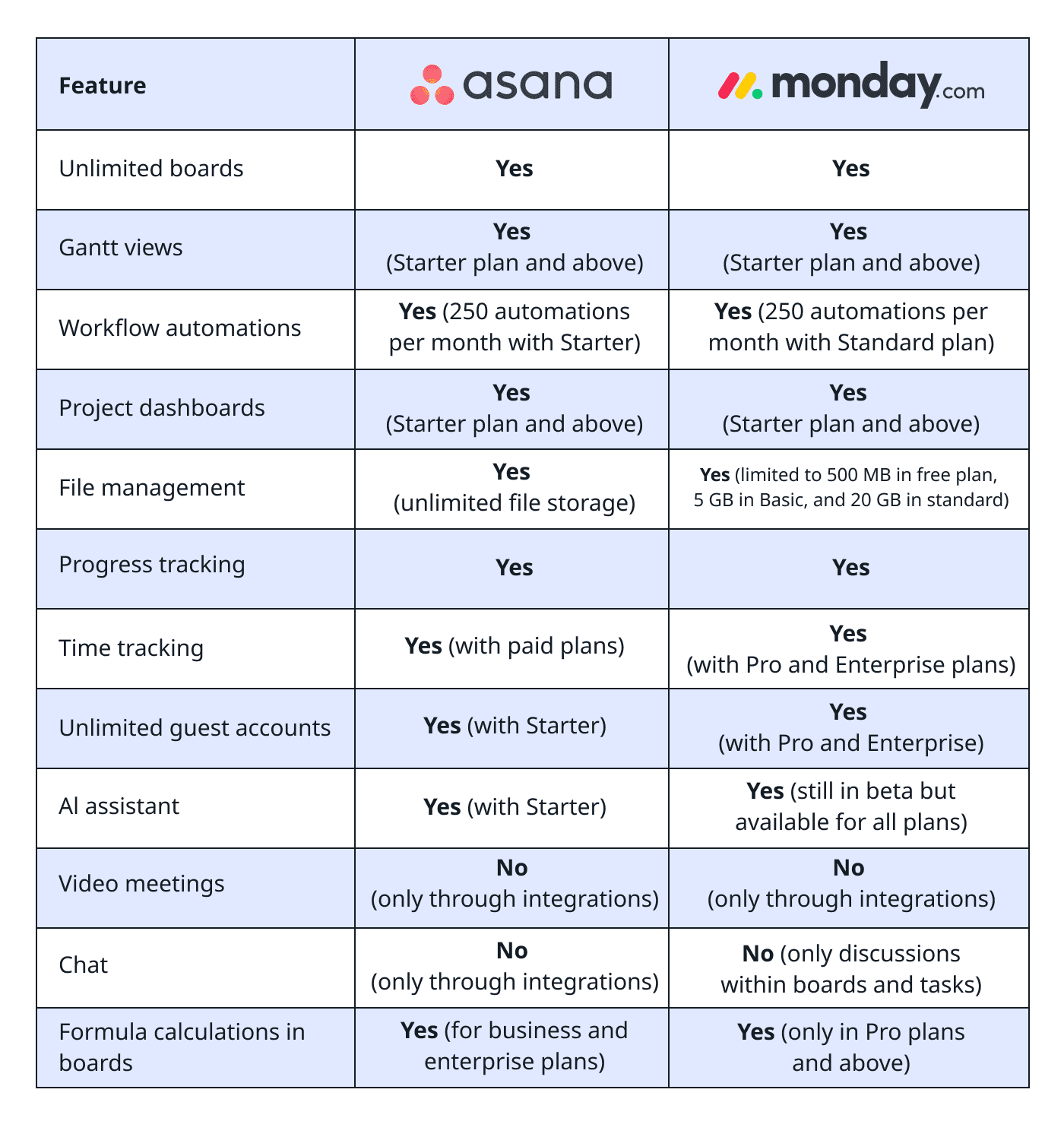
Neither platform offers built-in video conferencing features or chat. Instead, they rely on integrations with platforms like Google Meet and Zoom.
Despite making its dashboard one of its signature features in its marketing, monday.com severely restricts dashboards for cheaper plans. Basic users can only base dashboards on a single board. Standard users can only use data from five boards. You need a custom enterprise plan to use data from more than 10 boards.
Neither option blows us away regarding features — especially in their cheaper and free plans. monday.com and Asana both fall seriously short of what we offer with Lark. Our free plan includes video meetings, chat, custom formula fields, AI-powered meeting transcriptions, and 5,000 automation actions (on top of all the basic PM features). For an in-depth comparison, read Lark vs. monday.com.
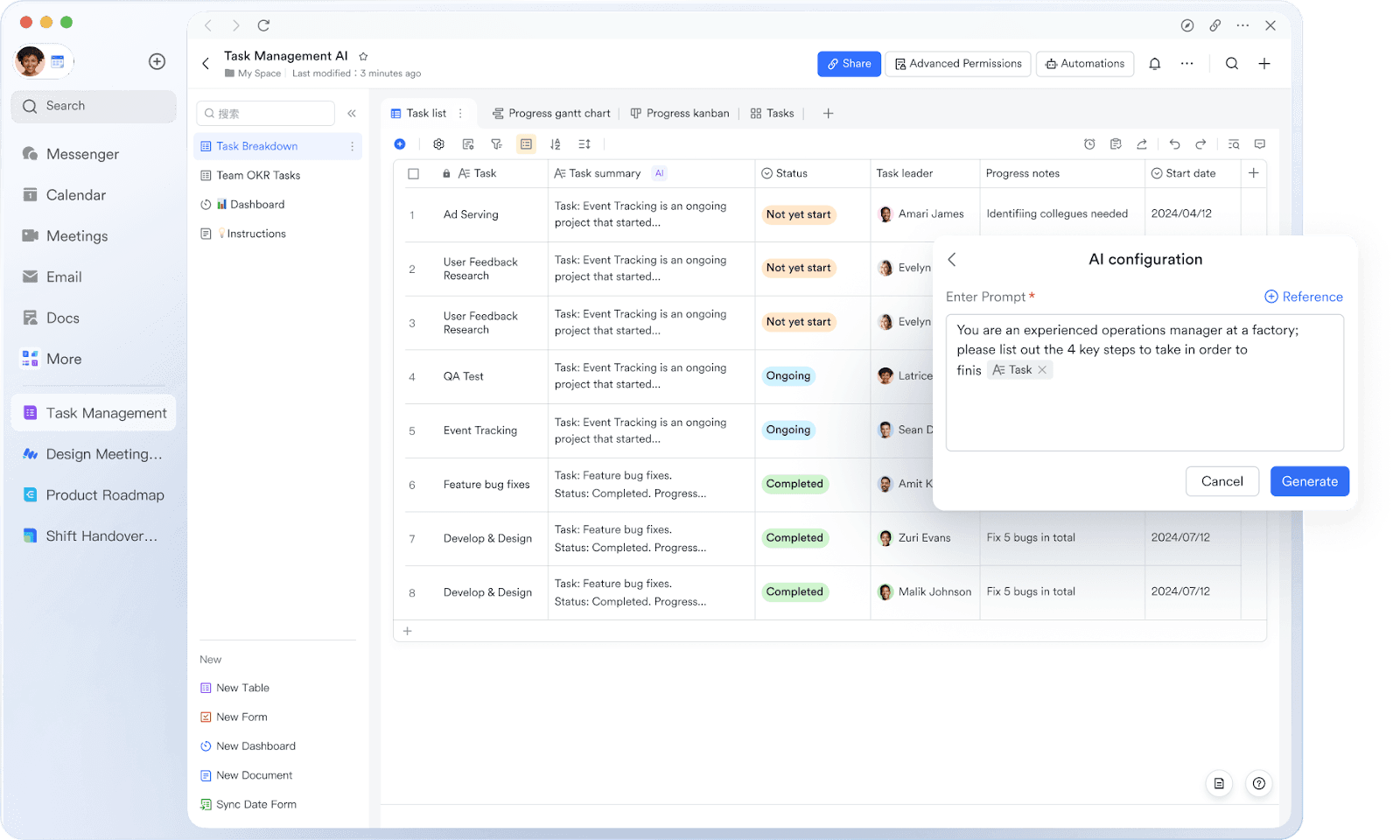
Which is the easiest to use?
When it comes to interface and usability, there’s no clear winner here. Whether you prefer Asana or monday.com is about preference.
monday.com is a bit more clunky out of the box. Someone who has never used a project management tool before may need some training. Asana’s tutorial and basic boards are a little more intuitive.
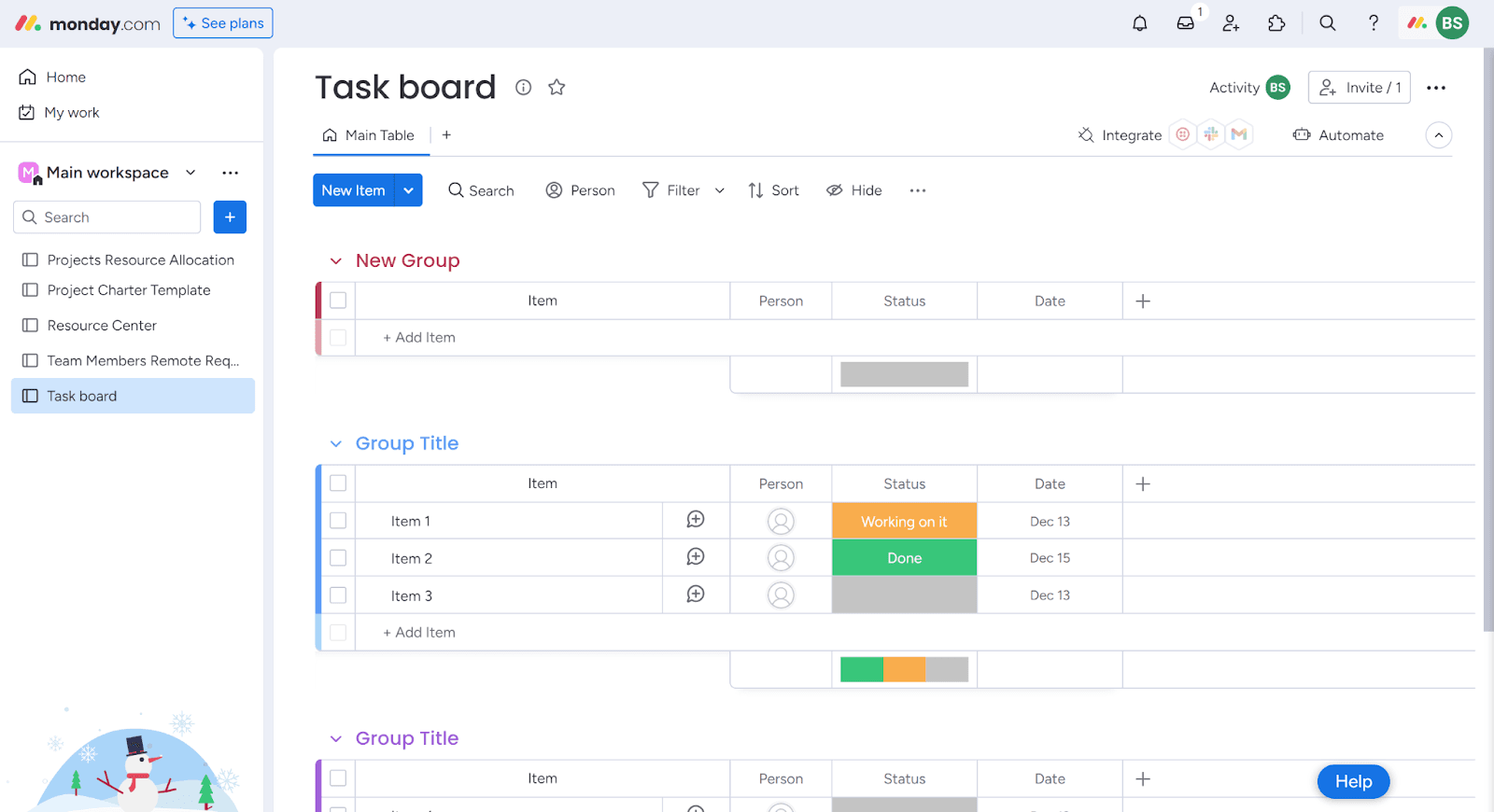
However, increased customization makes it easier to use once you’ve created custom workflows for your team.
Asana is easier to use as it is. The workspace is intuitive, especially for simple use cases like task management or basic project management for smaller teams.
For Asana or monday.com to work together with a team's tech stack, businesses will need to invest in integration to at least receive notifications from these platforms.
In comparison, different modules in Lark are already interconnected with each other, creating a cohesive experience without burdening the team to figure out technical configurations.
Also, neither are easy to use for collaborative meetings that require video calls. If you need video calls, you’ll need to integrate a third-party platform.
It’s a different story for Lark users. Video calls are embedded seamlessly into our platform. Plus, with Lark Docs and Magic Share in Lark Meetings, you can collaborate on documents and spreadsheets in real time within the call window.
Which has the best integrations?
Both Asana and monday.com offer around the same number of integrations and many of the same platforms:
monday.com integrates with 200+ tools and apps including Slack, Gmail, Google Docs, and Zoom.
Asana integrates with 200+ apps, including Zoom, Google Docs, Outlook, and Slack.
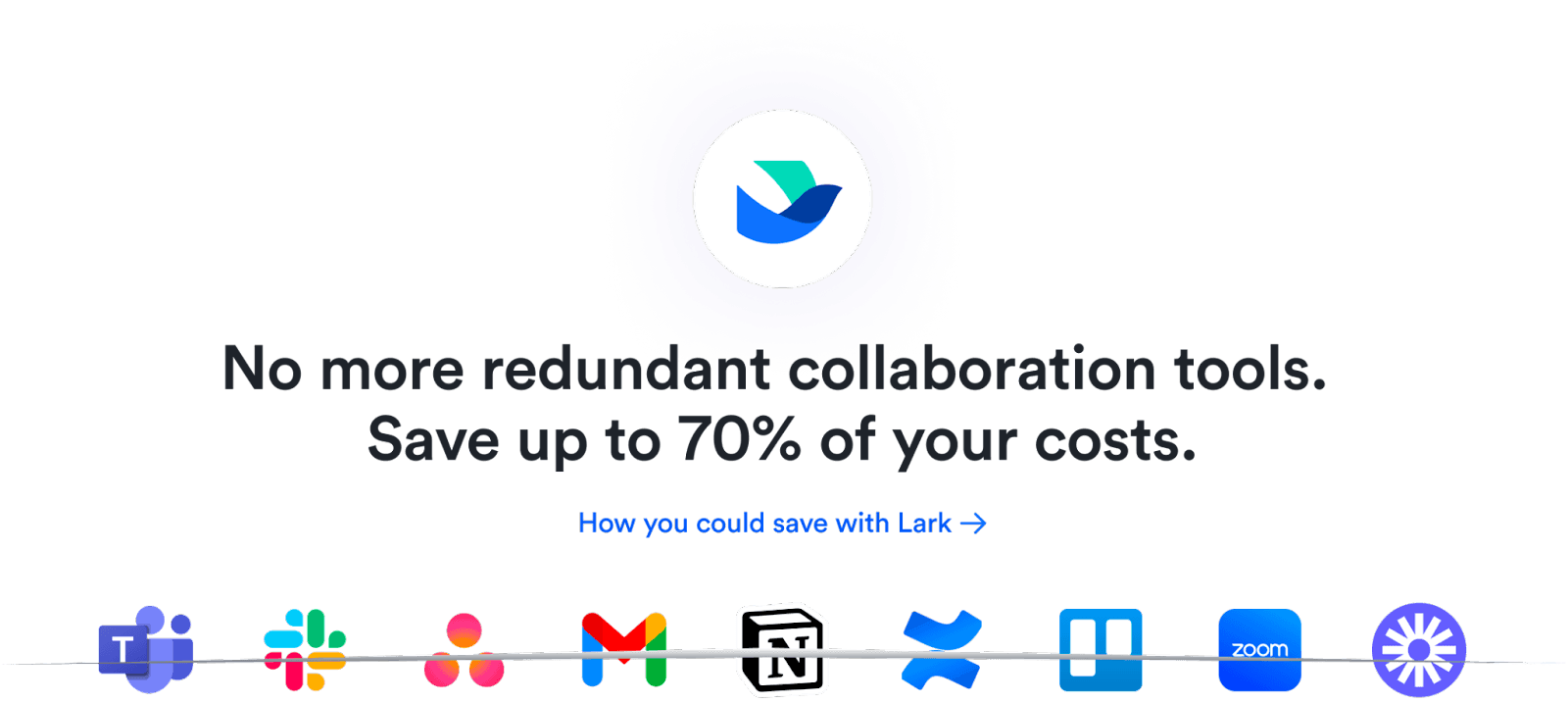
But more integrations aren’t always the answer. In 2024, most companies already use many different SaaS apps and tools. You probably don’t want to use four different platforms for collaboration.
Instead, a single robust platform that includes these collaboration tools is easier for everyone involved. Your employees don’t have to learn multiple separate tools to work effectively together. You don’t need to track and manage four separate subscriptions — and pay for them.
With Lark, you get a collaboration platform where built-in seamless features replace integrations. Everything you need to do to get your work done is in one app, all connected together. Plus, with Lark's affordable plans, it's also a lot cheaper.
Which has the best pricing and value?
monday.com offers more pricing plan options (starting at a lower price point), while Asana has a more fully-featured free plan.
Asana’s paid plans start at a higher price point with Starter for $10.99 per user per month, billed annually.
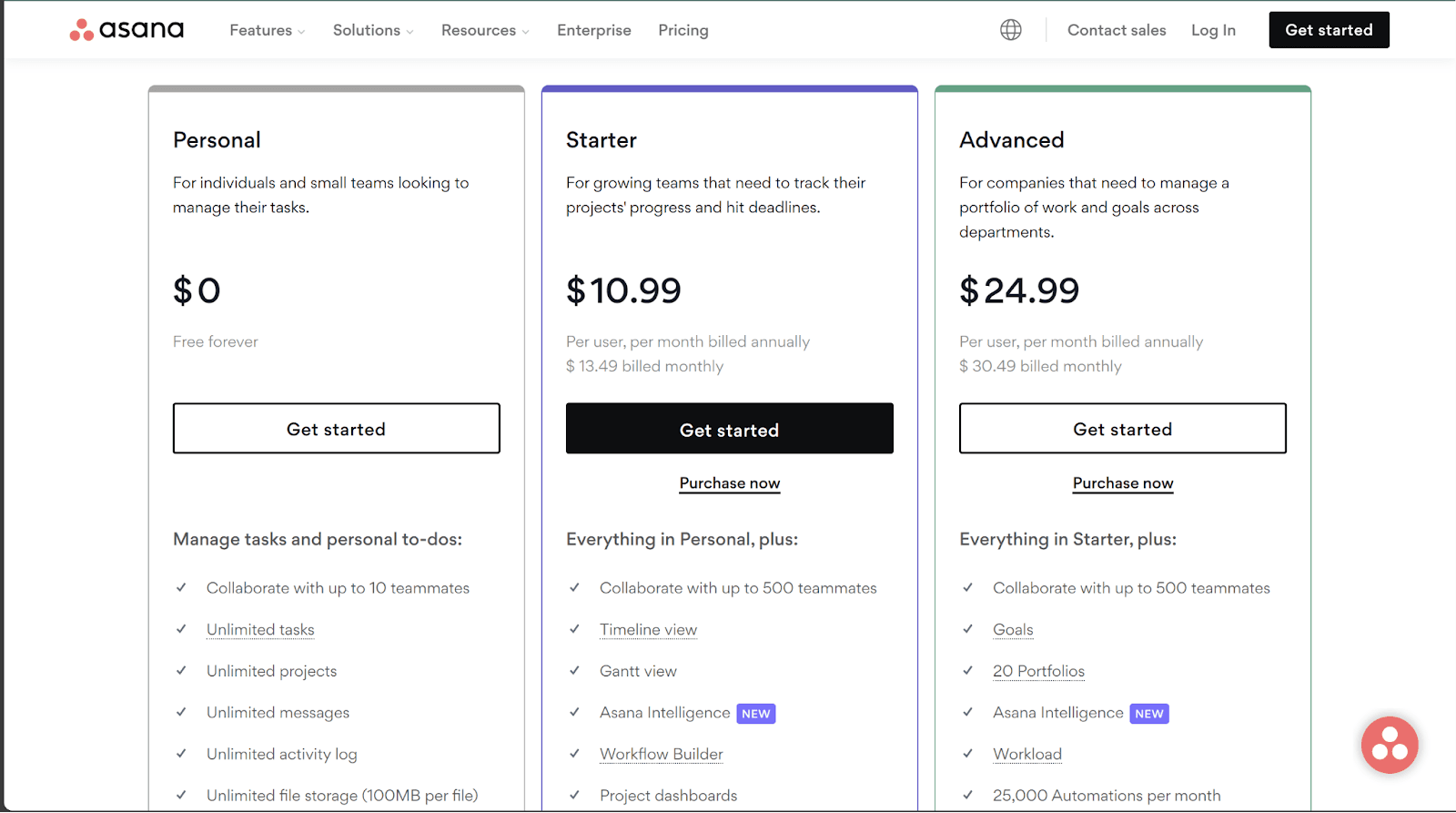
The Starter plan is also fairly limited in features, so you may want to upgrade to Advanced. The Personal free plan allows collaboration with up to 10 teammates. It also includes unlimited tasks, projects, and file storage.
monday.com’s Basic plan is noticeably cheaper than Asana’s at $8 per user per month (billed annually). But monday.com severely limits features on its pricing plans below Pro.
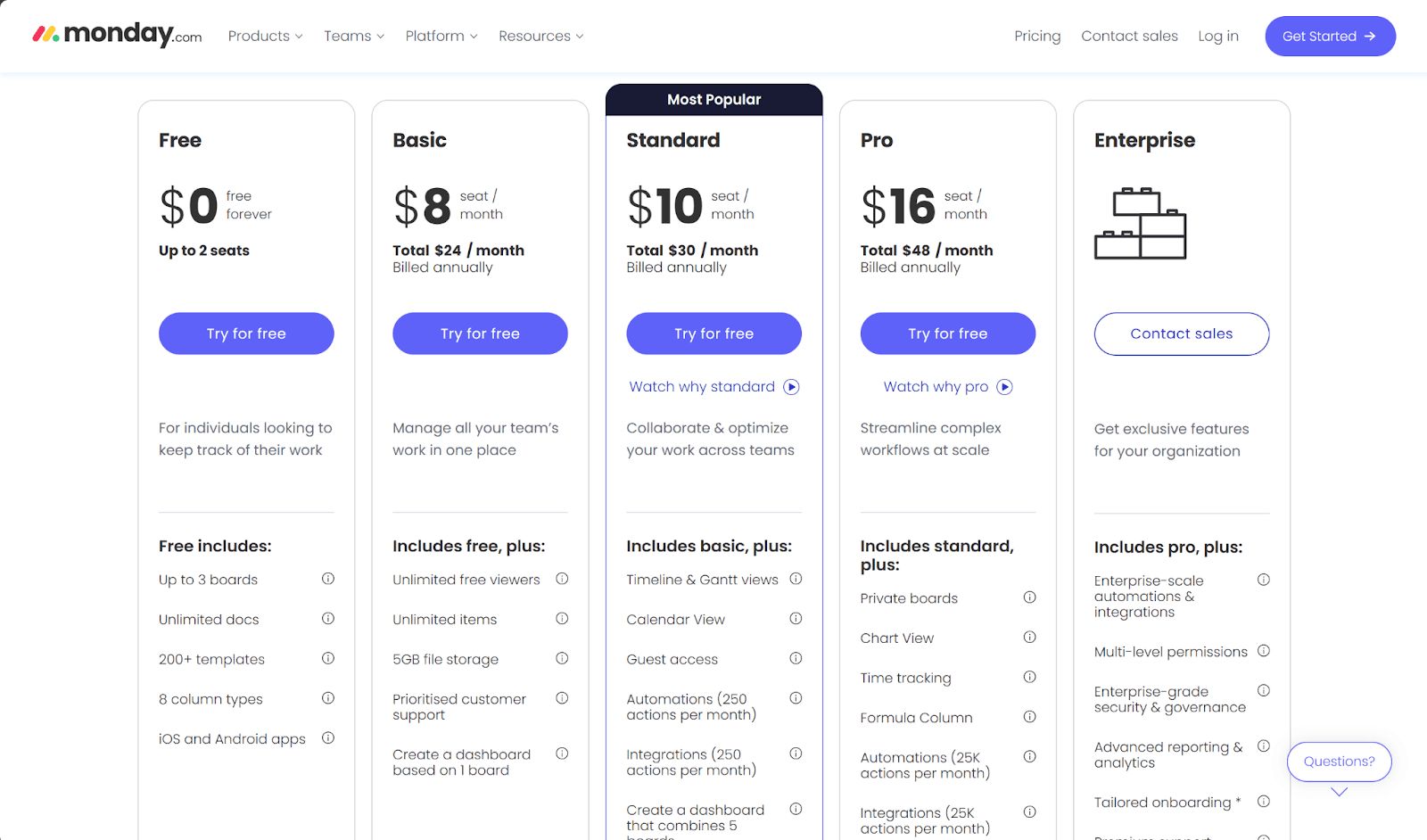
The Basic plan doesn’t include Gantt charts, timelines, calendar views, or any automations. Standard offers 250 automation actions per month. You need the Pro plan if you want chart views, time tracking, formulas, and a reasonable number of automation actions.
But monday.com’s Pro plans at $16 per user per month is significantly cheaper than Advanced plans at Asana.
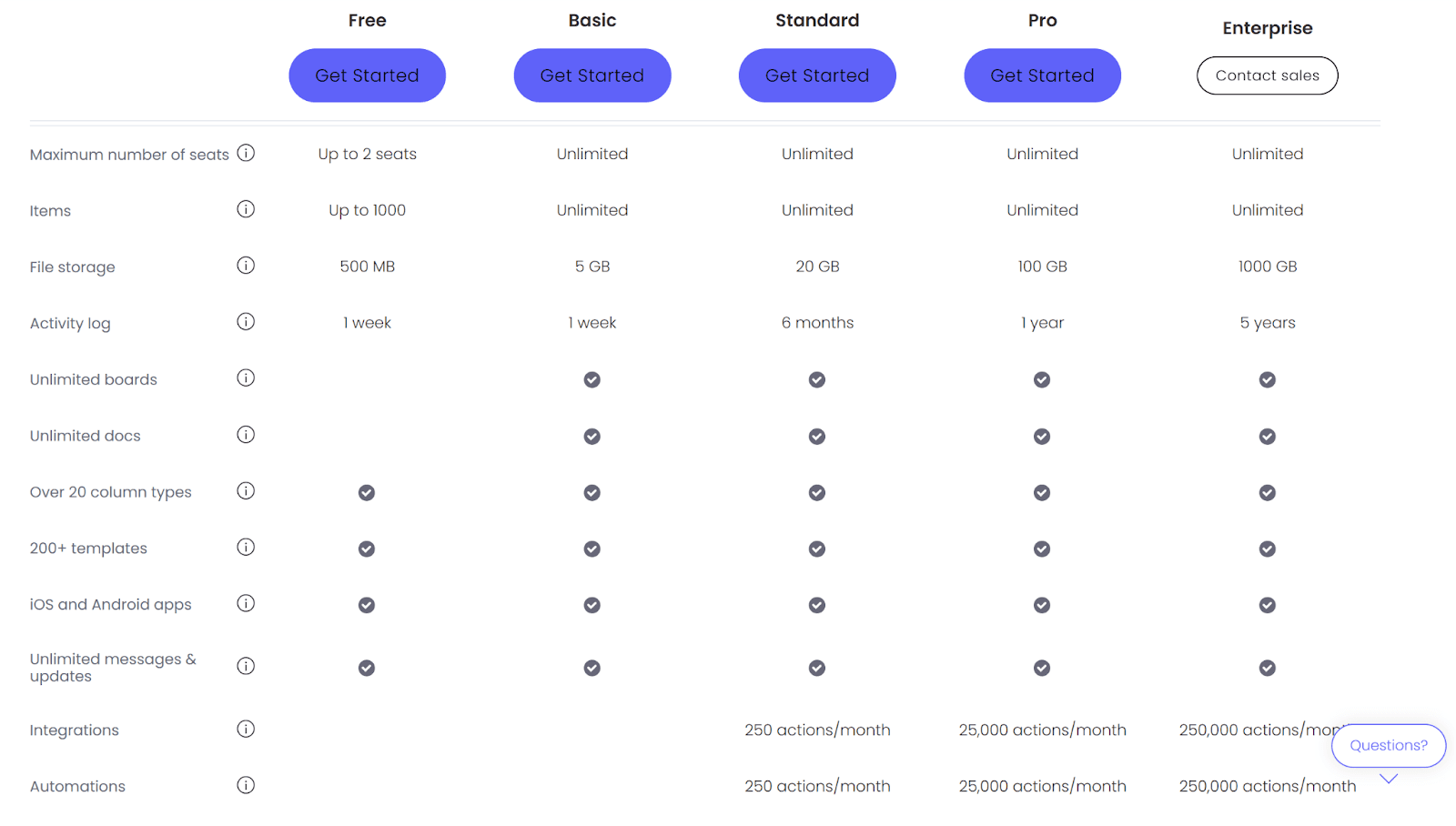
monday.com also offers a free plan, but it’s limited to just two seats, a one-week activity log, three boards, and no automations.
This is a stark contrast to Lark’s free plan, which includes many features that are restricted to Pro plans and above in monday.com:
Gantt charts, calendars, and timeline views
5,000 automation actions per month
Formula table columns
Document collaboration
Unlimited activity log
Multi-project dashboards
It also includes advanced features that no monday.com or Asana plans include, like built-in chat and video meeting tools. Experience the difference for yourself with a free trial. (Our extensive Pro plan starts at only $12 per user per month.)
Which offers the best security and compliance features?
Asana offers two-factor authentication, private teams, and an admin console available with pro plans and above. Asana’s data security practices are SOC 2 Type II and ISO/IEC 27018:2014 certified.
monday.com offers two-factor authentication for all plans, but Single Sign On and HIPAA-compliant data storage are only available for enterprise plans. monday.com is also SOC 2 Type II and ISO/IEC 27018:2014 certified.
Both Asana and monday.com have publicly available SOC 2 reports for organizations that want more information on their data security practices. monday.com was a victim of a 2021 hack that revealed its source code, but neither platform has any history of data leaks or regulatory issues.
Lark also has industry-leading information security practices backed up by ten compliance certificates, including SOC 2 Type II and SOC 3. To learn more, visit Lark Security and Compliance.
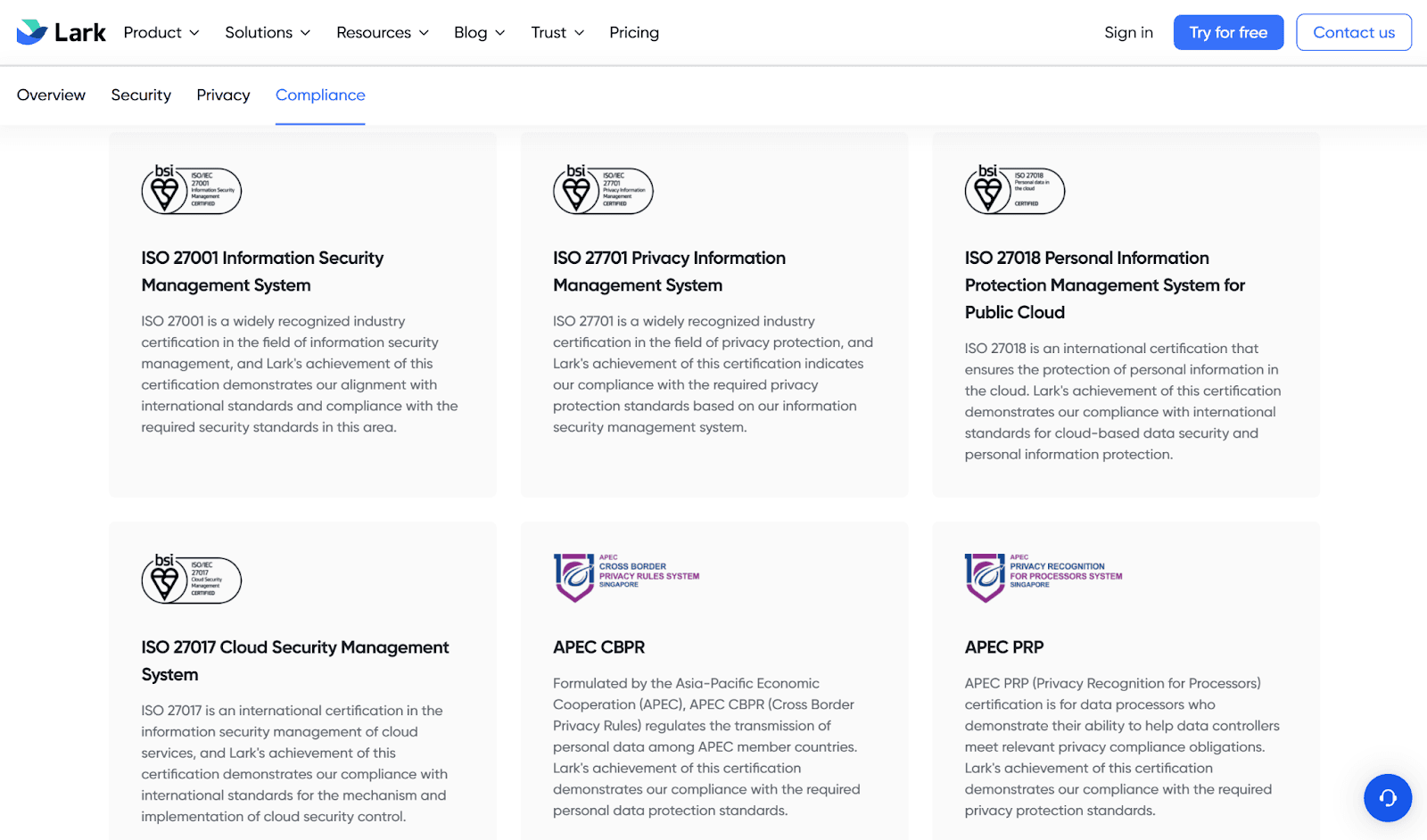
What are users saying?
Both platforms have generally positive feedback from users. However, there are recurring themes when it comes to user complaints.
Asana has a solid 4.3 rating on G2, which is good but could be better. Many negative customer reviews mention:
A complete lack of document functionality (except for through integrations like Google Docs)
Limited customization for analytics and reporting
The inability to assign multiple people to a single task
Struggling to get responses from customer service
monday.com has a great 4.7 rating on G2, but several recurring complaints exist. Unsatisfied users highlight:
Issues with the customer service
The lack of features available in cheaper plans
Limitations of the built-in Sales CRM tools
A sense of being overwhelmed by all the available tools and options
Users love Lark, especially our mobile app, with an almost perfect rating of 4.9/5 stars. Despite launching only in 2019, G2’s 2023 Fall Report singles Lark out as a leader in multiple categories.
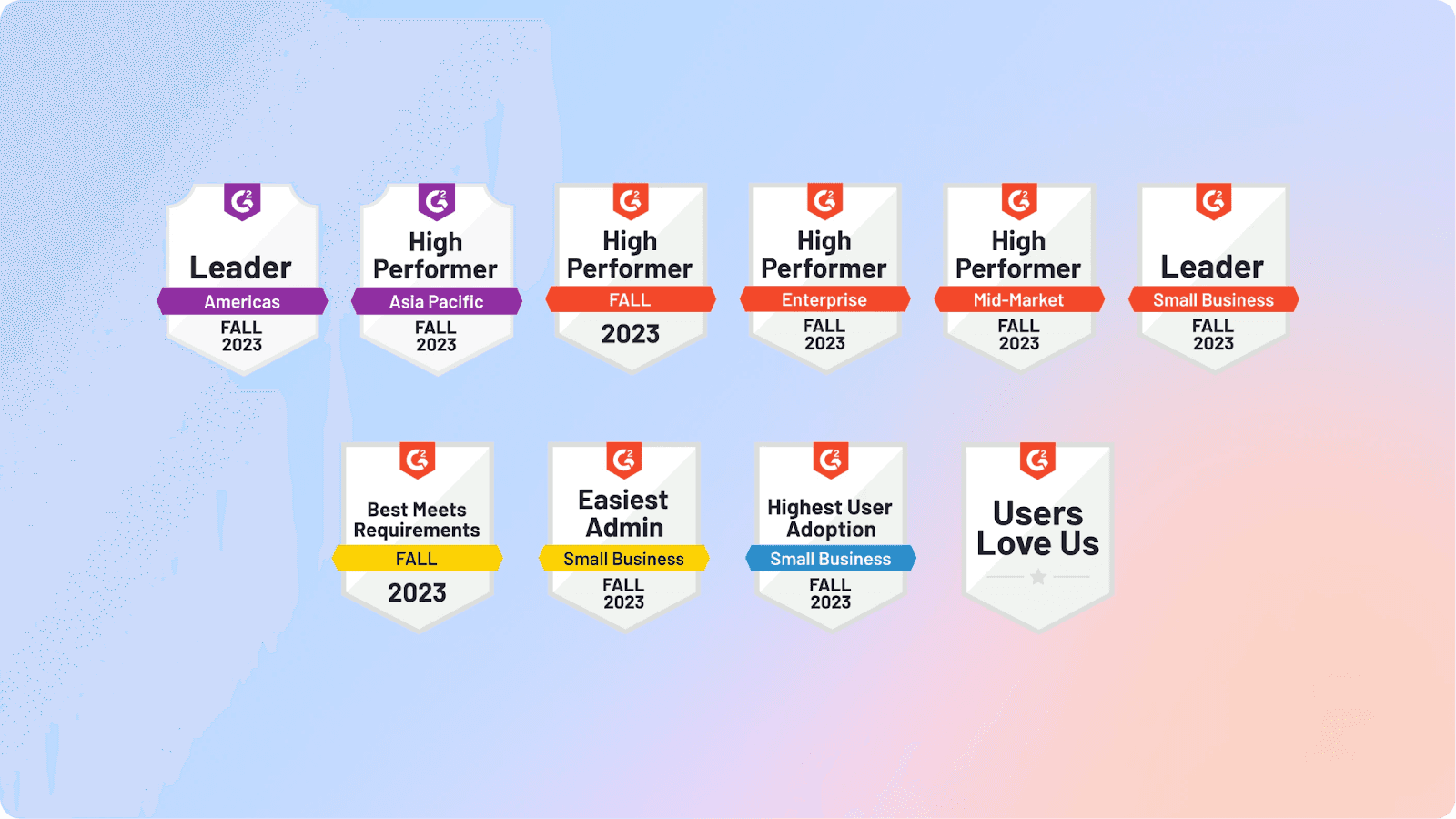
Plus, Lark offers 24-hour customer service seven days a week for all customers. With our service team, you won’t be stuck waiting for replies for days or weeks.
As a Pro customer, you also have access to advanced technical support 21 hours a day on weekdays. If you have more than 100 seats, you will even get a designated customer success manager. They will walk you through setup and onboarding to ensure a smooth transition.
Which is better?
There’s no clear best choice for every company and situation. You have to consider your budget, priorities, and needs.
Asana is a better option for small teams needing good task management or small project management software. Since the free plan allows up to 10 users, you may even be able to get started for free.
monday.com is better for larger teams with more complex workflows that need more customization. If the ability to assign multiple people to one task matters, monday.com might be the better choice.
But honestly, neither may be the right choice for your situation. Their cheaper plans are underwhelming. And while their task management features are strong, their collaboration features mostly rely on third-party integrations.
You should look elsewhere if you want an affordable, cohesive digital workspace where your team can work together seamlessly.
Want a more multi-functional and affordable option? Try Lark
It might be no issue for savvy project managers to familiarize themselves with five different platforms. But any experienced PM knows that’s the last thing you want your team members to do. The more time they spend learning new platforms, the less work gets done.
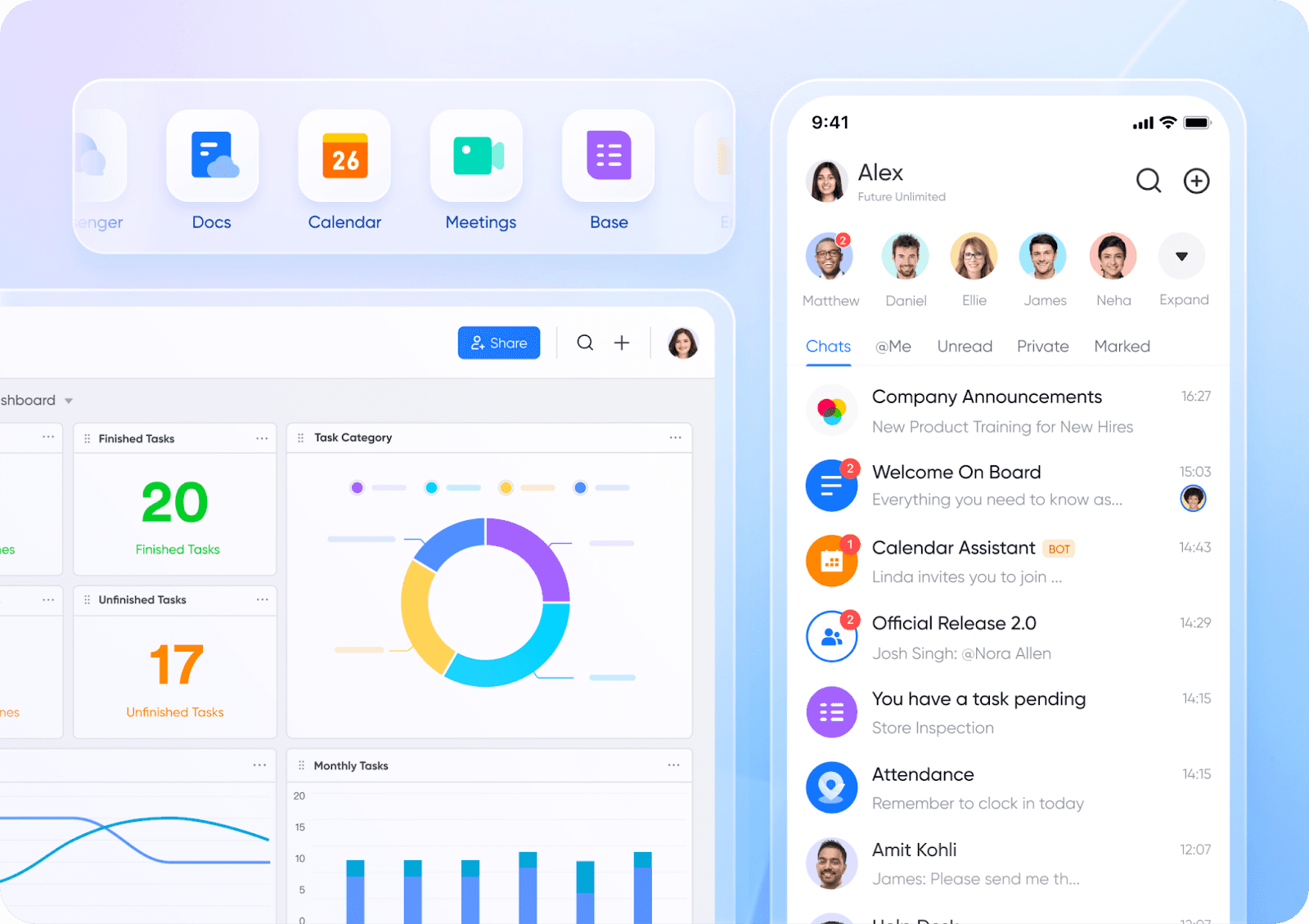
With Lark, your team only needs to learn how to use a single platform to collaborate effectively on projects. Lark offers the project management features of Asana and monday.com with the collaboration features of Slack, Zoom, and Google Workspace in one platform.
Lark goes beyond task and project management. You get chat, video call, email, and document collaboration tools in the same package.
Plus, we include plenty of advanced features in our free plan. It includes formula columns, custom fields, Gantt charts, calendar views, task progress tracking, advanced reporting, and more.
Yes, monday.com and Asana offer these features, but only in premium and enterprise plans. And our free plan includes more automations (5,000 per month) than their lower-tier premium ones.
Try the free plan (with up to 50 users) and experience the difference for yourself.
If you want to see how other productivity platforms match up, check out our comparisons on:
Table of Contents
















