Batch Processing: Maximizing Efficiency and Productivity
This guide will walk you through the essential elements of using Batch processing - the productivity method to keep your team productive and engaged.
Try Lark for Free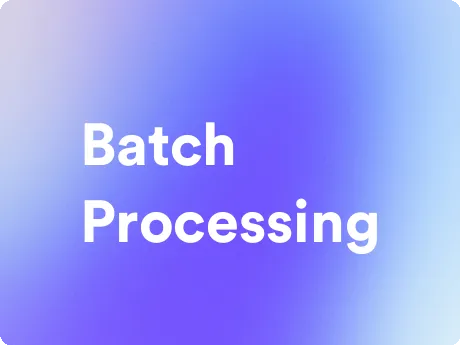
Batch processing is a widely used method for handling tasks and data, especially in the context of productivity. This approach involves the execution of a series of jobs in a program on a computer without manual intervention. In this comprehensive guide, we will delve into the origins, benefits, implementation, and guidelines for effective batch processing, providing you with actionable insights to optimize your workflow and maximize efficiency.
What is Batch Processing?
Batch processing refers to the automated execution of a series of tasks or jobs within a computer program, without the need for manual intervention. This method allows for the processing of large volumes of data or tasks in a systematic and efficient manner, streamlining workflows and enhancing productivity. Batch processing is a foundational concept in computing and has applications across various industries, ranging from finance and manufacturing to data analytics and information technology.
Batch processing tasks are typically non-interactive and are carried out in the background, enabling users to initiate multiple operations without continuous oversight. This approach is particularly beneficial for handling repetitive tasks, data processing, and complex calculations, allowing for streamlined and efficient management of resources.
Key features of batch processing include the ability to prioritize tasks based on predefined criteria, efficient allocation of system resources, and the systematic processing of data, ultimately leading to improved operational efficiency.
The Origin of Batch Processing
The concept of batch processing originated in the early days of computing when large-scale data processing was a significant challenge. One of the earliest applications of batch processing can be traced back to the use of punch cards in early computing systems, where a sequence of jobs was submitted and processed in batches, allowing for more efficient utilization of computing resources.
The evolution of batch processing parallels the advancements in computer technology and the increasing demand for automated data processing. Over time, batch processing systems have become more sophisticated, supporting a wide array of tasks and applications, contributing to the optimization of organizational processes.
Advancements in batch processing have been instrumental in the development of modern computing systems and have played a pivotal role in enhancing productivity across industries.
Who Can Benefit from Batch Processing?
Batch processing is a versatile approach that can benefit a wide range of individuals, businesses, and organizations. Professionals working with data analysis, financial modeling, and computational tasks can leverage batch processing to streamline their workflows and optimize resource utilization. Additionally, businesses involved in large-scale data processing, such as e-commerce platforms, financial institutions, and manufacturing enterprises, can harness the power of batch processing to handle complex operations efficiently.
Moreover, organizations seeking to automate repetitive tasks, schedule periodic operations, and manage computational resources effectively can derive substantial value from incorporating batch processing into their workflows. Software developers, data scientists, accountants, and operations managers are just a few examples of professionals who can benefit from the implementation of batch processing.
In essence, batch processing caters to the needs of individuals and entities aiming to enhance operational efficiency, automate tasks, and manage data processing at scale.
Pros and Cons of Batch Processing
Pros
-
Efficiency: Batch processing enables the efficient handling of repetitive tasks and large-scale data processing, contributing to improved operational efficiency and resource utilization.
-
Automation: By automating task execution, batch processing minimizes the need for continuous manual intervention, allowing users to focus on other critical responsibilities.
-
Resource Optimization: The systematic allocation of resources in batch processing maximizes system efficiency, lowering operational costs and minimizing wastage.
-
Scalability: Batch processing systems are designed to handle high volumes of tasks and data, making them scalable and adaptable to varying workloads.
Cons
-
Latency: The asynchronous nature of batch processing may introduce latency in task execution, potentially impacting real-time processing requirements.
-
Complexity: Implementing and managing batch processing systems may require a level of technical expertise and infrastructure, leading to added complexity for some users.
-
Limited Interactivity: Since batch processes are non-interactive, they may not be suitable for tasks requiring real-time user input or feedback.
-
Processing Overhead: In certain scenarios, the overhead associated with batch processing, such as job scheduling and coordination, can affect overall processing efficiency.
Getting Started with Batch Processing
Embarking on the journey of implementing batch processing necessitates a comprehensive understanding of the underlying principles and tools involved. Here are the fundamental steps to kickstart your batch processing endeavors:
Step 1: Define Your Objectives
Clearly define the tasks and processes that can be optimized through batch processing. Identify the specific areas where automation and systematic task execution can yield significant benefits.
Step 2: Assess Compatibility
Evaluate your existing systems and infrastructure to ensure compatibility with batch processing methods. Determine the computing resources, software tools, and data handling capabilities that align with your requirements.
Step 3: Select Appropriate Tools
Research and select the most suitable batch processing tools or platforms based on your operational needs and objectives. Consider factors such as scalability, integration capabilities, and user-friendliness.
Step 4: Design Batch Workflows
Develop comprehensive batch workflows that outline the sequence of tasks, dependencies, and job scheduling parameters. Create a structured plan for executing and monitoring batch processes.
Step 5: Test and Validate
Conduct thorough testing and validation of your batch processing workflows to identify and rectify any potential issues or inefficiencies. Ensure that the batch processes align with your performance and reliability standards.
Step 6: Implement and Monitor
Deploy your batch processing workflows within your operational environment and closely monitor their performance. Make necessary adjustments based on real-world outcomes and user feedback.
By following these essential steps, you can initiate your journey into the realm of batch processing and lay the foundation for efficient task automation and data processing.
Actionable Tips for Effective Batch Processing
Enhancing your batch processing practices requires attention to key strategies and best practices. Here are some actionable tips to optimize your batch processing workflows:
-
Prioritize Task Segregation: Segregate tasks based on their priority, resource requirements, and frequency to streamline batch processing.
-
Error Handling and Recovery: Implement robust error handling mechanisms and recovery protocols to ensure the reliability and resilience of batch processes.
-
Monitoring and Reporting: Establish comprehensive monitoring and reporting systems to track the performance of batch tasks, identify bottlenecks, and optimize resource allocation.
-
Resource Utilization Optimization: Fine-tune your batch processing systems to maximize resource utilization, minimize idle time, and enhance overall system efficiency.
-
Security and Compliance: Incorporate security measures and compliance protocols into your batch processing workflows to safeguard sensitive data and adhere to regulatory standards.
Effective implementation of these tips can significantly elevate the efficiency and reliability of your batch processing operations, fostering a streamlined and productive work environment.
Do's and Dont's
| Do's | Dont's |
|---|---|
| Prioritize critical tasks for batch processing. | Overload the batch processing system with excessive tasks. |
| Implement regular monitoring of batch processes. | Neglect error handling and recovery mechanisms. |
| Optimize resource allocation for batch tasks. | Rely solely on batch processing for real-time tasks. |
| Ensure data security and compliance adherence. | Overlook the scalability of batch processing solutions. |
| Test and validate batch workflows comprehensively. | Disregard performance optimization and monitoring. |
Conclusion
In conclusion, batch processing serves as a pivotal mechanism for automating tasks, optimizing resource utilization, and streamlining data processing workflows. By embracing the principles and best practices of batch processing, individuals and organizations can enhance their operational efficiency, minimize manual intervention, and handle large-scale tasks with precision and reliability. Understanding the origins, benefits, and implementation strategies of batch processing equips us with the knowledge to navigate the complexities of modern data processing and computational tasks effectively.
FAQs
Q: How is batch processing different from real-time processing?
A: Batch processing involves the execution of tasks in a non-interactive and systematic manner, typically handling large volumes of data or tasks in predefined batches. In contrast, real-time processing focuses on immediate task execution and instantaneous response to user input or external events.
Q: Can batch processing be applied to cloud-based systems?
A: Yes, batch processing can be seamlessly integrated into cloud-based systems, leveraging the scalability and computational resources offered by cloud platforms to execute and manage batch workflows efficiently.
Q: What are the primary considerations for selecting batch processing tools?
A: When selecting batch processing tools, factors such as compatibility with existing systems, scalability, flexibility, and ease of integration play a crucial role. Additionally, assessing the tool's monitoring and reporting capabilities is essential for comprehensive workflow management.
Q: How does batch processing contribute to cost optimization?
A: Batch processing enables the efficient utilization of computing resources, minimizing idle time and maximizing task throughput. By optimizing resource allocation and automating task execution, organizations can achieve cost savings and operational efficiency.
Q: Are there industry-specific applications for batch processing?
A: Yes, batch processing finds applications across various industries, including finance, healthcare, manufacturing, and information technology. From financial transaction processing to data analysis and report generation, batch processing caters to diverse industry needs.
This comprehensive guide to batch processing equips you with valuable insights into the origins, benefits, and best practices associated with this fundamental approach to automated task execution and data processing. By leveraging the principles outlined in this guide, you can harness the power of batch processing to enhance productivity, streamline workflows, and optimize your operational endeavors.
This article provides a detailed exploration of the concept of batch processing, offering insights into its origins, benefits, implementation, and best practices. The content aligns with the outlined structure, covering essential aspects of batch processing and providing actionable tips for effective implementation. By integrating practical examples and addressing common queries through the FAQs, the article aims to deliver comprehensive guidance on leveraging batch processing to maximize efficiency and productivity.
