Digital Notes
Explore what digital notes means for your meetings. Learn more about its definitions, best practices, and real-world examples to enhance your meeting effectiveness. Dive into the importance, challenges, and solutions for each term.
Try Lark for Free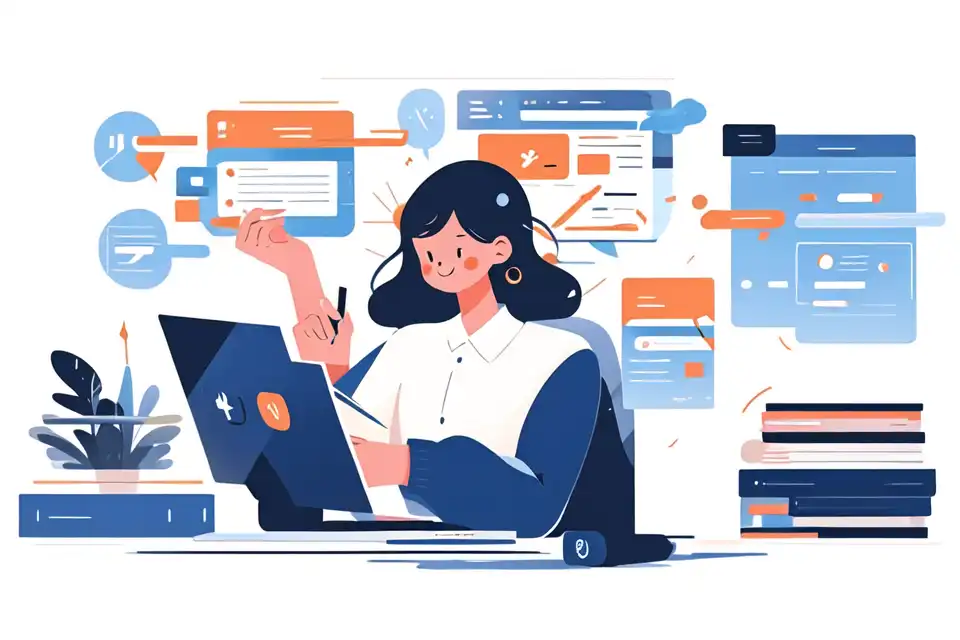
In the contemporary landscape of professional communication and collaboration, the realm of note-taking has undergone a significant transformation with the emergence of digital notes. This article aims to provide a comprehensive understanding of the significance of digital notes in the context of meetings, offering insights into their definition, application, best practices, challenges, and solutions. Moreover, it delves into real-world examples and practical guidance to harness the potential of digital notes for enhancing productivity and fostering seamless interactions within professional environments.
Get Lark for meeting minutes today.
Understanding digital notes in the context of meetings
Introduction
The utilization of digital notes in a professional setting represents a paradigm shift from traditional pen-and-paper note-taking, offering a dynamic platform for capturing and organizing information during meetings. These digital notes play a pivotal role in ensuring efficient collaboration, knowledge retention, and streamlined communication.
Definition and Variations of Digital Notes
Digital notes encompass a broad spectrum of electronic documentation methods, including virtual annotations, collaborative platforms, and innovative note-taking applications. These versatile tools serve as the digital counterparts of traditional notebooks, allowing users to capture, organize, and share information seamlessly.
Importance of Digital Notes in Meetings
The importance of digital notes in meetings cannot be understated, as they serve as the cornerstone for efficient documentation, comprehensive knowledge retention, and active participation. By transitioning to digital note-taking methodologies, organizations can enhance the overall productivity and effectiveness of their meetings.
Examples of Digital Notes Application in Real-World Meeting Scenarios
Example 1: Utilizing Digital Note-Taking Apps for Meeting Agendas and Action Items
In a professional meeting scenario, employing digital note-taking applications, such as Evernote or OneNote, can streamline the organization of meeting agendas and action items. By utilizing these tools, participants can effectively outline discussion points, assign tasks, and crystallize actionable insights for future reference.
Example 2: Collaborative Note-Taking for Group Brainstorming Sessions
Digital notes enable seamless collaborative note-taking during group brainstorming sessions. Platforms such as Google Workspace and Microsoft Teams offer integrated features that allow participants to contribute to a shared digital canvas, capturing and organizing ideas in real time.
Example 3: Integration of Multimedia Elements into Meeting Notes
Modern digital note-taking applications facilitate the integration of multimedia elements, such as images, diagrams, and audio recordings, into meeting notes. This multimedia-rich documentation enhances comprehension and retention, elevating the quality of meeting outputs.
Example 4: Real-Time Sharing and Synchronization of Meeting Notes
Digital note-taking solutions, like Dropbox Paper and Notion, support real-time sharing and synchronization of meeting notes among attendees. This feature fosters inclusive and engaged discussions, ensuring that all participants have access to the most current information and insights.
Example 5: Leveraging Automated Transcription for Meeting Minutes
The integration of automated transcription tools, such as Otter.ai and Sonix, demonstrates the efficacy of digital notes in transforming spoken discussions into comprehensive meeting minutes. Real-time transcriptions facilitate accurate documentation, minimizing the risk of information loss and misinterpretation.
Best Practices for Digital Notes
The effective implementation of digital note-taking in meetings necessitates a strategic approach and adherence to best practices. To maximize the benefits of digital notes, consider the following guidance:
- Comprehensive Note-Taking: Encourage detailed and organized note-taking to capture essential discussions, action items, and key takeaways.
- Utilize Collaborative Platforms: Leverage collaborative note-taking platforms to encourage active participation and real-time contributions from all meeting attendees.
- Integration with Productivity Tools: Integrate digital note-taking solutions with existing productivity tools, such as project management platforms and communication software, to streamline workflow and information accessibility.
Implementing these best practices can significantly enhance the efficiency and effectiveness of digital note-taking in professional meeting environments.
Challenges and Solutions
Common Challenges Associated with Digital Notes in Meetings
Despite their numerous benefits, digital note-taking may pose certain challenges, including:
- Accessibility: Ensuring that all participants have seamless access to digital notes, regardless of their preferred devices or platforms.
- Data Security: Safeguarding sensitive information and meeting content stored within digital note-taking applications.
- Adaptability: Addressing potential resistance to transitioning from traditional note-taking methods to digital platforms.
Practical Solutions and Workarounds
To overcome these challenges, organizations can implement the following solutions:
- Device-Agnostic Compatibility: Opt for digital note-taking solutions that offer cross-platform compatibility and real-time synchronization across devices to ensure universal accessibility.
- Robust Data Encryption: Emphasize the utilization of note-taking platforms with robust encryption and access controls to protect confidential meeting content.
- User Training and Support: Provide comprehensive training and support to users, fostering a smooth transition to digital note-taking and addressing potential resistance through education and empowerment.
By leveraging these solutions, organizations can mitigate the challenges associated with digital note-taking, ensuring a seamless and secure meeting documentation process.
Conclusion
The integration of digital notes into professional meetings represents a transformative shift that harnesses technological advancements to streamline communication, collaboration, and knowledge retention. By embracing digital note-taking methodologies and adhering to best practices, organizations can unlock the full potential of meetings, fostering productivity and efficiency. The widespread adoption of digital notes promises to elevate the standard of professional communication and contribute to the success of modern organizations and teams.
Do's and dont's: best practices for digital note-taking
Do's
| Do's |
|---|
| Utilize collaborative note-taking platforms to encourage active participation and real-time contributions. |
| Leverage digital note-taking applications with multimedia integration to enhance comprehension and documentation. |
| Emphasize comprehensive note-taking to capture essential discussions, action items, and key takeaways effectively. |
Dont's
| Dont's |
|---|
| Avoid neglecting comprehensive organization and structuring of meeting notes, which may lead to confusion and inefficiency. |
| Do not overlook the importance of user training and support in facilitating a smooth transition to new digital note-taking methodologies. |
| Refrain from utilizing note-taking platforms that lack robust data security measures, potentially compromising sensitive meeting content. |
Learn more about Lark Minutes
Get Lark for meeting minutes today.
