Want to further increase your team's productivity? Check out Lark's new features, such as inserting chat cards into Lark Docs, sending multiple records using automated workflows, and creating department-specific Lingos. Learn more about them below!
View chat conversations and messages in Docs
Ever wish you could insert a chat history or messages into a document? Now in Lark, you can copy + paste message links into Docs and preview the messages in a card format.
With this new feature, you can inform all key stakeholders in a document of an important conversation, keep track of chat conversations with actionable items in one place, and make your documents even more substantial. Whether it's to-do items for an upcoming project, 1:1 action items with team leads, or fruitful message discussions, add it into Lark Docs!
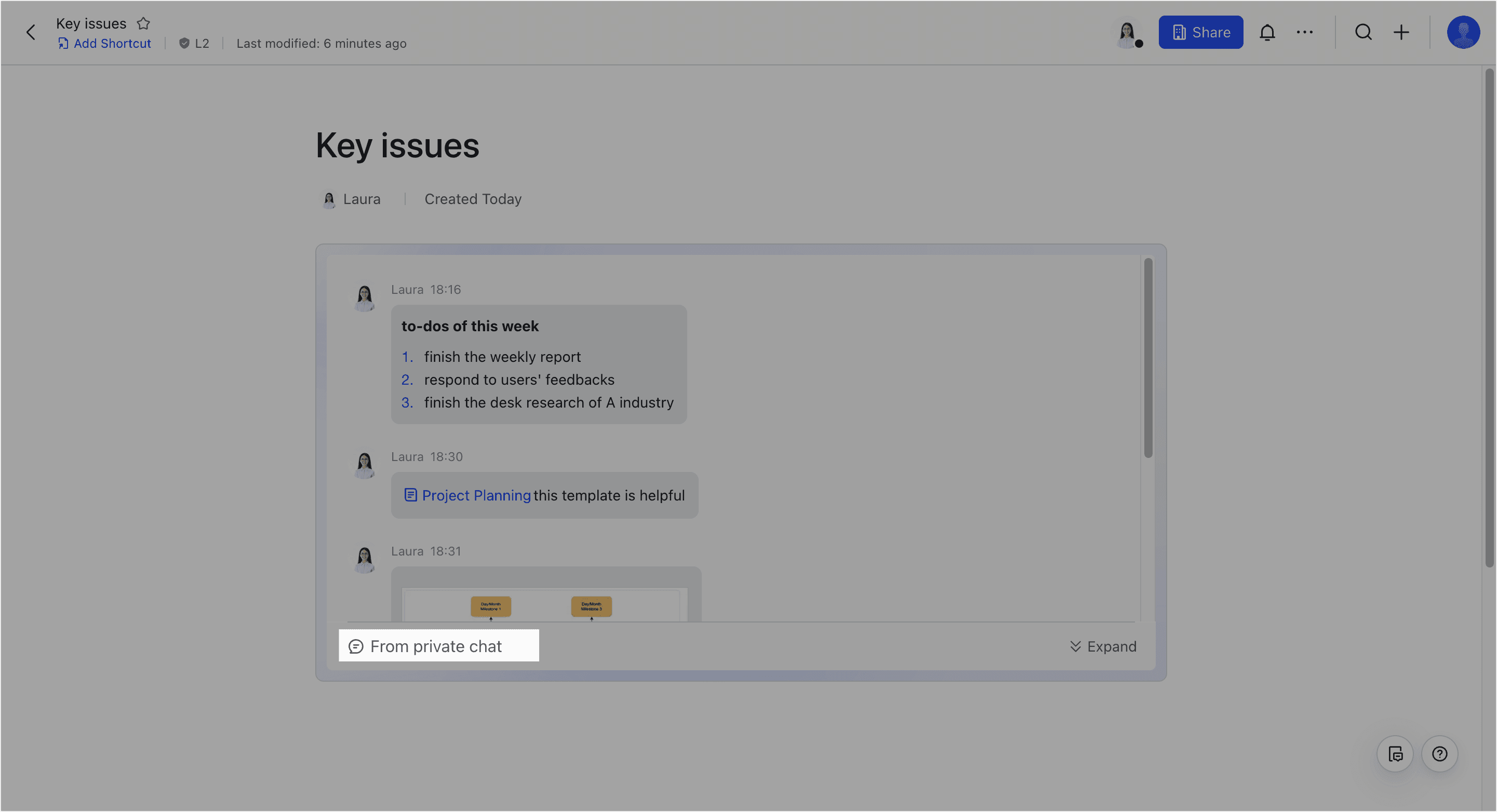
Send messages with multiple records using automated workflows
With Lark's automated workflows, you can consolidate multiple rows of records from a base into a single message card to send it to a member or group. This new feature allows you to gather multiple information from a Base file into just one message.
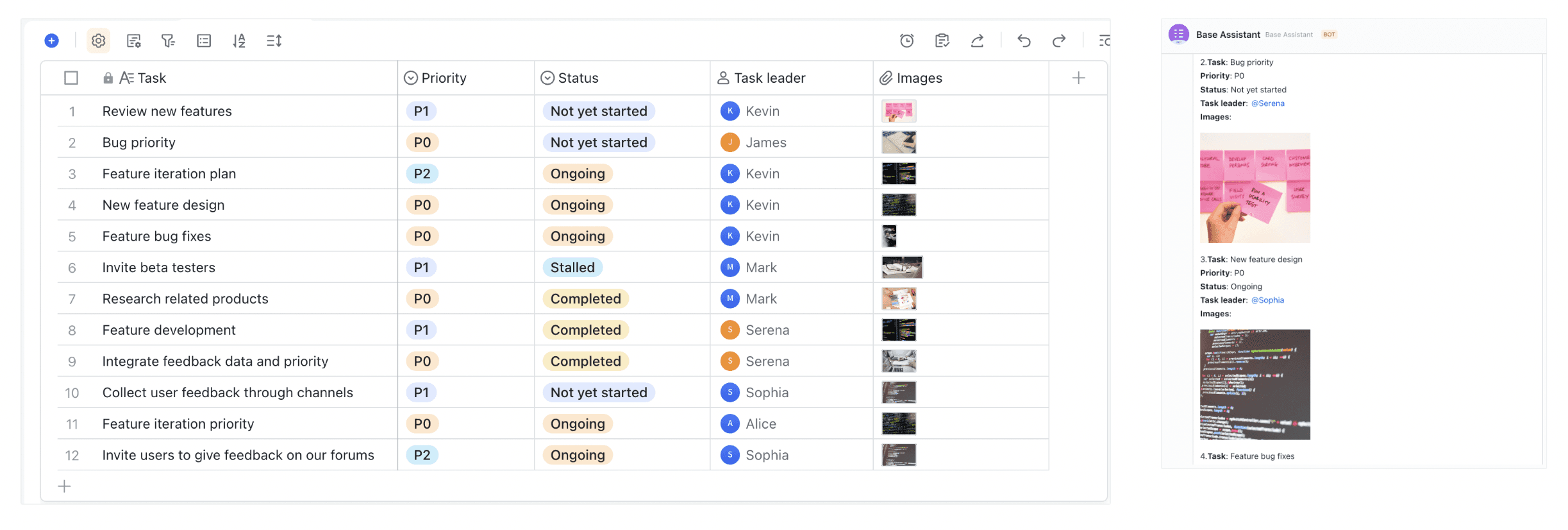
When setting up an automated workflow, you can now select the specific fields you want to include before you can reference those records in the message card. This is useful in cases such as:
Summarizing user feedback/exception summary: Simplify user feedback or exceptions on a daily or weekly basis and automatically send them to the responsible person or group for easy follow-up and review.
Relaying regular updates: Send updates of daily revenue and progress of each store to a group every day to keep track of key metrics. It's great for sharing daily sales and store performance updates with a team, so you can keep track of important numbers together.
Create Lingo terminology for specific departments
With Lark Lingo, you can create specific terminology cards to have attached vocabulary definitions and relevant links to pop up whenever the terms appear throughout Lark—whether it's in chats or docs. Now, Lark Lingo has been updated so that you can now create collections of Lingo entries: units. These units can be customized to be visible only to specific members and departments.
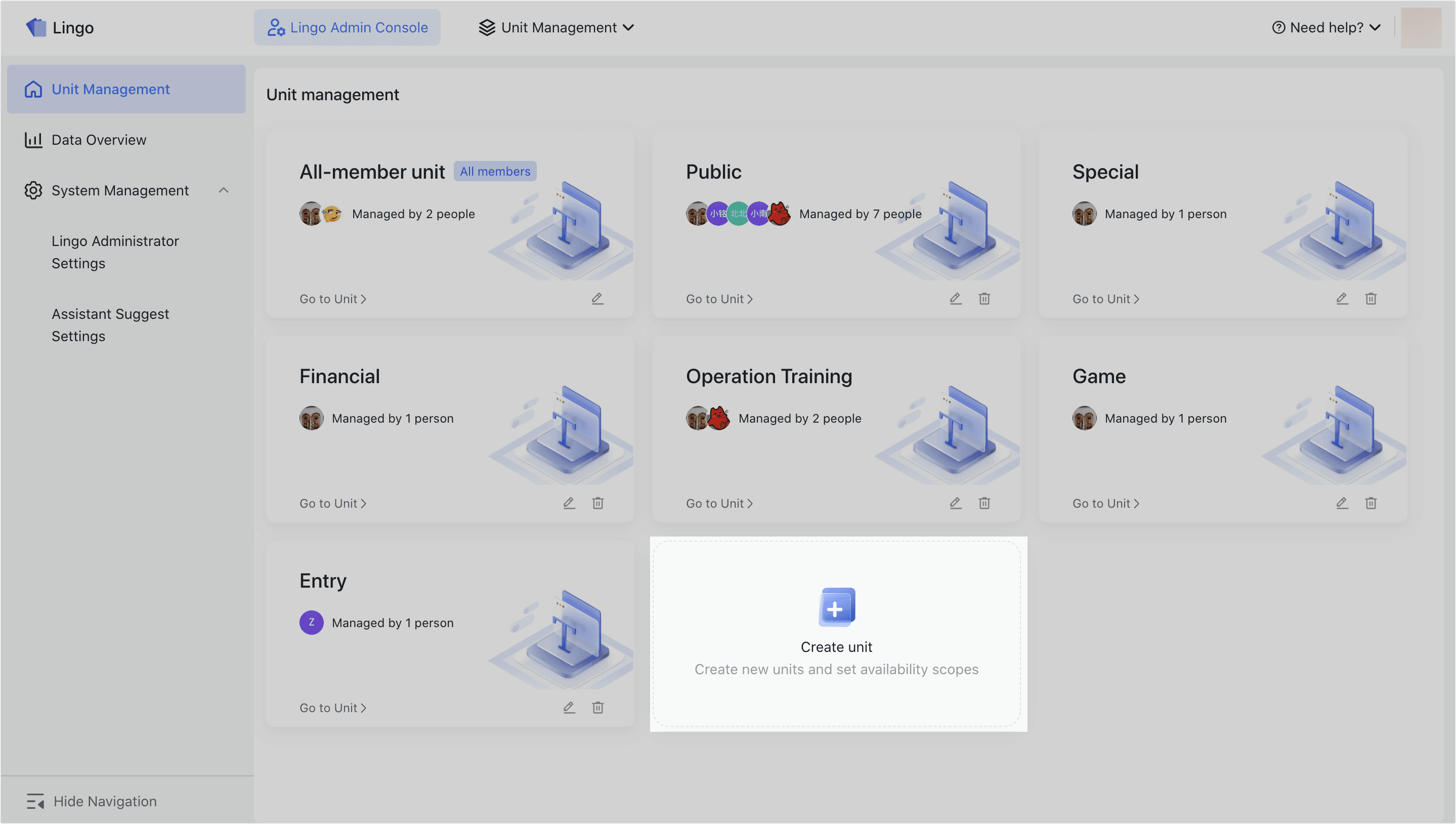
Now, teams can have even more efficient onboarding by ensuring faster understanding of internal jargon and access to relevant terminology, and privacy control. That way, sensitive information or department-specific terms can remain confidential and accessible only to authorized members and terminology and can prevent confusion and aligning communication within distinct business functions.
Check out our new features today in Lark—interested in trying out for free? Contact our sales team today.















