Projects come with enough challenges—finding the right templates shouldn’t be one of them. A good template provides structure, clarity, and efficiency, helping teams stay organized without getting bogged down in administrative work. Instead of wasting time building project plans from scratch, these ready-to-use resources make it easier to plan, track, and manage tasks effectively.
What is a project management template?
Project management templates are pre-made documents designed to streamline essential project tasks like scheduling, risk tracking, and stakeholder communication. They provide a standardized format for organizing project details, ensuring consistency and efficiency.
Whether it’s a Gantt chart for visualizing timelines, a risk assessment for managing uncertainties, or a project plan for setting objectives, these templates offer practical frameworks to keep projects on track.
Benefits of project management templates
Project management templates streamline workflows, improve organization, and enhance collaboration. Here’s how they help:
Saves Time – No need to build plans from scratch; templates provide a ready-to-use structure.
Ensures Consistency – Standardized formats keep projects aligned and organized across teams.
Reduces Errors – Key elements like deadlines and risk tracking help prevent oversights.
Improves Collaboration – A shared framework makes task assignments and updates more transparent.
Enhances Organization – Clear structures break down complex projects into manageable steps.
Adaptable to Any Project – Easily customized for different industries, methodologies, or team sizes.
By integrating templates into your workflow, you simplify processes, save time, and keep projects on track without unnecessary complexity.
Top project management templates
These templates come in a variety of formats, from Lark documents to Excel and Google Sheets, so you’re sure to find one that fits your needs. They also cover different project management approaches and key aspects like planning, tracking, reporting, and more.
Lark Base: Requirements and bug management
This template helps teams manage software requirements and track bugs in one organized space. It streamlines development by structuring feature requests, prioritizing tasks, and monitoring issue resolution efficiently. With dedicated sections for requirement details, statuses, and assignees, it ensures clear visibility and accountability across teams. Ideal for product managers, developers, and QA teams, it supports a structured workflow for software development and bug tracking.
Lark Base: Project problem tracker
This template provides a structured way to identify, track, and resolve project issues efficiently. It helps teams document problems, assign responsibilities, set priorities, and monitor progress in one centralized space. With clear status updates and ownership details, it ensures accountability and keeps projects moving forward. Ideal for project managers and teams looking to streamline issue resolution and maintain workflow efficiency.
Lark Base: Project request list
This template helps teams manage and track project requests in an organized way. It centralizes incoming requests, allowing teams to prioritize tasks, assign ownership, and monitor progress efficiently. With clear status updates and structured details, it streamlines decision-making and ensures requests are handled systematically. Ideal for teams looking to improve request management and workflow coordination.
Lark Base: Business analysis
This template provides a structured approach to business analysis with a built-in dashboard for real-time insights. It helps teams collect, organize, and analyze key business data while visualizing trends for better decision-making. With sections for data input, analysis, and reporting, it streamlines workflow and enhances clarity. Ideal for business analysts, project managers, and teams looking to make data-driven decisions efficiently.
Lark Base: 4x4 risk assessment
This template simplifies risk assessment with a structured 4x4 risk matrix, helping teams identify, evaluate, and prioritize potential risks. It categorizes risks based on likelihood and impact, providing a clear visual representation for better decision-making. With dedicated sections for risk details, mitigation strategies, and status updates, it ensures proactive risk management. Ideal for project managers, compliance teams, and businesses looking to strengthen risk oversight.
Lark Docs: Roadmap
This template offers a clear project overview and roadmap, allowing teams to track key milestones, timelines, and progress in one place. It helps with planning by organizing project phases, monitoring status updates, and assigning responsibilities. With dedicated sections for goals, deliverables, and deadlines, it keeps teams aligned and projects on track. Ideal for project managers and teams needing a high-level view of their project’s lifecycle.
Lark Base: Project information management
This template helps teams efficiently organize and manage project information in one place. It centralizes key details such as objectives, timelines, stakeholders, and progress updates, making it easier to track and retrieve important data. By streamlining documentation and collaboration, it enhances transparency and keeps teams aligned. Ideal for project managers and teams looking to maintain clear and accessible project records.
Lark Sheets: Project Gantt chart
This template simplifies project planning with a Gantt chart, allowing teams to map out tasks, timelines, and dependencies in a visual format. It helps track progress, set deadlines, and manage workloads efficiently, ensuring projects stay on schedule. With clear task assignments and status updates, it improves coordination and visibility across teams. Ideal for project managers and teams looking for a structured way to manage timelines and deliverables.
Lark Docs: Project plan
This template helps teams create and manage a comprehensive project plan, outlining timelines, and responsibilities. It provides a clear framework for setting objectives, tracking progress, and ensuring alignment across stakeholders. By organizing milestones and deadlines in one place, it improves coordination and keeps projects on track. Ideal for project managers and teams looking for a streamlined approach to planning and execution.
Lark: Project introduction
This template helps teams create a clear and concise project introduction, outlining objectives, key details, and expected outcomes. It provides a centralized space to document project scope, stakeholders, and timelines, ensuring alignment from the start. By offering a structured overview, it improves communication and sets a solid foundation for execution. Ideal for project managers and teams needing a well-defined project brief.
Microsoft Excel: Agile project management plan
This template helps teams implement an Agile project management plan, outlining key tasks, sprints, and deliverables in an organized manner. It provides a framework for setting goals, tracking progress, and managing iterative development cycles efficiently. With sections for backlog management, sprint planning, and team roles, it ensures clarity and alignment throughout the project. Ideal for Agile teams and project managers looking to streamline workflows and improve collaboration.
Microsoft Excel: Simple project management
This template offers a straightforward approach to project management, helping teams plan, track, and execute tasks efficiently. It includes key sections for objectives, timelines, responsibilities, and progress updates, ensuring clarity and alignment. Designed for simplicity, it eliminates unnecessary complexity while keeping projects organized and on schedule. Ideal for teams and project managers looking for an easy-to-use planning tool.
Microsoft Excel: A3 project management
This template follows the A3 project management approach, providing a concise, one-page format for planning and problem-solving. It helps teams define project objectives, analyze challenges, outline solutions, and track progress in a structured yet flexible way. With a focus on clarity and efficiency, it streamlines communication and decision-making. Ideal for teams using Lean or continuous improvement methodologies.
Google Sheets: Project report format
This template provides a clear and organized format for project reporting, helping teams document key details such as objectives, progress, challenges, and outcomes. It ensures consistency in tracking project status, making it easier to communicate updates with stakeholders. With dedicated sections for milestones, timelines, and recommendations, it streamlines reporting and decision-making. Ideal for project managers and teams needing a structured way to present project insights.
Google Sheets: Project dashboard
This template offers a comprehensive multiple-project dashboard, allowing teams to track progress, timelines, and key metrics across several projects in one view. It helps monitor task status, resource allocation, and overall project health, improving decision-making and efficiency. With visual elements like charts and status indicators, it provides clear insights at a glance. Ideal for project managers overseeing multiple initiatives and teams.
Meet Lark: Your new partner in project management
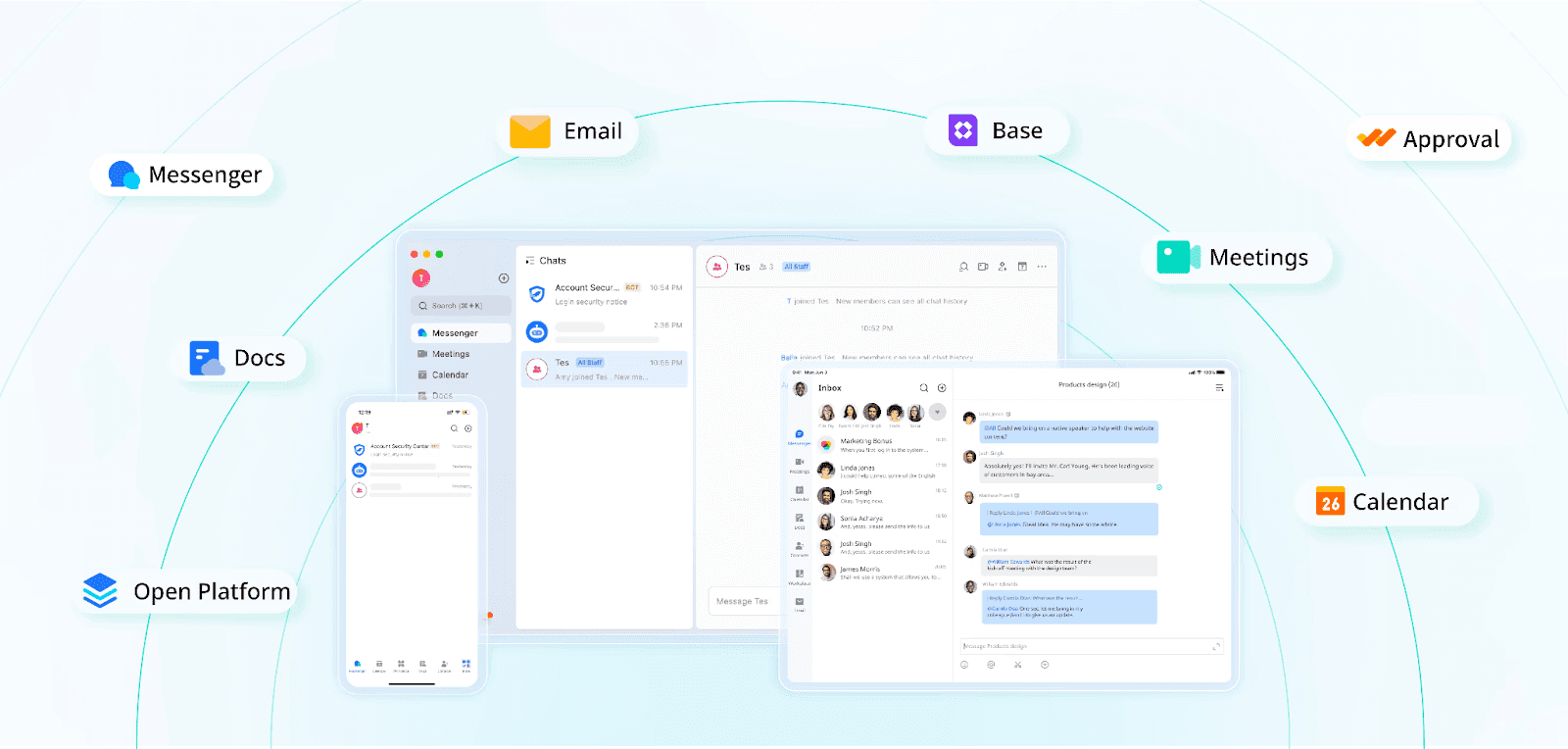
These templates are a great starting point, but to effectively manage all stages of a project—from planning and execution to collaboration and reporting—you need a platform that brings everything together in one place. Lark, a superapp that offers real-time communication, document creation and sharing, data management, task tracking, videoconferencing, and more, fits the bill. What this means is that your team won’t have to toggle between multiple apps for different project needs, helping to streamline your workflow while keeping your expenses low. For example, you can use Base to keep track of project progress and key metrics, use Docs for project planning, use Messenger to discuss and align on priorities, and use Calendar to schedule appointments. In short, whatever project you’re tackling, you’re most likely able to find what you need without ever leaving Lark.
Lark’s suite of apps allows users of all technical levels to take on the challenges of project management. For teams that are looking for a highly customizable tool that is also easy to use, Base has got you covered. It is a zero-code data management platform that you can customize to your specific project requirements. The data in Base can be visualized in a variety of ways to help you stay on top of key metrics and uncover insights. For more complex undertakings, there’s Meegle, which offers more specialized project management capabilities.
And of course, there are plenty of free project management templates to help you hit the ground running. To explore different types of templates, check out the full template library.
Table of Contents






















