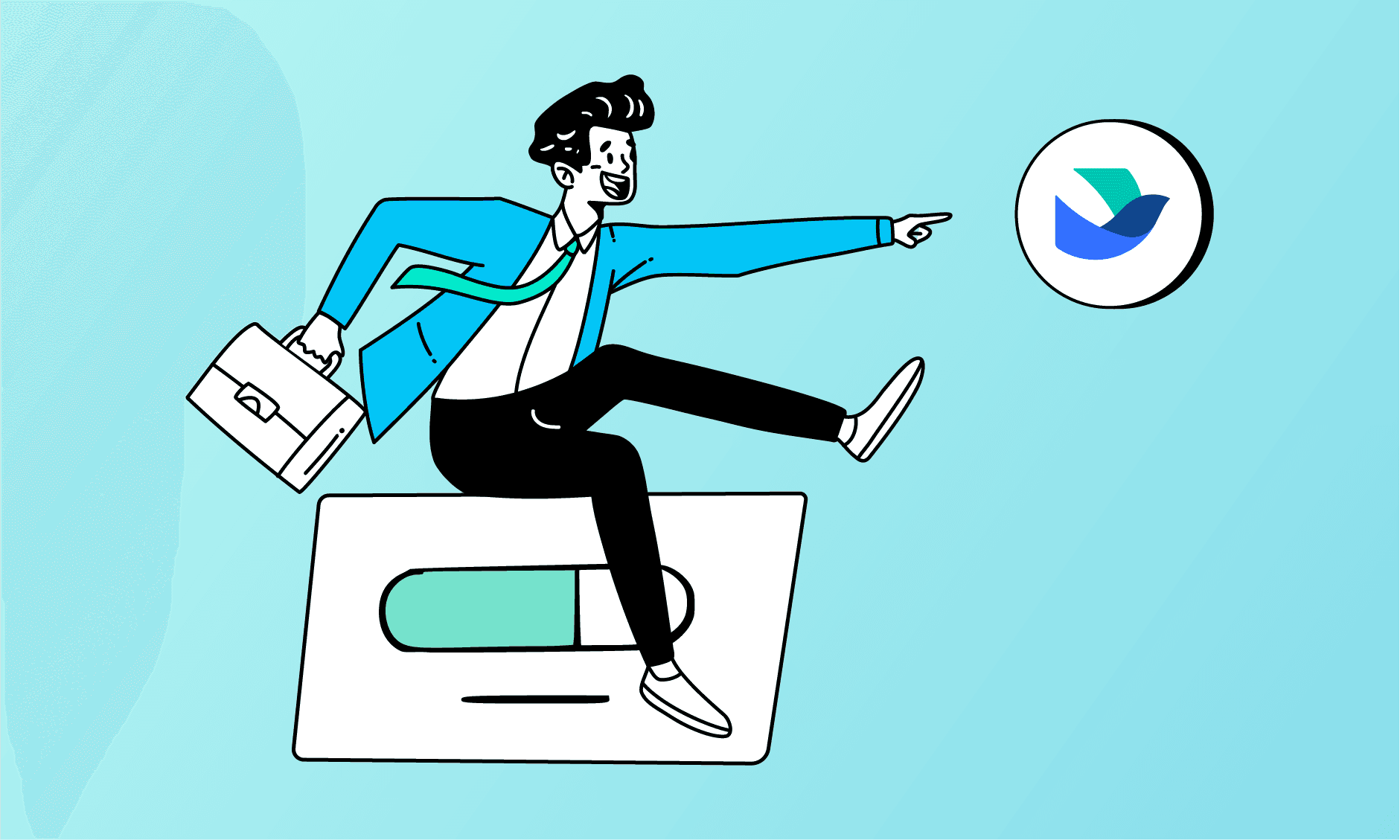Given the ongoing shift to remote — or, at the very least, hybrid — work and the rising number of distributed teams that work from different geographical locations, having access to the right tools has become imperative for businesses. What worked for you in the past–specifically, in a traditional work environment — might not meet your team’s needs.
That, along with the increasing complexity of projects your team is handling, is probably one of the main reasons you’ve decided to start looking into alternatives to Trello.
Perhaps you require comprehensive reporting capabilities — or want more than Trello’s Kanban views. Whatever the case, you’ve outgrown your current project management solution.
This article will introduce you to the top Trello alternatives — including their key features, notable advantages and disadvantages, and pricing — and help you choose the right tool for your team.
What is Trello?

Trello is a Cloud-based project management tool initially developed and released in 2011 by Fog Creek Software but has since been acquired by Atlassian.
It’s simple and easy to use — and widely known for its intuitive interface and ability to organize project tasks into Kanban board views. The Kanban view is the key feature that made Trello a popular agile project management tool.
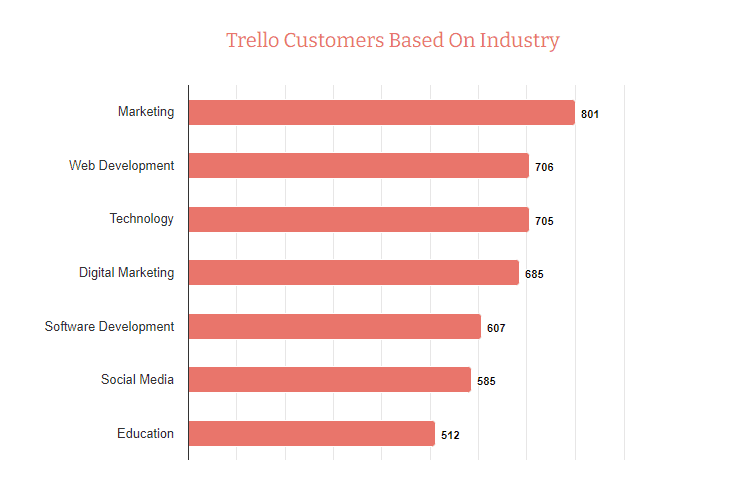
The ever-increasing demand for real-time tracking and monitoring of projects across teams has been one of the leading contributors to the growth of the project management software industry. Case in point — the global market for project management solutions is expected to reach $20.47B by 2030, with a CAGR of 15.7%.
And if we look at collaboration software — which had a projected revenue of $15.6B in 2025 — we can expect a compound annual growth rate (CAGR) of 1.6% by 2028. In other words, the market volume for collaboration software could reach $16.12B by 2028, which can be attributed to the wider adoption of remote working and the growing demand for remote collaboration in the coming years.
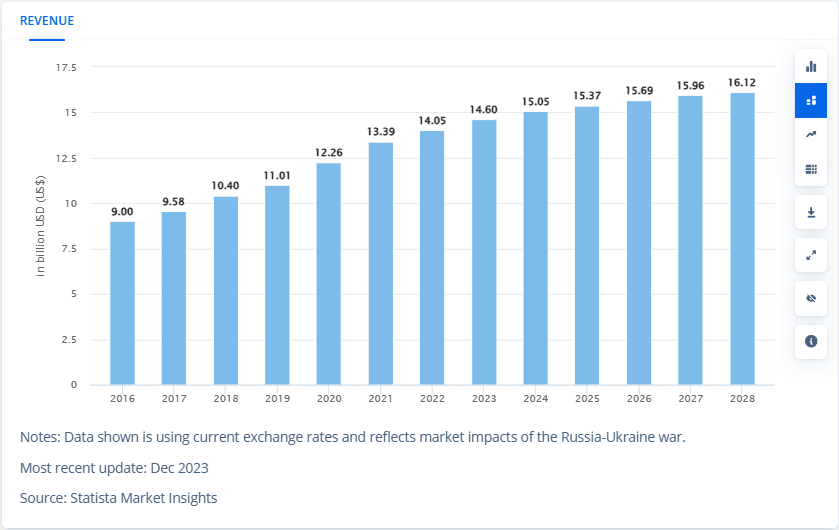
What Trello does right

You’re likely here because Trello’s features no longer meet your needs — but it wouldn’t be fair to say that this platform doesn’t have its perks.
Free plan
Trello follows a freemium model — which, according to the 2022 OpenView Product Benchmark Survey, has a conversion rate of only 5% compared to free trials.
With four pricing options, Trello’s plans — Free, Standard, Premium, and Enterprise — are tailored to meet the needs of different users based on team size and the advanced functionalities they need.
Most importantly, it has a relatively generous free plan — a great option for individual users and small teams:
You get up to 10 project boards per Workspace, unlimited task cards, unlimited file storage (with a limit of 10MB per file), unlimited activity log, built-in automation with 250 Workspace command runs, unlimited Power-Ups, and two-factor authentication. Plus, all users can get a 14-day trial of Trello Premium free of cost.
The downside of the free plan is the lack of customer support; free users are limited to Trello’s knowledge base and community support.
Simple and user-friendly interface
Considering that more than 50% of SaaS customers say that the SaaS software they’ve used in the past was generally difficult to use, it’s clear that Trello’s intuitive interface is a huge advantage.
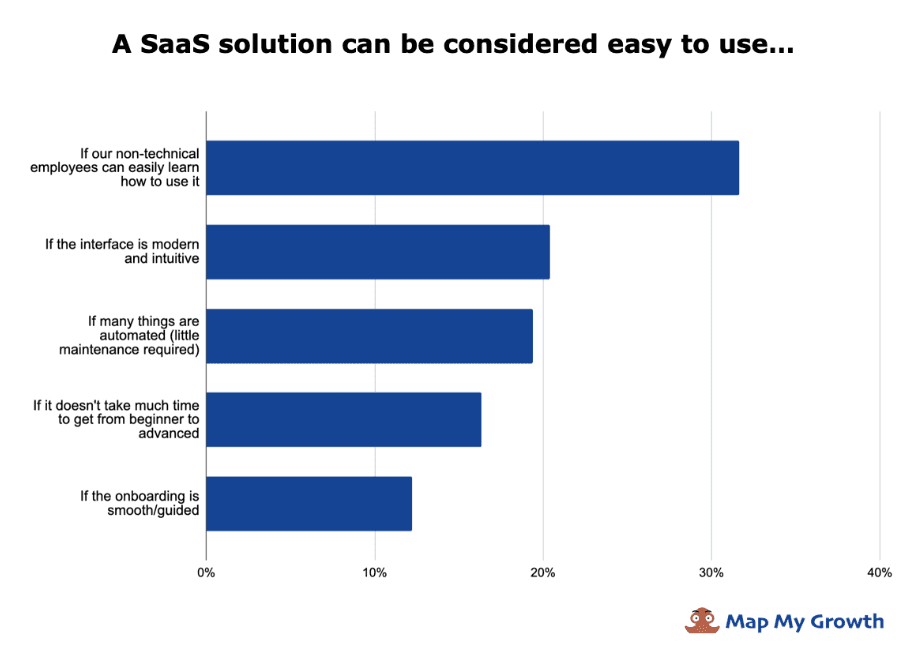
Image Source
You probably want a platform that users of all skill levels — including the non-technical members of your team — will know how to use, and Trello is designed to provide just that. There’s practically no learning curve; the user interface is straightforward to navigate, and it doesn’t take more than a few clicks to get started.
Kanban boards
The Kanban board views — visual representations of different projects and their various stages with columns and cards — are one of Trello’s most well-known features.
Granted, most leading project management platforms offer this feature, too — but for many people, Trello is synonymous with Kanban boards.
Toyota originally introduced the concept. However, due to their highly visual nature, Kanban boards for task management quickly gained popularity across other industries — including marketing and agile development teams.
Speaking of software development teams, according to a report from 2022, Kanban is the third most-used development method, practiced by 34% of respondents — sitting right between agile and waterfall methodologies.
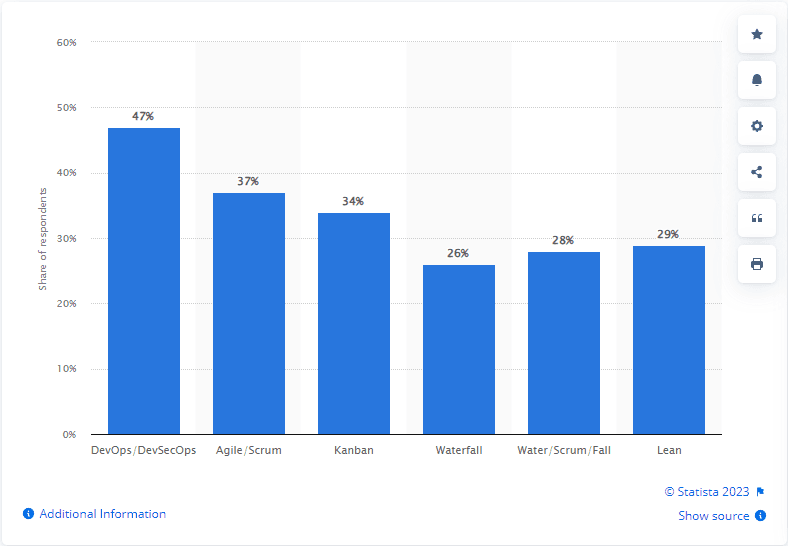
What Trello lacks
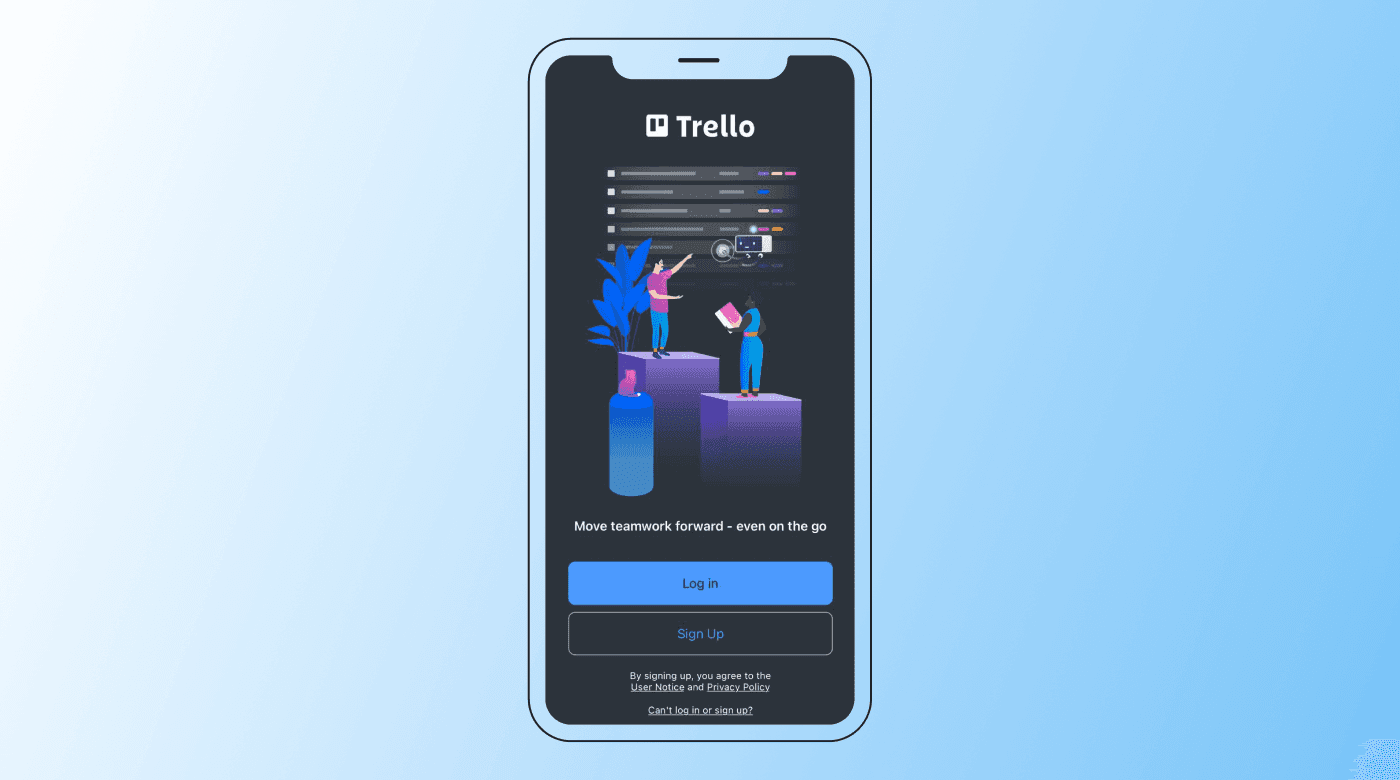
According to Gartner’s data, the leading reasons why a business may seek an alternative to the project management solution they’re currently using are inefficiency (for 49% of respondents), limited functionality (for 31% of respondents), and difficulties with using the software (for 26% of respondents).
Even key players in the collaboration software market — like Microsoft and Google — aren’t immune to this.
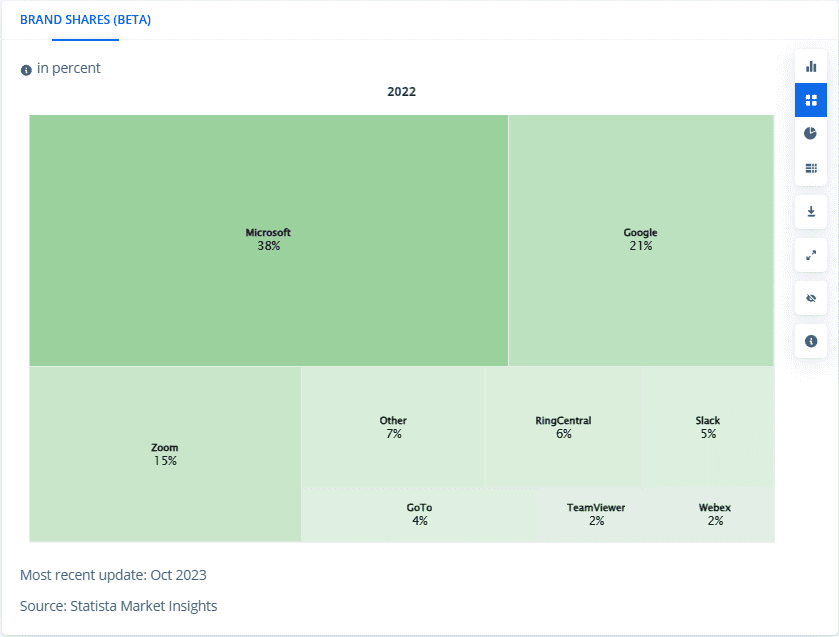
And if you’re looking to replace Trello as your primary project management tool, you’ve probably experienced some of those issues, too.
Ease of use is important, but there is such a thing as “too simple” — and that seems to be Trello’s biggest downside:
It lacks advanced features and isn’t suitable for managing large-scale projects.
With that said, here’s a look at some of Trello’s potential limitations:
Trello lacks the ability to track complex projects
There’s much to appreciate regarding Trello’s intuitive interface, ease of use, and straightforward approach to project management. It can be an excellent tool for small teams and freelancers for personal task management.
However, one thing Trello fails to offer is scalability.
A few task cards here and there are fine — but it might be hard to stay organized when managing complex workflows that typically involve more complicated projects and a high volume of tasks across larger teams and organizations.
In other words, depending on your team size, there’s a high chance you’ll eventually outgrow Trello’s basic features and capabilities.
Trello lacks comprehensive reporting
You’re likely aware of how complex managing projects can be — and you know that a good platform needs to go beyond basic collaboration and task management tools to get the job done.
That’s another issue with Trello:
It doesn’t offer comprehensive reporting and analytics features out of the box.
So, if you need additional capabilities — things like budget and expense tracking to keep track of client expenditures, invoicing features, progress reports, and time tracking — you’ll have to get them through Power-Ups.
Trello has limited project views
Kanban board views are all there is to it — unless you pay for Trello’s Premium pricing plan. The fact that it’s so heavily reliant on Kanban views, with additional project views available as paid “add-ons,” could be a deal-breaker for project managers who want a better overall picture of individual tasks and complicated projects.
On a related note, Trello doesn’t natively offer Gantt charts — not even as part of its paid plans. You’ll have to use Power-Ups for that, which raises another important concern — the platform’s reliance on third-party integrations to offer additional functionalities.
Trello lacks advanced project management features
Trello falls short when it comes to offering advanced features for managing projects, which, as mentioned earlier, makes it unsuitable for complicated projects and large teams.
Plus, compared to an all-in-one platform like Lark, Trello lacks essential team communication features — integrated email management, instant messaging for casual team chats, and audio and video conferencing.
Communication among team members is only made possible with Power-Ups and third-party integrations.
That’s another potential deal-breaker for remote teams, especially considering that 88.6% of female and 92.1% of male employees between the ages of 25 and 34 report using video calls for work.
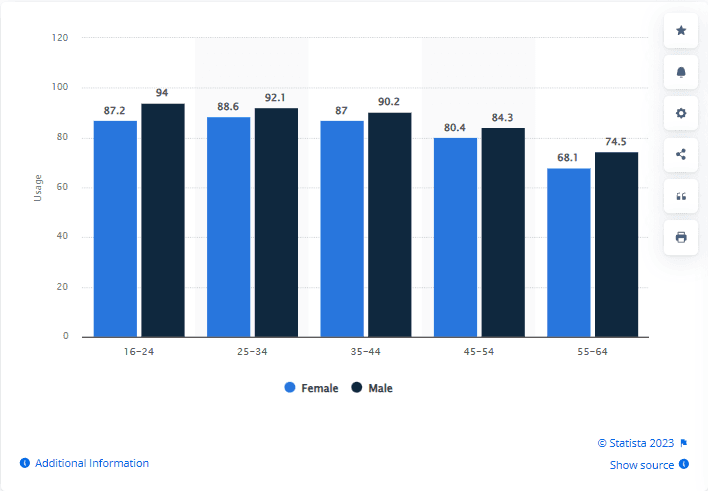
Top 10 Trello alternatives
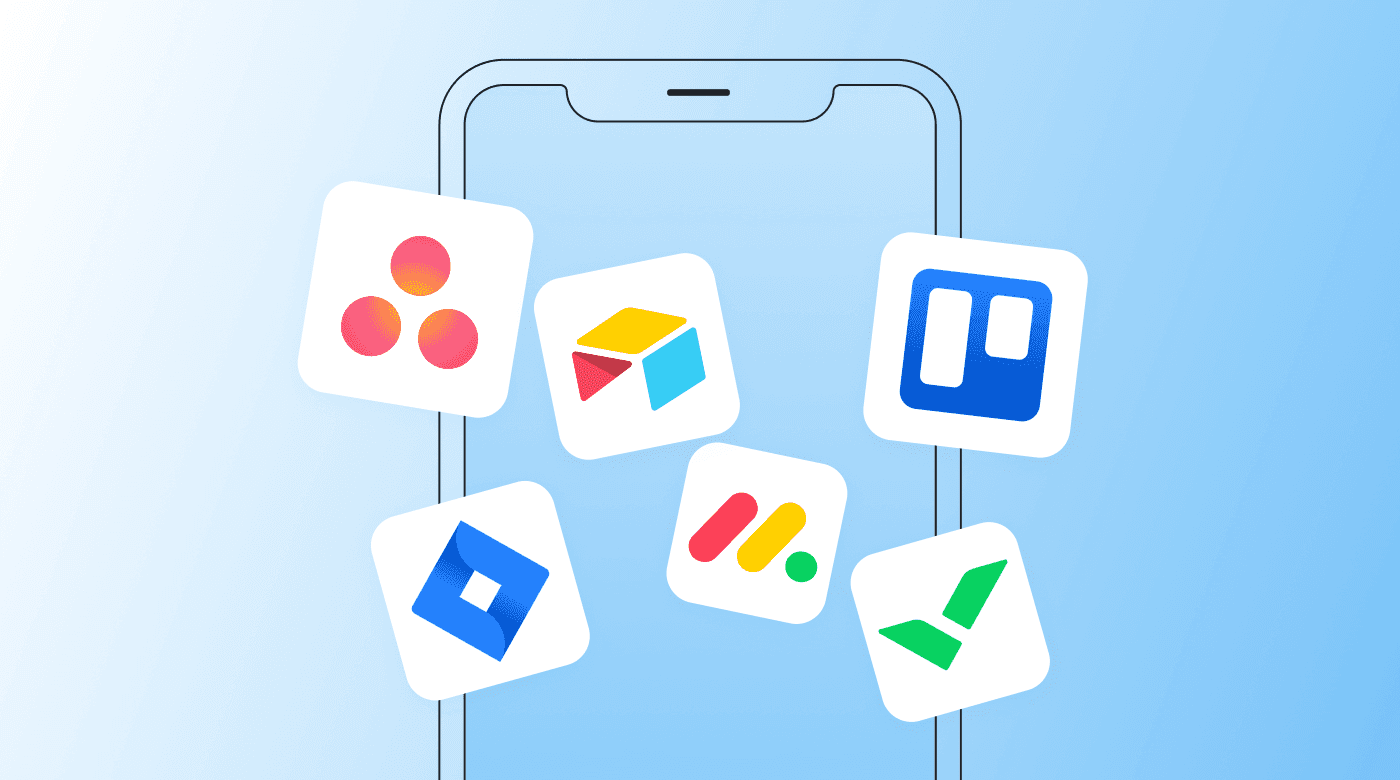
Are you struggling with Trello’s limited functionalities and need a solution that’d help you manage complex projects more effectively? Here’s a list of leading tools that are still similar to Trello — but offer more advanced features that can meet your needs.
1. Lark - Best overall Trello alternative
The typical SaaS tech stack in 2023 consisted of 371 apps — an average of 87 apps per department — yet more than 50% of licenses remained unused in over 90 days.
That is to say, SaaS sprawl and context switching remain major challenges.
So, when using SaaS-type platforms for project planning and managing workflow processes, project managers should prioritize finding a tool that can effectively handle all their business processes. By using one platform to track progress, carry out follow-up procedures, and get actionable insights — instead of constantly toggling between apps — project managers can complete projects faster.
That brings us to Lark’s main advantage — it’s an all-in-one collaboration and productivity app that combines a set of powerful features into a single platform:
Base: Lark’s project management solution offers diverse project views (grid, Gantt, gallery, kanban, calendar, and form) and dashboards. These features allow you to see, analyze, and visualize data from different perspectives and apply different project management approaches like scrum boards. It also includes advanced automation capabilities that allow you to automate a wide range of tasks as well as granular permission control for easy data sharing without compromising security. You can customize Base to fit your exact project needs from scratch or get started quickly with templates that cover a wide range of use cases, from CRM to retail to manufacturing.
Messenger: Lark’s tool for team communication with real-time auto-translation, breaking down language barriers for global teams.
Meetings: Lark’s tool for audio and video conferencing with up to 1,000 participants, in-call file-sharing, and automatic transcription. Besides making it easy to hold meetings anywhere on any device, the task of keeping meeting minutes is also vastly simplified.
Docs: Lark’s document suite offers a comprehensive set of tools, including word processing, spreadsheets, presentations, and mind maps, enabling teams to create, edit, and organize content efficiently. With real-time collaboration, team members can seamlessly share documents, co-edit files, leave comments, and track version history. Advanced permission controls ensure data security, while cloud-based accessibility allows users to work from anywhere, on any device.
Wiki: Your team’s knowledge base and a single source of truth for your organization. You can create dedicated wiki spaces for different departments, themes, or whatever else you need.
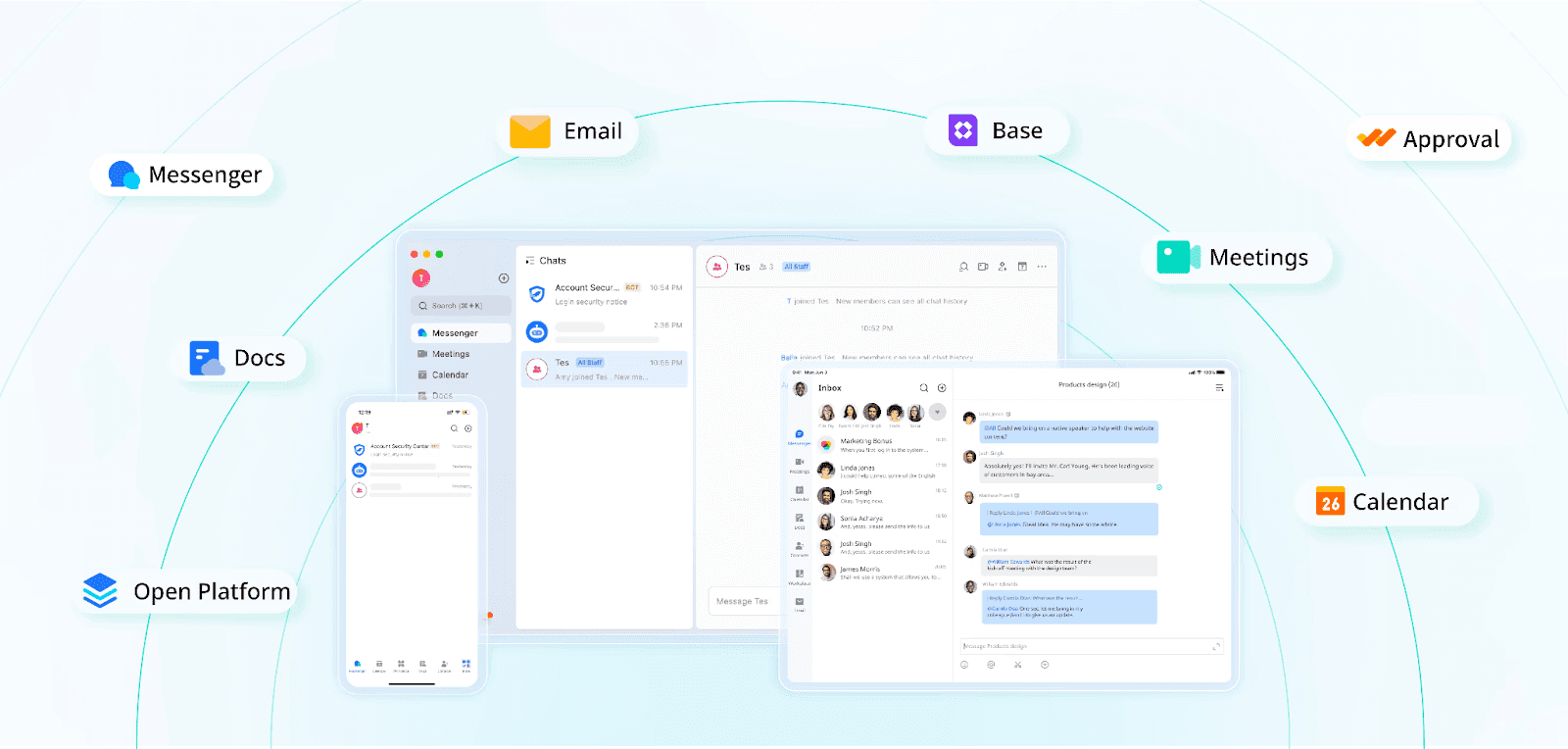
That’s just the tip of the iceberg.
Since you get access to everything you need — from real-time chat, video conferencing, and email to calendars, extensive workflow automation, and team collaboration tools — in one place, you eliminate the need for constant app toggling.
That sets it apart from most other Trello alternative tools — in terms of project management features and overall productivity.
Besides these natively built features, Lark integrates with Trello itself as well as other popular workplace tools, including Jira, Zoom, Dropbox, and Asana. You can also centralize all your notifications and streamline workflows further by connecting Lark with over 6,000 other apps through Zapier.
One survey on time management has shown that 51% of respondents typically check their email every 20 minutes throughout the work day — with another 16.6% admitting they practically “live in their email inbox.”
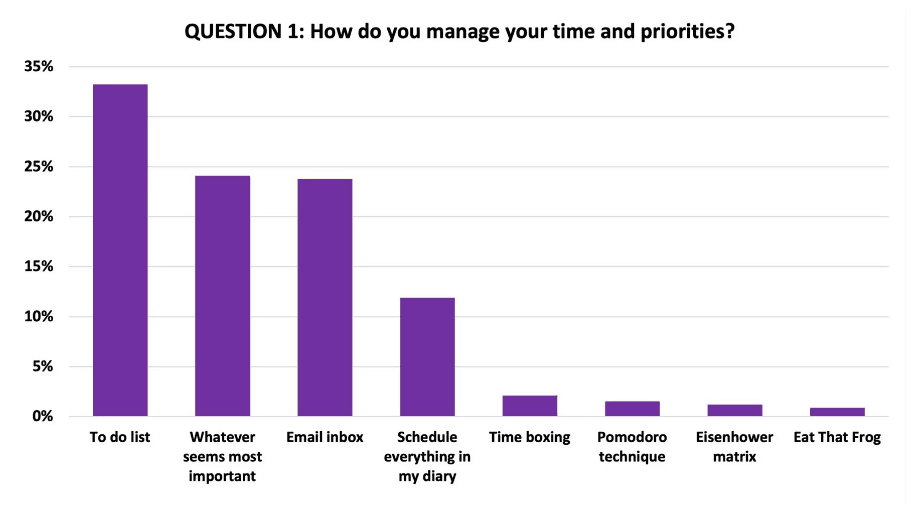
It’s easy to see how important it is to access built-in team communication tools like Lark Mail and Messenger.
It benefits not just your productivity but your budget, too. Reducing the number of SaaS apps in your tech stack can positively impact your SaaS spending — which currently averages $9,643 per employee.
Lark’s Starter plan is free and includes unlimited chat with 18 months of chat history, 100GB of file storage, 10 wiki spaces, and Lark-hosted email for up to 20 users. Plus, you’ll have access to Base, a collaborative zero-code database management app, with multiple project views — like kanban, grid, Gantt, form, calendar, and gallery views — and 1,000 workflow automation runs.
It also has two paid options for larger teams — Pro and Enterprise — with more automation runs, data syncing between bases, a 24-hour meeting length limit, and additional file storage.
2. Asana - Best for traditional project management
Asana is a popular tool for its simplicity, streamlined, visually appealing interface, and Kanban boards for task management.
Most of Asana’s customers are small and medium-sized businesses — 44% and 41%, respectively — with only 15% of the platform’s paid users being large companies.
It’s an excellent tool for traditional project management. However, the fact that smaller teams mostly use Asana — mainly in the marketing industry — is an indicator of its capabilities:
It’s designed to handle the basics of project management, with the Personal, free forever plan boasting features like:
Five types of project views (board view, calendar view, and Asana task lists)
Unlimited projects
Unlimited tasks
Unlimited file storage (with a file size limit of 100MB)
More than 100 free integrations
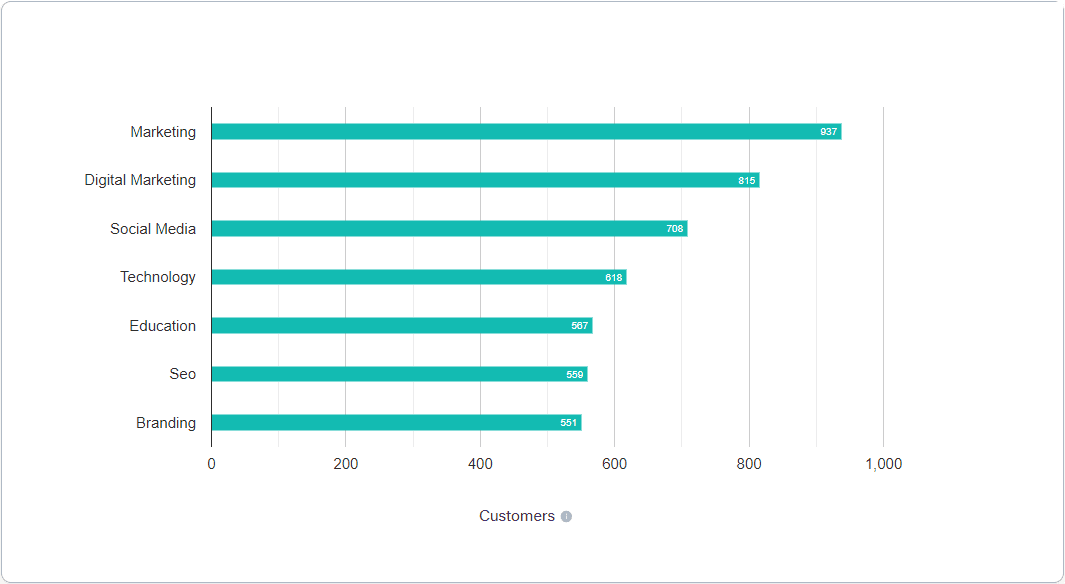
You can expand the list of pre-built integrations — which includes Microsoft Office 365, Google Drive, Slack, Zoom, and other popular tools — through Zapier, too. Plus, with Asana’s API, you even have the option to build custom integrations.
One thing to keep in mind is that Asana doesn’t offer 24/7 customer support for lower-tier pricing plans.
An upgrade to Asana’s Starter or Advanced plans — $10.99 and $24.99 per user per month, respectively — gives you access to more advanced features. These include additional project views, task dependencies, extensive workflow automation, custom fields for tasks, goals, and reporting.
3. ClickUp - Best for customizations
ClickUp is the go-to choice for smaller teams, with 63% of its customers being businesses with no more than 50 employees — and its biggest strength as a project management platform seems to be customization:
More than 15 customizable views, from the standard list and Kanban board views to Gantt charts, mind maps, and more
Custom automation
Detailed dashboards with more than 50 widgets
Customizable workflow templates
ClickUp is a highly customizable platform that gives you access to some powerful features and natively integrates with more than 1,000 popular apps.
However, while it gives you access to some powerful features, it’s easy to get overwhelmed by everything happening. The learning curve might be too steep for someone who’s used to Trello’s straightforward approach to project management.
While it’s more affordable than Asana, the costs can add up, especially with the integrations you’ll need — so an all-in-one alternative like Lark might be worth considering.
Like most other tools on this list, ClickUp’s pricing options include a Free Forever plan with unlimited users and tasks within up to five Spaces. You get essential project views (including lists, calendars, spreadsheets, and Kanban views), in-app video recording, real-time chat, more than 50 native integrations, and access to 24/7 customer support — in addition to the knowledge base.

That said, ClickUp’s pricing plan also includes three tiers of paid subscriptions — Unlimited, Business, and Enterprise — starting at $7 per user. Here, you get access to better storage, unlimited use of custom fields, time tracking, and more pre-built and custom workflow automation.
While it’s more affordable than Asana, the costs can still add up, especially with the integrations you’ll need — so an all-in-one alternative like Lark might be worth considering.
4. Airtable - Best for combining spreadsheets and databases
Airtable is a unique alternative to Trello because it works as a collaborative spreadsheet.
That is to say: If you’re already used to working with Google Sheets and Excel but need additional capabilities, a project management solution like Airtable might be right up your alley.
The platform combines spreadsheets and database functionalities but specifically focuses on project management — making it perfect for data-intensive, complex workflows:
Grid, Kanban, form, calendar, list, and gallery views
Real-time commenting and collaboration
Reporting with pre-built extensions
Automations with automation run history
Multi-source data syncing
Overall, Airtable has the familiar feel of Google Sheets — but with a more intuitive interface.
Despite the otherwise flexible features, Airtable lacks communication tools for teams — and only Business and Enterprise Scale plans include admin controls and security features.
Lark can be a great Airtable alternative — especially if the lack of team communication features is a deal-breaker for you.
Most of Airtable’s customers — 55%, to be exact — are small businesses in the computer software and IT sector, with less than 50 people. That said, with four pricing plans, Airtable can meet the needs of individuals, small teams, larger teams, departments, and organizations.

The entry-level paid option, Team, starts at $24 per user per month and unlocks perks like additional project views, extensions, standard integrations with Google Drive, GitHub, Miro, and Google Calendar, as well as advanced permissions.
5. Basecamp - Best for managing remote teams
According to a survey by WFH Research, as of 2023, 30.2% of employees were in a hybrid work arrangement, with another 12% being fully remote, making team management difficult.
With the increasing popularity of hybrid and remote work, there’s also been a growing demand for a collaboration tool for teams that work from home — and that’s where platforms like Basecamp come in.
Basecamp — initially launched in 2004 under the name 37signals — is older than Trello, making it one of the pioneers of collaboration software.
It’s a great platform for managing remote teams, with key features like:
To-do lists
A centralized message board
A group chat for real-time collaboration
Automatic check-ins for progress reports
Built-in time tracking
File sharing
Plus, Basecamp integrates with other popular apps — including Google Drive, Google Sheets, Miro, Microsoft Teams, Slack, and Zoom.
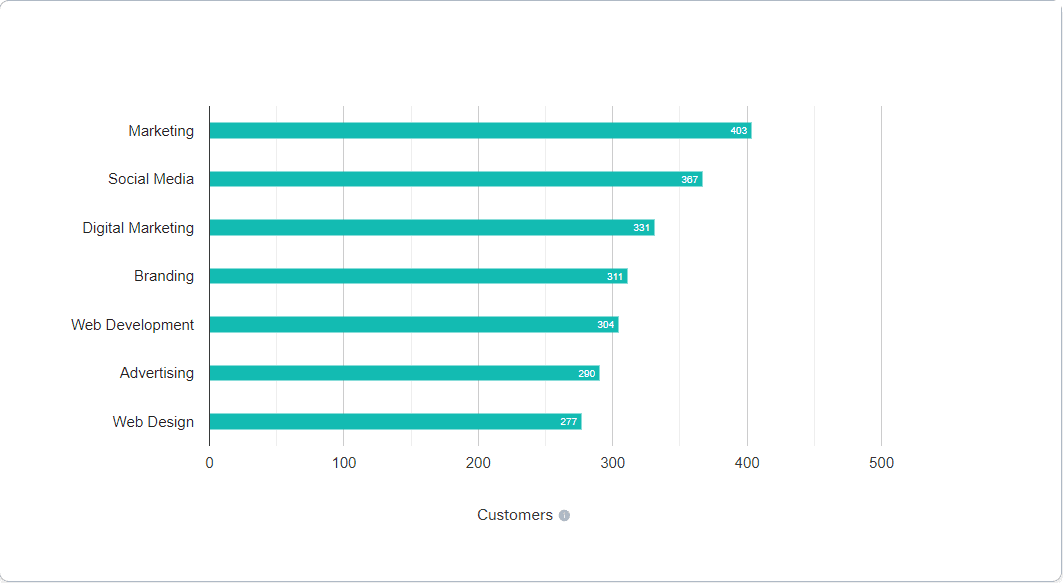
One downside to remember is that there’s no free plan — although you can sign up for a 30-day free trial.
Regarding pricing plans, Basecamp keeps things simple with two options — Basecamp and Basecamp Pro Unlimited. The former costs $15 per user per month, while the latter has a fixed price of $349 per month for unlimited users. It might cost more upfront — but it’s a better deal for large teams.
6. Jira - Best for software development teams
Designed to meet the unique requirements of technical teams and support agile methodologies, Jira — a part of the Atlassian suite, just like Trello — is an issue-tracking and agile project management tool with powerful features:
Reports and dashboards for insights
Timelines
Kanban and scrum boards
Customizable workflows
No-code automation
Dependency management
Backlogs (to-do lists)
Source code collaboration tools — namely, GitHub, Bitbucket, and GitLab — rank as the most popular tools that 84% of software developers use. However, tools for bug tracking — Jira being the prime example — were still used by nearly half (45%) of software development teams in 2022.
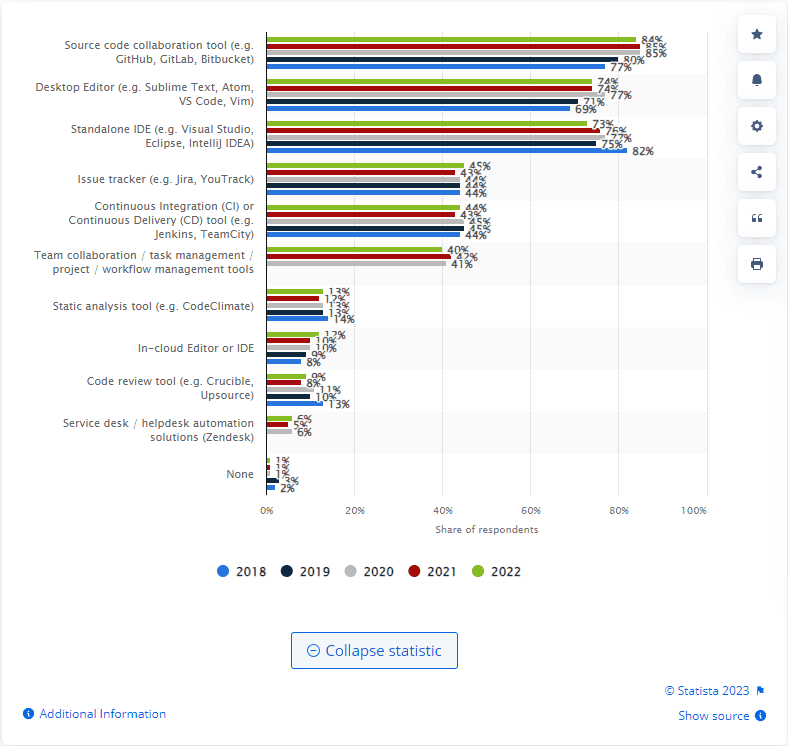
Jira boasts a massive list of integrations with more than 1000 apps and external tools, so it can also be used for risk management.
While it’s a powerful tool with rich features for agile development teams, it’s not “user-friendly” — and can be overwhelming for first-time users.
The free plan is suitable for teams of up to 10 people. It includes unlimited project boards, 100 automation runs per month, Backlogs (Jira’s version of to-do lists), basic dependency tracking, custom workflows, and 2GB of storage space. It lacks customer support; you only get access to Atlassian’s knowledge base.
In addition to that, you have three paid options to choose from — Standard, Premium, and Enterprise — starting at $8.15 per user per month. Upgrading to a paid plan increases the team size limit to 35,000 users and includes advanced project planning features, admin controls, security, more storage space (starting at 250GB), and customer support.
7. Monday - Best for automated workflows
Monday — formerly known as daPulse — is a more advanced alternative to Trello. According to Enlyft, monday.com currently has a market share of 4.5% in the PM software category, with most paid users being small (32%) and mid-sized (42%) teams.
This Cloud-based project management tool primarily focuses on automation:
Gantt chart, Kanban, timeline, and calendar views
Ready-made and custom workflow automation
Whiteboard collaboration
Time tracking and dependencies
Real-time, customizable notifications
Custom dashboards
It makes it easy to automate workflow processes while remaining intuitive and relatively easy to use. That makes it a great tool for teams that outgrew Trello but don’t have the budget — or the experience — needed to switch to more advanced software.
Another advantage of monday.com is the Free Forever plan. Although limited to a maximum of two users per account, you can create up to three project boards with eight different column types and 200 items. You also get more than 200 templates, 500MB of file storage, embedded docs, and shared whiteboards for collaboration.
One thing to note is that, compared to Lark, monday.com’s free plan is relatively limited and lacks some key features. Remember that there’s also a minimum three-person requirement for paid plans, and the costs of higher-tier plans and additional integrations add up fast — making Lark a more affordable monday.com alternative.
With that said, four paid pricing options — Basic, Standard, Pro, and Enterprise — start at $9 per user. These will give you access to more advanced features, including increased file storage, time tracking, extensive workflow automation, and integrations.
8. Microsoft Project - Best for Microsoft users
The market share of office suite software is relatively evenly split between the two giants — Google’s G Suite and Microsoft’s Office 365. At a global level, Google’s G Suite holds 48% of the market, with Microsoft being a close second at 46%.
In the US alone, Office 365 apps — including Word, Excel, Outlook, OneDrive, PowerPoint, and Microsoft Teams — are used by more than 1.3M companies and hold 40% of the market share.
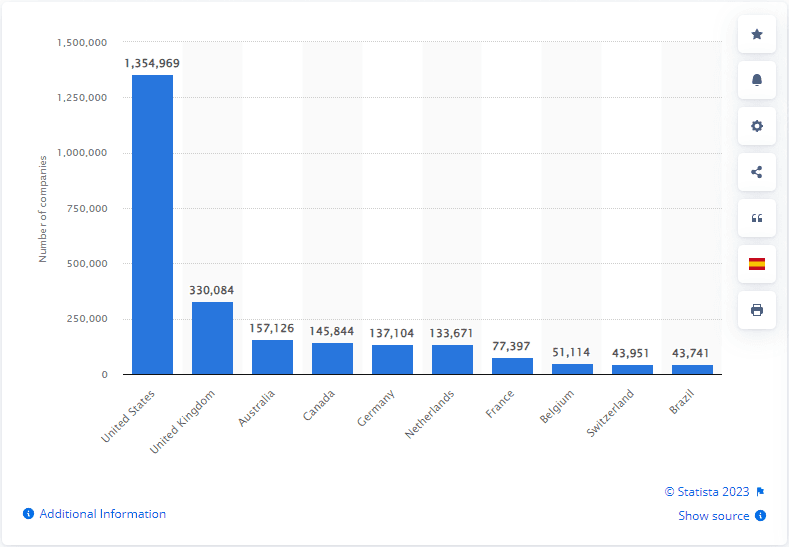
All that is to say, if you’re looking to replace Trello with a PM tool that would easily integrate with existing Office 365 software, Microsoft offers two alternatives — MS Planner and MS Project.
As the more advanced platform of the two, Microsoft Project boasts powerful features:
Project planning and scheduling
Task sheet, calendar, and Gantt chart views
Custom fields
Project templates
Interactive roadmaps
Reporting capabilities
Resource management
It also supports native integrations with Microsoft Teams and other Office 365 apps you’re likely already using — so it can be the perfect tool for your team.
One potential downside to keep in mind is that integrations with third-party tools outside the Microsoft ecosystem are relatively limited.
On the plus side, you can choose between a Cloud-based and an on-premises solution.
Pricing options start at $10 per user per month. It’s worth noting that while there’s no free plan, Microsoft Project’s three pricing plans — Plan 1, Plan 3, and Plan 5 — all come with a one-month free trial.
9. Wrike - Best for desk-bound teams
So far, a lot of attention has been given to remote team collaboration tools. But despite the rapid adoption of remote work arrangements, it’s important to remember that 57.8% of the workforce is still desk-bound and works fully on-site.
Wrike can be a valuable project management tool for these desk-bound teams.
The largest segments of customers operate in the IT (9%), marketing (8%), and computer software (8%) industries, as shown below:
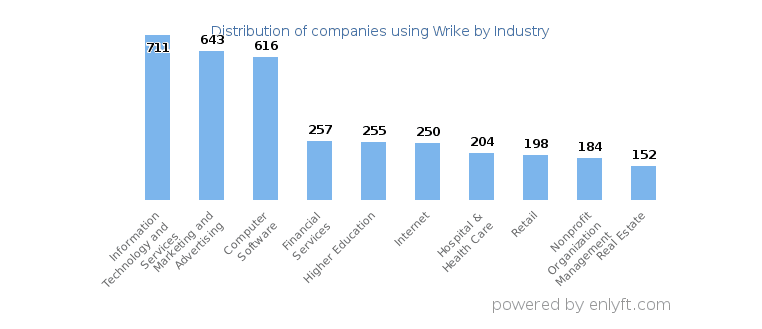
Wrike can be a valuable project management tool for these desk-bound teams, with a set of features that includes:
Workflow automation
Detailed dashboards
Gantt charts and Kanban view
Project resource planning
Custom request forms
You can also connect Wrike with over 400 commonly used apps — including Asana, Airtable, Dropbox, Google Drive, and GitHub — but keep in mind that integrations are available as add-on features.
Wrike offers a free plan — but it’s somewhat limited compared to Lark:
It includes basic task management tools, email integration, custom project views (table and Kanban views), and workflow templates for unlimited users. However, you only get 2GB of storage per account and miss out on integrations with productivity apps and features like Gantt charts, dashboard views, and time tracking.
As for Wrike’s pricing options, they start at $9.80 per user per month. You can choose from four pricing plans — Team, Business, Enterprise, and Pinnacle. The last two are tailored to large teams' needs and projects involving complex processes, offering advanced security and analytics features. Plus, all plans have a 14-day free trial.
10. Workzone - Best for large teams and agencies
Workzone is a more robust — but still relatively easy-to-use — project management platform built to meet the needs of larger teams. So, it’s no surprise that, according to Enlyft’s data, most of Workzone’s users — 55%, to be exact — are large organizations with more than 1000 employees, with only 12% being mid-sized businesses.
It boasts a powerful set of features — including unlimited project and task management, workflow templates, automated to-do lists, time tracking, task dependencies, and expense tracking.
Moreover, Workzone integrates with tools like Microsoft Office 365, Salesforce, Jira, Hubspot, and Slack and file-sharing software — including Google Drive, Box, and Dropbox. Plus, there are more than 1000 integrations available through Zapier.
One thing to remember is that Workzone doesn’t offer a free plan. So, if you want to try this tool, you’ll have to go with one of Workzone’s paid plans.
Considering the lack of a free plan, it’s safe to say that while Workzone can be a good agency project management platform, it’s a less-than-ideal option for smaller teams and startups with limited budgets.
With that said, Workzone has three paid plans — Team, Professional, or Enterprise — with the cheapest pricing option starting at $24 per user per month.
Why Lark is the best alternative to Trello
When it comes to task management, Trello has long been a favorite for its simplicity. However, as teams scale and their needs become more complex, Trello’s limitations start to show. Enter Lark—a powerful, all-in-one platform that not only matches Trello’s capabilities but surpasses them in several key areas. If you’re looking for a smarter, more streamlined solution, Lark is the ultimate Trello alternative.
A unified platform
Unlike Trello, which relies on third-party integrations, Lark combines essential tools—messaging, video calls, file sharing, cloud storage, project management, and more—into a single app. With Lark, there's no need to constantly switch between apps, saving time and reducing distractions.

In addition, you don’t need to keep paying for third-party tools. For example, a business with 50 employees that uses Trello for tasks, Slack for chats, and Zoom for meetings can save up to $12,600 per year by switching to Lark’s all-in-one platform.

See how much you can save with the Savings Calculator.
Multi-functional dashboards for data visualization
While Trello offers basic charts like line graphs and pie charts, Lark’s Base dashboards take data visualization to the next level. With customizable blocks and more advanced chart types, Lark enables teams to track and analyze data more effectively. For example, in CRM scenarios, Trello can only track follow-up statuses, whereas Lark allows for multi-dimensional and cross-analysis of lead data—empowering teams with deeper insights.

Robust data processing capabilities
Trello is great for simple task tracking but falls short in handling complex data. Lark Base offers Excel-like formulas and industry-leading concurrent computation, making it perfect for projects involving operational data. Where small teams might rely on BI tools or Excel, Lark seamlessly integrates these capabilities into its platform.

Smarter messaging and collaboration
Lark Messenger takes communication to the new heights by integrating tools directly into the chat feed. From sharing emails and scheduling meetings to replying to approval requests and accessing pinned dashboards, Lark keeps everything organized and actionable in one place.
In addition, Lark is designed for seamless global collaboration:
Multi-language support: With auto-translation and translate-as-you-type features, language barriers are eliminated.
Time zone-friendly tools: Schedule messages and meetings based on team members' locations to prevent disruptions.
Extensive language availability: Lark supports 16 in-app languages and allows translations across 100+ languages.

Advanced automation
Trello’s automation is limited to basic triggers (e.g., “When a card is added to the board”), whereas Lark supports more sophisticated automation workflows. With advanced formula calculations, Lark can automate complex processes—like automatically sending reminders for overdue tasks, sending out emails when progress gets updated, and updating dashboards in real time.
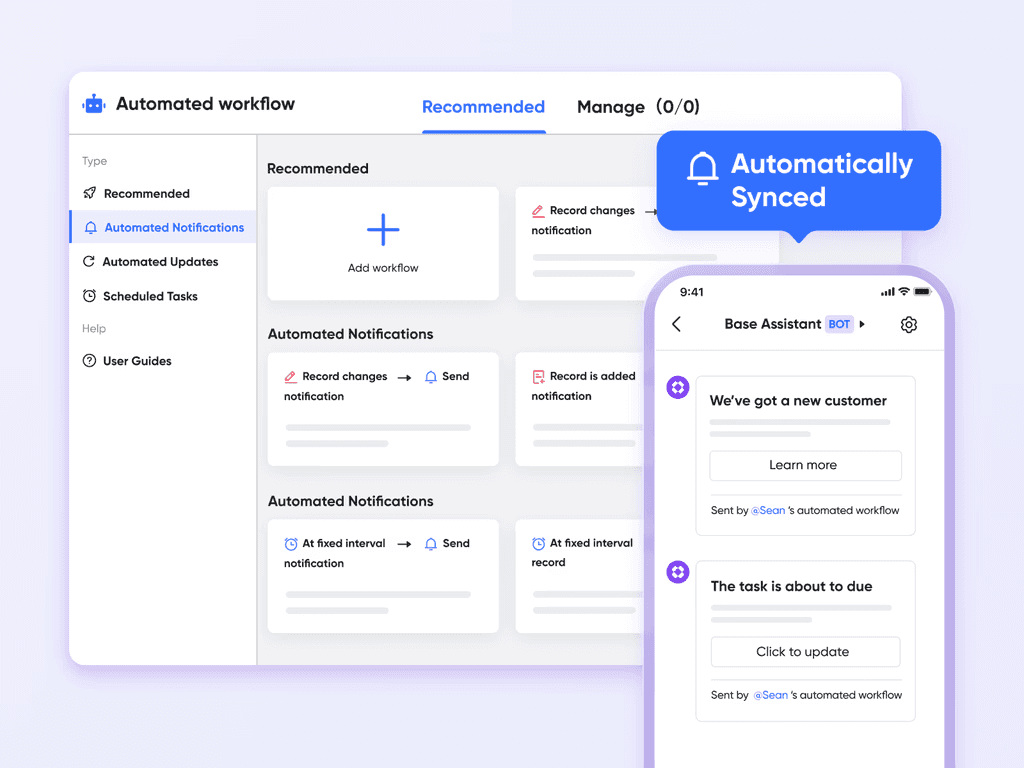
Enterprise-grade security and permissions
Trello’s permission controls are relatively basic, limited to board and card-level access. Lark, on the other hand, offers granular security settings, including row and column-level access restrictions. Additionally, Lark provides enterprise-grade security features such as file operation controls, digital watermarking, and robust communication permissions—making it a far more secure choice for businesses with strict compliance requirements.
Mobile-first experience
While Trello offers mobile support, Lark is optimized for productivity on the go. From editing documents to managing projects and attending virtual meetings, Lark ensures a smooth, intuitive experience across desktop, mobile, and tablet devices.

While Trello is great for simple task management, Lark is designed for modern teams that need more than just Kanban cards. With its powerful dashboards, robust data processing, intelligent automation, enterprise-level security, and built-in collaboration tools, Lark is the ultimate alternative for businesses looking to scale and streamline their workflows.
FAQs about Trello alternatives
What is the best Trello alternative for Mac?
The Trello desktop app is available on devices running Windows 10 and macOS 10.11 (or higher). If you want to replace Trello because it no longer meets your needs and you specifically need a macOS-friendly alternative, one of the best options would be Lark. Lark’s desktop version is supported on macOS (OS X 10.11 and higher), but it also has a mobile app supported on iPhone and iPad devices. Other Trello alternatives for Mac users include Asana, ClickUp, and monday.com.
Are there any Trello alternatives that are compliant with UK data protection laws?
The fundamental principles of the General Data Protection Regulation (GDPR) are mostly the same. However, the United Kingdom’s iteration of the GDPR applies to businesses based in the UK or processing personal data from their UK-based customers. It’s worth noting that Trello maintains compliance with GDPR. But following the UK’s withdrawal from the European Union (EU), these data protection laws no longer apply in the UK, so you’ll have to switch to an alternative like ProofHub or MeisterTask.
What is the best open-source alternative to Trello?
With Trello being a closed-source SaaS platform, you might want to explore free and open-source alternatives. Maybe you’d like to make certain modifications or get a glimpse of the code — either way, it’s not something you can do with closed-source software. On the other hand, open-source software (OSS) is all about transparency and community-wide collaboration. With that said, Wekan, Taiga.io, Kanboard, and Restyaboard are some of the most popular Trello alternatives for those interested in open-source project management software.
Are there any free alternatives to Trello?
Yes, plenty of alternatives in our list offer a free plan, including Wrike, Asana, ClickUp, Jira, Monday, and Lark. The features and seats available in these free plans vary, with some limiting seats to only two. If you need more features and seats, Lark offers one of the best free plans, which comes with 11 collaboration products and 100 GB storage for up to 20 users.
Final thoughts on Trello alternatives
Finding a Trello alternative for your business shouldn’t be too hard, considering how many project management tools there are. However, the tricky part is figuring out which Trello features are useful to your team — and which ones you need but currently don’t have with Trello as your primary project management tool.
The choice comes down to your company’s needs and goals.
If you need a project management tool that can handle everything from scheduling and internal communication to workflow automation, Lark is your best bet.