While working as CEO at Intel in the 70s, Andrew Grove took an existing concept regarded as management by objectives (MBO) and upgraded it to become the objectives and key results (OKR) framework. The simple idea was to provide team members with well-paced milestones that added to a broader objective.
Businesses setting and measuring their goals have achieved increased employee productivity from the OKR framework. It helps both small and big businesses see clearly what success looks like. For companies who struggle to synchronize their overall strategy with individual team members' roles, responsibilities, and tasks, OKRs help to align objectives and strategy with your team while boosting self and team motivation.
OKR software is a tool for setting and monitoring goals, objectives, and metrics.
These tools make it simpler and quicker for a company to use OKRs as they bring all the essential records and messages together. They are an addition or alternative to regular collaboration tools when you want to track how well your team is doing. They keep everything about setting and monitoring goals smooth, easy to get to, and well-organized.
Tip: if you need help setting up your OKRs, see this guide.
With lots of these OKR software options available, you can easily find one that fits your needs and standards.
How to choose a free OKR software
The selection of the right OKR software is essential for effective goal management. Here are a few factors to consider that can help you find a perfect match for your organization:
1. User experience: The real game-changer for an OKR management tool lies in how easy it is for users to get the hang of it. Your chosen OKR software should use a simple, neat interface that pulls users in and keeps them engaged. It's no rocket science, just a smooth ride.
2. Your OKR goals: Understanding what you need in terms of OKR boils down to being able to answer a few questions that will help you meet your needs and make picking the perfect OKR tool a whole lot simpler:
What wins do you get from setting up OKRs?
How soon do you want to accomplish the other goals on your list?
What challenges are you aiming to tackle with your new OKR tool?
3. Team size/collaboration abilities: When choosing the best OKR software, consider your team's size. Check out how many people will use the software and if it fits your budget.
4. Integration support: To get the most out of your OKR tracking software, ensure it can connect with other apps your team already uses or may use.
5. Privacy policies: You want to ensure the data shared during goal setting stays confidential. Before deciding on the ideal OKR software, ensure it complies with data protection and General Data Protection Regulation (GDPR) guidelines.
6. Return on investment: Consider the option that provides your business with the most returns in terms of using various tools for different purposes vs. an all-in-one tool that serves your needs.
Here are the top 12 free OKR software options, each accompanied by a breakdown of key features, pros, cons, and review ratings.
1. Lark

Lark is a collaboration and communication platform that provides various tools for teams and businesses. Lark has an OKR module that empowers teams to set OKRs, align objectives, specify key results, track progress, and even selectively access the OKRs of team members.
Key Features of Lark:
Weighted Objectives and Key Results
You can use a weight to specify the priority of each Key Result to stay focused and allocate your efforts effectively. The Objective score is determined using the weighted average of its Key Results.
Use Permissions to maintain Confidentiality
Lark OKR supports openness and transparency; therefore, OKRs are visible to everyone by default. However, you can assign permissions to private Objectives or Key Results if confidentiality is required
Analyze your OKRs' "state of health" with extensive data.
Sophisticated OKR data dashboards provide insights into adoption rate, progress, and numerous other variables, allowing team leaders to monitor team accomplishments better, detect possible risks, and push the team to reach ambitious targets.
Set OKR cycle length
Typically, OKRs are set quarterly or bimonthly; however, organizations may choose semi-annual or more agile monthly cycles depending on their business demands and development speed.
Align OKRs with team members.
Align your objectives with your leadership or other teammates to ensure everyone is working in the same direction. Easily set up reminders and automation to keep collaborators on track.
Enhance collaboration using explainer videos, follow and comment on team members' OKRs, and draw colleagues’ attention by using mentions @
Other Features:
Lark OKRs are integrated with Lark Docs so that you can update OKR progress from docs
Generate weekly OKR reports
View OKR version history
View team members’ OKR from their Lark profile
Pros:
Easily access team members OKRs
Seamless sync between document creation and OKR set up
Spot check the health of OKRs in one click
Team members stay aligned on common objectives
Lark OKR is free to use
Cons:
Beginners may need some time adjusting to its user interface
Lark pricing:
Lark OKR has a free version.
Lark's paid version starts at US$12/user/month
Review ratings: 4.6/5 (G2)
2. ClickUp

Source: ClickUp
ClickUp is a flexible project management and productivity tool integrating OKRs for goal alignment and tracking.
Key Features:
Weekly Scorecards assist teams by breaking down goals into smaller tasks that team members should complete weekly.
Track progress for each KR and track how each KR contributes to the overall objective.
Group weekly, monthly, and yearly goals into folders for easy access.
Pros:
Establish task priorities so teams know which to tackle first
Unlimited users in the free version
Various project views such as Kaban, scrum, etc.
Cons:
No export of OKR data.
Not great at compiling project feedback
Pricing:
Unlimited plan – $5 per month
Business plan – $12/member per month
Business plus plan -$19/member per month
Review rating: 5.0 (Capterra)
3. Monday.com
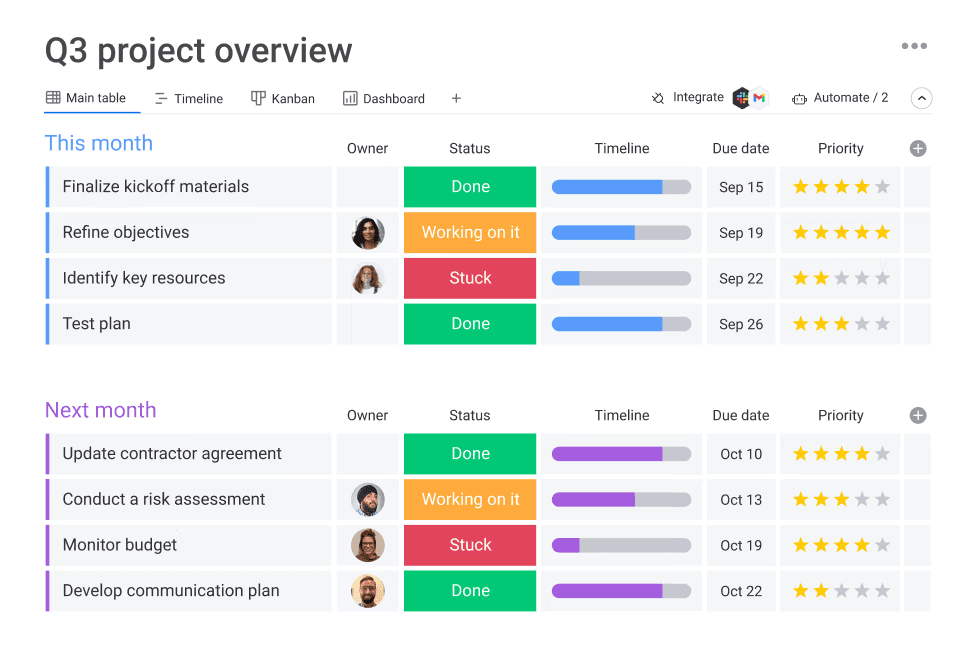
Source: Monday.com
Monday.com’s OKR template is a highly effective productivity and management tool that helps you align your goals and centralize your workflow.
Key features:
Free plan for up to two seats/ two users
The modern and visually appealing dashboard ensures that OKRs are presented clearly and engagingly.
With over 200 templates, Monday.com allows users to tailor their OKR framework to specific industry requirements or organizational structures.
It integrates seamlessly with third-party apps.
Pros:
Excellent customer support
Smooth desktop app functionality
Visual display and analysis of OKR data
Cons:
Confusing per-seat pricing.
Short 14-day free trial.
Clunky Agile sprints.
Time tracking requires a Pro account.
Pricing:
Free plan: $0, forever free for up to 2 seats
Basic plan: $24 per month for 3 users
Standard plan: $30 per month for 3 users
Pro plan: $48 per month for 3 users
Review rating: 4.6 (Capterra)
4. Asana

Source: Asana
As a task management platform, Asana is effective in helping you synchronize your goals with your daily tasks.
Key features:
Asana facilitates effective real-time OKR task tracking using portfolios.
Manage routine OKR tasks using automation features.
Pros:
Users can document the entire OKR in one place, including documentation, daily progress, and adding relevant resources.
Allows people managers to analyze the overall efficiency of the direct reports by interactively viewing the OKR details.
Availability of tools for forms that help us create surveys or gather required info quickly.
Cons:
Some up-to-date features are restricted to paid plans.
Pricing
Free plan
Premium plan starts at $10.99/user/month
Review rating: 4.5 (Capterra).
5. Profit.Co
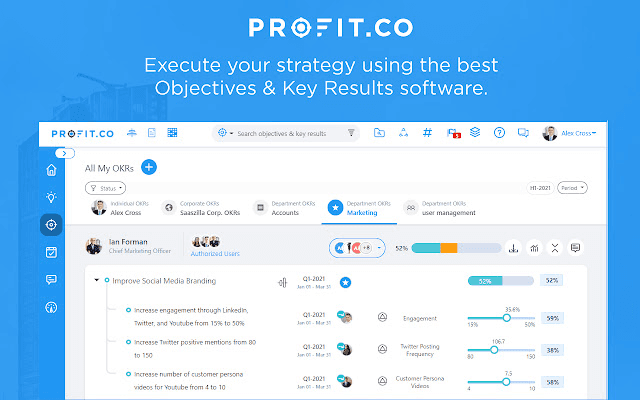
Source: Profit.Co
Profit.co is an OKR platform combined with task, performance management, and team engagement, aimed at facilitating organizational growth.
Key Features:
Allows customization of OKRs and tracks progress in real-time, emphasizing goal alignment.
Constant performance monitoring.
Weekly guided check-ins.
Skill evaluations.
Pros:
Clear goal visibility and real-time updates are notable strengths.
7 days free trial
Tracks progress regularly.
Cons:
Small teams might find it complex.
Pricing:
Launch – $9 per user/per month
Scale – $18 per user/per month
Review rating: 4.7(G2)
6. Trello

Source: Trello
Trello is a software solution that enables your team to manage any project, workflow, or task tracking. With Trello OKR, you can connect your company’s strategy to its daily operations.
Key Features:
Trello aids users in viewing the team’s OKRs across hierarchies, automating tasks and workflows with Butler automation.
Use labels to track the progress of Key Results.
A master list for Objectives where team members can build a card and connect their OKRs via checklists
Pros:
High visual organization.
Accessible on mobile devices
Cons:
Users might need advanced features other tools offer.
Pricing:
Free Plan
Standard: USD 5 per user/month if billed annually ($6 billed monthly)
Premium: USD 10 per user/month if billed annually ($12.50 billed monthly)
Enterprise: $17.50
Review rating: 4.4 (G2)
Other notable alternatives
7. Weekdone
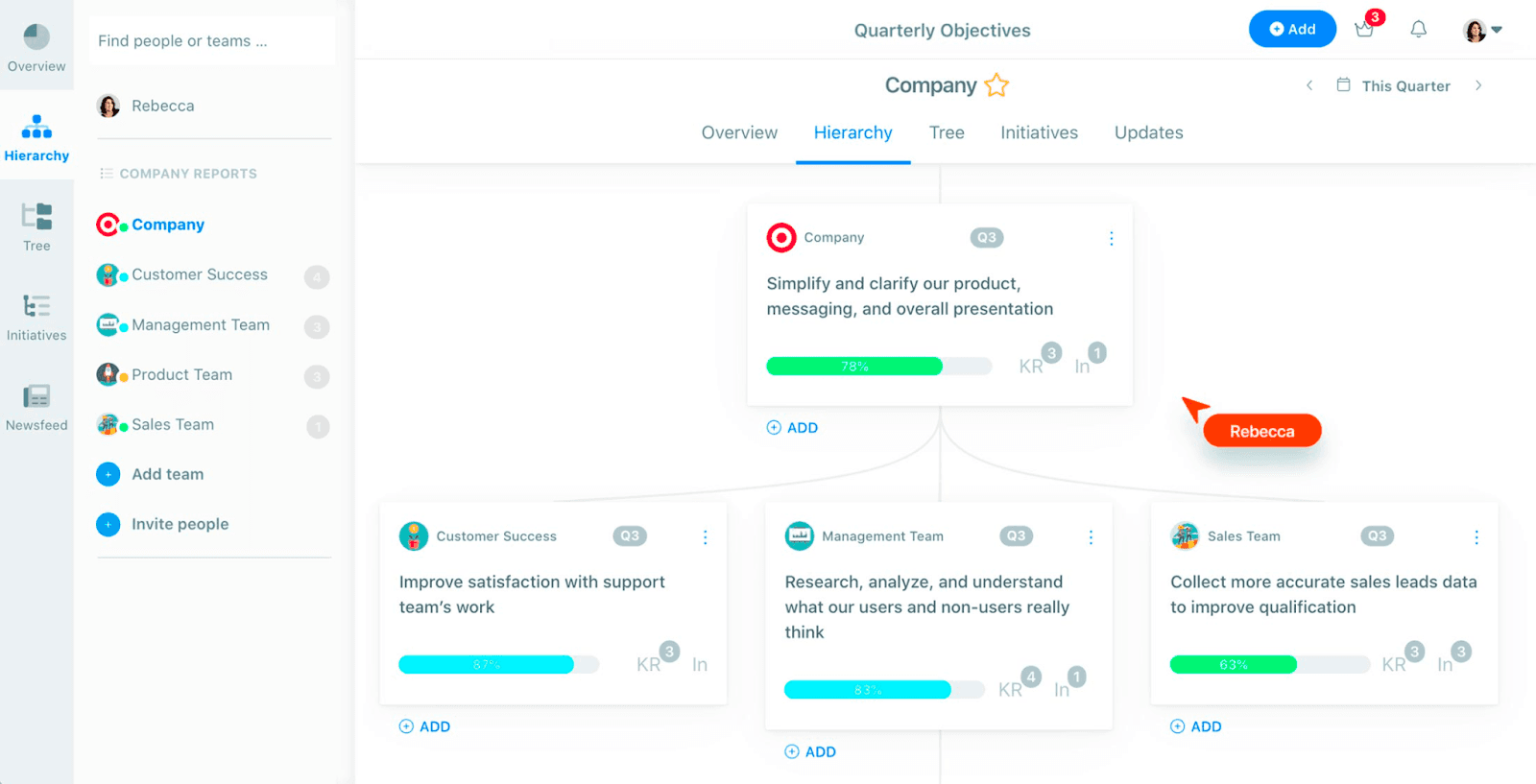
Source: Weekdone
Companies and teams use Weekdone OKR software to define and track objectives and key results, manage teams, set goals, and improve company-wide communication.
Key Features:
Weekdone offers a visual dashboard, encourages employee feedback, and makes progress tracking easy.
One-on-one sessions that boost employee effectiveness in setting up and tracking OKRs.
Pros:
Its simplicity and adequate goal visibility receive positive feedback.
Weedone makes tracking OKR very smooth.
It is very efficient for small businesses.
Cons:
Weekdone OKR is challenging to set up and implement in the initial stages.
Advanced features may be limited.
Pricing: Starting price of USD 9.00 per month
Review Rating: 4.1 (G2).
8. 15five

Source: 15five
15Five is a performance management software platform for continuous feedback, goal setting, and employee engagement
Key Features:
Continuous feedback and goal setting through 1-on-1s.
Track and carry out employee engagement surveys to enhance the productivity of each team member further.
Reporting and analytics for insights.
Pros:
Managers can offer coaching and mentorship to employees using OKR coaching notes
Readily available OKR feedback questions
Cons:
OKR feature is not available on the free plan
Unsatisfactory dashboard experience.
Pricing:
Engage plan: $4 per user per month (billed annually)
Perform plan: $10 per user per month (billed annually)
Total platform: $16 per user per month (billed annually)
Review Rating: 4.6 (G2).
9. Leapsome

Source: G2
Leapsome is a performance management platform focusing on employee engagement, growth, and development. They provide tools for goals and OKR management
Key Features:
Customized goal visibility: Goals can be shared with individual colleagues, certain teams, or the entire organization.
Automated status updates: Automatically receive progress updates and tracking alerts
Sync OKR 1-on-1 tracking with employee performance reviews.
Pros:
Flexible goal and process frameworks
Enhanced goal tracking by sharing and requesting feedback
Cons:
Pricing details require direct contact with the sales team.
Price: N/a.
Review Rating: 4.8 (G2)
10. Koan
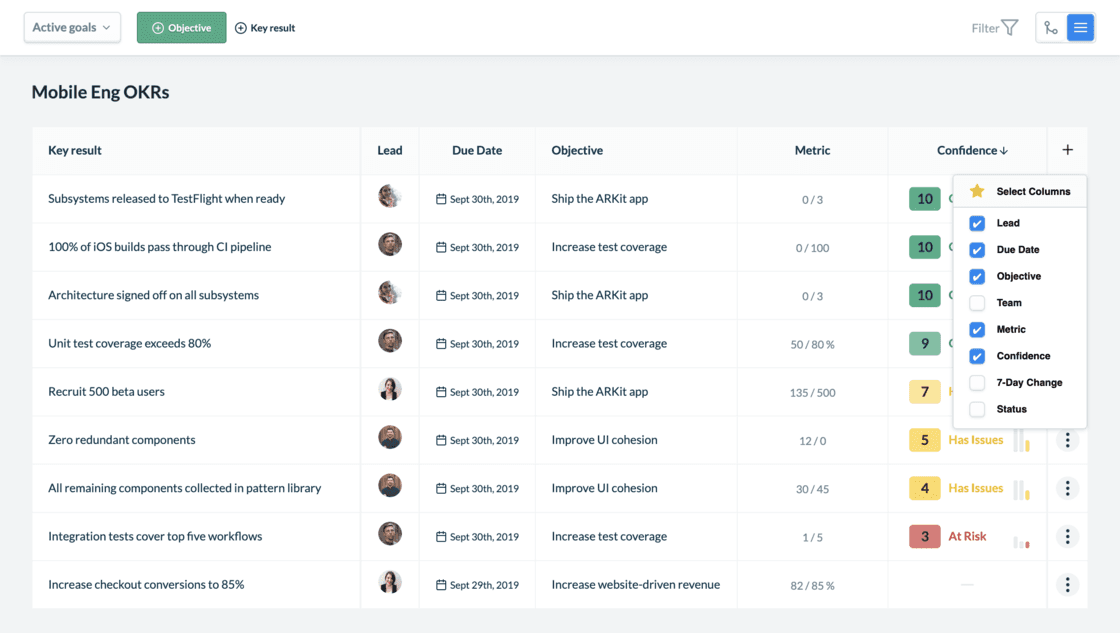
Source: Koan
Key Features:
Koan's emphasis on customizable OKRs allows businesses to tailor objectives and key results (OKRs) to align with specific organizational goals and priorities.
The platform facilitates ongoing tracking of OKR progress, enabling teammates to identify areas for improvement and make real-time adjustments.
Pros:
Its simplicity and explicit goal tracking are appreciated.
Wide array of resources to help with your OKR process
Cons:
Integration options could be more extensive.
Limited OKR automation and workflow features
Price: Starts at $6.00
Review Rating: 4.7 (Capterra)
11. Jira

Source: Atlassian.com
Key Features:
Create links between OKRs and use hierarchies to organize OKRs across the company visually
Add labels for easy identification and filtering by sprint, product, department, etc
Pros:
Easily export OKR data to your BI tool via API
Update KRs with data from external sources via API
Create and track an unlimited number of OKRs
Cons:
Need for improvement in document upload and tracking
Load time could be enhanced
Price:
Free plan
Standard plan starts at $8.15
Review Rating: 4.5 (Capterra)
12. Wrike
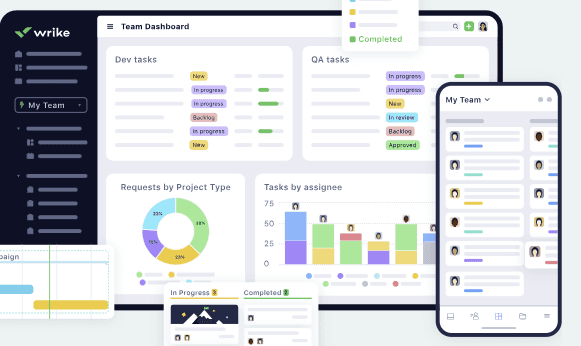
Source: Wrike
Wrike's sophisticated OKR software can help your teams focus on their goals. Set milestones, monitor progress, schedule check-ins, and create thorough reports
Key features:
In-depth OKR reports can be sent to your inbox in one click
Time tracking software available for OKRs
Wrike’s shared team calendars automatically sync OKR tasks, making it easy to plan
Wrike’s shareable dashboards improve collaboration and task tracking
Pros:
Excellent interface and user-friendly design.
Easily export and share OKR data
Assists teams in transitioning to a more natural workflow, keeping everyone on top of projects.
Cons:
Limited options to provide feedback due to an absence of chats and note-taking functions
Free plan offers limited workflow functions
Pricing:
Free Plan: $0 per user/month, offering essential features for teams starting.
Team Plan: $9.80 per user/month, suitable for growing teams with additional features.
Business Plan: $24.80 per user/month, providing a customizable platform for various organizational needs.
Enterprise Plan: Customized pricing for large teams, offering enterprise-grade security and scalability.
Review:
4.3/5 (Capterra)
How these software stack up

Choose a free OKR software that fits your needs
As you embark on the transformative journey of achieving your 2024 goals, the right OKR software stands as your stalwart ally. Ponder over your team's unique requirements, evaluate the features of each software with newfound depth, and select the one that harmonizes seamlessly with your needs.
In conclusion, whether you find resonance in the intuitive interface of Lark, the robust capabilities of ClickUp, or the collaborative features of Monday.com, the essence lies in choosing a free OKR software that empowers your team and amplifies your goal-setting process.
Empower your team, streamline your objectives, and chart a course toward unparalleled success with the perfect OKR software for your organization.








