Understanding the Concept of Meeting Minutes
Meeting minutes are the written record of what transpires during a meeting. They help keep track of discussions, decisions made, and tasks assigned to various individuals or teams. Proper documentation of meetings is essential as it ensures that all attendees are aware of the proceedings and can refer to the minutes for future reference.
Regardless of the types of your meetings, documenting them becomes increasingly crucial in a world where remote work and virtual meetings are commonplace. Meeting minutes help maintain transparency and streamline work processes, fostering better communication and collaboration among team members.
The Advantages of Meeting Minutes
Enhanced Communication
Meeting minutes provide a clear and concise account of the discussions that take place during a meeting. They help team members understand the context of decisions and action items, enabling them to communicate effectively and work together efficiently.
Clarity in Action Items
Well-documented meeting minutes outline the tasks assigned to each individual or team, along with the expected deadlines. This clarity helps team members prioritize their work and ensures that everyone knows what they are responsible for.
Accountability
By recording who is responsible for each action item, meeting minutes promote accountability. Team members can refer to the minutes to ensure they are on track and fulfilling their duties. This can help prevent tasks from slipping through the cracks and ensure that projects progress smoothly.
Increased Meeting Efficiency
Meeting minutes serve as a reference point for future meetings, allowing team members to quickly recap previous discussions and decisions. This can help streamline meetings, enabling teams to focus on new issues and avoid rehashing old topics.
A Comprehensive Record of Decisions and Discussions
In addition to documenting action items and responsibilities, meeting minutes also record the rationale behind decisions and the factors considered during discussions. This can be invaluable for future reference, especially when new team members join or when the team needs to revisit decisions made in the past.
Choosing the Right Meeting Minutes Tool
User-Friendliness
The ideal meeting minutes tool should be easy to use, with a simple and intuitive interface. This will ensure that all team members can utilize the tool effectively and minimize the learning curve. Look for a tool that simplifies the process of taking notes, assigning tasks, and organizing information.
Collaboration Features
A good meeting minutes tool should facilitate collaboration between team members. Features such as real-time editing, document sharing, and commenting can help team members work together seamlessly and contribute to the meeting minutes more effectively.
Integration with Other Tools
To streamline your team's workflow, it's essential to select a meeting minutes tool that can integrate with other tools your team uses. This might include project management applications, communication platforms, or calendar apps. Integration ensures that all relevant information is easily accessible and minimizes the need for redundant data entry.
Security
Security should be a top concern when selecting a meeting minutes tool. Ensure that the tool you choose offers robust security features to protect your team's data. This might include encryption, user authentication, and access controls.
Unlock the Power of Lark's Meeting Minutes
Speaking of effective meeting minutes tools, Lark has emerged as a popular choice for professionals. Lark is an all-in-one collaboration suite that includes features for creating and managing meeting minutes. It offers a user-friendly interface and integrates with other Lark tools, such as Lark docs for notes taking, Lark Base for project management and Lark Messenger for team messaging. With Lark, you can easily create meeting agendas, take notes, and assign tasks during meetings, allowing your team to stay organized and efficient.
Check out some of our meeting minutes templates below:
Benefits of Using Lark's Meeting Minutes
Powered by ASR (automated Speech Recognition) and NLP (natural language processing) technologies, Lark's Meeting Minutes is a powerful tool designed to enhance your productivity at work by transcribing audio and video recordings into text format. By utilizing this feature, you can streamline your workflow and reap the following benefits:
Quick and accurate transcriptions: Lark Minutes efficiently converts speech into text, allowing you to process information faster and more accurately.
Intelligent keyword extraction: This feature identifies and highlights essential keywords from your meetings, making it easier to locate crucial information.
Automatic meeting summaries: Lark Minutes can generate concise summaries of your meetings, enabling you to review the main points without re-watching the entire recording.
Interactive collaboration: Collaborate with your team by sharing your meeting minutes, adding comments, and sending emojis for a more engaging experience.
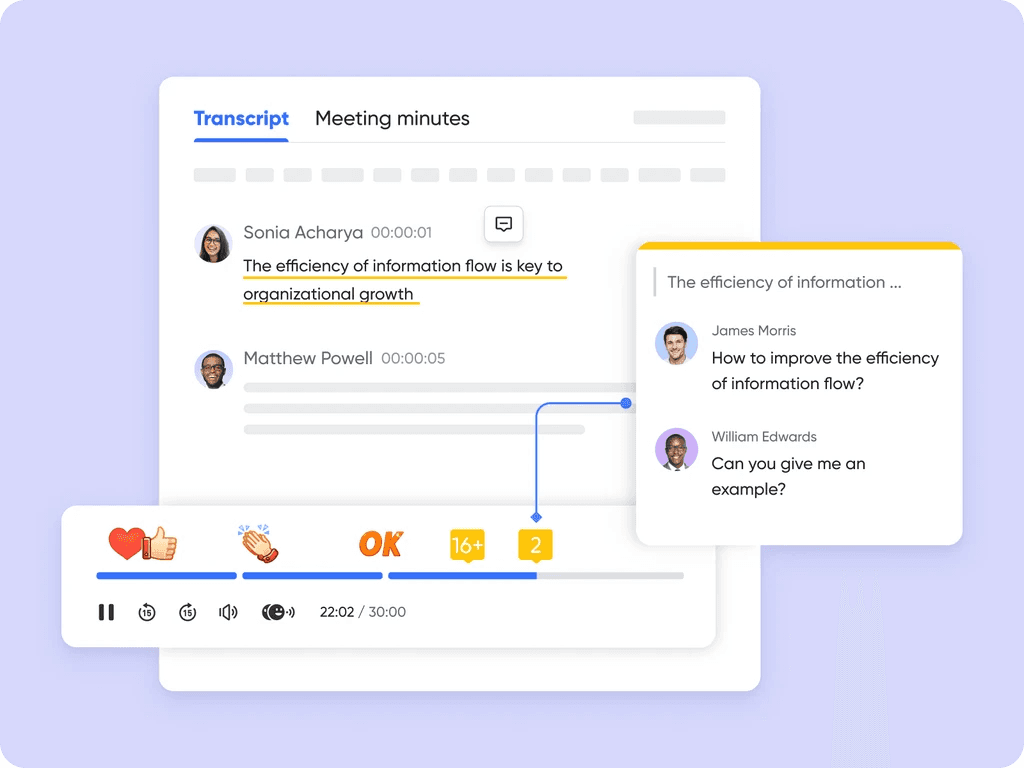
Multilingual support: Lark Minutes can translate transcriptions into other languages, enabling better communication among team members who speak different languages.
A Brief Summary on How to Use Lark's Meeting Minutes
Using Lark's Meeting Minutes is simple and straightforward. Here's a quick guide to help you get started:
Access the Lark Minutes homepage: Click "Meetings" > "Minutes" in the Lark sidebar to open the Lark Minutes homepage.
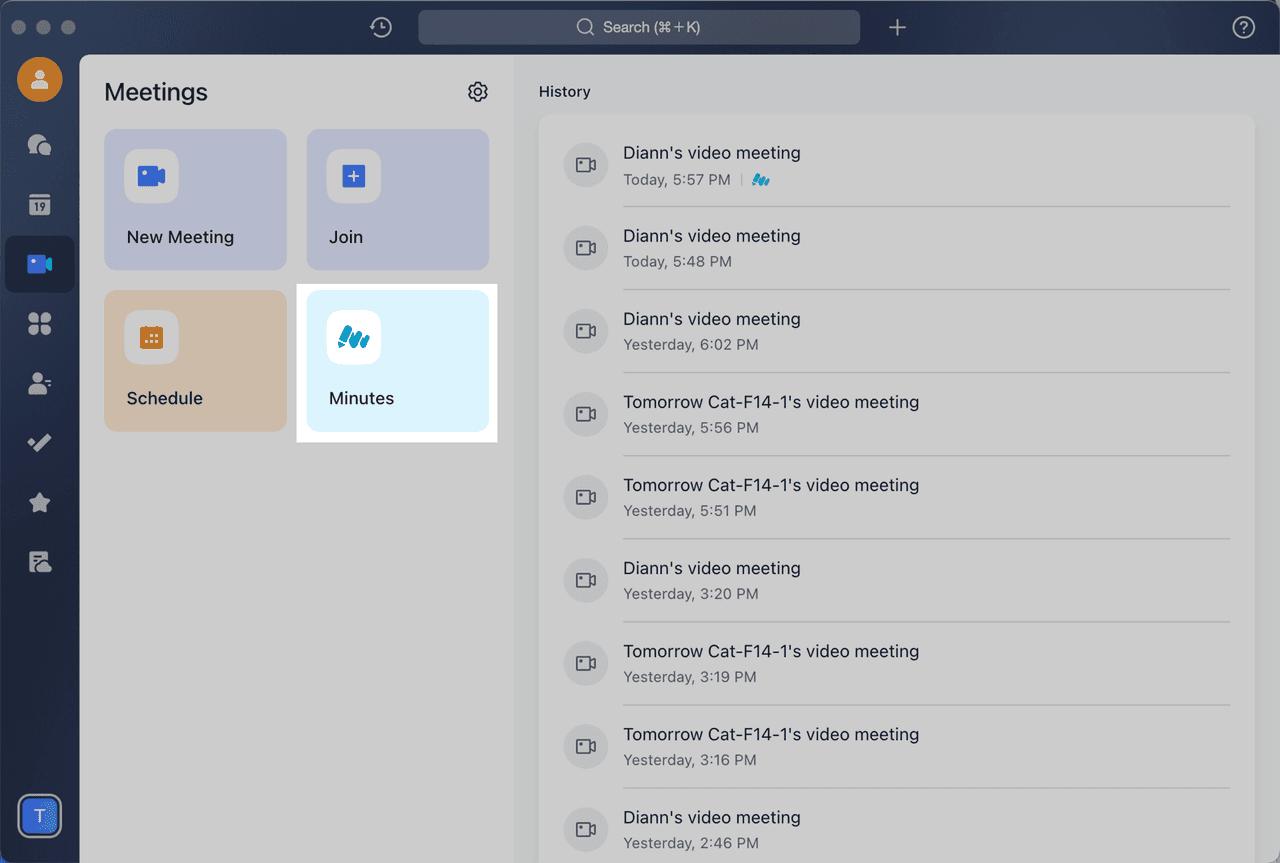
Generate a transcript: There are three ways to generate a transcript: record a Lark meeting, upload local files, or import files from Lark Docs. Follow the instructions provided in the Lark Minutes homepage for each method.
Locate information: Utilize Lark Minutes' keyword extraction and search functionality to quickly find relevant information within your transcripts.
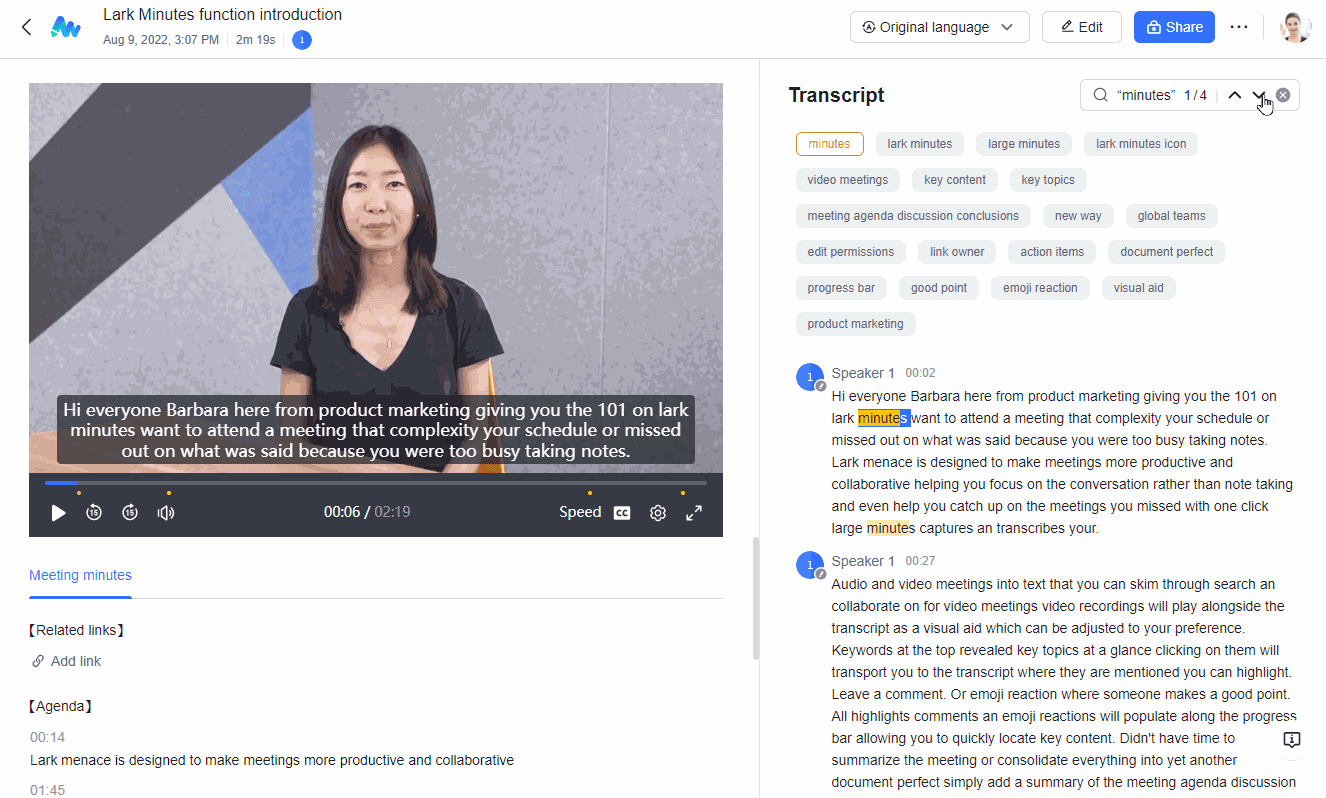
Translate, edit and interact with the transcript: Use the translation feature to view the transcript in different languages, edit the text, and add comments or highlights for better collaboration.
Share and export your meeting minutes: Share your meeting minutes with team members and export them in various formats such as Lark Doc, TXT, or SRT.
Tips for Making the Most Out of Lark Meeting Minutes
To maximize the benefits of Lark's Meeting Minutes, consider the following tips:
Ensure a clear audio recording: To obtain accurate transcriptions, make sure the audio quality of your recording is clear and free from background noise.
Utilize timestamps: Manually add meeting minutes under the video during playback to create timestamps aligned with the content. This makes it easy for your team members to jump to specific sections of the video.
Customize sharing permissions: Control the access and editing privileges of your meeting minutes by customizing the sharing settings according to your team's needs.
Export your meeting minutes in different formats: Export your meeting minutes in various formats to cater to your team's preferences and requirements.
Even more, with Lark Minutes and other product suite features, one can adapt and conduct the Amazon 6-pager meeting methodology effectively.
Frequently Asked Questions About Lark's Meeting Minutes
To help you better understand Lark's Meeting Minutes, here are some common questions and answers:
Q: Can I use Lark Minutes on my mobile device?
A: Yes, you can access Lark Minutes using the Lark mobile app. However, editing the minutes is only available on the desktop version.
Q: What can I do when the transcription of an uploaded file fails?
A: Try re-uploading the file or ensure it hasn't been damaged. You can also contact Lark by clicking the "Submit feedback" icon in the lower-right corner of the page.
Q: How can I adjust the size of the transcript section?
A: Drag the bar between the video and the transcript to resize the transcript section according to your preference.
Q: How can I submit feedback regarding issues or suggestions for Lark Minutes?
A: Click the "Submit feedback" icon in the lower-right corner of the page and provide your feedback. Lark's support team will respond as soon as possible.
In conclusion, meeting minutes are a vital aspect of effective team communication and collaboration. By understanding the importance of meeting minutes and selecting the right tool like Lark to manage them, you can help ensure your team's success and improve overall productivity. Start leveraging the power of Lark's Meeting Minutes today and witness the positive impact it can bring to your work.
Table of Contents








